BTW, I'm still using software clock divider by miero instead of H/W divider on the board. If I'm going to use the latter, I think that there is no necessity to edit kernel option for clock rate setting. Correct?
Best Regards,
You should definitely use the hardware divider on the cronus - because the input on the BBB are only rated for 25Mhz - exceeding that is not a good idea and could not possibly have any positive effects. And yes if you use 22/24Mhz input you can use the normal clock settings on Botic.
Thanks for the report!
Cheers!
Russ
Last edited:
Up & running, making exquisite music (Mark Knopfler,Tracker).
Many thanks to all at TPA, et al for making this possible.
I don't think that digital music can sound better than this,but then again TPA keeps confounding us.
Only two small problems in the build, the back-up battery leads are very
thin so I had to resort to extending them with thicker wire to clamp them properly in the terminal block & I got the divider selector in the wrong position resulting in 'chipmunk' sounding music.

Synology NAS,ethernet,BBB,Hermes,Cronus,Teleporter,
Teleporter,Dual B-iii,Legato,Mono N-Core 400s,Shahinian Obelisks.
Well done, Russ, Brian & Miero.
jtr.
Many thanks to all at TPA, et al for making this possible.
I don't think that digital music can sound better than this,but then again TPA keeps confounding us.
Only two small problems in the build, the back-up battery leads are very
thin so I had to resort to extending them with thicker wire to clamp them properly in the terminal block & I got the divider selector in the wrong position resulting in 'chipmunk' sounding music.

Synology NAS,ethernet,BBB,Hermes,Cronus,Teleporter,
Teleporter,Dual B-iii,Legato,Mono N-Core 400s,Shahinian Obelisks.
Well done, Russ, Brian & Miero.
jtr.
Looks excellent!
I see you are using Teleporter for output, is this for I2S to external DAC? Not directly connected?
Would be interested to know why as I am awaiting my boards.
I see you are using Teleporter for output, is this for I2S to external DAC? Not directly connected?
Would be interested to know why as I am awaiting my boards.
Up & running, making exquisite music (Mark Knopfler,Tracker).
Many thanks to all at TPA, et al for making this possible.
I don't think that digital music can sound better than this,but then again TPA
...
Well done, Russ, Brian & Miero.
jtr.
Excellent build! That is a great way to use the Cronus/Teleporter.
Thanks for the kind words.
Cheers!
Russ
One building note - on the battery - I prefer to mount it with hook and loop directly under the hermes - then I just directly solder the battery leads to the terminal block pads. This keeps the battery tucked away and in a spot where it is not likely to get banged around or damaged.
Looks excellent!
I see you are using Teleporter for output, is this for I2S to external DAC? Not directly connected?
Would be interested to know why as I am awaiting my boards.
It looks like he is sending MCK/BCK/D1/D2 out the teleporter - this means he can run either synch or asych with stereo PCM(I2S) or DSD at the DAC.
Cheers!
Russ
It looks like he is sending MCK/BCK/D1/D2 out the teleporter - this means he can run either synch or asych with stereo PCM(I2S) or DSD at the DAC.
Cheers!
Russ
Russ, will I need same to feed I2S to Wyred 4 Sound DAC-2?
Was hoping to do it direct from Cronus.
The teleporter setup is completely optional (but very cool) - it is just a nice way to completely separate the source from the DAC - it has the advantage that you can put the DAC and the Cronus/Hermes is two completely separate cases. Teleporter is designed to transport the signals cleanly using LVDS over ethernet cables - the latest teleporter version supports shielded cat5/6 cables. It is a superb way to move audio signals around while maintaining ultra low phase noise.
Last edited:
The teleporter setup is completely optional (but very cool) - it is just a nice way to completely separate the source from the DAC - it has the advantage that you can put the DAC and the Cronus/Hermes is two completely separate cases. Teleporter is designed to transport the signals cleanly using LVDS over ethernet cables - the latest teleporter version supports shielded cat5/6 cables. It is a superb way to move audio signals around while maintaining ultra low phase noise.
In my case I have to find the easiest way to send LVDS to W4S HDMI I2S input, similar I think to PS Audio set-up?
Hi, Druidaudio. Yes, I use Teleporters to carry I2S between player & dacs. The receiving Teleporter output conveniently splits the signal to the two B-IIIs.
Very versatile modules that could be used for isolation within single large unit.
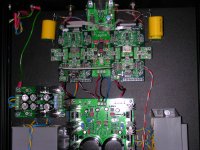
IMHO BBB,Hermes,Cronus is a very significant improvement in terms of musical enjoyment, over my previous RaspberryPi/I2S player that Russ started us off with. Well worth waiting for.
jtr.
Very versatile modules that could be used for isolation within single large unit.
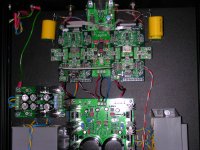
IMHO BBB,Hermes,Cronus is a very significant improvement in terms of musical enjoyment, over my previous RaspberryPi/I2S player that Russ started us off with. Well worth waiting for.
jtr.
The PS Audio I2S-over-LVDS method is discussed on the forum here -In my case I have to find the easiest way to send LVDS to W4S HDMI I2S input, similar I think to PS Audio set-up?
http://www.diyaudio.com/forums/digital-source/237690-ps-audio-i2s-interface.html#post3645239
If PS Audio's use of LVDS is equivalent to the TPA Teleporter (it would certainly be worth checking)
then your Cronus-to-HDMI connections should be -
MCK to pin 10 (TMDS Clock+)
GND to pin 12 (TMDS Clock-)
BCK to pin 4 (TMDS Data1+)
GND to pin 6 (TMDS Data1-)
D1 to pin 9 (TMDS Data0-)
GND to pin 7 (TMDS Data0+)
D2 to pin 3 (TMDS Data2-)
GND to pin 1 (TMDS Data 2+)
You can very easily wire a teleporter for HDMI - but it has no HDMI connector on the PCB.
Here are a few examples of my previous solution. A DVI-HDMI adapter can provide easier access to check electric validity of prepared cables by tester.
Attachments
connecting to dddac1794
Hi,
I have the boards soldered and connected to the BBB. Botic is running dut I did no configurations yet.
How do I connect Cronus to my dac?
Cronus outputs: U_MCK, DCK, D1, D2
Dac inputs: BCK, LRC, Data, (MCK)
I have tried different configurations but only static noise is generated.
Regards,
Hi,
I have the boards soldered and connected to the BBB. Botic is running dut I did no configurations yet.
How do I connect Cronus to my dac?
Cronus outputs: U_MCK, DCK, D1, D2
Dac inputs: BCK, LRC, Data, (MCK)
I have tried different configurations but only static noise is generated.
Regards,
Attachments
You should be using the 1:2 clock divider into BBB (you are currently using 1:4) What sort of DAC is it? Also the fact that the enable LED is not lit on the hermes BBB is confusing to me. It should be - or the BBB is not getting any master clock.
Last edited:
Hi Russ,
Thanks for your fast reply! Will try your advice right away!
The dac is DDDAC; a NOS dac design with PCM1794.
I have swiched to 1:2 (my bad) and soldered the leds to the board to see if there is a connection faillure with enable led. After soldering still led is still not on.
Thanks for your fast reply! Will try your advice right away!
The dac is DDDAC; a NOS dac design with PCM1794.
I have swiched to 1:2 (my bad) and soldered the leds to the board to see if there is a connection faillure with enable led. After soldering still led is still not on.
Last edited:
I am struggling a bit getting my setup to work. So far only LED 1 and 2 are lid, EN en 4 are not.
BBB is still powered through its adapter, the Cronus by the 5V from the DAC power supply.
Any hints were too look next?
BBB is still powered through its adapter, the Cronus by the 5V from the DAC power supply.
Any hints were too look next?
You sure you have the firmware on the BBB working correctly? Make sure you follow Miero's instructions. Also make sure you set the clock mode to 3.
See here:
http://www.diyaudio.com/forums/twisted-pear/258254-support-botic-linux-driver.html
and some more specific help here:
http://www.diyaudio.com/forums/twisted-pear/258254-support-botic-linux-driver-69.html#post4305174
See here:
http://www.diyaudio.com/forums/twisted-pear/258254-support-botic-linux-driver.html
and some more specific help here:
http://www.diyaudio.com/forums/twisted-pear/258254-support-botic-linux-driver-69.html#post4305174
- Home
- More Vendors...
- Twisted Pear
- Hermes-BBB/Botic cape for BeagleBone Black



