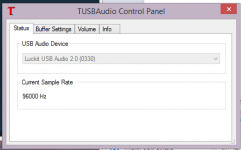Hello kp93300, the chip can be easily see in the attached photo. It's a SOIC8 SMD part! I would say it's quite accessible to replace with a new one. Pin 1 is marked with a red arrow and is located closest to "U5" silk screen text.
As for costs, I'll PM you after I'll go to postal office as I didn't sent such small envelopes till now!
Kind regards,
L
As for costs, I'll PM you after I'll go to postal office as I didn't sent such small envelopes till now!
Kind regards,
L
Attachments
.....I have the occasional crackling coming from the board, once every week or so. A quick power off/on, resolves this problem. Any suggestion on how to remedy this?
@stijn001
I don't know if your crackling is the same strange noise I had here mostly very rare - sometimes more.... Yes, you could call it "crackling" and yes, it was gone after a restart.
First I had the suspicion that there is a problem with my self-built R2R DAC but then , because the faults were so seldom, I distrusted the software.
So I made a clean install of the complete OS - here Windows7 - and all needed components and ....... the spook was gone!
All this happened half a year ago and never came back , so I strong believe I got the culprit.
I hope this helps in your case (and maybe some other cases) too.......
kind regards
Klaus
Edit: I forgot to say that of course there is a WaveIo between my DAC and the PC......
Last edited:
@ kp93300: you have PM.
@ Klaus: thank you!
Kind regards,
L
Hm.. are you speaking about the card or the EEPROM upgrade? 🙂Hi,
is it still available? the price please?
@ Klaus: thank you!
Kind regards,
L
Thanks Klaus for tip, that's good to know. Reinstalling my system is a pretty big job. But I'll be curious to see if the issue has gone when I get around to doing a clean intall again......
Last edited:
if could you write a line (in full) to flash WaveIO
up to 32/384
that I have seen in the case of a successful firmware?
WaveIO_32Bit_384Fs.bin
up to 32/384
that I have seen in the case of a successful firmware?
WaveIO_32Bit_384Fs.bin
Attachments
Last edited:
Hello Surgut2006! The firmware with revision #: v3.33 will fully support 32/384 playback! Is this what are you asking?
Cheers,
L
Cheers,
L
As for crackling I'm afraid this would not be so easy for me to solve at distance as long as my own WaveIOs don't have such a bad habit. Anyway, when it's ready, let's see how this new firmware will act and then start blaming the hardware and/or inter-connections! 🙂
I've updated to the new firmware.
Lorien, I forgot to mention at power up, I get the occasional, but when it happens continues loud "white-noise". Others have confirmed they heard the same when having wrongly connected the I2S interface or a faulty PS for the WaveIO. I have neither. The fault also goes away after a few switch off/on's. Can you explain this?
Besides this I still have the occasional crackling noise, but this might be a different issue.
Can you share few pictures of your setup?
Hi Lorien, this is the latest state of play.., not visible is that the WaveIO board is insulated from the chassis by nylon stand-off's.
The powersupply used is rated at 1A@5V (http://www.diyinhk.com/shop/audio-k...e-dac-power-supply-regulator-33v55v-1ax4.html)

Last edited:
Glitches DDDAC1794 with WAVEIO USB DAC
Hi,
I am facing problems when I connect my DDDDAC1794 and WaveIO USB to my windows PC with JRiver20:
The latest driver is installed V2.23 and I have tried earlier versions. Everything seems to be installed alright, but when I want to play music, it sounds like stuttering and/or glitches.
In Jriver settings everything seems alright, I can see the USB DAC and it produces sound, but with the earlier mentioned glitches and stuttering.
Has anybody faced the same problems and knows a solution. I would really appreciate it.
Beste Regards, Peter van Doornum
Hi,
I am facing problems when I connect my DDDDAC1794 and WaveIO USB to my windows PC with JRiver20:
The latest driver is installed V2.23 and I have tried earlier versions. Everything seems to be installed alright, but when I want to play music, it sounds like stuttering and/or glitches.
In Jriver settings everything seems alright, I can see the USB DAC and it produces sound, but with the earlier mentioned glitches and stuttering.
Has anybody faced the same problems and knows a solution. I would really appreciate it.
Beste Regards, Peter van Doornum
Have you tried to change the values of the USB buffer from the TUSBAudio Control Panel? Maybe there are lower values than expected!
@stijn001: I had in mind to find something wrong in your setup but, from the picture you provide, there is none that I can "see" 🙂. Should I say that's a flawless design (at least the part involving your WaveIO). If it's so then I guess we should look at software since the hardware on your side seems to be well made!
P.S. I noticed the insulators... I knew where I should look first 😉
Another choice to try out is to use another PC and see if there are same results.
At the end, maybe you want to try the latest *beta* firmware for WaveIO. It's worth trying!
Cheers,
Lucian
@stijn001: I had in mind to find something wrong in your setup but, from the picture you provide, there is none that I can "see" 🙂. Should I say that's a flawless design (at least the part involving your WaveIO). If it's so then I guess we should look at software since the hardware on your side seems to be well made!
P.S. I noticed the insulators... I knew where I should look first 😉
Another choice to try out is to use another PC and see if there are same results.
At the end, maybe you want to try the latest *beta* firmware for WaveIO. It's worth trying!
Cheers,
Lucian
Hi Lucian,
is there a preliminary price estimation or target price for the new WaveIO board, the daughter card (DB) and/or a combo? Furthermore, is there any progress on the new WaveIO board and the DB?
Best regards,
Michael
is there a preliminary price estimation or target price for the new WaveIO board, the daughter card (DB) and/or a combo? Furthermore, is there any progress on the new WaveIO board and the DB?
Best regards,
Michael
Thanks Lucien, for you suggestion. But unfortunatly, I've tried the options you suggested (except extensive playback with alternative PC, which is difficult in my case), played around with the buffer size, installed the Beta fw..
With regards to the crackling noise, it sounds like static discharge and starts (seeminly at random) during a playback session (in contrast with the “white noise” issue which only happens at start-up). I was wondering, would it be a good idea to try and ground the WaveIO board? Would you agree, doing this from the powersupply 5Vdc-minus to the chassis star ground, would be the best place?
I'm reporting back after installing the 'test' firmware. I reset things as per previous poster recommendations - thank you. Driver is version 2.23. Tus control panel reported the presenceof the card correctly and read revision v6.60. However, no sound when I tried to play. I saw that there were bit depth options in the control panel. I don't remember these being here before, I tried both 24 and 32 but no sound. I use kernel streaming so could this be the trouble or is there another setting I missed?
As soon as I reverted to the older firmware v3.33 everything Played fine.
Any ideas?
As soon as I reverted to the older firmware v3.33 everything Played fine.
Any ideas?
@ Michael: yes, there are progresses with DB. As for the new WaveIO, there was a design (called "Note") stopped in last summer due to some issues which, now happens to have a solution thanx to Ian's work and ideas! No prices for now, because I like to optimize the design as best as possible.
Star ground is the best I know in this case: use the WaveIO's H4 mounting hole for the GND connection or the GND pin of the screw type power connector next to it! Please check the bottom of your card for polarity! I would also recommend to short out the FB4 bead under the USB connector or, better, use a TVS (Transient Voltage Suppressor) diode - preferable of bidirectional type - which can easily be soldered on top of bead. On 2-3 boards I saw that bead simply vanished with the pads because of strong ESD discharges.
Bit depth wasn't there... it's another new "thingy" for these drivers!
Thanks Lucien, for you suggestion. But unfortunatly, I've tried the options you suggested (except extensive playback with alternative PC, which is difficult in my case), played around with the buffer size, installed the Beta fw..
With regards to the crackling noise, it sounds like static discharge and starts (seeminly at random) during a playback session (in contrast with the “white noise” issue which only happens at start-up). I was wondering, would it be a good idea to try and ground the WaveIO board? Would you agree, doing this from the powersupply 5Vdc-minus to the chassis star ground, would be the best place?
Star ground is the best I know in this case: use the WaveIO's H4 mounting hole for the GND connection or the GND pin of the screw type power connector next to it! Please check the bottom of your card for polarity! I would also recommend to short out the FB4 bead under the USB connector or, better, use a TVS (Transient Voltage Suppressor) diode - preferable of bidirectional type - which can easily be soldered on top of bead. On 2-3 boards I saw that bead simply vanished with the pads because of strong ESD discharges.
I should try to reproduce your setup and see if here I'll get the same results. I should confess that making that firmware to work on WaveIO wasn't a simple task to do and when I finished my system was already messed up. I usually work with Foobar so it is possible to try out the same settings with this player?.. at least we could speak with the same "language". 🙂I'm reporting back after installing the 'test' firmware. I reset things as per previous poster recommendations - thank you. Driver is version 2.23. Tus control panel reported the presenceof the card correctly and read revision v6.60. However, no sound when I tried to play. I saw that there were bit depth options in the control panel. I don't remember these being here before, I tried both 24 and 32 but no sound. I use kernel streaming so could this be the trouble or is there another setting I missed?
As soon as I reverted to the older firmware v3.33 everything Played fine.
Any ideas?
Bit depth wasn't there... it's another new "thingy" for these drivers!
I should try to reproduce your setup and see if here I'll get the same results. I should confess that making that firmware to work on WaveIO wasn't a simple task to do and when I finished my system was already messed up. I usually work with Foobar so it is possible to try out the same settings with this player?.. at least we could speak with the same "language". 🙂
Bit depth wasn't there... it's another new "thingy" for these drivers!
Hi Lorien, thanks for getting back to me. My hardware setup is as follows:
USB out > Waveio (using I2S) > Ian's FIFO board > Buffalo IIISE
The software chain is:
Windows server 2012 > JRiver v19 set to Asio out (JPLAY driver) > JPlay using Kernel streaming > waveio drivers 2.23.
Everything works perfectly using firmware 3.33 - ie I can select Kernel streaming into waveio and sound is great. However on the test firmware the option to select kernel streaming is not available and no sound ;-(.
Hope this helps,
Crom
- Home
- Source & Line
- Digital Line Level
- XMOS-based Asynchronous USB to I2S interface