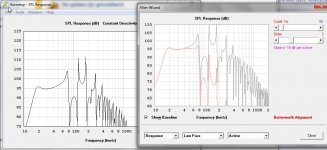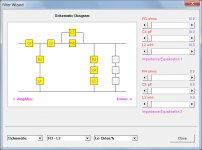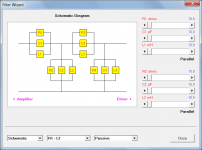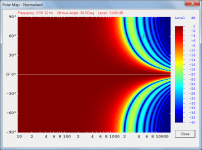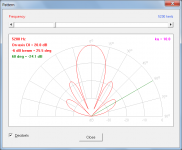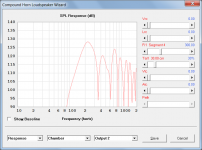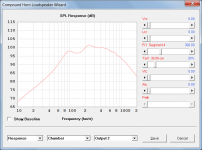@ David McBean
Would it be possible when enabling Show Baseline, to make the Sliders & associated Data jump to the settings for the Baseline response ? So when switching between them both we can instantly see how the Baseline compares to our changes.
Also, being able to choose the EXACT desired Type of Design from the off, would be Extremely helpful. For eg Only, in my screenie if Normal has been selected, having the further possible options available to click on & go then to immediately.
I'm thinking of, after choosing Driver Arrangement, then being able to immediately select any of the possible designs that could be achieved with HR. For eg, Horn/Tapped Horn/ClosedBox/Reflex/Transmission Line etc etc.
I think the term Driver Arrangement is somewhat misleading, & Box Type or Design Type "might" be more applicable ? There could be a seperate panel for both.
Regards
Would it be possible when enabling Show Baseline, to make the Sliders & associated Data jump to the settings for the Baseline response ? So when switching between them both we can instantly see how the Baseline compares to our changes.
Also, being able to choose the EXACT desired Type of Design from the off, would be Extremely helpful. For eg Only, in my screenie if Normal has been selected, having the further possible options available to click on & go then to immediately.
I'm thinking of, after choosing Driver Arrangement, then being able to immediately select any of the possible designs that could be achieved with HR. For eg, Horn/Tapped Horn/ClosedBox/Reflex/Transmission Line etc etc.
I think the term Driver Arrangement is somewhat misleading, & Box Type or Design Type "might" be more applicable ? There could be a seperate panel for both.
Regards
Attachments
@ kees52
Yes it does ! Not super efficient, but non the less it Definately gets down nice n low. And smooth looking too 🙂
Thanx for your input etc 🙂
Yes it does ! Not super efficient, but non the less it Definately gets down nice n low. And smooth looking too 🙂
Thanx for your input etc 🙂
@ kees52
Yes it does ! Not super efficient, but non the less it Definately gets down nice n low. And smooth looking too 🙂
Thanx for your input etc 🙂
TL systems are not efficient, and are also some slow but TL,s are much used in high end sector..
The TL for infinity is a little big I did discover in sketchup😱
Low and fast, then go TH.
Hi Zero D,
The aim of the baseline feature is to enable users to see how a changing a slider value alters the response relative to a fixed reference. Sliders can be reset to baseline values by pressing Alt+B. Up to four sets of interim slider settings can be stored and recalled using the F1 to F4 memory function keys. The baseline can be reset by pressing Ctrl+Alt+B.
I prefer to leave it to the user to decide how to configure their systems - there can sometimes be multiple ways to model the desired outcome in Hornresp. I am trying to encourage users to think creatively for themselves - that's the true path to enlightenment, rather than just blindly following instructions 🙂.
Data -> knowledge -> understanding -> wisdom.
The Driver Arrangement tool specifies the driver configuration, not the enclosure type. Hornresp needs to know the arrangement of the driver (or multiple drivers) so that the correct simulation model is used by the program. An offset driver horn is analysed quite differently to a tapped horn, for example.
Kind regards,
David
Would it be possible when enabling Show Baseline, to make the Sliders & associated Data jump to the settings for the Baseline response ? So when switching between them both we can instantly see how the Baseline compares to our changes.
The aim of the baseline feature is to enable users to see how a changing a slider value alters the response relative to a fixed reference. Sliders can be reset to baseline values by pressing Alt+B. Up to four sets of interim slider settings can be stored and recalled using the F1 to F4 memory function keys. The baseline can be reset by pressing Ctrl+Alt+B.
Also, being able to choose the EXACT desired Type of Design from the off, would be Extremely helpful. For eg Only, in my screenie if Normal has been selected, having the further possible options available to click on & go then to immediately.
I'm thinking of, after choosing Driver Arrangement, then being able to immediately select any of the possible designs that could be achieved with HR. For eg, Horn/Tapped Horn/ClosedBox/Reflex/Transmission Line etc etc.
I prefer to leave it to the user to decide how to configure their systems - there can sometimes be multiple ways to model the desired outcome in Hornresp. I am trying to encourage users to think creatively for themselves - that's the true path to enlightenment, rather than just blindly following instructions 🙂.
Data -> knowledge -> understanding -> wisdom.
I think the term Driver Arrangement is somewhat misleading, & Box Type or Design Type "might" be more applicable ? There could be a seperate panel for both.
The Driver Arrangement tool specifies the driver configuration, not the enclosure type. Hornresp needs to know the arrangement of the driver (or multiple drivers) so that the correct simulation model is used by the program. An offset driver horn is analysed quite differently to a tapped horn, for example.
Kind regards,
David
Hmmm.. are you sure you put enough bracing in that? 🙂
We shall now observe a moment of silence for the family of hole saws whose lives were cut short... 😛
@ kees52
Yeah i realise that TL's are less efficient, but having built one in the past, even people who didn't know a Watt from a Volt etc were knocked out by good it sounded.
@ David McBean
Re Baseline. Thanx
Re The true path to enlightenment. Ahh yes, forever searching 😉
Re Driver Arrangement. OK
Keep up the good work,
Regards
Yeah i realise that TL's are less efficient, but having built one in the past, even people who didn't know a Watt from a Volt etc were knocked out by good it sounded.
@ David McBean
Re Baseline. Thanx
Re The true path to enlightenment. Ahh yes, forever searching 😉
Re Driver Arrangement. OK
Keep up the good work,
Regards
@ kees52
Yeah i realise that TL's are less efficient, but having built one in the past, even people who didn't know a Watt from a Volt etc were knocked out by good it sounded.
@ David McBean
Re Baseline. Thanx
Re The true path to enlightenment. Ahh yes, forever searching 😉
Re Driver Arrangement. OK
Keep up the good work,
Regards
Yes therefore it so much used by high and enthusiasts. And difficult also to get so far it sounds good, and for low frequenties a big box is needed when use big drivers.
The inverted horn looks also a good choice, it is way smaller. efficienty is also a lot better, just 4 dB less then a tapped horn for this speaker.
Attachments
I spye with my little eye, ... Something that is round.
No hole saws lives were cut short in the production of these holy braces.
I discovered cabide tipped hole saws. Moar power 🙂
No hole saws lives were cut short in the production of these holy braces.
I discovered cabide tipped hole saws. Moar power 🙂
Hornresp Update 3430-140321
Hi Everyone,
CHANGE 1
The Directivity tools can now also be used with direct radiating single drivers.
CHANGE 2
Passive filter components having non-zero values are now highlighted in yellow in the Filter Wizard tool.
Kind regards,
David
Hi Everyone,
CHANGE 1
The Directivity tools can now also be used with direct radiating single drivers.
CHANGE 2
Passive filter components having non-zero values are now highlighted in yellow in the Filter Wizard tool.
Kind regards,
David
Attachments
These will be very useful additions.
Especially for me the direct radiating single driver. Will be very useful for comparison purposes.
Still waiting for a single band of boost for the low end on the active filter wizard.
Have waited patiently.
🙂
Especially for me the direct radiating single driver. Will be very useful for comparison purposes.
Still waiting for a single band of boost for the low end on the active filter wizard.
Have waited patiently.
🙂
Still waiting for a single band of boost for the low end on the active filter wizard.
Hi Mark,
As advised in earlier posts - it's not going to happen 🙂.
Kind regards,
David
Hornresp Update 3430-140322
Hi Everyone,
CHANGE
The Loudspeaker Wizard was not showing the correct SPL response result for a compound horn having a lossy conical horn 2. This bug has now been fixed.
Attachment 1 - example of an incorrect horn 2 output.
Attachment 2 - correct horn 2 output for the same system.
Kind regards,
David
Hi Everyone,
CHANGE
The Loudspeaker Wizard was not showing the correct SPL response result for a compound horn having a lossy conical horn 2. This bug has now been fixed.
Attachment 1 - example of an incorrect horn 2 output.
Attachment 2 - correct horn 2 output for the same system.
Kind regards,
David
Attachments
Hi David
How to fill in a hyperbolic horn? is this just exp, with a chort S4-S5 and big square mouth? (like I have ;-)). it is a horn with expansion : y=cosh(x).
I have one drawn but do not now how to fill it in from that in hornresp.
regards
kees
How to fill in a hyperbolic horn? is this just exp, with a chort S4-S5 and big square mouth? (like I have ;-)). it is a horn with expansion : y=cosh(x).
I have one drawn but do not now how to fill it in from that in hornresp.
regards
kees
How to fill in a hyperbolic horn?
Hi Kees,
By "fill in" do you mean adding absorbent material, or something else?
Kind regards,
David
Kees52. The horn can only be one section. Place the curson in the length field and typ "h" for hyperbolic.
Hi Kees,
By "fill in" do you mean adding absorbent material, or something else?
Kind regards,
David
More10 did give the answer, I did try to simulate a horn for the visaton FRS 8 speaker, I have a schematic found for this box who have expansion y=cosh (x).
Thanks david, and more 10 I do see that some things are hidden behind keyboard with hornresp.
regards
This is more a question of if.
There is an interesting horn profile that has been created by Michael
Gerstgrasser called a minimum phase horn.
Has anyone looked into generating this in Hornresp?
Is it even possible?
Because this looks to be the state-of-the-art in terms of design goals regarding even coverage versus frequency.
There is an interesting horn profile that has been created by Michael
Gerstgrasser called a minimum phase horn.
Has anyone looked into generating this in Hornresp?
Is it even possible?
Because this looks to be the state-of-the-art in terms of design goals regarding even coverage versus frequency.
- Home
- Loudspeakers
- Subwoofers
- Hornresp