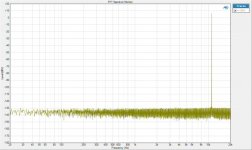The notation, "DSD data 1" and "DSD data 2", is used here.
When a stereo play is applied, which channel is to be assigned to "Left" according to a conventional rule?
My guess is;
DSD data 1 = DSD LEFT
DSD data 2 = DSD RIGHT
However, I'm not sure. Here, I found myself not having a firm knowledge on a conventional channel assignment rule for stereo DSD.
The background reason why I need to clarify the rule is like this ...
Some DAC chip have the following PCM/DSD double signal assignments for a pin.
<Group1>
PCM1795: LRCK/DATAR, DATA/DATAL
AK4399: LRCK/DSDR, SDATA/DSDL
<Group2>
WM8741: LRCLK/DSDL, OSR/DSDR
ES9018: DATA1 LRCLK/DSD DATA1, DATA2 PCM DATA CH1-CH2/DSD DATA2
When we use exaU2I for both PCM and DSD play, we need to change some wiring to DAC depending on PCM or DSD. In the case of <Group1>, only one wire needs to be reconnected. In the case of ES9018, two wires if my guess described above is correct.
Last edited:
My guess is;
DSD data 1 = DSD LEFT
DSD data 2 = DSD RIGHT
However, I'm not sure. Here, I found myself not having a firm knowledge on a conventional channel assignment rule for stereo DSD.
The link that you refer to in post 979 is the original announcement from Flemming. You can see it on page 57 on this thread. More information about our implementation can be found here: DSD Playback with exaU2I.
At the time we studied the DSD specification and we made the channel assignment for our DSD player to match the PCM channel order. So in our case the first channel is Left. You can double check that by making a test PCM file, for example Left channel 1 kHz, Right channel 2 kHz. Then you can convert to DSD and trace the channels.
I believe the specification that we used can be found here: http://www.sonicstudio.com/pdf/dsd/DSDIFF_1.5_Spec.pdf
Please let us know if you think that there is a discrepancy.
Best regards,
George
Please let us know if you think that there is a discrepancy.
I just needed a clarification. Your clear explanation is very useful for me.
I find no discrepancy so far. Thank you very much for your reply!
exaU2I Jitter Measurement
We were asked many times about the jitter levels of exaU2I. To measure jitter reliably down to the picosecond level is exceedingly difficult. So instead of presenting a single value, we measured jitter patterns that are relevant to auditory perception. One direct way to measure jitter is to monitor the DAC output.
We used signal from a 16 bit file, 11.025 KHz, a quarter of the sample rate, 44.1KHz. We used very long FFTs, 1024K points, averaged 4 times.
The jitter would manifest itself in the frequency domain as double sidebands, centered around the signal. The amount of timing jitter can be estimated from the amplitudes of these sidebands and the frequency of the signal.
Here is a measurement that illustrates the lack of visible jitter artifacts above the noise floor in the exaU2I->e18 DAC output. Keep in mind that this measurement is affected by the noise and jitter caused by the ADC of the measuring instrument.
We were asked many times about the jitter levels of exaU2I. To measure jitter reliably down to the picosecond level is exceedingly difficult. So instead of presenting a single value, we measured jitter patterns that are relevant to auditory perception. One direct way to measure jitter is to monitor the DAC output.
We used signal from a 16 bit file, 11.025 KHz, a quarter of the sample rate, 44.1KHz. We used very long FFTs, 1024K points, averaged 4 times.
The jitter would manifest itself in the frequency domain as double sidebands, centered around the signal. The amount of timing jitter can be estimated from the amplitudes of these sidebands and the frequency of the signal.
Here is a measurement that illustrates the lack of visible jitter artifacts above the noise floor in the exaU2I->e18 DAC output. Keep in mind that this measurement is affected by the noise and jitter caused by the ADC of the measuring instrument.
Attachments
exaU2I plays DSD128 - DSD512 sources since February 2010.
I succeeded in playing DSD64 and DSD128 DIFF sources with the combination of ExaU2I and Buffalo II(ES9018) DAC very easily following the method shown on ExaDevices web page. It's wonderful!
I assume exa065 has already confirmed the play of DSD256 and DSD512 sources using ExaU2I or e18 DAC.
Is there any DAC chip capable of playing DSD128, DSD256 and DSD512 other than ES9018?
I tried DSD128 play on WM8741 and AK4399. Both attempts failed.
Is the ExaU2I and Buffalo III(or II) compatible with a Mac running Windows 7 in bootcamp? Has anyone tried this? Theoretically would this work or are there obvious hardware/software conflicts that would degrage SQ?
Is the ExaU2I and Buffalo III(or II) compatible with a Mac running Windows 7 in bootcamp? Has anyone tried this? Theoretically would this work or are there obvious hardware/software conflicts that would degrage SQ?
exaU2I comes with OS X driver, you can use it as a native Mac sound card: exaSound DashBoard Beta 1.1.0 for OS X - Setup and Configuration Guide
Is there any specific reason for you to use the bootcamp scenario?
EXA,
I have an odd request, would it be possible to emplement two way transport in the next exa device? So that I can use it to rip vinyl to the pc and then also play back from the pc? higher the res the better.
thanks,
MC
I have an odd request, would it be possible to emplement two way transport in the next exa device? So that I can use it to rip vinyl to the pc and then also play back from the pc? higher the res the better.
thanks,
MC
exaU2I comes with OS X driver, you can use it as a native Mac sound card: exaSound DashBoard Beta 1.1.0 for OS X - Setup and Configuration Guide
Is there any specific reason for you to use the bootcamp scenario?
probably so he can use allocator or something (only available on PC)
Hi Guys,
Nobody posted project pictures for the contest to win exaU2I MKii. I guess people don't have the time to come back and show off their work, so the contest is closed. I am also putting a hold on the development of exaU2I MKii. At this time we need to focus all available resources on the exaSound e18 DAC. We will continue to sell and support the current version of exaU2I, and new driver releases for the e18 DAC will work with it. A new OS X driver will be released within days.
Nobody posted project pictures for the contest to win exaU2I MKii. I guess people don't have the time to come back and show off their work, so the contest is closed. I am also putting a hold on the development of exaU2I MKii. At this time we need to focus all available resources on the exaSound e18 DAC. We will continue to sell and support the current version of exaU2I, and new driver releases for the e18 DAC will work with it. A new OS X driver will be released within days.
Hi George,
I am having some problems getting my exa to work with OSX, I follow the instructions but no matter what I do I get a "Cannot open connection with the hardware. Device may be already in use" error. Not sure what to try. I'll try the new driver when it comes out. But hoping someone has seen this error already and knows what to look for.
thanks,
Will
I am having some problems getting my exa to work with OSX, I follow the instructions but no matter what I do I get a "Cannot open connection with the hardware. Device may be already in use" error. Not sure what to try. I'll try the new driver when it comes out. But hoping someone has seen this error already and knows what to look for.
thanks,
Will
The latest exaSound OS X driver is available for download on our support site. Will, please try it and if you still experience any issues contact us from the support page - www.exadevices.com > Contact > Customer Service.
Regards,
George
Regards,
George
exaU2I Measurements
During the past few weeks I took some measurements of exaU2I connected to our first DAC prototype, code-named the BlackDAC. Here they are.
Note the dramatic difference in dynamic range and resolution between 16bit and 32 bit sources. This illustrates the advantage of listening to high-resolution media sources over 32bit I2S interface, compared to CD quality media / SPDIF.
Even 16 bit and 24 bit sources benefit from the 32bit I2S interface. The full 32 bit range is used when software volume control or DSP processing is applied. OS X does not support Integer modes, the internal Core Audio processing is 32bit float. On OS X Lion the 32bit I2S range is used practically at all times.
I particularly enjoy measurement No.9. You can see -80 dB signal resolved around 80dB above the noise floor.
During the past few weeks I took some measurements of exaU2I connected to our first DAC prototype, code-named the BlackDAC. Here they are.
Note the dramatic difference in dynamic range and resolution between 16bit and 32 bit sources. This illustrates the advantage of listening to high-resolution media sources over 32bit I2S interface, compared to CD quality media / SPDIF.
Even 16 bit and 24 bit sources benefit from the 32bit I2S interface. The full 32 bit range is used when software volume control or DSP processing is applied. OS X does not support Integer modes, the internal Core Audio processing is 32bit float. On OS X Lion the 32bit I2S range is used practically at all times.
I particularly enjoy measurement No.9. You can see -80 dB signal resolved around 80dB above the noise floor.
Attachments
-
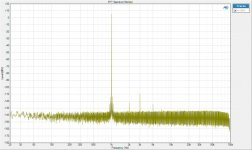 1. FFT exaU2I 1k 192k 16bit 0dB.jpg56.2 KB · Views: 375
1. FFT exaU2I 1k 192k 16bit 0dB.jpg56.2 KB · Views: 375 -
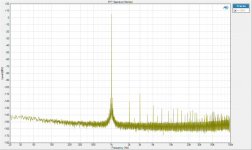 2. FFT exaU2I 1k 192k 32bit float 0dB.jpg55.5 KB · Views: 366
2. FFT exaU2I 1k 192k 32bit float 0dB.jpg55.5 KB · Views: 366 -
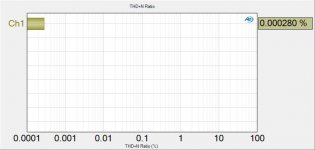 3. THD+N Ratio exaU2I 1k 192k 32bit float 0dB (20kHz AP BW).jpg36.4 KB · Views: 354
3. THD+N Ratio exaU2I 1k 192k 32bit float 0dB (20kHz AP BW).jpg36.4 KB · Views: 354 -
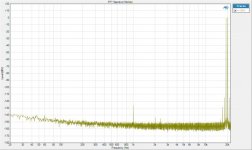 7. FFT exaU2I IMD 19k-20k 0dB 192k 32bit float BW to 22kHz.jpg53.3 KB · Views: 346
7. FFT exaU2I IMD 19k-20k 0dB 192k 32bit float BW to 22kHz.jpg53.3 KB · Views: 346 -
 8. FFT exaU2I Jitter 44.1k 11.025kHz 32bitfloat 0dB.jpg53.7 KB · Views: 331
8. FFT exaU2I Jitter 44.1k 11.025kHz 32bitfloat 0dB.jpg53.7 KB · Views: 331 -
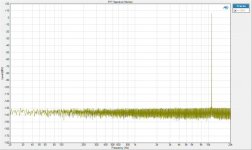 exaU2I-e18-11025Hz-44.1kHz-16bit-0dB-1M-AP-eqripple-4avg.jpg54.4 KB · Views: 145
exaU2I-e18-11025Hz-44.1kHz-16bit-0dB-1M-AP-eqripple-4avg.jpg54.4 KB · Views: 145 -
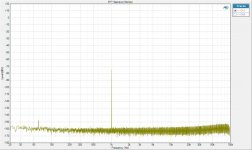 9. FFT exaU2I 1kHz 192k -80dB 32bitfloat.jpg54.3 KB · Views: 146
9. FFT exaU2I 1kHz 192k -80dB 32bitfloat.jpg54.3 KB · Views: 146
Last edited:
I am also putting a hold on the development of exaU2I MKii.
Hugely disappointing.
Hugely disappointing.
Agreed! PLEASE continue the development of mk II
Hello. I am really interested in using the exaU2I as an output for a FIR crossover, and I would love to use something like Audiolense to create a convolver file.
I am using Jriver, and the new version now supports native 64bit convolver processing with automatic sampling rate switching. Also, Jriver can compensate automatically for filter delay, which is great for videos.
Unfortunately, Audiolense and Acourate are supposed to work with ASIO, but I can not get it to work with the exaU2I. Is this a driver issue? Is there anything that I can do? I have searched, and I have not found any solutions yet.
Thank you in advanced.
I am using Jriver, and the new version now supports native 64bit convolver processing with automatic sampling rate switching. Also, Jriver can compensate automatically for filter delay, which is great for videos.
Unfortunately, Audiolense and Acourate are supposed to work with ASIO, but I can not get it to work with the exaU2I. Is this a driver issue? Is there anything that I can do? I have searched, and I have not found any solutions yet.
Thank you in advanced.
It appears that Audiolense would not allow you to mix ASIO output device with a WDM input device. You can try to configure Audiolense with exaU2I and the Virtual Audio Cable (VAC) driver. Make sure that for each measurement the VAC input and output sides are configured to work at the same sampling rate as Audiolense.Hello. I am really interested in using the exaU2I as an output for a FIR crossover, and I would love to use something like Audiolense to create a convolver file.
I am using Jriver, and the new version now supports native 64bit convolver processing with automatic sampling rate switching. Also, Jriver can compensate automatically for filter delay, which is great for videos.
Unfortunately, Audiolense and Acourate are supposed to work with ASIO, but I can not get it to work with the exaU2I. Is this a driver issue? Is there anything that I can do? I have searched, and I have not found any solutions yet.
Thank you in advanced.
The VAC configuration guide is here - exaU2I DB - Installation and Configuration of Native Windows and ASIO Drivers.
Attachments
Thank you very much for your quick response. Does this mean that if I were to be able to find a ASIO sound card, with an audio input jack, I would be able to use the exaU2I directly in the software?
Also, would there be any disadvantages by using the VAC method?
Also, would there be any disadvantages by using the VAC method?
Audiolense is limited to 192kHz. Perhaps you can ask the developer to enable 352.8 and 384 kHz.
- Home
- More Vendors...
- exaDevices
- exaU2I - Multi-Channel Asynchronous USB to I2S Interface