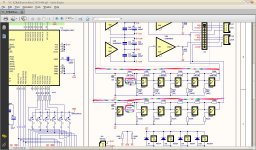Hi danzup,
hereby an update after several remote controle I have found the code that work
with you R2R board.
If you want to use an remote control, the code = Cable 0001 only for the input selector
and power on/off (standby). remote volume still does not work.
Dear Danzup, could you program the pre-amp instead of TV or cable?
Pre-defined Commands
Philips has created a beautiful list of "standardized" commands. This ensures the compatibility between devices from the same brand.
A very nice feature, often to be missed with other brands, is the fact that most devices are available twice in the table allowing you to have 2 VCRs stacked on top of each other without having trouble addressing only one of them with your remote control.
I can only show a limited list of standard commands, for this list is about all I know right now.
RC-5 Address Device
$00 - 0 TV1
$01 - 1 TV2
$02 - 2 Teletext
$03 - 3 Video
$04 - 4 LV1
$05 - 5 VCR1
$06 - 6 VCR2
$07 - 7 Experimental
$08 - 8 Sat1
$09 - 9 Camera
$0A - 10 Sat2
$0B - 11
$0C - 12 CDV
$0D - 13 Camcorder
$0E - 14
$0F - 15
$10 - 16 Pre-amp
$11 - 17 Tuner
$12 - 18 Recorder1
$13 - 19 Pre-amp
$14 - 20 CD Player
$15 - 21 Phono
$16 - 22 SatA
$17 - 23 Recorder2
$18 - 24
$19 - 25
$1A - 26 CDR
$1B - 27
$1C - 28
$1D - 29 Lighting
$1E - 30 Lighting
$1F - 31 Phone
RC-5 Command TV Command VCR Command
$00 - 0 0 0
$01 - 1 1 1
$02 - 2 2 2
$03 - 3 3 3
$04 - 4 4 4
$05 - 5 5 5
$06 - 6 6 6
$07 - 7 7 7
$08 - 8 8 8
$09 - 9 9 9
$0A - 10 -/-- -/--
$0C - 12 Standby Standby
$0D - 13 Mute
$10 - 16 Volume +
$11 - 17 Volume -
$12 - 18 Brightness +
$13 - 19 Brightness -
$20 - 32 Program + Program +
$21 - 33 Program - Program -
$32 - 50 Fast Rewind
$34 - 52 Fast Forward
$35 - 53 Play
$36 - 54 Stop
$37 - 55 Recording
Thanks
hereby an update after several remote controle I have found the code that work
with you R2R board.
If you want to use an remote control, the code = Cable 0001 only for the input selector
and power on/off (standby). remote volume still does not work.
Dear Danzup, could you program the pre-amp instead of TV or cable?
Pre-defined Commands
Philips has created a beautiful list of "standardized" commands. This ensures the compatibility between devices from the same brand.
A very nice feature, often to be missed with other brands, is the fact that most devices are available twice in the table allowing you to have 2 VCRs stacked on top of each other without having trouble addressing only one of them with your remote control.
I can only show a limited list of standard commands, for this list is about all I know right now.
RC-5 Address Device
$00 - 0 TV1
$01 - 1 TV2
$02 - 2 Teletext
$03 - 3 Video
$04 - 4 LV1
$05 - 5 VCR1
$06 - 6 VCR2
$07 - 7 Experimental
$08 - 8 Sat1
$09 - 9 Camera
$0A - 10 Sat2
$0B - 11
$0C - 12 CDV
$0D - 13 Camcorder
$0E - 14
$0F - 15
$10 - 16 Pre-amp
$11 - 17 Tuner
$12 - 18 Recorder1
$13 - 19 Pre-amp
$14 - 20 CD Player
$15 - 21 Phono
$16 - 22 SatA
$17 - 23 Recorder2
$18 - 24
$19 - 25
$1A - 26 CDR
$1B - 27
$1C - 28
$1D - 29 Lighting
$1E - 30 Lighting
$1F - 31 Phone
RC-5 Command TV Command VCR Command
$00 - 0 0 0
$01 - 1 1 1
$02 - 2 2 2
$03 - 3 3 3
$04 - 4 4 4
$05 - 5 5 5
$06 - 6 6 6
$07 - 7 7 7
$08 - 8 8 8
$09 - 9 9 9
$0A - 10 -/-- -/--
$0C - 12 Standby Standby
$0D - 13 Mute
$10 - 16 Volume +
$11 - 17 Volume -
$12 - 18 Brightness +
$13 - 19 Brightness -
$20 - 32 Program + Program +
$21 - 33 Program - Program -
$32 - 50 Fast Rewind
$34 - 52 Fast Forward
$35 - 53 Play
$36 - 54 Stop
$37 - 55 Recording
Thanks
Hi Tibi,
sorry for your time, everytime i post something but it takes to long
to get some anwsers.
I haven bought the boards from you, but one friend wants to use LED
he try this but he want to change this into LCD, so I change the firmware
for him download it from your site the HEX file.
but now the volume steps are to fast not as normal only with the remote
and it starts up with R 2R Vol. ctrl V.1.0 Elforum.ro
the two we have startup with Danzup and work perfect with the remote
hope you can help.
i'm working now on this problem.
many thanks
sorry for your time, everytime i post something but it takes to long
to get some anwsers.
I haven bought the boards from you, but one friend wants to use LED
he try this but he want to change this into LCD, so I change the firmware
for him download it from your site the HEX file.
but now the volume steps are to fast not as normal only with the remote
and it starts up with R 2R Vol. ctrl V.1.0 Elforum.ro
the two we have startup with Danzup and work perfect with the remote
hope you can help.
i'm working now on this problem.
many thanks
Tibi,
i need the original HEX file you program on the board
startup with danzup. Because first my friend want's the LED display
i have change the firmware into LED, but now he decide he wants it back to
LCD. i have use the firmware on your site but the remote volume steps is going to fast
from 2 - 4 - 6 - 8 instead of 1,2,3,4,5 and also hear a klik on the speakers.
thanks
regards,
i need the original HEX file you program on the board
startup with danzup. Because first my friend want's the LED display
i have change the firmware into LED, but now he decide he wants it back to
LCD. i have use the firmware on your site but the remote volume steps is going to fast
from 2 - 4 - 6 - 8 instead of 1,2,3,4,5 and also hear a klik on the speakers.
thanks
regards,
hi danzup,
can you please change change the firmware with tube startup for 60 sec
mabey with the text warmup tube count down 60 sec.
for R2R lcd.
thanks
can you please change change the firmware with tube startup for 60 sec
mabey with the text warmup tube count down 60 sec.
for R2R lcd.
thanks
New batch of r2r ?
Hi Danzup,
any news on when you will launch a new batch of your volume control ?
I am closely following the open source project, but nevertheless still very interested in buying one from you.
Cheers,
Max
Hi Danzup,
any news on when you will launch a new batch of your volume control ?
I am closely following the open source project, but nevertheless still very interested in buying one from you.
Cheers,
Max
Hi Danzup,
any news on when you will launch a new batch of your volume control ?
I am closely following the open source project, but nevertheless still very interested in buying one from you.
Cheers,
Max
I am confused. is this R2R project is open source project or I need to buy it ?
I search around and couldn't found any .BAS file. Am I overlook somewhere else or the truth is it is commercial version which no .BAS file available.. thanks
I am confused. is this R2R project is open source project or I need to buy it ?
I search around and couldn't found any .BAS file. Am I overlook somewhere else or the truth is it is commercial version which no .BAS file available.. thanks
wabun,
For open source project you may want to read this topic.
Here is the commercial section, where you can purchase the volume-controller pcb or ready made.
regards,
Tibi
Tibi,
I have your board.
now i need to combine the board with my preamp.
i want to use the input selector separate from the volume control.
my preamp has one input. if i use your board you can use max 4 inputs, but the
signal goes strait to the R2R board for the volume that way I don't use my own preamp. can you make a small schematic drawing how to do this..
TBKK
I have your board.
now i need to combine the board with my preamp.
i want to use the input selector separate from the volume control.
my preamp has one input. if i use your board you can use max 4 inputs, but the
signal goes strait to the R2R board for the volume that way I don't use my own preamp. can you make a small schematic drawing how to do this..
TBKK
Tibi,
I have your board.
now i need to combine the board with my preamp.
i want to use the input selector separate from the volume control.
my preamp has one input. if i use your board you can use max 4 inputs, but the
signal goes strait to the R2R board for the volume that way I don't use my own preamp. can you make a small schematic drawing how to do this..
TBKK
TBKK,
For a quick one, just strap R31 and set volume to the max.
Or, strap R2R section as per drawing.
Regards,
Tibi
Attachments
WebShop is open vicol audio : webshop
All modules are ready mounted and tested.
Remote IR control is not included, but at request can be provided.
Regards,
Tibi
All modules are ready mounted and tested.
Remote IR control is not included, but at request can be provided.
Regards,
Tibi
Have added the option to buy only PCB for this project. Programmed microcontroller is included.
Kindly ask you do not forget to add shipping at the end of your order.
Regards,
Tibi
Kindly ask you do not forget to add shipping at the end of your order.
Regards,
Tibi
Have added the option to buy only PCB for this project. Programmed microcontroller is included.
Kindly ask you do not forget to add shipping at the end of your order.
Regards,
Tibi
Hi,
I bought one of the PCBs recently, in the last few weeks. Mine didn't come with a microcontroller, did I miss something?
Cheers
chiily,
Some people refused to pay shipping ... however, we decided to ship the items, but without microcontroller.
You received a mail with link to documentation, BOM etc.
In documentation is described, in detail, how to program microcontroller.
Regards,
Tibi
Some people refused to pay shipping ... however, we decided to ship the items, but without microcontroller.
You received a mail with link to documentation, BOM etc.
In documentation is described, in detail, how to program microcontroller.
Regards,
Tibi
Last edited by a moderator:
Kindly ask all people who made orders to add shipping at the end of the order.
We can not add shipping in the price of items because some of ypu may want to order two boards, or different items and therefore the price will be too high if we add 16euro to every item you buy.
The shipping price -16euro- is same for entire Europe, USA and Canada.
Thank you !
Tibi
We can not add shipping in the price of items because some of ypu may want to order two boards, or different items and therefore the price will be too high if we add 16euro to every item you buy.
The shipping price -16euro- is same for entire Europe, USA and Canada.
Thank you !
Tibi
chiily,
Some people refused to pay shipping ... however, we decided to ship the items, but without microcontroller.
You received a mail with link to documentation, BOM etc.
In documentation is described, in detail, how to program microcontroller.
Regards,
Tibi
Tibi,
My apologies. I missed the email completely. Could you send it again please.
chiily,
You have mail at your paypal address garf@........
Regards,
Tibi
Payment sent...
I found the original email in my junk folder....
Cheers
I'm really looking forward to building this controller. Is it possible to have access to the BAS file?
Last edited:
Payment sent...
I found the original email in my junk folder....
Cheers
I'm really looking forward to building this controller. Is it possible to have access to the BAS file?
Thank you !
I have sent you hex and bin files (LED & LCD), for customised vicol-audio version.
Regards,
Tibi
Can I expect my pre-programmed ATmega in the post?Thank you !
I have sent you hex and bin files (LED & LCD), for customised vicol-audio version.
Regards,
Tibi
- Status
- Not open for further replies.
- Home
- Group Buys
- GB for R2R audio volume / input selection pcb