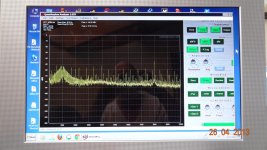Would it be helpful to get a device like this?
http://www.bb-europe.com/product_family.asp?FamilyId=651
It would isolate the PC from the QA400, you could even use a battery PSU for the device, to get complete isolation.
Any suggestions, experience? devises? brands? availability? and price?
http://www.bb-europe.com/product_family.asp?FamilyId=651
It would isolate the PC from the QA400, you could even use a battery PSU for the device, to get complete isolation.
Any suggestions, experience? devises? brands? availability? and price?
Jan, I could not find it, there is no word on 'isolation', 'isolator' or 'teralink' in the thread. My question then would be, did you get it, and does it work (for you).
Last edited:
Frank, you're right, my bad.
I posted it in another thread.
I don't have it, I got my QA working flawlessly with a powered USB hub.
A friend of mine uses it for his audio USB DAC and it works fine.
The chip with the same name as the unit is from ADI and there's a data sheet and app note on their site.
jan
I posted it in another thread.
I don't have it, I got my QA working flawlessly with a powered USB hub.
A friend of mine uses it for his audio USB DAC and it works fine.
The chip with the same name as the unit is from ADI and there's a data sheet and app note on their site.
jan
The ADAUM4160 won't work. Its 12 Mbps max. You need the 440 Mbps USB rate to support the QA400 or any of the UAC2 audio devices. The only isolator available for high speed USB I know of is $400. It works pretty well but I don't think its practical for this.
I used the Interface board to deal with the grounding issues and that works for the most part.
I used the Interface board to deal with the grounding issues and that works for the most part.
The ADAUM4160 won't work. Its 12 Mbps max. You need the 440 Mbps USB rate to support the QA400 or any of the UAC2 audio devices. The only isolator available for high speed USB I know of is $400. It works pretty well but I don't think its practical for this.
I used the Interface board to deal with the grounding issues and that works for the most part.
Thanks, I think 400$ is a bit expensive
Richard-
Two options. First run it in full screen (double click in the top bar of the window) second, in the lower right corner is a tab you can use to resize the screen. Click and drag. The rescaling is not perfect so you will need to play with it to get everything. I pointed out this issue to Matt a few days ago.
Two options. First run it in full screen (double click in the top bar of the window) second, in the lower right corner is a tab you can use to resize the screen. Click and drag. The rescaling is not perfect so you will need to play with it to get everything. I pointed out this issue to Matt a few days ago.
cant see the lower right side of the screen... thats the issue! Cant go there--- what you see is the same minimized or max size. It always looks the same. I can scroll up-down but not left-right.
I'm going to go look at my cpu screen settings... but I like it as it is set.
Thx-RNMarsh
I'm going to go look at my cpu screen settings... but I like it as it is set.
Thx-RNMarsh
Last edited:
Ok. I'm up and running.... I think. Had to change the computer Display's text setting to 'small'.
But everything else I use is now too tiny for my eyes.
If they would just put a scroll left-right on it, I could use larger text and still push all the buttons etc on the control panel of the QA400.
Thx-RNMarsh
But everything else I use is now too tiny for my eyes.
If they would just put a scroll left-right on it, I could use larger text and still push all the buttons etc on the control panel of the QA400.
Thx-RNMarsh
Last edited:
What is the resolution of your Display? My laptop os 1366 X 768 and the 768 is really just enough. Horizontally it should re-scale the graph to the space available after rendering the control panel. I suspect something got missed in some setting since this was not an issue earlier.
He just fixed the external gains so the extra gain from the external interface can be accommodated. I'm playing with the new settings and setup to make sure its really workable. It seems the best combo is a fixed output gain and switchable input gain. The numbers are not real easy ratios but its all working and I can get .0004% THD at levels from about -3 dBFS to -20 dBFS which is a pretty broad working range.
He just fixed the external gains so the extra gain from the external interface can be accommodated. I'm playing with the new settings and setup to make sure its really workable. It seems the best combo is a fixed output gain and switchable input gain. The numbers are not real easy ratios but its all working and I can get .0004% THD at levels from about -3 dBFS to -20 dBFS which is a pretty broad working range.
As Demian pointed out, it looks like you are running a very low resolution and the software was designed for a minimum higher than that. Unless the application is developed using WPF it is very tedious to handle the use cases at the extremes. I run 2560x1600 so I see the opposite very often.
From Matt:
"On the panel, you can grab the panel in an area without any controls (such as between the AVG knob and WEIGHTING OFF button) and then click and drag with your mouse. That will let you slide the panel up and down to expose the controls you need on screens that don't have enough vertical real-estate. The goal here is a way to let users with smaller touch screens easily control everything. There used to be scroll bar (vertical) that controlled the scrolling, but that's just to unwieldy for touch users."
Designing for Win 8 touchscreens makes things more complicated.
"On the panel, you can grab the panel in an area without any controls (such as between the AVG knob and WEIGHTING OFF button) and then click and drag with your mouse. That will let you slide the panel up and down to expose the controls you need on screens that don't have enough vertical real-estate. The goal here is a way to let users with smaller touch screens easily control everything. There used to be scroll bar (vertical) that controlled the scrolling, but that's just to unwieldy for touch users."
Designing for Win 8 touchscreens makes things more complicated.
From Matt:
"On the panel, you can grab the panel in an area without any controls (such as between the AVG knob and WEIGHTING OFF button) and then click and drag with your mouse. That will let you slide the panel up and down to expose the controls you need on screens that don't have enough vertical real-estate. The goal here is a way to let users with smaller touch screens easily control everything. There used to be scroll bar (vertical) that controlled the scrolling, but that's just to unwieldy for touch users."
Designing for Win 8 touchscreens makes things more complicated.
I already figured that out. It's the side to side scroll that doesnt exist and needs to have one that does - side to side.
-RNM
- Home
- Design & Build
- Equipment & Tools
- QuantAsylum QA400 and QA401