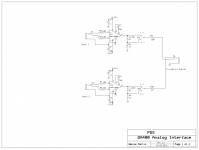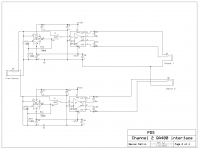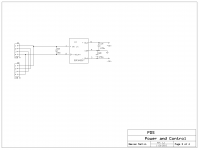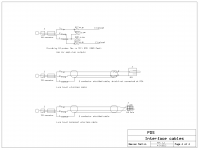Revised interface schematic
Attached are the revised schematics including the probe cable drawings.
I will probably do a gen 2 of this now that I have it all working and look to see if I can shrink it enough to fit into the QA400 box. That version will be all surface mount etc. I won't get to that for some time.
This has the revised gains (6V in and 6V out) to better utilize the available dynamic range of the parts.
I hope the cable drawing explain better what the concept is.
If there is interest I'll fix the existing layout and post it (with the larger holes for the connectors).
If we are lucky QA will do a second gen of the box with this built in.
Attached are the revised schematics including the probe cable drawings.
I will probably do a gen 2 of this now that I have it all working and look to see if I can shrink it enough to fit into the QA400 box. That version will be all surface mount etc. I won't get to that for some time.
This has the revised gains (6V in and 6V out) to better utilize the available dynamic range of the parts.
I hope the cable drawing explain better what the concept is.
If there is interest I'll fix the existing layout and post it (with the larger holes for the connectors).
If we are lucky QA will do a second gen of the box with this built in.
Attachments
Hi demian,
Thank you for your effort. Your comment on QA perhaps making a second gen. box with this built in sounds really nice. However, I can't help thinking it would have been great if QA had considered making a box with a better ADC, like the one which is considered here in the capture widget. Perhaps the target audience is to small, considering the performance of the QA400. I would not mind paying more for that.
Mogens
Thank you for your effort. Your comment on QA perhaps making a second gen. box with this built in sounds really nice. However, I can't help thinking it would have been great if QA had considered making a box with a better ADC, like the one which is considered here in the capture widget. Perhaps the target audience is to small, considering the performance of the QA400. I would not mind paying more for that.
Mogens
I would expect QA to be focusing on their primary customers, large manufacturing lines in China, who buy 100's at a time. We are really lucky that it can be re-purposed. The same box has many non audio test usages.
If he does make a premium box expect it to be considerably more money for a small gain. .0005% THD will show problems with any real amp, preamp, digital converter etc.
While I don't expect it to replace my bench system immediately, it already travels with me.
If he does make a premium box expect it to be considerably more money for a small gain. .0005% THD will show problems with any real amp, preamp, digital converter etc.
While I don't expect it to replace my bench system immediately, it already travels with me.
I will probably do a gen 2 of this now that I have it all working and look to see if I can shrink it enough to fit into the QA400 box.
This would be great
Whoahhh! New computer for the lab, I'm in bizz. No more link drops.
Data export works nice, now can have pub quality output.
Great!
jan
I'll have to get me one of those, then.
What computer did you get and where?
Thx-Richard
Hi Richard,
Did you ever get your QA400 working again?
I have just tried mine out on my Lenovo T410 win7/64 bit. Didn't work. Lots of drops. Then I plugged it in my office computer again, which runs ver 1.0 of the software and previously worked, but now it doesn't work either.
I have only measured a AC coupled B1 like buffer with it and it worked fine and it has been standing unplugged since.
I would be very surprised if I have damaged the USB port in the QA400 with this handling. Then they will most certainly have a lot of trouble in the field.
One thing though. I'm running W7/64 bit and I can't rule out a Microsoft update could be the cause, but I do find it a bit unlikely.
Mogens
Did you ever get your QA400 working again?
I have just tried mine out on my Lenovo T410 win7/64 bit. Didn't work. Lots of drops. Then I plugged it in my office computer again, which runs ver 1.0 of the software and previously worked, but now it doesn't work either.
I have only measured a AC coupled B1 like buffer with it and it worked fine and it has been standing unplugged since.
I would be very surprised if I have damaged the USB port in the QA400 with this handling. Then they will most certainly have a lot of trouble in the field.
One thing though. I'm running W7/64 bit and I can't rule out a Microsoft update could be the cause, but I do find it a bit unlikely.
Mogens
MKC -
No. I really lost patience with anything related to Microsoft many years ago. Its PnP for me or I'm outta here. BUT... when i get bored with life, I might take another shot at it. my experience is like yours and others. It works, it doesnt work etc. too buggy for me. I'd even buy a new computer if someone would tell me the darn ADC would work perfectly all the time. For me, its just torture anyway you define it.
I have 2 QA400 and neither works very well. So its drivers/Win interface issues with my computer(s). Just dont want to spend my time that way --- Unless, I couldnt measure thd and would be under force to make it work. Fortunately, i can measure lower than the ADC systems doing it the Old ways.
I'll probably twist my own arm and buy a commercial FFT (SRS S1), sooner or later.
Put it on the charge card.
Thanks for the good info...
-Richard
No. I really lost patience with anything related to Microsoft many years ago. Its PnP for me or I'm outta here. BUT... when i get bored with life, I might take another shot at it. my experience is like yours and others. It works, it doesnt work etc. too buggy for me. I'd even buy a new computer if someone would tell me the darn ADC would work perfectly all the time. For me, its just torture anyway you define it.
I have 2 QA400 and neither works very well. So its drivers/Win interface issues with my computer(s). Just dont want to spend my time that way --- Unless, I couldnt measure thd and would be under force to make it work. Fortunately, i can measure lower than the ADC systems doing it the Old ways.
I'll probably twist my own arm and buy a commercial FFT (SRS S1), sooner or later.
Put it on the charge card.
Thanks for the good info...
-Richard
Hi Jan,
Well, the funny thing is that I have not experienced any trouble with it previously. It worked right out of the box. I have to admit that I have not played a lot with it as we have had some tight deadlines at work.
I will pull out my lab PC, which it also worked on previously, and test that. But, I think they have some USB issues that need to be sorted out. At work I have been part of a small team that designed and coded a USB solution for highspeed trace (3Gb) for embedded debug. We made the USB driver and the code for the USB device. We never saw issues like this and could run ~20Mbyte sustained for days without any trouble. And that was using my old IBM/Lenovo R51 running Windows XP. Not a speed monster.
Mogens
Well, the funny thing is that I have not experienced any trouble with it previously. It worked right out of the box. I have to admit that I have not played a lot with it as we have had some tight deadlines at work.
I will pull out my lab PC, which it also worked on previously, and test that. But, I think they have some USB issues that need to be sorted out. At work I have been part of a small team that designed and coded a USB solution for highspeed trace (3Gb) for embedded debug. We made the USB driver and the code for the USB device. We never saw issues like this and could run ~20Mbyte sustained for days without any trouble. And that was using my old IBM/Lenovo R51 running Windows XP. Not a speed monster.
Mogens
Hi Richard,
Well, not that I'm here to defend Microsoft, but I'm actually not sure Microsoft can be blamed for this. In my experience it's mostly bad programming that has caused the issues.
I have been involved in various things where we used windows and it has actually not been that bad, given you program things to work on a desktop OS and not a realtime OS. But, it all come down to programming model.
Mogens
Well, not that I'm here to defend Microsoft, but I'm actually not sure Microsoft can be blamed for this. In my experience it's mostly bad programming that has caused the issues.
I have been involved in various things where we used windows and it has actually not been that bad, given you program things to work on a desktop OS and not a realtime OS. But, it all come down to programming model.
Mogens
It all looks like USB buss contention and USB interface driver issues to me. Most laptops share USB controllers with many devices. When they want access it knocks other devices to the side. USB audio is supposed to have a priority mechanism but then you have the audio subsystem screwing things up. A dedicated USB interface card is the best option but not easy on a laptop. Make sure you have the latest drivers.
Also make sure you uninstalled the older version before installing the new one. Your calibration and saved data will stay.
When it works right USB is a great tool. When it doesn't, ouch. All an argument for a PCI based sound card interface. My best results are from an external ADC talking to the PC through SPDIF. But not portable.
This is the laptop I'm using with good results from the QA400: Vostro V131 ? Affordable, Ultralight Laptop for Business | Dell i5-2430M processor intel HM67 chip set, etc. I have a clean install of Win 7 64 which chased a lot of gremlins out. The ultrabooks I have seen all have slower processors which could be a problem.
I'll load the current version on some other systems here and report results.
The SR1 Audio Analyzer - SR1 looks really nice but its specs are not particularly exceptional:
Generator:
Residual THD+N
1 kHz, 4 Vrms -112 dB (22 kHz BW)
20 Hz to 20 kHz -106 dB + 1 µV (22 kHz BW)
-100.5 dB + 1.7 µV (80 kHz BW)
-97 dB + 2.5 µV (200 kHz BW)
10 Hz to 100 kHz -89 dB + 2.5 µV (200 kHz BW)
ADC:
Residual THD+N
Hi Res ADC (Fs=128 kHz)
1 kHz, 4 Vrms -111 dB (22 kHz BW)
20 Hz to 20 kHz -107 dB + 0.8 µV (22 kHz BW)
-101 dB + 1.3 µV (57.6 kHz BW)
And its a big box. It does do many audio measurements well and easily. (I would take one but can't justify spending on it since all it brings that I don't get other ways is the digital link testing.)
Also make sure you uninstalled the older version before installing the new one. Your calibration and saved data will stay.
When it works right USB is a great tool. When it doesn't, ouch. All an argument for a PCI based sound card interface. My best results are from an external ADC talking to the PC through SPDIF. But not portable.
This is the laptop I'm using with good results from the QA400: Vostro V131 ? Affordable, Ultralight Laptop for Business | Dell i5-2430M processor intel HM67 chip set, etc. I have a clean install of Win 7 64 which chased a lot of gremlins out. The ultrabooks I have seen all have slower processors which could be a problem.
I'll load the current version on some other systems here and report results.
The SR1 Audio Analyzer - SR1 looks really nice but its specs are not particularly exceptional:
Generator:
Residual THD+N
1 kHz, 4 Vrms -112 dB (22 kHz BW)
20 Hz to 20 kHz -106 dB + 1 µV (22 kHz BW)
-100.5 dB + 1.7 µV (80 kHz BW)
-97 dB + 2.5 µV (200 kHz BW)
10 Hz to 100 kHz -89 dB + 2.5 µV (200 kHz BW)
ADC:
Residual THD+N
Hi Res ADC (Fs=128 kHz)
1 kHz, 4 Vrms -111 dB (22 kHz BW)
20 Hz to 20 kHz -107 dB + 0.8 µV (22 kHz BW)
-101 dB + 1.3 µV (57.6 kHz BW)
And its a big box. It does do many audio measurements well and easily. (I would take one but can't justify spending on it since all it brings that I don't get other ways is the digital link testing.)
Typing this from my lab PC, which I just tested the QA400 on. This is redicuous. It doesn't work here either, which it did last time I had it connected to this computer.
Mogens
Ditto my experience also. Its Torture to me. I tried cable too with mixed results. It is a come and go situation.... mystery.
As for the S1... even the newest A-P with all its $$$ bells and whistles isnt much better than a single, good ADC for harmonics of single tones type testing.
BUt the S1 FFT works every time and all the time!! What a price for peace of mind!
-RM
Last edited:
1) The cables provided, at least with mine, are pretty marginal. The BNC cables hang on every connector I try. (but for the price. . .)
2) I just installed the system on two other machines here, one, a "desktop" running AMD 3 core WinXP 32. I tried in on all of the available ports (5) and both 44.1 and 192, small and large resolutions no dropouts. On the second desktop i7-2600 @2.8 GHz w/ 32G ram using a Via USB3 port, no problems, Then through two seperate USB 2 interfaces. Neither worked. One a powered 8 port hub and the other USB 2 did work, but only when I ran directly, instead of through the interface board (stealing power). Powering the interface board from a different USB port got everything running.
I think the cable issue plus port issues indicate that it needs plenty of available power from the port. USB 2 is supposed to be 500 mA at 4.7V min but I would expect that more than a few systems are marginal at that. Doing some competitive research a few years ago we discovered that many USB cables do not meet the minimum voltage drop spec, with undersized power conductors. And many will also be marginal on the minimum eye pattern. Again, they are cheap.
Remaining test- will it survive a reboot?-
I restarted the AMD system (I only use that for measurements) and it worked the same after the restart. it will need a start/stop before making the first measurement to clear some junk in buffers it seems. Also when changing ports.
If you are having problems I would first do a proper reinstall of the program and possibly the drivers. The drivers for the USB interface are actually Cypress and can be a little buggy. Then make sure you have a decent (large) USB cable and nothing is demanding a lot from the USB subsystem.
On the SR1, you are paying for someone else to do this work. It runs Windows inside. (I wonder what will happen when Microsoft cuts off support for XP imbedded? Will the $80,000 TEK DSA running it become no longer serviceable?)
2) I just installed the system on two other machines here, one, a "desktop" running AMD 3 core WinXP 32. I tried in on all of the available ports (5) and both 44.1 and 192, small and large resolutions no dropouts. On the second desktop i7-2600 @2.8 GHz w/ 32G ram using a Via USB3 port, no problems, Then through two seperate USB 2 interfaces. Neither worked. One a powered 8 port hub and the other USB 2 did work, but only when I ran directly, instead of through the interface board (stealing power). Powering the interface board from a different USB port got everything running.
I think the cable issue plus port issues indicate that it needs plenty of available power from the port. USB 2 is supposed to be 500 mA at 4.7V min but I would expect that more than a few systems are marginal at that. Doing some competitive research a few years ago we discovered that many USB cables do not meet the minimum voltage drop spec, with undersized power conductors. And many will also be marginal on the minimum eye pattern. Again, they are cheap.
Remaining test- will it survive a reboot?-
I restarted the AMD system (I only use that for measurements) and it worked the same after the restart. it will need a start/stop before making the first measurement to clear some junk in buffers it seems. Also when changing ports.
If you are having problems I would first do a proper reinstall of the program and possibly the drivers. The drivers for the USB interface are actually Cypress and can be a little buggy. Then make sure you have a decent (large) USB cable and nothing is demanding a lot from the USB subsystem.
On the SR1, you are paying for someone else to do this work. It runs Windows inside. (I wonder what will happen when Microsoft cuts off support for XP imbedded? Will the $80,000 TEK DSA running it become no longer serviceable?)
Last edited:
Hi,
I just finished my Pete Millet soundcard interface, I will use it together with my old Card Deluxe, I have not really tested it but it seems to be a very nice design with high quality parts like the Greyhill selector.
I have also tried a lot of audio analyzer software, WinaudioMLS , Audiotester and other software using my CardDeluxe, it works and I'm happy with this until I saw this, QA400, I thought God is good he want me to be happy, but what I can see this QA400 isn't so good as it is told or?.
Should I wait to buy it, maybe the QA team will release a upgrade version.
I just finished my Pete Millet soundcard interface, I will use it together with my old Card Deluxe, I have not really tested it but it seems to be a very nice design with high quality parts like the Greyhill selector.
I have also tried a lot of audio analyzer software, WinaudioMLS , Audiotester and other software using my CardDeluxe, it works and I'm happy with this until I saw this, QA400, I thought God is good he want me to be happy, but what I can see this QA400 isn't so good as it is told or?.
Should I wait to buy it, maybe the QA team will release a upgrade version.
Hi Kamskoma,
The QA400 is a great piece of equipment. Especially for the price. There do seem to be some issues with the SW, but as far as I have seen, the team behind it are constantly improving and fixing the issues. It can be frustrating when things doesn't work when you want to use it.
Despite all this I would still recommend it, but you could possibly experience some USB issues. Richard is the only one I have heard that has more or less given up trying to get it working. Others here, especially Demian and David has used it a lot.
Mogens
The QA400 is a great piece of equipment. Especially for the price. There do seem to be some issues with the SW, but as far as I have seen, the team behind it are constantly improving and fixing the issues. It can be frustrating when things doesn't work when you want to use it.
Despite all this I would still recommend it, but you could possibly experience some USB issues. Richard is the only one I have heard that has more or less given up trying to get it working. Others here, especially Demian and David has used it a lot.
Mogens
I think the cable issue plus port issues indicate that it needs plenty of available power from the port. USB 2 is supposed to be 500 mA at 4.7V min but I would expect that more than a few systems are marginal at that. Doing some competitive research a few years ago we discovered that many USB cables do not meet the minimum voltage drop spec, with undersized power conductors. And many will also be marginal on the minimum eye pattern. Again, they are cheap.
Exactly. This can indeed be a problem. The project I was involved in also ran into issues like this. Our Taiwan HQ bought some Chinese USB cables which didn't work at all. As you say, they were likely cheap.
If you are having problems I would first do a proper reinstall of the program and possibly the drivers. The drivers for the USB interface are actually Cypress and can be a little buggy.
Looking at the pictures posted by Jan, I guessed that they might use the Cypress High speed USB chip. One thing that did I did notice and thought about was the position of the USB connector relative to the Cypress chip. Long PCB tracks that will require some carefully routing in order to not hurt the signal integrity. I guess they have reused the enclosure from one of their other products.
Mogens
- Home
- Design & Build
- Equipment & Tools
- QuantAsylum QA400 and QA401