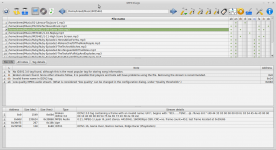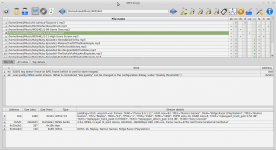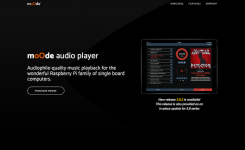Tim,
Thanks for taking the time to investigate.
Anyway, I have found a solution, climbing up into the loft / attic to get the original PlayStation Games Discs.
I have now ripped them, this time of course in flac format and the genre and other tag information works as expected.
Kent, also thanks for investigating the problem.
Thanks for taking the time to investigate.
Anyway, I have found a solution, climbing up into the loft / attic to get the original PlayStation Games Discs.
I have now ripped them, this time of course in flac format and the genre and other tag information works as expected.
Kent, also thanks for investigating the problem.
Hi @IM35461
I analyzed the three files you sent and the Mediainfo dump looks ok but for some reason MPD is not parsing the Genre tag in the first two files. I have no clue why this is the case.
The ? in ?/44.1 will appear for song files encoded using lossy compression since there is no concept of bit depth in lossy compression.
Btw, these are AWESOME tracks
pi@rp3:~ $ telnet localhost 6600
Trying ::1...
Trying 127.0.0.1...
Connected to localhost.
Escape character is '^]'.
OK MPD 0.20.0
currentsong
file: USB/VFAT-8GB2/Test_mixed/Genre Issue Files Except Track 10/1-09-Game Over.mp3
Last-Modified: 2017-08-13T22:10:06Z
Artist: Namco Games
Title: Game Over
Album: Ridge Racer (Playstation)
Track: 9
Date: 1994
Time: 12
duration: 11.800
Pos: 49
Id: 68
OK
currentsong
file: USB/VFAT-8GB2/Test_mixed/Genre Issue Files Except Track 10/1-11-High Score Screen.mp3
Last-Modified: 2017-08-13T22:10:06Z
Artist: Namco Games
Title: High Score Screen
Album: Ridge Racer (Playstation)
Track: 11
Date: 1994
Time: 99
duration: 98.997
Pos: 50
Id: 69
OK
currentsong
file: USB/VFAT-8GB2/Test_mixed/Genre Issue Files Except Track 10/1-10-Replay.mp3
Last-Modified: 2017-08-13T22:10:06Z
Artist: Namco Games
AlbumArtist: Namco Games
Title: Replay
Album: Ridge Racer (Playstation)
Track: 10
Date: 1994
Date: 1994
Genre: Sony Console
Disc: 1
Time: 124
duration: 124.101
Pos: 51
Id: 70
OK
pi@rp3:~ $ sudo mediainfo --Inform="Audio;file:///var/www/mediainfo.tpl" "/var/lib/mpd/music/USB/VFAT-8GB2/Test_mixed/Genre Issue Files Except Track 10/1-11-High Score Screen.mp3"
<no bit depth>
44100
2
160000
MPEG Audio
pi@rp3:~ $
Attachments
Hi, there is probably still no solution for the certificate problem (HTPPS) of the German Radiostationen?
When will the problem be resolved? I prefer listening to radio stations and moode can not use at the moment.
Moode Audio Player for Raspberry Pi
When will the problem be resolved? I prefer listening to radio stations and moode can not use at the moment.
Moode Audio Player for Raspberry Pi
Hi @melmac,
The station is using https:// (SSL) connection and when I try to play it the MPD log has
Aug 08 07:57 : exception: Failed to decode https://wdr-wdr2-bergischesland.icecastssl.wdr.de/wdr/wdr2/bergischesland/mp3/128/stream.mp3
Aug 08 07:57 : exception: nested: CURL failed: server certificate verification failed. CAfile: /etc/ssl/certs/ca-certificates.crt CRLfile: none
however it does play in iTunes which suggests some sort of missing cert in the Raspbian Jessie 2017-07-05 release that moOde 3.8.x is based on.
I'll add to the TODO list to investigate.
-Tim
MPD uses curl to http, maybe this is useful? CURLOPT_SSL_VERIFYPEER
MPD uses curl to http, maybe this is useful? CURLOPT_SSL_VERIFYPEER
Missing the Thawte Intermediate SSL Cert for "thawte SHA256 SSL CA", by the looks of things.
Hi Tim,
The problem with Mojo still exists: when you start over again the currently playing track Moode drops almost a second of track’s beginning. Thus, the modification to the code you made to Moode’s 3.7+ versions (playback delay) works while changing tracks only.
Sergey.
The problem with Mojo still exists: when you start over again the currently playing track Moode drops almost a second of track’s beginning. Thus, the modification to the code you made to Moode’s 3.7+ versions (playback delay) works while changing tracks only.
Sergey.
Hi, there is probably still no solution for the certificate problem (HTPPS) of the German Radiostationen?
When will the problem be resolved? I prefer listening to radio stations and moode can not use at the moment.
Moode Audio Player for Raspberry Pi
Hi,
This particular station is the only one that I'm aware of that uses https (SSL) instead of plain http. Very odd.
https://wdr-wdr2-bergischesland.icecastssl.wdr.de/wdr/wdr2/bergischesland/mp3/128/stream.mp3,
Its on my TODO list to investigate in the moOde 4.0 timeframe (end of 2017) but if someone comes up with an easy fix ahead of that I might be able to slip it into an update.
-Tim
Hi Tim,
The problem with Mojo still exists: when you start over again the currently playing track Moode drops almost a second of track’s beginning. Thus, the modification to the code you made to Moode’s 3.7+ versions (playback delay) works while changing tracks only.
Sergey.
Hi Sergey,
I'm not really sure what might be happening in your particular configuration. I'd need one of these devices to be able to repro the issue and possibly create a fix or workaround.
-Tim
Tim,
Thanks for taking the time to investigate.
Anyway, I have found a solution, climbing up into the loft / attic to get the original PlayStation Games Discs.
I have now ripped them, this time of course in flac format and the genre and other tag information works as expected.
Kent, also thanks for investigating the problem.
Good to hear.
I looked at the same three files Tim did. The swiss-army knife tool known as exiftool showed a low-level difference in the metadata of track 10 versus tracks 9 and 11 which I thought might be the smoking gun but I wasn't sure how to test my hypothesis without serious binary editing of the files.
Fortunately, I also tried mp3diags. It put my thoughts into English. Compare the two attached screenshots, the first for track 9 and the second for track 10.
The broken stream reported for track 9 likely is the culprit.
Other points:
1. All of the files have multiple tagging schemes applied, ID3v1, ID3v2, and APEv2 (these are separate blocks). In each file, the ID3v1 Genre tag is empty. Had it been filled in, you might never have seen your problem.
2. There is no tag "Tool Name" or "Tool Version" in these files so mediainfo was mapping something else into those names, probably because of the broken stream problem. Actually, these string names don't appear in the lists I found of standard ID3 codes. Apparently, jRiver Media Center generates comment tags with these string names so maybe the faulty metadata convinced mediainfo that's what it was seeing. Each of your files has comment tags.
3) I'm using the word "tag" very loosely here, but I don't want to get into the nomenclature.
Anyway, glad you got clear rips. Music like this deserves preservation
Regards,
Kent
Attachments
Hi,
moOde release 3.8.2 is available at moodeaudio.org and via in-place Software update for releases 3.8 and 3.8.1
This release contains important new features and bug fixes including a new Advanced Low Latency Audio kernel that provides adjustable Latency Levels, latest Allo drivers for the DigiOne and Piano 2.1, and SoX Mono output for single-speaker configurations or certain vintage recordings where mono output is best.
=============================
3.8.2 Release 2017-08-13
=============================
New features
- NEW: Linux 4.9.41 Standard and Advanced LL/RT kernels
- NEW: Master hdwr volume used for Allo Piano 2.1 dual modes
- NEW: Adjustable latency level for Advanced-LL kernel
- NEW: SoX Mono output selection in MPD config
Bug fixes
- FIX: Allo DigiOne 192 kHz clicking sound (kernel fix)
- FIX: Allo Piano 2.1 Sub-L unmuted in Dual-Mono (kernel fix)
- FIX: Wrong operator for FS expand in System info report
Enjoy!
-Tim
moOde release 3.8.2 is available at moodeaudio.org and via in-place Software update for releases 3.8 and 3.8.1
This release contains important new features and bug fixes including a new Advanced Low Latency Audio kernel that provides adjustable Latency Levels, latest Allo drivers for the DigiOne and Piano 2.1, and SoX Mono output for single-speaker configurations or certain vintage recordings where mono output is best.
=============================
3.8.2 Release 2017-08-13
=============================
New features
- NEW: Linux 4.9.41 Standard and Advanced LL/RT kernels
- NEW: Master hdwr volume used for Allo Piano 2.1 dual modes
- NEW: Adjustable latency level for Advanced-LL kernel
- NEW: SoX Mono output selection in MPD config
Bug fixes
- FIX: Allo DigiOne 192 kHz clicking sound (kernel fix)
- FIX: Allo Piano 2.1 Sub-L unmuted in Dual-Mono (kernel fix)
- FIX: Wrong operator for FS expand in System info report
Enjoy!
-Tim
Attachments
Hi Tim! I had the same issues with my Mojo as Sergey had so it's not a problem of particular configuration. I had a drop out of track's beginning on Volumio and Moode with pi 3, pi 3 with Digi+ and now with Digione. As I know you added an option to delay the playback to 3.7 version of Moode but the drop out still occurs when you start over the now playing track. So is there a possibility to correct this issue (by adding the delay of playback when you replay the currently playing track) in your future Moode releases? Thank you.
For those wanting to use Spotify with Moode, Raspotify is a good option.
raspotify/README.md at master * dtcooper/raspotify * GitHub
raspotify/README.md at master * dtcooper/raspotify * GitHub
Hi,
moOde release 3.8.2 is available at moodeaudio.org and via in-place Software update for releases 3.8 and 3.8.1
This release contains important new features and bug fixes including a new Advanced Low Latency Audio kernel that provides adjustable Latency Levels, latest Allo drivers for the DigiOne and Piano 2.1, and SoX Mono output for single-speaker configurations or certain vintage recordings where mono output is best.
=============================
3.8.2 Release 2017-08-13
=============================
New features
- NEW: Linux 4.9.41 Standard and Advanced LL/RT kernels
- NEW: Master hdwr volume used for Allo Piano 2.1 dual modes
- NEW: Adjustable latency level for Advanced-LL kernel
- NEW: SoX Mono output selection in MPD config
Bug fixes
- FIX: Allo DigiOne 192 kHz clicking sound (kernel fix)
- FIX: Allo Piano 2.1 Sub-L unmuted in Dual-Mono (kernel fix)
- FIX: Wrong operator for FS expand in System info report
Enjoy!
-Tim
System info now correctly reports when the FS has been expanded on a 16GB uSD card.
Too bad I don't have any Allo gear to test.
Regards,
Kent
Hi,
This particular station is the only one that I'm aware of that uses https (SSL) instead of plain http. Very odd.
https://wdr-wdr2-bergischesland.icecastssl.wdr.de/wdr/wdr2/bergischesland/mp3/128/stream.mp3,
Its on my TODO list to investigate in the moOde 4.0 timeframe (end of 2017) but if someone comes up with an easy fix ahead of that I might be able to slip it into an update.
-Tim
This may be a moot point now. I just upgraded to r3.8.2
When I went to explore this ssl problem, I found that radio WDR2 Bergisches Land now *just works*.
Regards,
Kent
Last edited:
For those wanting to use Spotify with Moode, Raspotify is a good option.
raspotify/README.md at master * dtcooper/raspotify * GitHub
Hi,
Does this solve the issue where librespot sets the client to 100% volume upon initial connect?
-Tim
Library/Mount/Playback problem(s)
Hi Tim,
After the bugs of the 3.8 release I reinstalled my player with 3.8.1 (and 3.8.2 tonight).
I configured my two NAS sources with NFS and the following paths :
But after a reboot, in the Library I can only see covers for the files in the first source.
Moreover, if I try to play a file from the second source there's no sound at all... and the playback panel is either unresponsive/incomplete (cover panel missing, no playlist item, no time displayed) or it's complete (with default cover image) but nothing happens. In the last case in the file information below the cover I have (for example) : Track 1 • Year 1999 • File does not exist.
If I go back to the faulty source settings screen and validate without any change, the files of the source are playable and covers are displayed.
At last, I figured out an error message in the source settings screen right after a reboot :
Last mount error
mount.nfs: /mnt/NAS/FLAC is busy or already mounted
Let me know if I can provide you more information or logs.
Hi Tim,
After the bugs of the 3.8 release I reinstalled my player with 3.8.1 (and 3.8.2 tonight).
I configured my two NAS sources with NFS and the following paths :
- /volume1/music/FLAC (HD)/
- /volume1/music/FLAC/
But after a reboot, in the Library I can only see covers for the files in the first source.
Moreover, if I try to play a file from the second source there's no sound at all... and the playback panel is either unresponsive/incomplete (cover panel missing, no playlist item, no time displayed) or it's complete (with default cover image) but nothing happens. In the last case in the file information below the cover I have (for example) : Track 1 • Year 1999 • File does not exist.
If I go back to the faulty source settings screen and validate without any change, the files of the source are playable and covers are displayed.
At last, I figured out an error message in the source settings screen right after a reboot :
Last mount error
mount.nfs: /mnt/NAS/FLAC is busy or already mounted
Let me know if I can provide you more information or logs.
Hi,
moOde release 3.8.2 is available at moodeaudio.org and via in-place Software update for releases 3.8 and 3.8.1
This release contains important new features and bug fixes including a new Advanced Low Latency Audio kernel that provides adjustable Latency Levels, latest Allo drivers for the DigiOne and Piano 2.1, and SoX Mono output for single-speaker configurations or certain vintage recordings where mono output is best.
=============================
3.8.2 Release 2017-08-13
=============================
New features
- NEW: Linux 4.9.41 Standard and Advanced LL/RT kernels
- NEW: Master hdwr volume used for Allo Piano 2.1 dual modes
- NEW: Adjustable latency level for Advanced-LL kernel
- NEW: SoX Mono output selection in MPD config
Bug fixes
- FIX: Allo DigiOne 192 kHz clicking sound (kernel fix)
- FIX: Allo Piano 2.1 Sub-L unmuted in Dual-Mono (kernel fix)
- FIX: Wrong operator for FS expand in System info report
Enjoy!
-Tim
Hi Tim,
After the bugs of the 3.8 release I reinstalled my player with 3.8.1 (and 3.8.2 tonight).
I configured my two NAS sources with NFS and the following paths :
When the two sources are scanned, Library works fine, every file is playing with no problem.
- /volume1/music/FLAC (HD)/
- /volume1/music/FLAC/
But after a reboot, in the Library I can only see covers for the files in the first source.
Moreover, if I try to play a file from the second source there's no sound at all... and the playback panel is either unresponsive/incomplete (cover panel missing, no playlist item, no time displayed) or it's complete (with default cover image) but nothing happens. In the last case in the file information below the cover I have (for example) : Track 1 • Year 1999 • File does not exist.
If I go back to the faulty source settings screen and validate without any change, the files of the source are playable and covers are displayed.
At last, I figured out an error message in the source settings screen right after a reboot :
Last mount error
mount.nfs: /mnt/NAS/FLAC is busy or already mounted
Let me know if I can provide you more information or logs.
Hi,
Very odd. Post a screen shot of NAS config.
When the issue occurs, ssh and then unmount both mounts i.e., run the umount /mnt/NAS/.. command.
Then Open the Sources screen and click the RE-MOUNT button.
-TIm
I guess the update does a ca file update, or no longer object to wildcard certs ? (If it ever did)This may be a moot point now. I just upgraded to r3.8.2
When I went to explore this ssl problem, I found that radio WDR2 Bergisches Land now *just works*.
Regards,
Kent
Sent from my P01M using Tapatalk
- Home
- Source & Line
- PC Based
- Moode Audio Player for Raspberry Pi