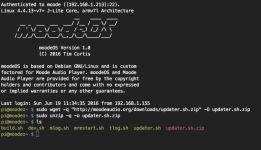Since I moved to 2.6, I'm experiencing strange issues. Seems like performance or network or...?
I've initiated the Airplay session from my macbook. Moode player displayed the airplay session message and then nothing happened. I've stopped the session and noticed, that Airplay device disappeared from the list on Mac.
Restarting mac didn't help.
I've then selected some songs from the Moode library and they started to play, player was still showing the airplay session (while the correct song was played).
Even the "Audio info" shows it's in airplay mode.
Another thing:
A bit earlier one of the sources just disappeared from the NAS list. Restart of moode didn't help and I've had to refresh the whole NAS folder to get it back.
Just after restart, the playlist is gone and the player tab looks like on the third screen. After I click "Play" on this empty screen, the playlist is suddenly back and it starts to play from the last played song, but.... it again says it's in airplay mode (screen 2), while I didn't initiate it again.
Should I try to reinstal Moode (it's fresh install actually) or there's some bug?
I'm using RPiZero and Pimoroni Phat DAC with usb wi-fi, which was working perfectly so far.
I've initiated the Airplay session from my macbook. Moode player displayed the airplay session message and then nothing happened. I've stopped the session and noticed, that Airplay device disappeared from the list on Mac.
Restarting mac didn't help.
I've then selected some songs from the Moode library and they started to play, player was still showing the airplay session (while the correct song was played).
Even the "Audio info" shows it's in airplay mode.
Another thing:
A bit earlier one of the sources just disappeared from the NAS list. Restart of moode didn't help and I've had to refresh the whole NAS folder to get it back.
Just after restart, the playlist is gone and the player tab looks like on the third screen. After I click "Play" on this empty screen, the playlist is suddenly back and it starts to play from the last played song, but.... it again says it's in airplay mode (screen 2), while I didn't initiate it again.
Should I try to reinstal Moode (it's fresh install actually) or there's some bug?
I'm using RPiZero and Pimoroni Phat DAC with usb wi-fi, which was working perfectly so far.
Attachments
Last edited:
Hi, I'm using 2.6 with rasp pi 3 + digi+ and I am very satisfied.
But there is a thing annoying: The MPD library don't refresh automatically but only by >Configure>Sources>Update MPD DB.
There is a patch or command that do that?
If yes, there are some complication?
I.e. Cpu usage, memory or worse sound quality?
But there is a thing annoying: The MPD library don't refresh automatically but only by >Configure>Sources>Update MPD DB.
There is a patch or command that do that?
If yes, there are some complication?
I.e. Cpu usage, memory or worse sound quality?
Hi would it be possible to integrate TVheadend radios to Moodeaudio. Overview - Tvheadend
I am looking at integrating it myself but my coding skills are not good enough but would not mind help under guidance.
I have already done it manually but would hope for a better integration (icon support and more human readable file)
It is really easy to download a file containing all the channels tagged radio in tvheadend. This file (see below) can be downloaded directly from tvheadend by using the following address
default port is 9981
After renaming the file to a .m3u file it can be displayed directly in moode audio. However the name of the downloaded radio on this playlist makes it impossible to be read because the address of the radios does not have any name in them(see below).I have added the name manually with a hash tag at the end of the address in order to know which channel is it.
What i would like to achieve is to download the file and create
a unique .pls file for each radio in order to make them more compatible with moodeaudio.I would hope to separate them from the normal list of radio because they are local radio and do not use any of my limited internet access (15Gb). Maybe in the future also download the icon which are also available on tvheadend
Example of the radio file imported
I am looking at integrating it myself but my coding skills are not good enough but would not mind help under guidance.
I have already done it manually but would hope for a better integration (icon support and more human readable file)
It is really easy to download a file containing all the channels tagged radio in tvheadend. This file (see below) can be downloaded directly from tvheadend by using the following address
Code:
[/URL]http://ip:port/playlist/tag/radio[URL="http://ip:port/playlist/tag/radio"]default port is 9981
After renaming the file to a .m3u file it can be displayed directly in moode audio. However the name of the downloaded radio on this playlist makes it impossible to be read because the address of the radios does not have any name in them(see below).I have added the name manually with a hash tag at the end of the address in order to know which channel is it.
What i would like to achieve is to download the file and create
a unique .pls file for each radio in order to make them more compatible with moodeaudio.I would hope to separate them from the normal list of radio because they are local radio and do not use any of my limited internet access (15Gb). Maybe in the future also download the icon which are also available on tvheadend
Example of the radio file imported
Code:
#EXTM3U
#EXTINF:-1,BBC Radio 1
[URL]http://192.168.1.180:9981/stream/channelid/883470134?ticket=F0D1CECF637F2679D10C67A3AD66E24DB02AC54A&profile=pass[/URL]
#EXTINF:-1,BBC R1X
[URL]http://192.168.1.180:9981/stream/channelid/169566962?ticket=E428148482B9C5063241146C56B3517FF21F0CEC&profile=pass[/URL]
#EXTINF:-1,BBC Radio 2
[URL]http://192.168.1.180:9981/stream/channelid/2068266651?ticket=C0CFED010257C947A44D8EE06136B9FB0C6DE80D&profile=pass[/URL]
#EXTINF:-1,BBC Radio 3
[URL]http://192.168.1.180:9981/stream/channelid/1365791410?ticket=D22AD4173F6D9EED81148CBAA17E0EA659A44421&profile=pass[/URL]
#EXTINF:-1,BBC Radio 4
[URL]http://192.168.1.180:9981/stream/channelid/1994920700?ticket=0E6F66097FBB043224DBB4A833F3E8536ECB08DB&profile=pass[/URL]
#EXTINF:-1,BBC R5L
[URL]http://192.168.1.180:9981/stream/channelid/281966693?ticket=0F68A92A01E19304F0692C34D4DB56D36DC015AD&profile=pass[/URL]
#EXTINF:-1,BBC R5SX
[URL]http://192.168.1.180:9981/stream/channelid/336170062?ticket=97D9766421EFB695C08C6F59E8D093E42C4B8705&profile=pass[/URL]
#EXTINF:-1,BBC 6 Music
[URL]http://192.168.1.180:9981/stream/channelid/475861896?ticket=1093063967054F4A26AF1D1536FCBD05C589D58F&profile=pass[/URL]
#EXTINF:-1,BBC Radio 4 Ex
[URL]http://192.168.1.180:9981/stream/channelid/1642988222?ticket=236DC7291B633902028571085F61B84309DF05B8&profile=pass[/URL]
#EXTINF:-1,BBC Asian Net.
[URL]http://192.168.1.180:9981/stream/channelid/1559388920?ticket=B16A91D0A79611153BD124CD6830CB8CA225CC4A&profile=pass[/URL]
#EXTINF:-1,BBC World Sv.
[URL]http://192.168.1.180:9981/stream/channelid/1615650971?ticket=56E83A167C255A1B550E9BEF432B2CE9905DAA6F&profile=pass[/URL]
#EXTINF:-1,The Hits Radio
[URL]http://192.168.1.180:9981/stream/channelid/688333722?ticket=6B6C6183F58D24774FDA326B0F551C0BE0D8ECEF&profile=pass[/URL]
#EXTINF:-1,KISS FRESH
[URL]http://192.168.1.180:9981/stream/channelid/1521241390?ticket=9297007BB62519AC750256AD5F7F7747D19C5D41&profile=pass[/URL]
#EXTINF:-1,Kiss
[URL]http://192.168.1.180:9981/stream/channelid/663292092?ticket=0845AA7AC719AA62D6EE939FE13D408B77F7FC3F&profile=pass[/URL]
#EXTINF:-1,KISSTORY
[URL]http://192.168.1.180:9981/stream/channelid/1117562921?ticket=140144CD672EDDAFD81CD5F0B6696246090C91A2&profile=pass[/URL]
#EXTINF:-1,Magic
[URL]http://192.168.1.180:9981/stream/channelid/829322302?ticket=4FFCCFA5F14DE9C6DB619E8A51F394C3396E3F12&profile=pass[/URL]
#EXTINF:-1,heat
[URL]http://192.168.1.180:9981/stream/channelid/724806997?ticket=252DCA49177FA011367461F0075FE1DBD0B1E449&profile=pass[/URL]
#EXTINF:-1,Kerrang!
[URL]http://192.168.1.180:9981/stream/channelid/1212229408?ticket=BA8CC7332A6080E0786323DDF1722D8C81FC067C&profile=pass[/URL]
#EXTINF:-1,Smooth Radio
[URL]http://192.168.1.180:9981/stream/channelid/2109634039?ticket=820FF4309602A1485AFD42B349E81E3E5BDBA57C&profile=pass[/URL]
#EXTINF:-1,BBC Solent
[URL]http://192.168.1.180:9981/stream/channelid/462972994?ticket=14BFB678778A69D53F29902C0FF7C098D3179370&profile=pass[/URL]
#EXTINF:-1,talkSPORT
[URL]http://192.168.1.180:9981/stream/channelid/357571248?ticket=582289370D98145B48B8629B05B6123D9A518443&profile=pass[/URL]
#EXTINF:-1,Capital FM
[URL]http://192.168.1.180:9981/stream/channelid/978945700?ticket=C88A1385427CF6273CD80F5A1F63301E43F4DD40&profile=pass[/URL]
#EXTINF:-1,Premier Radio
[URL]http://192.168.1.180:9981/stream/channelid/255690988?ticket=9FD6C8D5CF2745875724EE8C6E777838186B6C17&profile=pass[/URL]
#EXTINF:-1,Absolute Radio
[URL]http://192.168.1.180:9981/stream/channelid/1705315436?ticket=13952FC67C3E02B11B630E96E6954AA03412FDCE&profile=pass[/URL]
#EXTINF:-1,Heart
[URL]http://192.168.1.180:9981/stream/channelid/885532613?ticket=ECD484AAEDA80B764CAA2BA644224291DA6DE674&profile=pass[/URL]
#EXTINF:-1,RNIB Connect
[URL]http://192.168.1.180:9981/stream/channelid/884917461?ticket=A7F7BED1C54118DA9573021A7F929E0EAD232B02&profile=pass[/URL]
#EXTINF:-1,Classic FM
[URL]http://192.168.1.180:9981/stream/channelid/338216306?ticket=4336E6273D7B8C509636571E8038CEEBB5DCCD23&profile=pass[/URL]
#EXTINF:-1,LBC
[URL]http://192.168.1.180:9981/stream/channelid/891206999?ticket=D4899DDED20C2258EDBE4000D1B8206069DCFD0D&profile=pass[/URL]
#EXTINF:-1,Trans World Radio
[URL]http://192.168.1.180:9981/stream/channelid/46044273?ticket=F6F3339C83BAD740AA79239D317C694C31972D45&profile=pass[/URL]
Last edited:
Hi, I'm using 2.6 with rasp pi 3 + digi+ and I am very satisfied.
But there is a thing annoying: The MPD library don't refresh automatically but only by >Configure>Sources>Update MPD DB.
There is a patch or command that do that?
If yes, there are some complication?
I.e. Cpu usage, memory or worse sound quality?
Hi,
MPD's auto-update was never reliable in my testing so not supported in Moode. U can add the setting for it manually in /etc/mpd.conf but it will get overridden anytime MPD config screen is applied.
-Tim
Since I moved to 2.6, I'm experiencing strange issues. Seems like performance or network or...?
I've initiated the Airplay session from my macbook. Moode player displayed the airplay session message and then nothing happened. I've stopped the session and noticed, that Airplay device disappeared from the list on Mac.
Restarting mac didn't help.
I've then selected some songs from the Moode library and they started to play, player was still showing the airplay session (while the correct song was played).
Even the "Audio info" shows it's in airplay mode.
Another thing:
A bit earlier one of the sources just disappeared from the NAS list. Restart of moode didn't help and I've had to refresh the whole NAS folder to get it back.
Just after restart, the playlist is gone and the player tab looks like on the third screen. After I click "Play" on this empty screen, the playlist is suddenly back and it starts to play from the last played song, but.... it again says it's in airplay mode (screen 2), while I didn't initiate it again.
Should I try to reinstal Moode (it's fresh install actually) or there's some bug?
I'm using RPiZero and Pimoroni Phat DAC with usb wi-fi, which was working perfectly so far.
Hi,
If u know a little Linux ssh, email me and I'll send u the new in-place updater so u can get latest updates to Moode 2.6. One of the updates addresses a startup sequence issue and also an improved watchdog monitor.
-Tim
Hi,
MPD's auto-update was never reliable in my testing so not supported in Moode. U can add the setting for it manually in /etc/mpd.conf but it will get overridden anytime MPD config screen is applied.
-Tim
Hi Tim,
neither after restart ?
Hi Tim,
neither after restart ?
Hi,
The setting will persist after restart. It only gets overridden if MPD config screen APPLY.
-Tim
I don't mind "complicated" but I do mind not understanding the core principles behind the FIQ FSM USB driver. The thread you point to is two years old, so I can only hope the current code base has incorporated all the findings from that beta-testing period and more recently. I think picking apart the RPi-USB subsystem is akin to practicing the dark arts for most of us.
It doesn't look like you got any response to your query on the "XMOS-based Asynchronous USB to I2S interface" thread. How about from the WaveIO developers?
Tim has suggested a swap of USB DACs to see if it really is a USB problem (and I suggested playing troublesome music files directly from the sdcard to remove the NAS from the equation).
I suppose you could also try your WaveIO and DAC with RuneAudio which, as far as I know, is based on Arch rather than Debian Linux. Its kernel settings and drivers may be sufficiently different to work flawlessly with your hardware...or not! Not trying to turn you away from Moode with this suggestion; just trying to gather data on the problem
Good luck!
Regards,
Kent
Hi Kent, Tim
Thanks for the ideas

- I tried from music on SD and on USB Key, same problem, so the NAS and Network seem OK
- I tried with Hifiberry Dac+ in I2S : No problem
- The WaveIO works well with SPDIF input from DAC
So the problem is lying in RPI => USB => WAVEIO.
For the WeveIO it is mentionned “No driver installation required for Linux with UAC2 compliant kernel”. I guess it is the case for MoodeOS ?
I will try tomorrow with another USB DAC DIYHK ES9023 when I find my mini jack to RCA adaptor.
I will try also the differents settings for FIQ FSM, although I did unsuccessfully with 2.5. Today the UAC2 Fix was activated. Is there a change in the way to do it in 2.6 Tim ?
I will try eventually RuneAudio or Volumio ( I am coming from both ...) to check kernel versions.
BR
Jean-Louis
Last edited:
Hi Kent, Tim
Thanks for the ideas
- I tried from music on SD and on USB Key, same problem, so the NAS and Network seem OK
- I tried with Hifiberry Dac+ in I2S : No problem
- The WaveIO works well with SPDIF input from DAC
So the problem is lying in RPI => USB => WAVEIO.
For the WeveIO it is mentionned “No driver installation required for Linux with UAC2 compliant kernel”. I guess it is the case for MoodeOS ?
I will try tomorrow with another USB DAC DIYHK ES9023 when I find my mini jack to RCA adaptor.
I will try also the differents settings for FIQ FSM, although I did unsuccessfully with 2.5. Today the UAC2 Fix was activated. Is there a change in the way to do it in 2.6 Tim ?
I will try eventually RuneAudio or Volumio ( I am coming from both ...) to check kernel versions.
BR
Jean-Louis
Hi Jean-Louis,
Moode uses mainline Linux kernels, and therefore the USB audio driver that is shipped in those kernels. As I may have mentioned in earlier posts, the kernel development branches contain references to many fixes to USB audio driver for UAC2 chipsets but so far an updated driver does not appear to have made it into the mainline kernels yet.
In Moode 2.6 the UAC2 fix is done from System config screen.
-Tim
Last edited:
Pi3 in house. USB 250GB WWD HHD> Pi3> Moode> USB Emotiva XDA-1 = no sound.
I configured Moode per the setup docs from the site.
Please help an amateur
Hi,
Email tim at moodeaudio dot org and I'll help troubleshoot
-Tim
Hi,
Below are instructions for downloading and installing the new in-place software updater for Moode 2.6.
Download and install updater.sh via ssh
1) cd ~/
2) sudo wget -q "http://moodeaudio.org/downloads/updater.sh.zip" -O updater.sh.zip
3) sudo unzip -q -o updater.sh.zip
4) sudo mv updater.sh /var/www/command
5) sudo rm updater.sh.zip
Run Updater for first time. This will install the latest fixes and updates for Moode 2.6, one of which is the UI version of Updater on System config screen
1) sudo /var/www/command/updater.sh r26
2) sudo reboot
NOTE 1: one of the updates will revert the theme color on the Playback panel to the default Emerald. To correct this, toggle to another theme color then back to your favorite color, then refresh the screen.
NOTE 2: if u want to see how the UI version of Updater works then delete /var/www/update-r26.txt file, open System config page and click "CHECK for software update", then VIEW to examine the content of the update and then INSTALL
NOTE 3: Updates cannot be undone since there is no rollback mechanism in this initial version of Updater. Updates in a package are repeatable i.e., the package can be reinstalled.
Below is the list of fixes and updates contained in the initial package.
NEW: In-place software updater
UPD: Improve watchdog monitoring to include MPD restart
UPD: Change MPD socket connection to use debugLog()
FIX: Remove circular symlinks in /mnt for NAS and SDCARD
FIX: Playback panel toolbar not visible on iPad Mini
Regards,
Tim
Below are instructions for downloading and installing the new in-place software updater for Moode 2.6.
Download and install updater.sh via ssh
1) cd ~/
2) sudo wget -q "http://moodeaudio.org/downloads/updater.sh.zip" -O updater.sh.zip
3) sudo unzip -q -o updater.sh.zip
4) sudo mv updater.sh /var/www/command
5) sudo rm updater.sh.zip
Run Updater for first time. This will install the latest fixes and updates for Moode 2.6, one of which is the UI version of Updater on System config screen
1) sudo /var/www/command/updater.sh r26
2) sudo reboot
NOTE 1: one of the updates will revert the theme color on the Playback panel to the default Emerald. To correct this, toggle to another theme color then back to your favorite color, then refresh the screen.
NOTE 2: if u want to see how the UI version of Updater works then delete /var/www/update-r26.txt file, open System config page and click "CHECK for software update", then VIEW to examine the content of the update and then INSTALL
NOTE 3: Updates cannot be undone since there is no rollback mechanism in this initial version of Updater. Updates in a package are repeatable i.e., the package can be reinstalled.
Below is the list of fixes and updates contained in the initial package.
NEW: In-place software updater
UPD: Improve watchdog monitoring to include MPD restart
UPD: Change MPD socket connection to use debugLog()
FIX: Remove circular symlinks in /mnt for NAS and SDCARD
FIX: Playback panel toolbar not visible on iPad Mini
Regards,
Tim
Attachments
Hi,
After some testing I think u can avoid disk-label specific entries in samba conf file by using OS X Finder to connect directly to the share.
Example:
1) assume smb.conf has Moode stock USB share definition as below
[USB]
comment = USB storage
path = /var/lib/mpd/music/USB
read only = No
guest ok = Yes
follow symlinks = Yes
Note that path /var/lib/mpd/music/USB is symlink -> /media
2) USB disk named EXFAT-128GB is auto mounted to /media
3) Finder, Go, Connect to server...
cifs://moode/USB/EXFAT-128GB
I was able to copy 10GB files to this shairpoint.
-Tim
Just tried it on a clean install of Moode (the update function messed my system up to go into an endless loop after rebooting, but that's another story). It mounts the disk, but still with the amount of free space available on the SD card. 2.4 Gb in my case...
Hi,
Below are instructions for downloading and installing the new in-place software updater for Moode 2.6.
Download and install updater.sh via ssh
1) cd ~/
2) sudo wget -q "http://moodeaudio.org/downloads/updater.sh.zip" -O updater.sh.zip
3) sudo unzip -q -o updater.sh.zip
4) sudo mv updater.sh /var/www/command
5) sudo rm updater.sh.zip
Run Updater for first time. This will install the latest fixes and updates for Moode 2.6, one of which is the UI version of Updater on System config screen
1) sudo /var/www/command/updater.sh r26
2) sudo reboot
NOTE 1: one of the updates will revert the theme color on the Playback panel to the default Emerald. To correct this, toggle to another theme color then back to your favorite color, then refresh the screen.
NOTE 2: if u want to see how the UI version of Updater works then delete /var/www/update-r26.txt file, open System config page and click "CHECK for software update", then VIEW to examine the content of the update and then INSTALL
NOTE 3: Updates cannot be undone since there is no rollback mechanism in this initial version of Updater. Updates in a package are repeatable i.e., the package can be reinstalled.
Below is the list of fixes and updates contained in the initial package.
NEW: In-place software updater
UPD: Improve watchdog monitoring to include MPD restart
UPD: Change MPD socket connection to use debugLog()
FIX: Remove circular symlinks in /mnt for NAS and SDCARD
FIX: Playback panel toolbar not visible on iPad Mini
Regards,
Tim
Hi Tim,
am getting this when triying to unzip updater.sh.zip
greets
Code:
End-of-central-directory signature not found. Either this file is not
a zipfile, or it constitutes one disk of a multi-part archive. In the
latter case the central directory and zipfile comment will be found on
the last disk(s) of this archive.
unzip: cannot find zipfile directory in one of updater.sh.zip or
updater.sh.zip.zip, and cannot find updater.sh.zip.ZIP, period.Hi Tim,
am getting this when triying to unzip updater.sh.zip
greets
Code:End-of-central-directory signature not found. Either this file is not a zipfile, or it constitutes one disk of a multi-part archive. In the latter case the central directory and zipfile comment will be found on the last disk(s) of this archive. unzip: cannot find zipfile directory in one of updater.sh.zip or updater.sh.zip.zip, and cannot find updater.sh.zip.ZIP, period.
Hi,
Very odd. Just retested and no issues. See attached screenshot.
Regards,
Tim
Attachments
Two things:
1) The update instructions worked for me, copied the lines and pasted them into Putty.
2) Bit of a weird one, I have changed my IP address to a static one as my NFS share is IP restricted which works ok, however weirdly it seems to be also retaining a DHCP address as well. I only noticed when I ran a network scanner, to confirm it I have connected to the web page both on the static and on the DHCP. However my NFS server reports that Moode is connecting from the DHCP address so I cannot remove the DHCP ip address from the IP permissions list.
1) The update instructions worked for me, copied the lines and pasted them into Putty.
2) Bit of a weird one, I have changed my IP address to a static one as my NFS share is IP restricted which works ok, however weirdly it seems to be also retaining a DHCP address as well. I only noticed when I ran a network scanner, to confirm it I have connected to the web page both on the static and on the DHCP. However my NFS server reports that Moode is connecting from the DHCP address so I cannot remove the DHCP ip address from the IP permissions list.
- Home
- Source & Line
- PC Based
- Moode Audio Player for Raspberry Pi