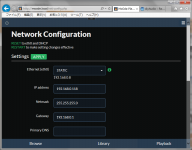Hi Tim
I have tried CIFS/SMB but this just seems to look up configuration in Moode. If i leave it ages (45 mins maybe) then sometimes it unlocks but then it won't let me change anything within the configuration settings. It just locks again, and if i can get it to unlock then it reverts to the previous settings. I'd not mapped the local drive, just navigated via file explorer to Network -> Moode ->nas ->stuff (that's the name i gave to my music folder on my NAS when i named it in Moode). It then lists, within file explorer, my entire music collection which seems to show that Moode is listing it, but i go to the moode player and then Browse -> NAS I just get nothing.
Don't worry about it...it's not a biggy...It's got to be something i'm doing wrong or maybe it's the way my Flacs are listed... I'll keep using upnp.
cheers Tim
I have tried CIFS/SMB but this just seems to look up configuration in Moode. If i leave it ages (45 mins maybe) then sometimes it unlocks but then it won't let me change anything within the configuration settings. It just locks again, and if i can get it to unlock then it reverts to the previous settings. I'd not mapped the local drive, just navigated via file explorer to Network -> Moode ->nas ->stuff (that's the name i gave to my music folder on my NAS when i named it in Moode). It then lists, within file explorer, my entire music collection which seems to show that Moode is listing it, but i go to the moode player and then Browse -> NAS I just get nothing.
Don't worry about it...it's not a biggy...It's got to be something i'm doing wrong or maybe it's the way my Flacs are listed... I'll keep using upnp.
cheers Tim
HiHi Tim
I have tried CIFS/SMB but this just seems to look up configuration in Moode. If i leave it ages (45 mins maybe) then sometimes it unlocks but then it won't let me change anything within the configuration settings. It just locks again, and if i can get it to unlock then it reverts to the previous settings. I'd not mapped the local drive, just navigated via file explorer to Network -> Moode ->nas ->stuff (that's the name i gave to my music folder on my NAS when i named it in Moode). It then lists, within file explorer, my entire music collection which seems to show that Moode is listing it, but i go to the moode player and then Browse -> NAS I just get nothing.
Don't worry about it...it's not a biggy...It's got to be something i'm doing wrong or maybe it's the way my Flacs are listed... I'll keep using upnp.
cheers Tim
If the NAS is a Synology, please try to select the "All users map to admin" squash option of share NFS permissions. It did well for me, after loooooong search
Explanation is therehttps://forum.synology.com/enu/viewtopic.php?f=232&t=80199
BR
Jean-Louis
BAD GLITCHES
Hi guy,
Any ideas how to make a proper diagnostic on (semingly) lost packets ? Everything connected via ethernet
I am stuck
Thanks
Jean-Louis
Hi Tim
I switched from 2.5 to 2.6. I had the same issue as mRqS and a reboot did the job. Thanks for the nice job !
Btw, a little bug in customizing : when trying to pick up the time zone in the list, the top and down arrow leads to the first and the last line in the list. If I use the mouse scroll it is OK. If I remember well, same problem on another list in the customizing (maybe "audio device" selection).
QUESTION TO WAVE IO USB BOARD USERS :
I am still getting annoying glitches every 5 to 20 seconds (USB, not tried IS2), I hoped that the new version would have fixed it. I am using a Synology NAS. Is it a question of customizing (eg RSize or WSize in NAS customizing, I kept default) or any other parameters ? I tried apply the UAC2 fix, without results, I had tried other value for fiq_fsm_mask with 2.5 with few results.
Has someone succeeded with the WAVE IO and how ?
Would going from Pi2B to 3 change anything ?
Thank You
Jean-Louis
Hi guy,
Any ideas how to make a proper diagnostic on (semingly) lost packets ? Everything connected via ethernet
I am stuck
Thanks
Jean-Louis
Hi guy,
Any ideas how to make a proper diagnostic on (semingly) lost packets ? Everything connected via ethernet
I am stuck
Thanks
Jean-Louis
Hi, Jean-Louis.
I'm assuming you mean lost TCP packets. Without trying to be snarky, can I ask whether you are sure you have a Moode Player problem due to network transmission issues or you're just looking for a probable cause? The reason I ask is that network traffic analysis can be very frustrating---"looking for a needle in a haystack" is a metaphor which comes to mind.
A trivial check of overall network health between two hosts is to "ping" from one to the other. For example, I have two Moode Players, hostnames moode-rpi2b and moode-rpi3b, both communicating via WiFi (in a neighborhood alive with WiFi traffic) to my router/access point and hence to the Internet via my cable modem. Right now they are both playing (different) Internet radio stations. Let's ping 100 times:
Code:
pi@moode-rpi2b:~ $ ping -c 100 moode-rpi3b
PING moode-rpi3b (192.168.1.23) 56(84) bytes of data.
64 bytes from moode-rpi3b (192.168.1.23): icmp_seq=1 ttl=64 time=5.09 ms
64 bytes from moode-rpi3b (192.168.1.23): icmp_seq=2 ttl=64 time=3.72 ms
64 bytes from moode-rpi3b (192.168.1.23): icmp_seq=3 ttl=64 time=2.05 ms
64 bytes from moode-rpi3b (192.168.1.23): icmp_seq=4 ttl=64 time=5.35 ms
64 bytes from moode-rpi3b (192.168.1.23): icmp_seq=5 ttl=64 time=5.04 ms
...100 lines of this...
--- moode-rpi3b ping statistics ---
100 packets transmitted, 96 received, 4% packet loss, time 99159ms
rtt min/avg/max/mdev = 1.962/5.825/55.837/5.518 msOpinions vary on how high the packet loss ratio can be, but this is not an unreasonable number. And it will vary. I just ran the test again 5 minutes later and got 0% packet loss. The audio from both players sounds flawless to these old ears.
This test can only suggest a problem and it is only a summary. For example, was the packet loss uniform or random or did it occur in clumps periodically? Similar summary-level tools include netstat or nstat, which report statistics gathered by the kernel.
More detailed analysis involves tools such as tcpdump to capture packets and wireshark, tshark, or the like to analyze the result. I've done that before to diagnose other problems but not packet loss. There are as many analysis tools as there are programmers who didn't like what was already available to them. [Similar to the situation with standards. See the cartoon https://xkcd.com/927/ I love it and I spent much of my life in the ANSI/ISO trenches.]
Have you tried playing music files directly from your uSD card to eliminate server/network issues?
Regards,
Kent
Hi guy,
Any ideas how to make a proper diagnostic on (semingly) lost packets ? Everything connected via ethernet
I am stuck
Thanks
Jean-Louis
Hi Jean-Louis,
If u suspect a network issue then troubleshoot by running a 30 second ping test from the pi to the NAS, terminate the ping and then examine the statistics for any anomalies for example high number of dropped packets, retries or excessively long round trip times (RTT). In my experience, good home Ethernet LAN is typically 0% packet loss, 0 retries and avg RTT <1ms. Good home WLAN is similar but with very small amount of packet loss and retries, and avg RTT ~5ms.
If u suspect a USB issue then try to isolate the glitches by swapping out the DAC for either a different USB DAC or for an I2S DAC board and see of the glitches stay with the Pi or if they follow the DAC.
^Similar to what Kent just posted.
Regards,
Tim
Last edited:
Hi. I tried to expand a 64gb sdcard but when i open the card on Windows i only see 40mb available. There is something going wrong. Need some help
Hi,
SD card image has two partitions, boot and root. The boot partition is format FAT and ~60MB. This partition can be seen by Windows. The root partition is Ext4 format and ~1.5GB. This partition cannot be seen by Windows.
Expand SD card option on System config expands the root Ext4 partition to max size of SD card.
If u want to copy music files to SD card then either connect to the SDCARD share or use a Linux PC which can see the Ext4 partition.
From Windows, map a drive to \\moode\SDCARD
-Tim
Hi JLOP
That was it!!! Thank you so much. It now works perfectly.
Cheers et bon weekend!
@JLOP,
I'll your fix to PLAYER FIXES page on moodeaudio.org. Thanks!
-Tim
About the problem with the wrong amount of free space displayed in samba, I added a few lines to:Code:/etc/samba/smb.conf
Code:[PiMuziek] comment = USB storage path = /media/PiMuziek readonly = No guest ok = Yes browseable = Yes
Where "PiMuziek" is the USB-disk, the mountpoint (path) can be found by. Now the disk is listed twice under moode on my Mac. Once under USB, where it still has the wrong free space and once more as PiMuziek, where it has the right amount of free space.Code:df -Bm
I think this can be resolved in a better way, but someone more unix savvy than me should take a look. The problem is (in my opinion) not a bug in samba, but the fact that the USB disk is mounted aswhich is a directory on the system SD-card, hence its free space is listed in stead of the USB. But I don't have a clue how to solve this, so for now I use this workaround. Problem is of course that it only works on one specific disk, when another disk is attached to the Pi you'll have to edit smb.conf again.Code:/var/lib/mpd/music/USB
Hi,
After some testing I think u can avoid disk-label specific entries in samba conf file by using OS X Finder to connect directly to the share.
Example:
1) assume smb.conf has Moode stock USB share definition as below
[USB]
comment = USB storage
path = /var/lib/mpd/music/USB
read only = No
guest ok = Yes
follow symlinks = Yes
Note that path /var/lib/mpd/music/USB is symlink -> /media
2) USB disk named EXFAT-128GB is auto mounted to /media
3) Finder, Go, Connect to server...
cifs://moode/USB/EXFAT-128GB
I was able to copy 10GB files to this shairpoint.
-Tim
Hi Jean-Louis,
If u suspect a network issue then troubleshoot by running a 30 second ping test from the pi to the NAS, terminate the ping and then examine the statistics for any anomalies for example high number of dropped packets, retries or excessively long round trip times (RTT). In my experience, good home Ethernet LAN is typically 0% packet loss, 0 retries and avg RTT <1ms. Good home WLAN is similar but with very small amount of packet loss and retries, and avg RTT ~5ms.
If u suspect a USB issue then try to isolate the glitches by swapping out the DAC for either a different USB DAC or for an I2S DAC board and see of the glitches stay with the Pi or if they follow the DAC.
^Similar to what Kent just posted.
Regards,
Tim
Kent, Tim
Thanks for your kind suggestions. I'll try this week-end. Also do you Know this link https://www.raspberrypi.org/forums/viewtopic.php?f=28&t=70437&p=529437&hilit=Glitch+USB#p529437. The fiq fsm stuff is really complicated !
For the synology NAS ambiguous customizing, it was a suggestion from TIm to check the NAS support that lead me to the fix. As I am in no way a NAS expert it Cost me a couple of night to find out.
KR
Jean-Louis
Kent, Tim
Thanks for your kind suggestions. I'll try this week-end. Also do you Know this link https://www.raspberrypi.org/forums/viewtopic.php?f=28&t=70437&p=529437&hilit=Glitch+USB#p529437. The fiq fsm stuff is really complicated !
...
Jean-Louis
I don't mind "complicated" but I do mind not understanding the core principles behind the FIQ FSM USB driver. The thread you point to is two years old, so I can only hope the current code base has incorporated all the findings from that beta-testing period and more recently. I think picking apart the RPi-USB subsystem is akin to practicing the dark arts for most of us.
It doesn't look like you got any response to your query on the "XMOS-based Asynchronous USB to I2S interface" thread. How about from the WaveIO developers?
Tim has suggested a swap of USB DACs to see if it really is a USB problem (and I suggested playing troublesome music files directly from the sdcard to remove the NAS from the equation).
I suppose you could also try your WaveIO and DAC with RuneAudio which, as far as I know, is based on Arch rather than Debian Linux. Its kernel settings and drivers may be sufficiently different to work flawlessly with your hardware...or not! Not trying to turn you away from Moode with this suggestion; just trying to gather data on the problem
Good luck!
Regards,
Kent
I cannot switch to the static IP address.(r2.6)
 Hi,
Hi,
I was going to change the IP address from the DHCP to the STATIC.
But do not change in r2.6.
I could well in the previous version.
Is there any information to be settled?
*The image is state I after the reboot.
Thanks!
I was going to change the IP address from the DHCP to the STATIC.
But do not change in r2.6.
I could well in the previous version.
Is there any information to be settled?
*The image is state I after the reboot.
Thanks!
Attachments
login and password are in the README
quoting it
GENERAL SETUP INFORMATION
- Use diyAudio server HTTPS page, moode.local or IP address
- Access point IP address is 172.24.1.1
- Terminal login userid=pi, pwd=raspberry
- Preface all commands with sudo
quoting it
GENERAL SETUP INFORMATION
- Use diyAudio server HTTPS page, moode.local or IP address
- Access point IP address is 172.24.1.1
- Terminal login userid=pi, pwd=raspberry
- Preface all commands with sudo
Hallo,
passsword for login is now 'raspberry'.
Regards
FSpretzel
Thanks,
I tried but access is still denied.
ssh root@moode.local
Permission denied, please try again.
Did I miss something?
Sorry I didn't saw the aBrianH message. It works hanks guys!
I have to await a moderator assessing my posts in case..... they don't like them? How long does this go on for?
Last edited:
Hi,
Does anyone can login through ssh ? I I tried with the password 'moode' but can't login. Does the password changed with version 2.6?
Thanks.
it's changed, use:
ssh pi@pi-ip-here
user = pi
password = raspberry
ooops, sorry, didn't see it either
- Home
- Source & Line
- PC Based
- Moode Audio Player for Raspberry Pi