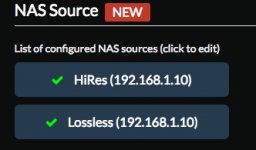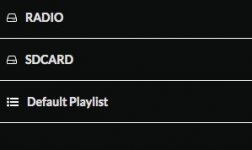Hi Anders,
Great, thanks for testing. Re-reading the posts, the sample rate limitation discussed applies to I2S interface. Looks like no such limitation when using USB.
I'll add the rates 32/176.4 and 32/352.8 to the SoX list in MPD config and then push out the update this week
-Tim
Thanks a lot - I'm looking forward to use at my new setup, build with a raspberry, Miranda dac and 5 separate lownoise power supplies - and with your software it is a high end digital player
Attachments
Hi Tim,
Followed the update instructions, it appeared to work but returned this:
pi@moode:~ $ sudo /var/www/command/updater.sh r26
rm: cannot remove ‘/mnt/SDCARD/SDCARD’: No such file or directory
rm: cannot remove ‘/mnt/NAS/NAS’: No such file or directory
Update installed, REBOOT required
pi@moode:~ $ sudo reboot
As the NAS wasn't mounted I can understand the first, not so sure about the second.
Is there any indication that Auto-update is now enabled?
Hi,
These error messages will appear if > first time updater.sh has been run manually. They are harmless.
Open Moode System config screen. You should see "CHECK for software update" link near top of screen.
-Tim
Hi,
Below are instructions for downloading and installing the new in-place software updater for Moode 2.6.
Download and install updater.sh via ssh
1) cd ~/
2) sudo wget -q "http://moodeaudio.org/downloads/updater.sh.zip" -O updater.sh.zip
3) sudo unzip -q -o updater.sh.zip
4) sudo mv updater.sh /var/www/command
5) sudo rm updater.sh.zip
Run Updater for first time. This will install the latest fixes and updates for Moode 2.6, one of which is the UI version of Updater on System config screen
1) sudo /var/www/command/updater.sh r26
2) sudo reboot
Regards,
Tim
thanks works well on both of my setup.
Adding radio stations
Hi
Just upgraded to 2.6. Now i cant create new radio station.
Ex. Adding http://live-icy.gss.dr.dk/A/A03H.mp3
Moode says updating in lower left corner.
Pressing play on new station and nothing happens. When i look at edit station. The url isnt saved (empty field)
Is this a bug?
Kind regards
Peter
Hi
Just upgraded to 2.6. Now i cant create new radio station.
Ex. Adding http://live-icy.gss.dr.dk/A/A03H.mp3
Moode says updating in lower left corner.
Pressing play on new station and nothing happens. When i look at edit station. The url isnt saved (empty field)
Is this a bug?
Kind regards
Peter
Hi
Just upgraded to 2.6. Now i cant create new radio station.
Ex. Adding http://live-icy.gss.dr.dk/A/A03H.mp3
Moode says updating in lower left corner.
Pressing play on new station and nothing happens. When i look at edit station. The url isnt saved (empty field)
Is this a bug?
Kind regards
Peter
Hi Peter,
I was able to add the station which would suggest its not a bug that u are experiencing. Try clearing Browser cache and history, then optionally restart MPD in Moode.
-Tim
Attachments
Watchdog
Hi, Tim.
I have been off on other tangents and haven't been looking closely at the MPD segmentation fault issue. yesterday after a busy weekend I updated Moode Player on both my RPi2B and RPi3B. After I applied the latest update, I listened to radio stations for a while then left them both in pause mode overnight. I checked the logs this morning and moode.log looked clean. Then I clicked to resume play on both. The RPi3B seg-faulted at or about the time I clicked. Your watchdog caught it and restarted MPD. I didn't even notice until I checked the logs again later. Sweet!
Regards,
Kent
Hi, Tim.
I have been off on other tangents and haven't been looking closely at the MPD segmentation fault issue. yesterday after a busy weekend I updated Moode Player on both my RPi2B and RPi3B. After I applied the latest update, I listened to radio stations for a while then left them both in pause mode overnight. I checked the logs this morning and moode.log looked clean. Then I clicked to resume play on both. The RPi3B seg-faulted at or about the time I clicked. Your watchdog caught it and restarted MPD. I didn't even notice until I checked the logs again later. Sweet!
Regards,
Kent
Noobie question
Hi All,
As an aging audiophile, I have for many years been a committed valve and vinyl man and have only recently taken up the challenge of high res audio streaming. With a bit of help from the forums here, I now have a RPi3 running Moode, with a Mamboberry DAC feeding into the hi fi system and have been delighted with the results.
I am currently building the new DDDAC D to A converter to replace my Stokes Tube DAC which is finally starting to show its age after many years of faultless service. (Thanks Sheldon. Brilliant product).
The obvious question, of course, is has anyone yet solved the jitter and compatibility issues associated with feeding the Pi directly into the DDDAC via the I2S interface. I have the WaveIO board but it seems a little counter intuitive to convert to USB in the Pi to then convert back to I2S in the WaveIO board to feed the DDDAC. If this has been covered in other threads, please accept my apologies and I would be most grateful if some-one could point me in the right direction.
Am following the output buffer board thread with interest. When some-one comes up with a tube version I'll be on the front row for a GB.
Thanks to Tim and all you guys for making this such an interesting thread.
Best Regards,
Steve.
Hi All,
As an aging audiophile, I have for many years been a committed valve and vinyl man and have only recently taken up the challenge of high res audio streaming. With a bit of help from the forums here, I now have a RPi3 running Moode, with a Mamboberry DAC feeding into the hi fi system and have been delighted with the results.
I am currently building the new DDDAC D to A converter to replace my Stokes Tube DAC which is finally starting to show its age after many years of faultless service. (Thanks Sheldon. Brilliant product).
The obvious question, of course, is has anyone yet solved the jitter and compatibility issues associated with feeding the Pi directly into the DDDAC via the I2S interface. I have the WaveIO board but it seems a little counter intuitive to convert to USB in the Pi to then convert back to I2S in the WaveIO board to feed the DDDAC. If this has been covered in other threads, please accept my apologies and I would be most grateful if some-one could point me in the right direction.
Am following the output buffer board thread with interest. When some-one comes up with a tube version I'll be on the front row for a GB.
Thanks to Tim and all you guys for making this such an interesting thread.
Best Regards,
Steve.
Tim
I've got another issue with new version (also yesterday's update didn't help).
The NAS folders dissappeared, library is empty, but the sources are still on the list (and marked as "ok").
I'm re-adding them to rebuild the library.
Any idea what might be the issue and how to prevent/fix it other than rebuilding the library? I didn't do anything to the configuration.
Yesterday, it was working perfectly. Today - I couldn't play music. The NAS folders were there but I hit "refresh folder"to be sure it's ok. After refresh (which took a fraction of a second) the NAS folders just disappeared from the list.
UPDATE: just tried to refresh the sources.
After I've clicked on the first one, got the message as per last screen.....
I've got another issue with new version (also yesterday's update didn't help).
The NAS folders dissappeared, library is empty, but the sources are still on the list (and marked as "ok").
I'm re-adding them to rebuild the library.
Any idea what might be the issue and how to prevent/fix it other than rebuilding the library? I didn't do anything to the configuration.
Yesterday, it was working perfectly. Today - I couldn't play music. The NAS folders were there but I hit "refresh folder"to be sure it's ok. After refresh (which took a fraction of a second) the NAS folders just disappeared from the list.
UPDATE: just tried to refresh the sources.
After I've clicked on the first one, got the message as per last screen.....
Attachments
Last edited:
Hi All,
As an aging audiophile, I have for many years been a committed valve and vinyl man and have only recently taken up the challenge of high res audio streaming. With a bit of help from the forums here, I now have a RPi3 running Moode, with a Mamboberry DAC feeding into the hi fi system and have been delighted with the results.
I am currently building the new DDDAC D to A converter to replace my Stokes Tube DAC which is finally starting to show its age after many years of faultless service. (Thanks Sheldon. Brilliant product).
The obvious question, of course, is has anyone yet solved the jitter and compatibility issues associated with feeding the Pi directly into the DDDAC via the I2S interface. I have the WaveIO board but it seems a little counter intuitive to convert to USB in the Pi to then convert back to I2S in the WaveIO board to feed the DDDAC. If this has been covered in other threads, please accept my apologies and I would be most grateful if some-one could point me in the right direction.
Am following the output buffer board thread with interest. When some-one comes up with a tube version I'll be on the front row for a GB.
Thanks to Tim and all you guys for making this such an interesting thread.
Best Regards,
Steve.
Hi Steve,
Check out IanFIFO II kit.
http://www.diyaudio.com/forums/digi...project-ultimate-weapon-fight-jitter-367.html
http://www.diyaudio.com/forums/grou...-pdif-fifo-kit-group-buy-188.html#post4357477
-Tim
Tim
I've got another issue with new version (also yesterday's update didn't help).
The NAS folders dissappeared, library is empty, but the sources are still on the list (and marked as "ok").
I'm re-adding them to rebuild the library.
Any idea what might be the issue and how to prevent/fix it other than rebuilding the library? I didn't do anything to the configuration.
Yesterday, it was working perfectly. Today - I couldn't play music. The NAS folders were there but I hit "refresh folder"to be sure it's ok. After refresh (which took a fraction of a second) the NAS folders just disappeared from the list.
UPDATE: just tried to refresh the sources.
After I've clicked on the first one, got the message as per last screen.....
Hi,
Generally, an abrupt change like you are describing suggests something external to Moode software for example a bad SD card, power supply, network, etc.
One of your screen shots shows Browser accessing Moode via IP address. Are u able to access it via "http://moode" or moode.local ?
-Tim
Last edited:
NGINX timeouts
Hi, Tim.
Looking at /var/log/nginx/error.log, I see that the recent changes in various settings have eliminated most of the upstream timeout error messages. However, a pair remain that I suspect may be manifestations of a single underlying issue.
If I'm playing a radio station and I click "play/pause" to pause it, I see that an hour later and every hour thereafter, the following nginx error is reported:
Similarly, if I'm playing a selection from my library, and I click "play/pause" to pause it, I see that an hour later and every hour thereafter, the following nginx error is reported:
The only difference between the two is "state=play" vs "state=pause" depending on the music source.
As well, the referrer URL will change depending on which browser page I'm on.
I don't pretend to be able to peel the layers of this onion (in a quick search of your code, I couldn't even manage to stumble across the source of the one-hour trigger) but, naively, a simple explanation of this error message would be that MPD doesn't return a response for this state(s) but Moode Player expects it. Is that possible?
Regards,
Kent
Hi, Tim.
Looking at /var/log/nginx/error.log, I see that the recent changes in various settings have eliminated most of the upstream timeout error messages. However, a pair remain that I suspect may be manifestations of a single underlying issue.
If I'm playing a radio station and I click "play/pause" to pause it, I see that an hour later and every hour thereafter, the following nginx error is reported:
Code:
2016/06/21 14:27:55 [error] 645#0: *289 upstream timed out (110: Connection timed out) while reading response header from upstream, client: 192.168.1.198, server: , request: "GET /engine-mpd.php?state=pause&_=1466530097724 HTTP/1.1", upstream: "fastcgi://127.0.0.1:9000", host: "moode-rpi2b", referrer: "http://moode-rpi2b/index.php"Similarly, if I'm playing a selection from my library, and I click "play/pause" to pause it, I see that an hour later and every hour thereafter, the following nginx error is reported:
Code:
2016/06/21 14:32:21 [error] 698#0: *211 upstream timed out (110: Connection timed out) while reading response header from upstream, client: 192.168.1.198, server: , request: "GET /engine-mpd.php?state=pause&_=1466530363020 HTTP/1.1", upstream: "fastcgi://127.0.0.1:9000", host: "moode-rpi3b", referrer: "http://moode-rpi3b/index.php"The only difference between the two is "state=play" vs "state=pause" depending on the music source.
As well, the referrer URL will change depending on which browser page I'm on.
I don't pretend to be able to peel the layers of this onion (in a quick search of your code, I couldn't even manage to stumble across the source of the one-hour trigger) but, naively, a simple explanation of this error message would be that MPD doesn't return a response for this state(s) but Moode Player expects it. Is that possible?
Regards,
Kent
Hi,
Generally, an abrupt change like you are describing suggests something external to Moode software for example a bad SD card, power supply, network, etc.
Will check if it happens again after the sources are refreshed.
One of your screen shots shows Browser accessing Moode via IP address. Are u able to access it via "http://moode" or moode.local ?
-Tim
Well.. it never worked for me in Chrome on Mac.
I can only access moode.local when using Safari, so it's just my habit that I use IP (especially that I have another Pi/Moode in my network - so using IP is just easier for me).
Hi Tim,
Thanks a lot. Looks very interesting.
Cheers, Steve.
Hi, Tim.
Looking at /var/log/nginx/error.log, I see that the recent changes in various settings have eliminated most of the upstream timeout error messages. However, a pair remain that I suspect may be manifestations of a single underlying issue.
If I'm playing a radio station and I click "play/pause" to pause it, I see that an hour later and every hour thereafter, the following nginx error is reported:
Code:2016/06/21 14:27:55 [error] 645#0: *289 upstream timed out (110: Connection timed out) while reading response header from upstream, client: 192.168.1.198, server: , request: "GET /engine-mpd.php?state=pause&_=1466530097724 HTTP/1.1", upstream: "fastcgi://127.0.0.1:9000", host: "moode-rpi2b", referrer: "http://moode-rpi2b/index.php"
Similarly, if I'm playing a selection from my library, and I click "play/pause" to pause it, I see that an hour later and every hour thereafter, the following nginx error is reported:
Code:2016/06/21 14:32:21 [error] 698#0: *211 upstream timed out (110: Connection timed out) while reading response header from upstream, client: 192.168.1.198, server: , request: "GET /engine-mpd.php?state=pause&_=1466530363020 HTTP/1.1", upstream: "fastcgi://127.0.0.1:9000", host: "moode-rpi3b", referrer: "http://moode-rpi3b/index.php"
The only difference between the two is "state=play" vs "state=pause" depending on the music source.
As well, the referrer URL will change depending on which browser page I'm on.
I don't pretend to be able to peel the layers of this onion (in a quick search of your code, I couldn't even manage to stumble across the source of the one-hour trigger) but, naively, a simple explanation of this error message would be that MPD doesn't return a response for this state(s) but Moode Player expects it. Is that possible?
Regards,
Kent
Hi Kent,
The messages are from an NGINX timeout governing how long to wait for a response from a PHP script being processed by PHP FastCGI Process Manager (PHP-FPM). In this case the script is engine-mpd.php which waits on MPD idle timeout. When one of MPD's subsystems changes, MPD comes out of idle providing metadata and state that is then enhanced by engine-mpd and returned to front-end UI via playerlib.js function engineMPD(). This function then immediately reconnects to engine-mpd.php and the cycle starts anew.
This particular timeout should probably be set to 600000 secs (forever) since there really is no reason to ever timeout engine-mpd script, plus when its timed out from external signal it will probably cause noticable UI refresh.
Look in /etc/nginx/nginx.conf for setting "fastcgi_read_timeout". The default is 60 secs and the current setting is 1 hour. Set to low value like 10 secs and watch what happens.
I'll investigate. Thanks again
-Tim
Usb problem with moode 2.6 raspberry.
I have disconnected my hdd to add files. Reconnect it moode doesn't see any usb source. Reboot, switch off, etc. No usb. Put old microsd with moode 2.4 all works fine. Try another time with 2.6...nothing. 2A usb mode always on. Hdd ssd samsung evo. 😑
I have disconnected my hdd to add files. Reconnect it moode doesn't see any usb source. Reboot, switch off, etc. No usb. Put old microsd with moode 2.4 all works fine. Try another time with 2.6...nothing. 2A usb mode always on. Hdd ssd samsung evo. 😑
Usb problem with moode 2.6 raspberry.
I have disconnected my hdd to add files. Reconnect it moode doesn't see any usb source. Reboot, switch off, etc. No usb. Put old microsd with moode 2.4 all works fine. Try another time with 2.6...nothing. 2A usb mode always on. Hdd ssd samsung evo. ��
Hi,
Moode 2.6 auto-mounts USB drives by their disk label to /media folder. I just tested Pi3 with an Evo 840 SSD named EXFAT-128GB and no issues unplugging then plugging back in. When unplugged /media has no entries. When plugged back in /media contains folder EXFAT-128GB. This is the folder name that appears in Moode Browse panel under USB folder.
Does your SSD have a disk label?
-Tim
Last edited:
- Home
- Source & Line
- PC Based
- Moode Audio Player for Raspberry Pi