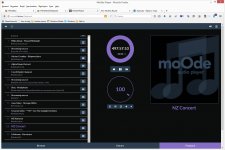My fault. Cleaning the browser cache restored the problem. Sorry...
Hi,
I've been tripped up many times by stale Browser cache during dev/test and occasionally when just using the Player. There is now a menu pick named "Refresh" that performs a page reload from server in an attempt to force-refresh the Browser cache. This seems to work pretty well.
Also, sometimes after running an MPD Database Update the Browse panel shows all the possible music sources including USB, USB2, USB3, etc instead of only the ones that actually have music that MPD has indexed.
The Browse panel can be refreshed by restarting MPD. This can be done by selecting RESTART on the MPD config page.
Just a couple of FYI's
Regards,
TC
First, thanks tppc for your patient work, some times ago I begined experimenting with raspberry pi as music platform since I had solid collection of loseless music on my hdd.
I'm using hifiberry digi, and I tried several platforms as pi-player, and standard volumio & rune players, and I must admit that your moode player is much better "sounding" than other platforms I tried, whatever is reason for it. I tried also audiophonics sabre dac, which is relatively good sounding and cheap piece of silicon, but when I changed this with old good redbook heavilly modified adcom gda 600 with pcm 63 d/a converter, (where I changed digital filtering with pmd 100, changed output opamps, power supply, and of course engaged resampling to 16/44 in moode) I must admit that this is huge advance in sound, almost like solid cd-transport ( I' ve modified vintage pioneer stable platter cd player)
Even internet radio stations with better streaming bitrate (hionline, linn radio, naim radio, radio caroline, etc.) are sounding decent. Since my old/new dac accepts hdcd signal, I enjoy my hdcd collection. Last Moode version has minor bugs (in my case problems with recognising usb path, in 1.8 version it worked when I installed ntfs driver, in 1.9 this works so far fine witihout problems on wifi, I can use bubble, I control it with tablet with sound@home android application...anyway heaven for potato,chips & beer couch guys.
Anyway good work and keep goin', I' gonna stick to your player man.
Hi,
Thanks for the nice compliment!
Below is an interesting diyAudio thread on PCM63. These vintage all-PCM architecture chips in a solid implementation can produce very satisfying sound. The DAC that is connected to my Yamaha Pro-Audio system is a BerryNOS Red that uses TDA 1543 chip, another great vintage all-PCM architecture chip
http://www.diyaudio.com/forums/digital-line-level/256461-calling-dac-experts-ultimate-pcm63-dac.html
Regards,
Tim
Hi Tim
First of all, thank you for the effort you have put into this project, it's much appreciated.
I am listening to version 1.9 now, and it is a very slick experience. We get the great audio that can be achieved with mpd, and brilliant aesthetics via the web gui. Excellent stuff.
I have added two Radio Stations which are both part of the New Zealand public broadcasting system.
The stations are Radio New Zealand National, and Radio New Zealand Concert
Urls are:
m m s h : / / streaming.radionz.co.nz/national-mbr?MSWMExt=.asf
m m s h : / / streaming.radionz.co.nz/concert-mbr?MSWMExt=.asf
The Concert channel may be of interest to Classical music fans. On the other hand the National channel is probably only of interest to New Zealanders or expats.
Anyway, I can't figure out how to add Station logos for these additions. Can you provide any pointers on this please?
Cheers,
John
First of all, thank you for the effort you have put into this project, it's much appreciated.
I am listening to version 1.9 now, and it is a very slick experience. We get the great audio that can be achieved with mpd, and brilliant aesthetics via the web gui. Excellent stuff.
I have added two Radio Stations which are both part of the New Zealand public broadcasting system.
The stations are Radio New Zealand National, and Radio New Zealand Concert
Urls are:
m m s h : / / streaming.radionz.co.nz/national-mbr?MSWMExt=.asf
m m s h : / / streaming.radionz.co.nz/concert-mbr?MSWMExt=.asf
The Concert channel may be of interest to Classical music fans. On the other hand the National channel is probably only of interest to New Zealanders or expats.
Anyway, I can't figure out how to add Station logos for these additions. Can you provide any pointers on this please?
Cheers,
John
Hi Tim
First of all, thank you for the effort you have put into this project, it's much appreciated.
I am listening to version 1.9 now, and it is a very slick experience. We get the great audio that can be achieved with mpd, and brilliant aesthetics via the web gui. Excellent stuff.
I have added two Radio Stations which are both part of the New Zealand public broadcasting system.
The stations are Radio New Zealand National, and Radio New Zealand Concert
Urls are:
m m s h : / / streaming.radionz.co.nz/national-mbr?MSWMExt=.asf
m m s h : / / streaming.radionz.co.nz/concert-mbr?MSWMExt=.asf
The Concert channel may be of interest to Classical music fans. On the other hand the National channel is probably only of interest to New Zealanders or expats.
Anyway, I can't figure out how to add Station logos for these additions. Can you provide any pointers on this please?
Cheers,
John
Hi,
Thanks for the nice compliment!
I'll check out those radio stations today. There is no facility in Moode for adding station logos but I have that on my to-do-at-some-point list.
The file name for a station logo is made by mangling the station title metadata (station name) that is transmitted by the radio station. The logo files are in /var/www/images/webradio-logos. If you want to try adding your own logos send me an email (tim at tcmods dot org) and I'll send you the formula for mangling the station title.
Regards,
Tim
Supporting various radiostations playlist formats
Hi all,
Supporting the different schemes on how to access various radiostations and their metadata related information like different bitrates, station logos etc. might pose a challenge to Tim.
Take, for example, the shoutcast based stations, Tunein stations, laut.fm stations etc..
And have a look at some playlist file formats like .xspf (vlc) or .didl if you like.
Anybody with suggestions?
(see attached .didl file from Android UPnPlay, seems to be a .xml file variety)
Regards silicium
Hi all,
Supporting the different schemes on how to access various radiostations and their metadata related information like different bitrates, station logos etc. might pose a challenge to Tim.
Take, for example, the shoutcast based stations, Tunein stations, laut.fm stations etc..
And have a look at some playlist file formats like .xspf (vlc) or .didl if you like.
Anybody with suggestions?
(see attached .didl file from Android UPnPlay, seems to be a .xml file variety)
Regards silicium
Attachments
Hi Tim
First of all, thank you for the effort you have put into this project, it's much appreciated.
I am listening to version 1.9 now, and it is a very slick experience. We get the great audio that can be achieved with mpd, and brilliant aesthetics via the web gui. Excellent stuff.
I have added two Radio Stations which are both part of the New Zealand public broadcasting system.
The stations are Radio New Zealand National, and Radio New Zealand Concert
Urls are:
m m s h : / / streaming.radionz.co.nz/national-mbr?MSWMExt=.asf
m m s h : / / streaming.radionz.co.nz/concert-mbr?MSWMExt=.asf
The Concert channel may be of interest to Classical music fans. On the other hand the National channel is probably only of interest to New Zealanders or expats.
Anyway, I can't figure out how to add Station logos for these additions. Can you provide any pointers on this please?
Cheers,
John
Unfortunately the provided URL's (streams are 64 Kbit/s?) do not provide any information on the currently transmitted song or title. Even the playtime information looks strange (see attached)
regards silicium
Attachments
Hi all,
Supporting the different schemes on how to access various radiostations and their metadata related information like different bitrates, station logos etc. might pose a challenge to Tim.
Take, for example, the shoutcast based stations, Tunein stations, laut.fm stations etc..
And have a look at some playlist file formats like .xspf (vlc) or .didl if you like.
Anybody with suggestions?
(see attached .didl file from Android UPnPlay, seems to be a .xml file variety)
Regards silicium
Hi,
Since MPD requires a direct stream URL, the radio stations in Moode have to be hand built. I can't just use the radio station's playlist file directly. It's usually not too hard to find the direct stream url. Often it's right in their playlist file but sometimes the radio station uses redirection and so I have to use a packet sniffer (Wireshark).
The radio station logo feature is unique to Moode. The stations don't actually transmit a logo image as a metadata element.
Except for the Soma FM logo images which are provided via a url that is fetched from a database table in Moode, all the other logos are local files. I make them by hand using images from Google search or the station itself, then editing them in Pixelmator to produce the final image.
Regards,
TC
Unfortunately the provided URL's (streams are 64 Kbit/s?) do not provide any information on the currently transmitted song or title. Even the playtime information looks strange (see attached)
regards silicium
Hi,
I couldn't get the mms urls to work at all!
These urls worked ok:
"http://radionz-ice.streamguys.com:80/concert.mp3"
"http://radionz-ice.streamguys.com:80/national.mp3"
Concert was streaming at 48K
National at 64K
Would love to have higher bit rate!
Regards,
TC
Last edited:
Hi,
Since MPD requires a direct stream URL, the radio stations in Moode have to be hand built. I can't just use the radio station's playlist file directly. It's usually not too hard to find the direct stream url. Often it's right in their playlist file but sometimes the radio station uses redirection and so I have to use a packet sniffer (Wireshark).
The radio station logo feature is unique to Moode. The stations don't actually transmit a logo image as a metadata element.
Except for the Soma FM logo images which are provided via a url that is fetched from a database table in Moode, all the other logos are local files. I make them by hand using images from Google search or the station itself, then editing them in Pixelmator to produce the final image.
Regards,
TC
I disagree about the unique feature - several stations I listen to are transmitting a logo URL as a metadata element, for example (.didl file):
<item id="http://api.laut.fm/station/africa_goes_angeln">
<dc:title>laut.fm/africa_goes_angeln</dc:title>
<sil:res mimeType="audio/mpeg">http://stream.laut.fm/africa_goes_angeln</sil:res>
<upnp:class>object.item.audioItem.audioBroadcast</upnp:class>
<upnp:albumArtURI profileID="PNG_SM">http://assets.laut.fm/user/africa_goes_angeln/user_640x640.jpg</upnp:albumArtURI>
<upnp:albumArtURI profileID="PNG_LRG_ICO">http://assets.laut.fm/user/africa_goes_angeln/user.jpg</upnp:albumArtURI>
<dc:description>Never Lose Your Soul.</dc:description>
<upnp:genre>World Music,Reggae,Folk,Hip-Hop,Rap,Jazz</upnp:genre>
<upnp:radioStationID>laut.fm/africa_goes_angeln</upnp:radioStationID>
<res protocolInfo="http-get:*:audio/mpeg:*">http://stream.laut.fm/africa_goes_angeln</res>
<sil:serverUDN>UDN_WEBRADIO7_SERVER</sil:serverUDN>
<sil:flags>49200</sil:flags>
</item>
The station logo can even change if the station decides to do so!
No need to have a local .png file or so.
And the logo information has already changed several times for various laut.fm stations, which I could observe with UPnPlay on Android.
I assume that the current mpd is somehow limited in reflecting/incorporating certain metadata changes.
regards silicium
I disagree about the unique feature - several stations I listen to are transmitting a logo URL as a metadata element, for example (.didl file):
<item id="http://api.laut.fm/station/africa_goes_angeln">
<dc:title>laut.fm/africa_goes_angeln</dc:title>
<sil:res mimeType="audio/mpeg">http://stream.laut.fm/africa_goes_angeln</sil:res>
<upnp:class>object.item.audioItem.audioBroadcast</upnp:class>
<upnp:albumArtURI profileID="PNG_SM">http://assets.laut.fm/user/africa_goes_angeln/user_640x640.jpg</upnp:albumArtURI>
<upnp:albumArtURI profileID="PNG_LRG_ICO">http://assets.laut.fm/user/africa_goes_angeln/user.jpg</upnp:albumArtURI>
<dc:description>Never Lose Your Soul.</dc:description>
<upnp:genre>World Music,Reggae,Folk,Hip-Hop,Rap,Jazz</upnp:genre>
<upnp:radioStationID>laut.fm/africa_goes_angeln</upnp:radioStationID>
<res protocolInfo="http-get:*:audio/mpeg:*">http://stream.laut.fm/africa_goes_angeln</res>
<sil:serverUDN>UDN_WEBRADIO7_SERVER</sil:serverUDN>
<sil:flags>49200</sil:flags>
</item>
The station logo can even change if the station decides to do so!
No need to have a local .png file or so.
And the logo information has already changed several times for various laut.fm stations, which I could observe with UPnPlay on Android.
I assume that the current mpd is somehow limited in reflecting/incorporating certain metadata changes.
regards silicium
Hi,
Interesting, I learned something new about radio, thanks!
Here is the metadata that MPD provides for the station in your example. All we get is Title and Name. Some stations don't transmit Title for example most US Public Broadcasting stations, and a few don't transmit Name. In Moode, there is logic to deal with this!
root@rp1:~# telnet localhost 6600
Trying 127.0.0.1...
Connected to localhost.
Escape character is '^]'.
OK MPD 0.19.0
currentsong
file: http://stream3.laut.fm/africa_goes_angeln
Title: Frederik Konradsen - Dont Worry / Three little Birds
Name: laut.fm/africa_goes_angeln
Pos: 17
Id: 19
OK
This is also an example of broadcaster that uses redirection off a url which MPD 0.19.1 apparantly cannot handle. If the streaming url "http://stream.laut.fm/africa_goes_angeln" from your example is tried, MPD will not play anything.
Pasting the url in a browser can sometimes reveal the direct stream url and in this case it did. The url is "http://stream3.laut.fm/africa_goes_angeln".
Btw, I am by no means an MPD expert and would welcome any tips or advice on how to make better use of it.
Regards,
Tim
64K is their rate as per this page...Hi,
I couldn't get the mms urls to work at all!
These urls worked ok:
"http://radionz-ice.streamguys.com:80/concert.mp3"
"http://radionz-ice.streamguys.com:80/national.mp3"
Concert was streaming at 48K
National at 64K
Would love to have higher bit rate!
Regards,
TC
Radio New Zealand : Audio help
(scroll to the end)
Yes, wish the rate was higher too... I live a hop skip and a jump from their Fm transmitter but in a valley that gets extremely poor reception..
64K is their rate as per this page...
Radio New Zealand : Audio help
(scroll to the end)
Yes, wish the rate was higher too... I live a hop skip and a jump from their Fm transmitter but in a valley that gets extremely poor reception..
Hi,
I've been enjoying NZ Concert station for the past few hours whilst coding
For example, when I dump MPD status:
NZ Concert -
bitrate: 48
audio: 22050:24:2
NZ National -
bitrate: 64
audio: 32000:24:2
A 128K station -
bitrate: 128
audio: 44100:24:2
It appears that MPD derives the 48 and 64K rates from audio: element, but the 128K rate does not come from that formula.
Regards,
Tim
I used the mms urls because they were only way I could get mpd to play the streams.Hi,
I couldn't get the mms urls to work at all!
These urls worked ok:
"http://radionz-ice.streamguys.com:80/concert.mp3"
"http://radionz-ice.streamguys.com:80/national.mp3"
Concert was streaming at 48K
National at 64K
Would love to have higher bit rate!
Regards,
TC
Looking at a tcpdump trace I see that the stream is actually coming from radionz-ice.streamguys.com as Tim has already pointed out above.
Yes low bit rate, but sounds much better than my local FM reception.
Cheers.
I disagree about the unique feature - several stations I listen to are transmitting a logo URL as a metadata element, for example (.didl file):
...
<upnp:albumArtURI profileID="PNG_SM">http://assets.laut.fm/user/africa_goes_angeln/user_640x640.jpg</upnp:albumArtURI>
<upnp:albumArtURI profileID="PNG_LRG_ICO">http://assets.laut.fm/user/africa_goes_angeln/user.jpg</upnp:albumArtURI>
...
Logo urls aren't transmitted by the stream, they are taken from the laut.fm station directory laut.fm API documentation
Hi Tim,
I am experiencing an issue with the Playback History Feature using Firefox 38.0 on Linux (Ubuntu).
The History window doesn't pop-up. In fact nothing happens at all.
Perhaps also related - In the Customize window I can't select Yes or No for History Logging.
Actually to be correct, I can Select these options but the option dialog stays blank after the Selection is made.
However, if I use Chrome from my Android Tablet, then the History Feature works perfectly - as does the Customize > Logging option.
This is not really an issue for me, but let me know if you need any log files, or output from the Firefox WebConsole if you wish to troubleshoot this issue.
Cheers,
John.
I am experiencing an issue with the Playback History Feature using Firefox 38.0 on Linux (Ubuntu).
The History window doesn't pop-up. In fact nothing happens at all.
Perhaps also related - In the Customize window I can't select Yes or No for History Logging.
Actually to be correct, I can Select these options but the option dialog stays blank after the Selection is made.
However, if I use Chrome from my Android Tablet, then the History Feature works perfectly - as does the Customize > Logging option.
This is not really an issue for me, but let me know if you need any log files, or output from the Firefox WebConsole if you wish to troubleshoot this issue.
Cheers,
John.
Hi Tim,
I am experiencing an issue with the Playback History Feature using Firefox 38.0 on Linux (Ubuntu).
The History window doesn't pop-up. In fact nothing happens at all.
Perhaps also related - In the Customize window I can't select Yes or No for History Logging.
Actually to be correct, I can Select these options but the option dialog stays blank after the Selection is made.
However, if I use Chrome from my Android Tablet, then the History Feature works perfectly - as does the Customize > Logging option.
This is not really an issue for me, but let me know if you need any log files, or output from the Firefox WebConsole if you wish to troubleshoot this issue.
Cheers,
John.
Hi,
FF seems to be problematic. The symptoms you describe are similar to what other FF users have experienced with Moode.
The HTML code in the Player is not too fancy but the Javascript/JQuery code is pretty complex so I'm thinking that perhaps the FF Javascript engine may be what's causing the issues.
Regards,
Tim
Hi,
At some point I'll scope out the coding for this but for now there is no easy way to back up the settings then restore them to a new release.
Regards,
TC
Wasn't a problem - upgraded three installations - by the time I had done the first one, most of the 'answers' were in my browser cache.
Cheers.
- Home
- Source & Line
- PC Based
- Moode Audio Player for Raspberry Pi