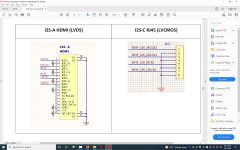Hi,
thank you so much for your suggestions.
Will try true sync mode this weekend (hope so).
As for the microprocessor: I used also a external firmware with an Arduino. The results are the same. I don't have a scope but will try to get access to one if I can not fix it otherwise. But Problem also occurs (not as bad) with Ian Canada FifoPi and reclocker not only Cronus.
Branko
thank you so much for your suggestions.
Will try true sync mode this weekend (hope so).
As for the microprocessor: I used also a external firmware with an Arduino. The results are the same. I don't have a scope but will try to get access to one if I can not fix it otherwise. But Problem also occurs (not as bad) with Ian Canada FifoPi and reclocker not only Cronus.
Branko
Hello,
today flashed sync firmware to atiny85 an now all dsd files play without unlocks 🙂) but with some light noise on both channels.
As for the sync mode: how to set dpll switches. for true sync mode dpll should be completely off? how to do so.
For switch 1 pos 1: what does normal mode mean?
BR
Branko
today flashed sync firmware to atiny85 an now all dsd files play without unlocks 🙂) but with some light noise on both channels.
As for the sync mode: how to set dpll switches. for true sync mode dpll should be completely off? how to do so.
For switch 1 pos 1: what does normal mode mean?
BR
Branko
Last edited:
Hello,
today flashed sync firmware to atiny85 an now all dsd files play without unlocks 🙂) but with some light noise on both channels.
I'm really not surprised. Though we won't know exactly what was the problem, now you are able to continue with your build. Again, don't be disappointed if your final installation includes some small surprises. *For your final installation into the chassis, I suggest using all new u.fl cables*.
As for the sync mode: how to set dpll switches. for true sync mode dpll should be completely off? how to do so.
For switch 1 pos 1: what does normal mode mean?
On this question I really shouldn't help as I don't use onboard firmware and don't know exactly what version you are now using. However, when using an external master the dpll should have no effect, whether on or off.
It is, of course, tempting to continue tweaking and refining a system. But I hope you begin simply enjoying the music very soon, and remember that perfect sound is an illusion because there are so few perfect recordings.
Best,
Frank
Last edited:
Is there any chance that this will be made into an 8 channel dac?
That plan is mentioned in the very first post to this thread. But the fact is, that was 4 years ago and within this thread are various comments that hint at inherent limitations. Looking forward, perhaps I could offer perspective or suggestions based on the experience of running 6 concurrent channels from three BuffaloIIIse Pro DAC boards. Feel free to contact me via PM with some of your objectives.
Best,
Frank
That plan is mentioned in the very first post to this thread. But the fact is, that was 4 years ago and within this thread are various comments that hint at inherent limitations. Looking forward, perhaps I could offer perspective or suggestions based on the experience of running 6 concurrent channels from three BuffaloIIIse Pro DAC boards. Feel free to contact me via PM with some of your objectives.
Best,
Frank
Hello Frank,
Yeah, I saw that comment; being that it was so long ago I figured I'd post in the thread to ask if it's still in the works or if it has fallen off the roadmap. Being that I use 8 channels for my 2 ch system I thought I'd ask if it's in the works to replace my pro audio dac.
I was just about to post this exact same question almost an entire year after I originally posted (it must be this time of year that I actually get time for this great hobby). I am still looking for a solution to mute the BIIISE via header pins if possible... thanks for any assistance!When the bit depth / freq changes between the tracks I'm playing (ie playing a list of individual tracks, not playing an album all sampled at same freq) I get a cracking noise through the speakers. This has been annoying me for a while. It's not enough to damage the speakers but I'd like to get it sorted.
I am re-clocking the signal with IanCanada's Fifo which has a mute/gnd header (mute is active high) which triggers as the . Is there a (simple) way to control the mute function on the TP 9028 board? I've done some reading around this and it appears I may need to resort to custom firmware which is a little daunting for me(!) Is this the case?
Cheers for any pointers on this!
Crom
The noise that can occur between tracks has AFAIK never been definitively sourced. I have often heard slight cracks/pops between tracks that change source frequency. They used to be worse than now and the only difference is the software generating the I2S. Mostly I use Squeezelite, and the latest release is much better behaved than a few years ago. I still don't trust the software 100% and whenever manually skipping out of a track I always stop it first before starting the desired track. That used to make a terrible bang! If you look into the control parameters now available in squeezelite version 1.9.x, there are a couple new timing settings that allow the user to address inter-track behavior. A discussion of that is way off topic here.
But as for your question, the only manual access to mute is via I2C. The onboard firmware for switch 2_1 (and Ext_IO pin 6) only controls whether automute is on or off.
But as for your question, the only manual access to mute is via I2C. The onboard firmware for switch 2_1 (and Ext_IO pin 6) only controls whether automute is on or off.
Thanks @francolargo. I will need to wait until I retire before I start messing with I2C ;-)
Perhaps Russ or Brian will give us access via a header pin in a future iteration?
Perhaps Russ or Brian will give us access via a header pin in a future iteration?
Ha! You are right @Crom. Learning definitely helps keep the brain flexible! I have retired twice and the first time I dug into the BBB to get I2C working and program the little beast - Python rather than C++, which was the bridge too far. Second time I retired (now 'for good') I learned to design printed circuit boards (for the RPi, etc.), which also partly execute I2C. One more project to go before all my kids have 👍👍👍 sound by Twisted Pear. 🙂Thanks @francolargo. I will need to wait until I retire before I start messing with I2C ;-)
Loud click at the start of a track
Recently I switched from a Buffalo 3 (ES9018) / Legato combination to Buffalo 3se PRO (ES9038) / Mercury. I only changed these two boards, so everything else remained the same. The frontend is still BBB-Hermes-Cronus with standard Botic software and MPD. Also power supplies are the same. The Buffalo is connected with short wires (2 cm) to Cronus.
All dipswitch settings on 3se PRO are left as default, except the switch to enable PCM instead of SPDIF.
The problem with this new combination is that right at the start of a track I hear a loud click before the music starts to play. After that the playback is normal (and beautiful) as it should. Also when I move to another moment in the same track this click is heard again. What is strange is that this click is not always present, but most of the time. I have searched this thread for a solution or a post where someone mentions the exact same phenomena, but could not find this.
Any idea what the reason or solution can be?
Peter
Recently I switched from a Buffalo 3 (ES9018) / Legato combination to Buffalo 3se PRO (ES9038) / Mercury. I only changed these two boards, so everything else remained the same. The frontend is still BBB-Hermes-Cronus with standard Botic software and MPD. Also power supplies are the same. The Buffalo is connected with short wires (2 cm) to Cronus.
All dipswitch settings on 3se PRO are left as default, except the switch to enable PCM instead of SPDIF.
The problem with this new combination is that right at the start of a track I hear a loud click before the music starts to play. After that the playback is normal (and beautiful) as it should. Also when I move to another moment in the same track this click is heard again. What is strange is that this click is not always present, but most of the time. I have searched this thread for a solution or a post where someone mentions the exact same phenomena, but could not find this.
Any idea what the reason or solution can be?
Peter
Greetings Peter,Loud click at the start of a track
Recently I switched from a Buffalo 3 (ES9018) / Legato combination to Buffalo 3se PRO (ES9038) / Mercury. I only changed these two boards, so everything else remained the same. The frontend is still BBB-Hermes-Cronus with standard Botic software and MPD. Also power supplies are the same. The Buffalo is connected with short wires (2 cm) to Cronus.
All dipswitch settings on 3se PRO are left as default, except the switch to enable PCM instead of SPDIF.
The problem with this new combination is that right at the start of a track I hear a loud click before the music starts to play. After that the playback is normal (and beautiful) as it should. Also when I move to another moment in the same track this click is heard again. What is strange is that this click is not always present, but most of the time. I have searched this thread for a solution or a post where someone mentions the exact same phenomena, but could not find this.
Any idea what the reason or solution can be?
Peter
The behavior of 'automute' on the ESS Pro DACs is different from the older 9018s. Your experience has been shared by others since the B3Pro boards were released, and it seems there is no consensus on how to reduce the spurious sounds beginning/ending tracks. Apparently it is dependent on the particular player software. I don't use MPD - the program I use has mostly eliminated the sounds but I also have tweaked the automute parameters via I2C. My best suggestion is to be sure that your MPD version is the newest available, and don't be afraid to experiment (at low volume!) with settings in /etc/mpd.conf. ...particularly internal buffering - what happens if you increase the 'buffer_before_play' percentage? ...or reduce the buffer size (maybe 2048?)? My suspicion is that manipulating data in the play buffers somehow triggers the unwanted noise (but few people including me are adequately conversant with the play software to globally eliminate a problem like that).
Safe and happy holidays!
F
Hi francolargo,
Thank you so much for taking the time to answer my question!
Although I hoped for a simpler solution...
What player software do you use?
MPD is very basic and it has taken quite some time for me to get used to it. Before I used Squeezelite and liked that user interface a lot (PC with Daphile-WaveIO-Buffalo 3 over I2S). But running straight from BBB, without the need to transfer audio over USB sounded a lot better! Also the fact that a separate audio PC is not needed is a big advantage.
Peter
Thank you so much for taking the time to answer my question!
Although I hoped for a simpler solution...
What player software do you use?
MPD is very basic and it has taken quite some time for me to get used to it. Before I used Squeezelite and liked that user interface a lot (PC with Daphile-WaveIO-Buffalo 3 over I2S). But running straight from BBB, without the need to transfer audio over USB sounded a lot better! Also the fact that a separate audio PC is not needed is a big advantage.
Peter
Hi Peter,Hi francolargo,
Thank you so much for taking the time to answer my question!
Although I hoped for a simpler solution...
What player software do you use?
MPD is very basic and it has taken quite some time for me to get used to it. Before I used Squeezelite and liked that user interface a lot (PC with Daphile-WaveIO-Buffalo 3 over I2S). But running straight from BBB, without the need to transfer audio over USB sounded a lot better! Also the fact that a separate audio PC is not needed is a big advantage.
Peter
In theory, the music data supplied by Logitech Media Server should be the same regardless of the transfer path. I use LMS running full-time on an RPi 4b with attached 6T USB3 hard drive, and ethernet into the BBB. It works very well. With dietPi running on the RPi 4b, it is extremely convenient to maintain. Plus the low power demands are much less wasteful than running a full-featured server, which is not needed for music. The latest squeezelite (1.9.x) on the BBB is fairly well behaved with clicks and pops. I have not tried also running LMS on the BBB because I need the CPU for DSP work. (acronyms! 🙂) It seems wrangling Linux software has become a necessary part of the hobby...
Best,
F.
Hi,
regarding the loud pops between tracks here are some information form the developer of sacd_extract client for Windows, Linux & macOS which I use with GUI from Sonore (https://www.sonore.us/iso2dsd.html).
In the ReadMe of SACD_EXTRACT:
*********************************
Notes on DSF pops/crackles:
*********************************
Some players are unhappy when playing dsf files and generates louder pops/crackles at transitions between tracks.
This is specially very annoying when tracks has no pauses in between and the level of audio signal is high.
Causes are multiple:
To reduce pops/crackles you can try made DSF files:
In concatenation mode the last incomplete audio bock is discarded (so max 13 milsec of audio data is lost);
- with concatenation mode activated (concatenate=1); The app joins selected tracks. The metadata from the first track in list is used.
regarding the loud pops between tracks here are some information form the developer of sacd_extract client for Windows, Linux & macOS which I use with GUI from Sonore (https://www.sonore.us/iso2dsd.html).
In the ReadMe of SACD_EXTRACT:
*********************************
Notes on DSF pops/crackles:
*********************************
Some players are unhappy when playing dsf files and generates louder pops/crackles at transitions between tracks.
This is specially very annoying when tracks has no pauses in between and the level of audio signal is high.
Causes are multiple:
- dsf files has ID3tags located at the end of file and players spents more time seeking and reading at the end of file then came back at the beginning of file to start playing;
- huge ID3tags with lots of information to process at playing time;
- the last audio blocks (with fixed size of 4096 bytes) are filled with padding zero bytes after audio data ends;
- dsf files have incorrect data in dsd header or audio streams;
- dsd audio data stream is improper processed by players;
To reduce pops/crackles you can try made DSF files:
- with minimal ID3V2.3 tags (id3tag=2 option), the benefit is smaller ID3 data to process;
- with minimal ID3V2.4 tags (id3tag=5 option), here the benefit is using syncsafe integers (of ID3 frame size) which will not interfere with audio data stream;
- with no ID3 tags (only to experiment) (id3tag=0 option);
- with padding-less option activated (nopad=1);
In concatenation mode the last incomplete audio bock is discarded (so max 13 milsec of audio data is lost);
- with concatenation mode activated (concatenate=1); The app joins selected tracks. The metadata from the first track in list is used.
Does anyone know recommended dipswitch settings to play DSD on a buffalo 3 9038pro?
i’m receiving intermittent hiss noise only when playing DSD. Tried two DSD sources so far:
both stacks output nativeDSD and both give intermittent hiss noise on DSD.
i’v already tried to increase the IIR filter bu setting switches 3 and 4 on SW2 to off, that seems to have improved it a bit but it’s not gone.
after testing with multiple software sources (volumio/picoreplayer) and with two hardware stacks i’m guessing it must be something related to the buffalo itself???
i’m not planning to run full sync mode because i have multiple sources incl spdif.
i’m receiving intermittent hiss noise only when playing DSD. Tried two DSD sources so far:
- amanero/hermes/cronus combination
- iancanada fifopi/reclockpi/transportpi/receiverpi
both stacks output nativeDSD and both give intermittent hiss noise on DSD.
i’v already tried to increase the IIR filter bu setting switches 3 and 4 on SW2 to off, that seems to have improved it a bit but it’s not gone.
after testing with multiple software sources (volumio/picoreplayer) and with two hardware stacks i’m guessing it must be something related to the buffalo itself???
i’m not planning to run full sync mode because i have multiple sources incl spdif.
Hi all,
I appreciate any advice on I2S connection: from Denafrips Hermes DDC to Buffalo SE 9028 board. See attached pics.
Ideally, I'd like to connect via HDMI. RJ45 is another option.
Essentially - which wires go to where?
Cheers,
narla
I appreciate any advice on I2S connection: from Denafrips Hermes DDC to Buffalo SE 9028 board. See attached pics.
Ideally, I'd like to connect via HDMI. RJ45 is another option.
Essentially - which wires go to where?
Cheers,
narla
Attachments
Take a look here: https://twistedpearaudio.github.io/blog/docs_b3sepro/manual.htmlHi all,
I appreciate any advice on I2S connection: from Denafrips Hermes DDC to Buffalo SE 9028 board. See attached pics.
Ideally, I'd like to connect via HDMI. RJ45 is another option.
Essentially - which wires go to where?
Cheers,
narla
Suggestion: use the RJ45 option with a short cat 5/6 cable and connect all the ground wires across to the Buffalo. The shorter the cable the better - suggest no more than 15-20cm. If you connect MCLK to the Buffalo then remove the Trident regulator to the Buffalo clock ( the middle 3.3v one).
Last edited:
Thanks for your thoughts francolargo - and yes, I have seen the Buffalo manual. It's more a case of interpreting the pin outs on the Denafrips Hermes RJ45 - and which wires go to the Buffalo. So far I have:
Pin1: MCLK1 to DCK
Pin 2: GND
Pin 3: DATA1 to D2
Pin 4: GND
Pin 5: BCK1 unconnected?
Pin 6: GND
Pin 7: LRCK1 to D1
Pin 8: GND
If you could confirm, that would be appreciated.
Cheers,
narla
Pin1: MCLK1 to DCK
Pin 2: GND
Pin 3: DATA1 to D2
Pin 4: GND
Pin 5: BCK1 unconnected?
Pin 6: GND
Pin 7: LRCK1 to D1
Pin 8: GND
If you could confirm, that would be appreciated.
Cheers,
narla
- Home
- More Vendors...
- Twisted Pear
- Introducing the Buffalo III-SE-Pro 9028/9038