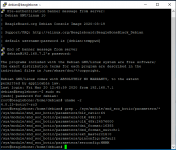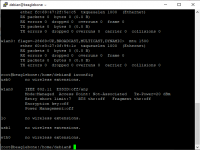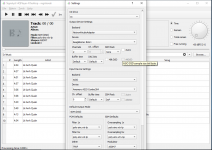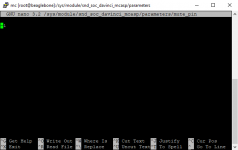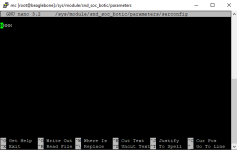Are ALSA utilities and libasound updated? It might be worth a try... 'sudo apt-get install libasound2 alsa-utils'
When I install it says both are already installed with the newest version.
I can't stand it when it doesn't work without any obvious reason so started comparing.
My daily BBB is working fine and connected to my stereo running Debian 9.12.
I have an older BBB (rev. B) and have now 3 SD-cards with Debian 8, 9 and 10 so easy testing with different setups.
With the faulty setup I also noticed when running "cat /proc/asound/Botic/pcm0p/sub0/hw_params" it said "no such file or directory" ... ???
In /proc/asound the Botic directory was not present so I had the impression that /boot/uEnv.txt had something to do with it.
Comparing uEnv.txt I noticed the faulty systems missed the "#" at the beginning of the line "enable_uboot_overlays=1"
Deactivating the command by placing "#" in front of the line solved the problem for both Debian 9 and 10.
I can not remember ever editing this myself so I suspect it is something in the default installtion.
I also solved the isse that in most of the SD card configurations the "mount -a" did not stick after reboot.
This is not a Botic or NAS issue but a network issue.
In my DHCP server (TP-Link TL-ER6120 VPN router) I set my BBB for a fixed IP adress entering the MAC address and the preferred IP address at the "Adress Reservation".
I also needed to set a fixed IP in /etc/network/interfaces:
(my home setup is IP range 10.0.0.xxx)
# The primary network interface
auto eth0
iface eth0 inet static
address 10.0.0.60
netmask 255.255.255.0
gateway 10.0.0.1
If I only set the BBB as above for fixed IP it does not change the earlier given (random) IP address by TP-Link.
Setting both - IP adress reservation at the VPN Router and static IP in BBB setup - also solved the "mount -a" issue so now it always mounts automaticly at reboot.
I think I have solved all my issues now
This is not a Botic or NAS issue but a network issue.
In my DHCP server (TP-Link TL-ER6120 VPN router) I set my BBB for a fixed IP adress entering the MAC address and the preferred IP address at the "Adress Reservation".
I also needed to set a fixed IP in /etc/network/interfaces:
(my home setup is IP range 10.0.0.xxx)
# The primary network interface
auto eth0
iface eth0 inet static
address 10.0.0.60
netmask 255.255.255.0
gateway 10.0.0.1
If I only set the BBB as above for fixed IP it does not change the earlier given (random) IP address by TP-Link.
Setting both - IP adress reservation at the VPN Router and static IP in BBB setup - also solved the "mount -a" issue so now it always mounts automaticly at reboot.
I think I have solved all my issues now
If I only set the BBB as above for fixed IP it does not change the earlier given (random) IP address by TP-Link.
Setting both - IP adress reservation at the VPN Router and static IP in BBB setup - also solved the "mount -a" issue so now it always mounts automaticly at reboot.
Most router firmware has an address range in which it will automatically supply a DHCP IP address on request, and in most cases that address range can be configured. My BBB and NAS are set for static addresses (as you did) that are *outside* of the 'DHCP automatic range'. This way, no further address reservations within the router are required.
Enjoy the music!
With the new discovered solutions above for some issues I have updated the manual.
New is chapter 10 (for the novice users) and I noticed that with a very long command that did not fit one line (it was devided over 2 lines like downloading the Botic driver) it did not copy well to PUTTy.
I decreased the font to keep it as one line to avoid problems.
Have fun
New is chapter 10 (for the novice users) and I noticed that with a very long command that did not fit one line (it was devided over 2 lines like downloading the Botic driver) it did not copy well to PUTTy.
I decreased the font to keep it as one line to avoid problems.
Have fun

Attachments
With the new discovered solutions above for some issues I have updated the manual.
New is chapter 10 (for the novice users) and I noticed that with a very long command that did not fit one line (it was devided over 2 lines like downloading the Botic driver) it did not copy well to PUTTy.
I decreased the font to keep it as one line to avoid problems.
Have fun
I repair my problem for BBGW connected to Internet at here: How to Setup WiFi on the BeagleBone Black Wireless
I performance to chapter 7. I having two problem at next guide.
I missing the "internet over usb" at adress 192.168.7.2 via Putty SSH and Wifi 192.168.8.2 of BBGW both.nano /boot/uEnv.txt
Remove “#” before dtb= and complete line like this: dtb=am335x-boneblack-botic.dtb
And add # at the start of this line: “enable_uboot_cape_universal=1” further down this file.
I mean before I connect SSH Puttu are good, and I performance from chapter 1 to chapter 5 are good too. Only when apply "dtb=am335x-boneblack-botic.dtb" and reboot. All SSH connect to my BBGW missing.
But at "nano /etc/mpd.conf" I see diffirent to your guide. Please the see attacked below.nano /etc/mpd.conf change the following
music_directory change to: "/mnt/music"
port “6600” (remove # at start of line)
auto_update “yes” (remove # at start of line)
Audio output: (alsa)
name change to “Name_of_your_DAC”
device "hw:0,0" (make sure it is set as “hw:0,0” and remove # at start of line)
mixer_type "hardware" (remove # at start of line)
Device hw:0,0 is for using I2S out from 40 pin header instead of sending audio over USB
please add HQ NAA into your guide. I want this too
Attachments
Last edited:
Only when apply "dtb=am335x-boneblack-botic.dtb" and reboot. All SSH connect to my BBGW missing.
I suggest using a LAN scanning program such as Fing or Net Analyzer (iOS, many similar programs for Android). The BBGW will likely report as 'Texas Instruments', and you can see exactly what IP address it is using. For convenience, it is best to give the BBB or BBGW a static address that will not change from one re-boot to the next.
I suggest using a LAN scanning program such as Fing or Net Analyzer (iOS, many similar programs for Android). The BBGW will likely report as 'Texas Instruments', and you can see exactly what IP address it is using. For convenience, it is best to give the BBB or BBGW a static address that will not change from one re-boot to the next.
I using ScanIP.
Before my BBGW are 192.168.1.2 (Texas Instruments) - one client of my Lan, and it displayed are online with green led.
I missing IP Adress of my BBGW it after performance it. 192.168.1.2 displayed are offline.nano /boot/uEnv.txt
Remove “#” before dtb= and complete line like this: dtb=am335x-boneblack-botic.dtb
And add # at the start of these two lines:
“enable_uboot_overlays=1”
“enable_uboot_cape_universal=1” further down this file.
I not see any "Texas Instruments" other are displaying.
Last edited:
I using ScanIP.
Before my BBGW are 192.168.1.2 - one client of my Lan, and it displayed are online with green led.
I missing IP Adress of my BBGW it after performance it. 192.168.1.2 displayed are offline.
I not see any "Texas Instruments" other are displaying.
If you can no longer 'ping 192.168.1.2' then you need simple diagnostic procedures for Debian in order to re-establish networking. [That is rather off-topic for this discussion of the Botic Debian kernel.]
Last edited:
If you can no longer 'ping 192.168.1.2' then you need simple diagnostic procedures for Debian in order to re-establish networking. [That is rather off-topic for this discussion of the Botic Debian kernel.]
Sorry if I wrong.
I tried reboot many time with Debian 9.5 orignal without any problem for BBGW connect to my LAN and internet.
I mean can because "DTB=am335x -boneblack-botic.dtb" does't support internet via USB or Wifi Onboard. Right? I missing IP LAN of my BBGW only when apply "DTB=am335x -boneblack-botic.dtb".
Last edited:
My manual is based on BeagleBone Black (wired LAN).
I have no experience with BB Green Wireless and did not develop Botic so I don’t know how to solve your wireless issue with Botic.
Can’t help you with that.
Last notes in my manual:
As I am not a Linux specialist (merely put all fragments of information together from the internet) I hope this manual is useful for many novice Linux / Botic users.
I have no experience with BB Green Wireless and did not develop Botic so I don’t know how to solve your wireless issue with Botic.
Can’t help you with that.
Last notes in my manual:
As I am not a Linux specialist (merely put all fragments of information together from the internet) I hope this manual is useful for many novice Linux / Botic users.
Only when apply "dtb=am335x-boneblack-botic.dtb" and reboot. All SSH connect to my BBGW missing.
Are you sure you als edited the line further down the uEnv.txt:
put # in front of “enable_uboot_cape_universal=1”
If you not disable this line by # it can happen (mostly at Debian 8) that the BB will not reboot.
You can also check visually on BB if the LED's are flashing or not.
If “enable_uboot_cape_universal=1” is causing trouble I had it that 2 LED's are on constant but no flashing.
Are you sure you als edited the line further down the uEnv.txt:
put # in front of “enable_uboot_cape_universal=1”
If you not disable this line by # it can happen (mostly at Debian 8) that the BB will not reboot.
You can also check visually on BB if the LED's are flashing or not.
If “enable_uboot_cape_universal=1” is causing trouble I had it that 2 LED's are on constant but no flashing.
I can't the find enable_uboot_cape_universal = 1 before because I don't pulldown.
I'm successfully folow your guide now.
Botic and MPD/MPC running on 192.168.1.2 Texas Instrucment in my LAN.
MC & Nano are good. I see easy for the use, same as Windows OS
Last edited:
I'm using HQPlayer Desktop. I want the install NAA into BBGW.
Install will sane as below, right?
wget https://www.signalyst.eu/bins/naa/linux/buster/networkaudiod_4.1.0-45_armhf.deb
sudo dpkg -i networkaudiod_4.1.0-45_armhf.deb
Install will sane as below, right?
wget https://www.signalyst.eu/bins/naa/linux/buster/networkaudiod_4.1.0-45_armhf.deb
sudo dpkg -i networkaudiod_4.1.0-45_armhf.deb
Exploring the possibilities of MPD I also included some http mp3 radio streams (.m3u) in /var/lib/mpd/playlists
The problem I have with that is the stream stops by itself after some time without obvious reason.
Maybe this is not Botic related but if somebody has experienced this too please let me know.
For testing I have 3 micro SD-cards with Debian 8, 9 and 10 and all the same issue.
Depending on Debian version MPD is 0.19 to 0.21.
The only common software is Botic 4.8.13
What I discovered is that at some point the Ethernet stream stops and the audio stops after approx 10 sec as the buffer empties itself.
This can happen after 10 minutes but also after a few hours.
Per day I will have to restart the stream a couple of times again.
I have tested with continues pinging external (internet) servers including the radio stream without showing any interrupts. Also pinging the BBB (10.0.0.50) local it stays live.
When I pull the modem cable the audio stops also after 10 seconds but starts by itself when replug the cable again.
When the stream stops by itself it never restarts automaticly and always have to re-start the stream again so reconfirming to play the stream. Pressing pause/play in the iOs app does not help.
With playing albums from my NAS no problem but don't have tracks lasting multiple hours ...
It never happened playing a complete album.
Here we can see the interruption of Rx data and pinging BBB from a local PC without any interrups:
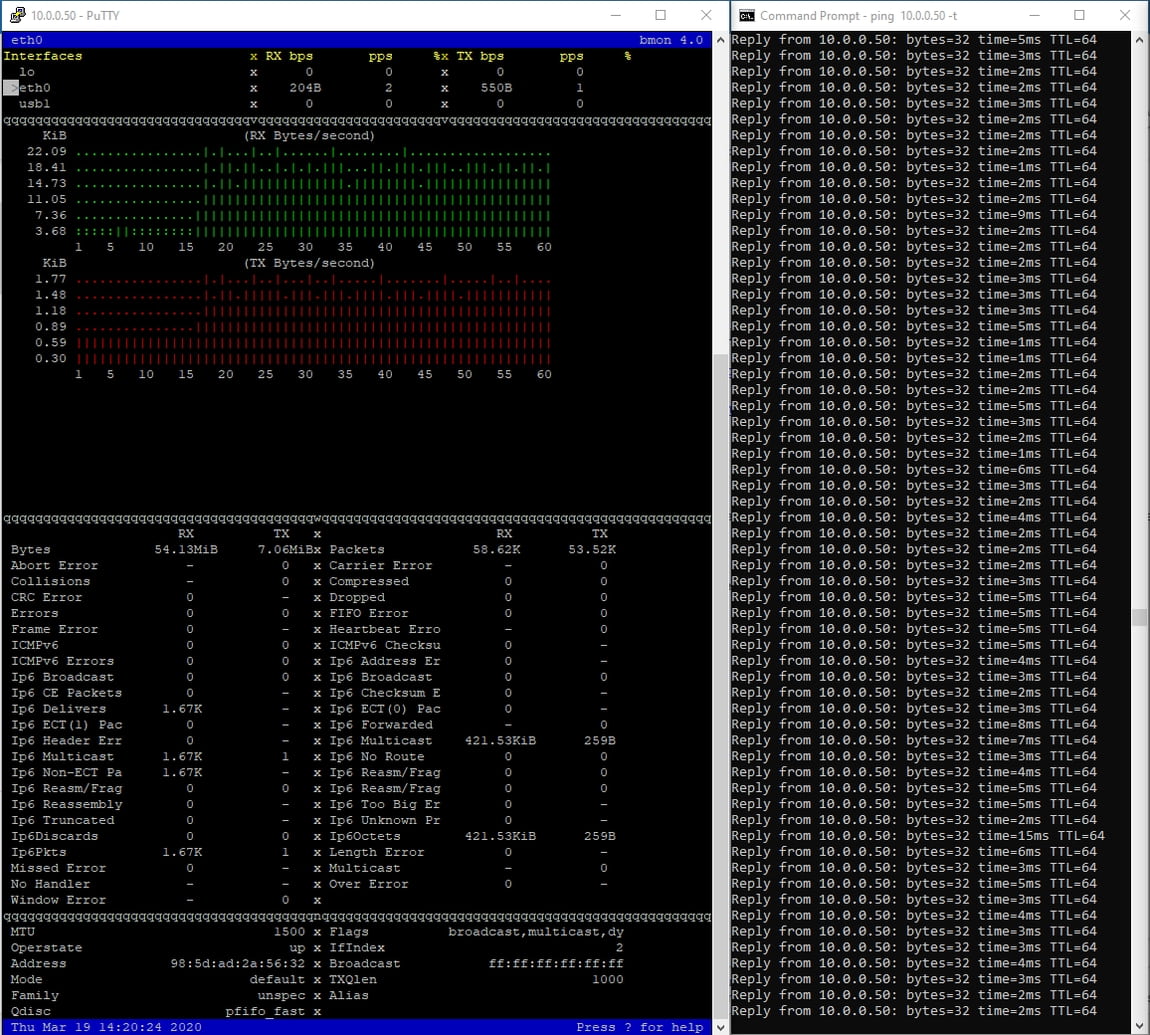
The problem I have with that is the stream stops by itself after some time without obvious reason.
Maybe this is not Botic related but if somebody has experienced this too please let me know.
For testing I have 3 micro SD-cards with Debian 8, 9 and 10 and all the same issue.
Depending on Debian version MPD is 0.19 to 0.21.
The only common software is Botic 4.8.13
What I discovered is that at some point the Ethernet stream stops and the audio stops after approx 10 sec as the buffer empties itself.
This can happen after 10 minutes but also after a few hours.
Per day I will have to restart the stream a couple of times again.
I have tested with continues pinging external (internet) servers including the radio stream without showing any interrupts. Also pinging the BBB (10.0.0.50) local it stays live.
When I pull the modem cable the audio stops also after 10 seconds but starts by itself when replug the cable again.
When the stream stops by itself it never restarts automaticly and always have to re-start the stream again so reconfirming to play the stream. Pressing pause/play in the iOs app does not help.
With playing albums from my NAS no problem but don't have tracks lasting multiple hours ...
It never happened playing a complete album.
Here we can see the interruption of Rx data and pinging BBB from a local PC without any interrups:
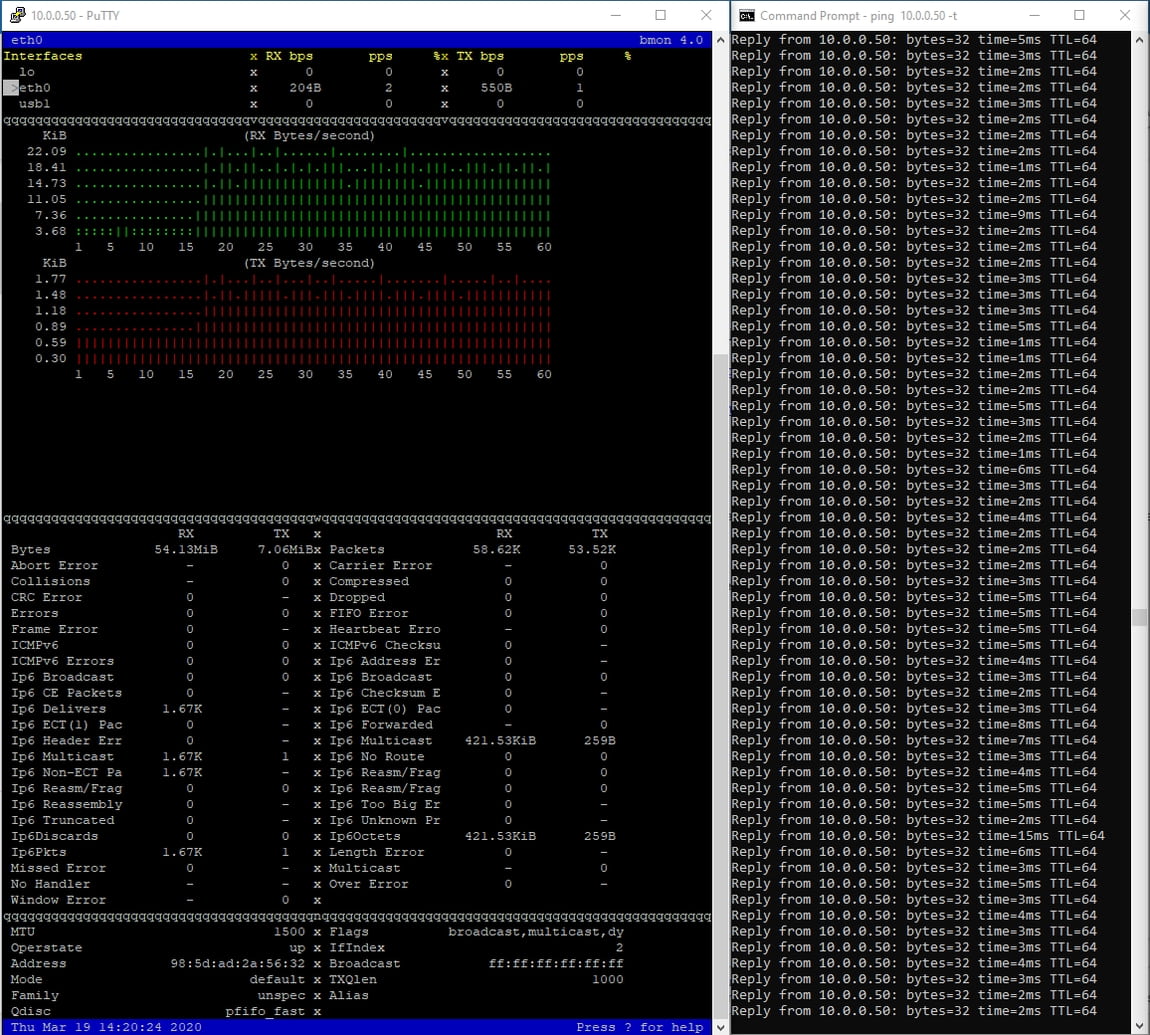
I can't the find enable_uboot_cape_universal = 1 before because I don't pulldown.
I'm successfully folow your guide now.
Botic and MPD/MPC running on 192.168.1.2 Texas Instrucment in my LAN.
MC & Nano are good. I see easy for the use, same as Windows OS
Sorry! because I got a little confused.
I have tried it many times. Wifi onboard only problem when the me changed "#dtb=" into "dtb=am335x-boneblack-botic.dtb".
If I restore "dtb=am335x-boneblack-botic.dtb" into "#dtb=" as first and reboot my BBGW. So wifi onboard are normal performance.
I tried on Debian 8.7 & 9.5 & 10.0 & 10.3 problem same too.
Should, I mean can "am335x-boneblack-botic.dtb" does't support the wifi onboard default, right ?
Can anyone help me fix this problem? Tks so much
I using USB Wireless TL-WN722N v1.2 for connect to my LAN and Internet.
Attachments
Last edited:
I installed HQPlayer networkaudiod_4.1.1-46_armhf.deb into BBGW runing Buster 10.3 Console 1GB.
HQPlayer Desktop playing nomal without problem.
I want the change parameter of Botic7. After edit to new parameter, then Ctl+O for "Save", and read again for sure. I see the parameter are changed to new parameter.
But, when I reboot BBGW - the parameter this auto return to default parameter first.
What is the problem of my and what to do to handle it. Thank you everyone
HQPlayer Desktop playing nomal without problem.
I want the change parameter of Botic7. After edit to new parameter, then Ctl+O for "Save", and read again for sure. I see the parameter are changed to new parameter.
But, when I reboot BBGW - the parameter this auto return to default parameter first.
What is the problem of my and what to do to handle it. Thank you everyone
Attachments
Last edited:
I have an update about my "http stream (web radio) interrupts" posted here on March 19th.
Last week I got a message from my ISP that the internet speeds would get upgraded and needed to reboot my modem the day after to initialise the new speeds.
Since then no interrupts anymore
I had rebooted my modem before when I experiened the problems but at that time it did not make any difference.
Last week I got a message from my ISP that the internet speeds would get upgraded and needed to reboot my modem the day after to initialise the new speeds.
Since then no interrupts anymore
I had rebooted my modem before when I experiened the problems but at that time it did not make any difference.
Real time botic kernel?
Hi,
I was trying to set up BBB with real-time botic kernel based on coroner21's debian-buster branch:
GitHub - coroner21/linux-am33xbot at debian-buster
I build (cross-compiled) 4.19-rt kernel on my home ubuntu server x86-64:
The only change I've done (following instruction from the github readme) was switch from 4.19 kernel to 4.19-rt.
The build was successful but after applying new kernel my bbb stops during boot process:
see the build parameters/setup:
Should I change something in the build setup or somewhere else?
Hi,
I was trying to set up BBB with real-time botic kernel based on coroner21's debian-buster branch:
GitHub - coroner21/linux-am33xbot at debian-buster
I build (cross-compiled) 4.19-rt kernel on my home ubuntu server x86-64:
The only change I've done (following instruction from the github readme) was switch from 4.19 kernel to 4.19-rt.
The build was successful but after applying new kernel my bbb stops during boot process:
Code:
U-Boot SPL 2019.04-00002-g07d5700e21 (Mar 06 2020 - 11:24:55 -0600)
Trying to boot from MMC2
Loading Environment from EXT4... Card did not respond to voltage select!
U-Boot 2019.04-00002-g07d5700e21 (Mar 06 2020 - 11:24:55 -0600), Build: jenkins-github_Bootloader-Builder-137
CPU : AM335X-GP rev 2.1
I2C: ready
DRAM: 512 MiB
No match for driver 'omap_hsmmc'
No match for driver 'omap_hsmmc'
Some drivers were not found
Reset Source: Power-on reset has occurred.
RTC 32KCLK Source: External.
MMC: OMAP SD/MMC: 0, OMAP SD/MMC: 1
Loading Environment from EXT4... Card did not respond to voltage select!
Board: BeagleBone Black
<ethaddr> not set. Validating first E-fuse MAC
BeagleBone Black:
BeagleBone: cape eeprom: i2c_probe: 0x54:
BeagleBone: cape eeprom: i2c_probe: 0x55:
BeagleBone: cape eeprom: i2c_probe: 0x56:
BeagleBone: cape eeprom: i2c_probe: 0x57:
Net: eth0: MII MODE
cpsw, usb_ether
Press SPACE to abort autoboot in 0 seconds
board_name=[A335BNLT] ...
board_rev=[00C0] ...
Card did not respond to voltage select!
Card did not respond to voltage select!
Card did not respond to voltage select!
gpio: pin 56 (gpio 56) value is 0
gpio: pin 55 (gpio 55) value is 0
gpio: pin 54 (gpio 54) value is 0
gpio: pin 53 (gpio 53) value is 1
Card did not respond to voltage select!
Card did not respond to voltage select!
switch to partitions #0, OK
mmc1(part 0) is current device
Scanning mmc 1:1...
gpio: pin 56 (gpio 56) value is 0
gpio: pin 55 (gpio 55) value is 0
gpio: pin 54 (gpio 54) value is 0
gpio: pin 53 (gpio 53) value is 1
switch to partitions #0, OK
mmc1(part 0) is current device
gpio: pin 54 (gpio 54) value is 1
Checking for: /uEnv.txt ...
Checking for: /boot.scr ...
Checking for: /boot/boot.scr ...
Checking for: /boot/uEnv.txt ...
gpio: pin 55 (gpio 55) value is 1
2211 bytes read in 32 ms (67.4 KiB/s)
Loaded environment from /boot/uEnv.txt
debug: [dtb=BOTIC-00A0.dtbo] ...
Using: dtb=BOTIC-00A0.dtbo ...
Checking if uname_r is set in /boot/uEnv.txt...
gpio: pin 56 (gpio 56) value is 1
Running uname_boot ...
loading /boot/vmlinuz-4.19.94+ ...
10297856 bytes read in 697 ms (14.1 MiB/s)
debug: [enable_uboot_overlays=] ...
unable to find [dtb=BOTIC-00A0.dtbo] did you name it correctly? ...
FAILSAFE: U-Boot UMS (USB Mass Storage) enabled, media now available over the usb slave port ...
Unknown command 'ums' - try 'help'
uboot_overlays: add [enable_uboot_overlays=1] to /boot/uEnv.txt to enable...
loading /boot/initrd.img-4.19.94+ ...
7035526 bytes read in 512 ms (13.1 MiB/s)
debug: [console=ttyO0,115200n8 snd_soc_botic.ext_masterclk=3 snd_soc_botic.serconfig=MMMM snd_soc_botic.dai_format=16386 snd_soc_botic.clk_44k1=45158400 snd_soc_botic.clk_48k=49152000 snd_soc_botic.blr_ratio=64 root=/dev/mmcblk1p1 ro rootfstype=ext4 rootwait coherent_pool=1M net.ifnames=0 lpj=1990656 rng_core.default_quality=100 quiet] ...
debug: [bootz 0x82000000 0x88080000:6b5a86 0x88000000] ...
ERROR: Did not find a cmdline Flattened Device Tree
Could not find a valid device tree
** Invalid partition 2 **
** Invalid partition 3 **
** Invalid partition 4 **
** Invalid partition 5 **
** Invalid partition 6 **
** Invalid partition 7 **
starting USB...
USB0: scanning bus 0 for devices... 1 USB Device(s) found
scanning usb for storage devices... 0 Storage Device(s) found
cpsw Waiting for PHY auto negotiation to complete......... TIMEOUT !
using musb-hdrc, OUT ep1out IN ep1in STATUS ep2in
MAC 54:4a:16:bf:a9:7c
HOST MAC de:ad:be:af:00:00
RNDIS ready
The remote end did not respond in time.missing environment variable: pxeuuid
Retrieving file: pxelinux.cfg/01-54-4a-16-bf-a9-7c
cpsw Waiting for PHY auto negotiation to complete......... TIMEOUT !
using musb-hdrc, OUT ep1out IN ep1in STATUS ep2in
MAC 54:4a:16:bf:a9:7c
HOST MAC de:ad:be:af:00:00
RNDIS ready
The remote end did not respond in time.Retrieving file: pxelinux.cfg/C0A80102
cpsw Waiting for PHY auto negotiation to complete......... TIMEOUT !
using musb-hdrc, OUT ep1out IN ep1in STATUS ep2in
MAC 54:4a:16:bf:a9:7c
HOST MAC de:ad:be:af:00:00
RNDIS ready
The remote end did not respond in time.Retrieving file: pxelinux.cfg/C0A8010
cpsw Waiting for PHY auto negotiation to complete......... TIMEOUT !
using musb-hdrc, OUT ep1out IN ep1in STATUS ep2in
MAC 54:4a:16:bf:a9:7c
HOST MAC de:ad:be:af:00:00
RNDIS ready
The remote end did not respond in time.Retrieving file: pxelinux.cfg/C0A801
cpsw Waiting for PHY auto negotiation to complete......... TIMEOUT !
using musb-hdrc, OUT ep1out IN ep1in STATUS ep2in
MAC 54:4a:16:bf:a9:7c
HOST MAC de:ad:be:af:00:00
RNDIS ready
The remote end did not respond in time.Retrieving file: pxelinux.cfg/C0A80
cpsw Waiting for PHY auto negotiation to complete......... TIMEOUT !
using musb-hdrc, OUT ep1out IN ep1in STATUS ep2in
MAC 54:4a:16:bf:a9:7c
HOST MAC de:ad:be:af:00:00see the build parameters/setup:
Code:
* General setup
*
Compile also drivers which will not load (COMPILE_TEST) [N/y/?] n
Local version - append to kernel release (LOCALVERSION) []
Automatically append version information to the version string (LOCALVERSION_AUTO) [N/y/?] n
Build ID Salt (BUILD_SALT) []
Kernel compression mode
1. Gzip (KERNEL_GZIP)
2. LZMA (KERNEL_LZMA)
3. XZ (KERNEL_XZ)
> 4. LZO (KERNEL_LZO)
5. LZ4 (KERNEL_LZ4)
choice[1-5?]: 4
Default hostname (DEFAULT_HOSTNAME) [(none)] (none)
Support for paging of anonymous memory (swap) (SWAP) [Y/n/?] y
System V IPC (SYSVIPC) [Y/n/?] y
POSIX Message Queues (POSIX_MQUEUE) [Y/n/?] y
Enable process_vm_readv/writev syscalls (CROSS_MEMORY_ATTACH) [Y/n/?] y
uselib syscall (USELIB) [N/y/?] n
Auditing support (AUDIT) [Y/?] y
Preemption Model
> 1. No Forced Preemption (Server) (PREEMPT_NONE)
2. Voluntary Kernel Preemption (Desktop) (PREEMPT_VOLUNTARY)
3. Preemptible Kernel (Low-Latency Desktop) (PREEMPT__LL) (NEW)
4. Preemptible Kernel (Basic RT) (PREEMPT_RTB) (NEW)
5. Fully Preemptible Kernel (RT) (PREEMPT_RT_FULL) (NEW)
choice[1-5?]: 5
CPU isolation (CPU_ISOLATION) [Y/n/?] y
*
* RCU Subsystem
*
Make expert-level adjustments to RCU configuration (RCU_EXPERT) [N/y/?] n
Enable RCU priority boosting (RCU_BOOST) [Y/n/?] (NEW) y
Milliseconds to delay boosting after RCU grace-period start (RCU_BOOST_DELAY) [500] (NEW) 500
Kernel .config support (IKCONFIG) [Y/n/m/?] y
Enable access to .config through /proc/config.gz (IKCONFIG_PROC) [Y/n/?] y
Kernel log buffer size (16 => 64KB, 17 => 128KB) (LOG_BUF_SHIFT) [17] 17
CPU kernel log buffer size contribution (13 => 8 KB, 17 => 128KB) (LOG_CPU_MAX_BUF_SHIFT) [12] 12
Temporary per-CPU printk log buffer size (12 => 4KB, 13 => 8KB) (PRINTK_SAFE_LOG_BUF_SHIFT) [13] 13
Checkpoint/restore support (CHECKPOINT_RESTORE) [Y/n/?] y
Automatic process group scheduling (SCHED_AUTOGROUP) [Y/n/?] y
Enable deprecated sysfs features to support old userspace tools (SYSFS_DEPRECATED) [N/y/?] n
Kernel->user space relay support (formerly relayfs) (RELAY) [Y/?] y
Initial RAM filesystem and RAM disk (initramfs/initrd) support (BLK_DEV_INITRD) [Y/n/?] y
Initramfs source file(s) (INITRAMFS_SOURCE) []
Support initial ramdisk/ramfs compressed using gzip (RD_GZIP) [Y/n/?] y
Support initial ramdisk/ramfs compressed using bzip2 (RD_BZIP2) [Y/n/?] y
Support initial ramdisk/ramfs compressed using LZMA (RD_LZMA) [Y/n/?] y
Support initial ramdisk/ramfs compressed using XZ (RD_XZ) [Y/n/?] y
Support initial ramdisk/ramfs compressed using LZO (RD_LZO) [Y/n/?] y
Support initial ramdisk/ramfs compressed using LZ4 (RD_LZ4) [Y/n/?] y
Compiler optimization level
> 1. Optimize for performance (CC_OPTIMIZE_FOR_PERFORMANCE)
2. Optimize for size (CC_OPTIMIZE_FOR_SIZE)
choice[1-2?]: 1
Enable bpf() system call (BPF_SYSCALL) [Y/n/?] y
Permanently enable BPF JIT and remove BPF interpreter (BPF_JIT_ALWAYS_ON) [N/y/?] n
Enable userfaultfd() system call (USERFAULTFD) [Y/n/?] y
Enable rseq() system call (RSEQ) [Y/n/?] y
Enabled debugging of rseq() system call (DEBUG_RSEQ) [N/y/?] n
Embedded system (EMBEDDED) [Y/n/?] y
PC/104 support (PC104) [N/y/?] n
Enable VM event counters for /proc/vmstat (VM_EVENT_COUNTERS) [Y/n/?] y
Enable SLUB debugging support (SLUB_DEBUG) [Y/n/?] y
Enable memcg SLUB sysfs support by default (SLUB_MEMCG_SYSFS_ON) [N/y/?] n
Disable heap randomization (COMPAT_BRK) [N/y/?] n
Choose SLAB allocator
> 1. SLUB (Unqueued Allocator) (SLUB)
choice[1]: 1
Allow slab caches to be merged (SLAB_MERGE_DEFAULT) [Y/n/?] y
SLAB freelist randomization (SLAB_FREELIST_RANDOM) [Y/n/?] y
Harden slab freelist metadata (SLAB_FREELIST_HARDENED) [Y/n/?] y
Profiling support (PROFILING) [Y/n/?] y
UPD include/config/kernel.releaseI directly copied BOTIC-00A0.dtbo file to /lib/firmware but still: 'unable to find [dtb=BOTIC-00A0.dtbo] did you name it correctly? ...'Hi,
I was trying to set up BBB with real-time botic kernel based on coroner21's debian-buster branch:
GitHub - coroner21/linux-am33xbot at debian-buster
I build (cross-compiled) 4.19-rt kernel on my home ubuntu server x86-64:
The only change I've done (following instruction from the github readme) was switch from 4.19 kernel to 4.19-rt.
The build was successful but after applying new kernel my bbb stops during boot process:
.
.
.
Should I change something in the build setup or somewhere else?
Code:
U-Boot SPL 2019.04-00002-g07d5700e21 (Mar 06 2020 - 11:24:55 -0600)
Trying to boot from MMC2
Loading Environment from EXT4... Card did not respond to voltage select!
U-Boot 2019.04-00002-g07d5700e21 (Mar 06 2020 - 11:24:55 -0600), Build: jenkins- github_Bootloader-Builder-137
CPU : AM335X-GP rev 2.1
I2C: ready
DRAM: 512 MiB
No match for driver 'omap_hsmmc'
No match for driver 'omap_hsmmc'
Some drivers were not found
Reset Source: Power-on reset has occurred.
RTC 32KCLK Source: External.
MMC: OMAP SD/MMC: 0, OMAP SD/MMC: 1
Loading Environment from EXT4... Card did not respond to voltage select!
Board: BeagleBone Black
<ethaddr> not set. Validating first E-fuse MAC
BeagleBone Black:
BeagleBone: cape eeprom: i2c_probe: 0x54:
BeagleBone: cape eeprom: i2c_probe: 0x55:
BeagleBone: cape eeprom: i2c_probe: 0x56:
BeagleBone: cape eeprom: i2c_probe: 0x57:
Net: eth0: MII MODE
cpsw, usb_ether
Press SPACE to abort autoboot in 0 seconds
board_name=[A335BNLT] ...
board_rev=[00C0] ...
Card did not respond to voltage select!
Card did not respond to voltage select!
Card did not respond to voltage select!
gpio: pin 56 (gpio 56) value is 0
gpio: pin 55 (gpio 55) value is 0
gpio: pin 54 (gpio 54) value is 0
gpio: pin 53 (gpio 53) value is 1
Card did not respond to voltage select!
Card did not respond to voltage select!
switch to partitions #0, OK
mmc1(part 0) is current device
Scanning mmc 1:1...
gpio: pin 56 (gpio 56) value is 0
gpio: pin 55 (gpio 55) value is 0
gpio: pin 54 (gpio 54) value is 0
gpio: pin 53 (gpio 53) value is 1
switch to partitions #0, OK
mmc1(part 0) is current device
gpio: pin 54 (gpio 54) value is 1
Checking for: /uEnv.txt ...
Checking for: /boot.scr ...
Checking for: /boot/boot.scr ...
Checking for: /boot/uEnv.txt ...
gpio: pin 55 (gpio 55) value is 1
2211 bytes read in 33 ms (65.4 KiB/s)
Loaded environment from /boot/uEnv.txt
debug: [dtb=BOTIC-00A0.dtbo] ...
Using: dtb=BOTIC-00A0.dtbo ...
Checking if uname_r is set in /boot/uEnv.txt...
gpio: pin 56 (gpio 56) value is 1
Running uname_boot ...
loading /boot/vmlinuz-4.19.94+ ...
10297856 bytes read in 696 ms (14.1 MiB/s)
debug: [enable_uboot_overlays=] ...
unable to find [dtb=BOTIC-00A0.dtbo] did you name it correctly? ...
FAILSAFE: U-Boot UMS (USB Mass Storage) enabled, media now available over the us b slave port ...
Unknown command 'ums' - try 'help'
uboot_overlays: add [enable_uboot_overlays=1] to /boot/uEnv.txt to enable...
loading /boot/initrd.img-4.19.94+ ...
7035526 bytes read in 513 ms (13.1 MiB/s)
debug: [console=ttyO0,115200n8 snd_soc_botic.ext_masterclk=3 snd_soc_botic.serco nfig=MMMM snd_soc_botic.dai_format=16386 snd_soc_botic.clk_44k1=45158400 snd_soc _botic.clk_48k=49152000 snd_soc_botic.blr_ratio=64 root=/dev/mmcblk1p1 ro rootfs type=ext4 rootwait coherent_pool=1M net.ifnames=0 lpj=1990656 rng_core.default_q uality=100 quiet] ...
debug: [bootz 0x82000000 0x88080000:6b5a86 0x88000000] ...
ERROR: Did not find a cmdline Flattened Device Tree
Could not find a valid device tree
** Invalid partition 2 **
** Invalid partition 3 **
** Invalid partition 4 **
** Invalid partition 5 **
** Invalid partition 6 **
** Invalid partition 7 **
starting USB...
USB0: Port not available.
cpsw Waiting for PHY auto negotiation to complete......... TIMEOUT !
using musb-hdrc, OUT ep1out IN ep1in STATUS ep2in
MAC 54:4a:16:bf:a9:7c
HOST MAC de:ad:be:af:00:00
RNDIS ready
The remote end did not respond in time.missing environment variable: pxeuuid
Retrieving file: pxelinux.cfg/01-54-4a-16-bf-a9-7c
cpsw Waiting for PHY auto negotiation to complete......... TIMEOUT !
using musb-hdrc, OUT ep1out IN ep1in STATUS ep2in
MAC 54:4a:16:bf:a9:7c
HOST MAC de:ad:be:af:00:00
RNDIS ready
The remote end did not respond in time.Retrieving file: pxelinux.cfg/C0A80102
cpsw Waiting for PHY auto negotiation to complete......... TIMEOUT !
using musb-hdrc, OUT ep1out IN ep1in STATUS ep2in
MAC 54:4a:16:bf:a9:7c
HOST MAC de:ad:be:af:00:00
RNDIS ready
The remote end did not respond in time.Retrieving file: pxelinux.cfg/C0A8010
cpsw Waiting for PHY auto negotiation to complete......... TIMEOUT !
using musb-hdrc, OUT ep1out IN ep1in STATUS ep2in
MAC 54:4a:16:bf:a9:7c
HOST MAC de:ad:be:af:00:00
RNDIS ready
The remote end did not respond in time.Retrieving file: pxelinux.cfg/C0A801
cpsw Waiting for PHY auto negotiation to complete......... TIMEOUT !
using musb-hdrc, OUT ep1out IN ep1in STATUS ep2in
MAC 54:4a:16:bf:a9:7c
HOST MAC de:ad:be:af:00:00
RNDIS ready- Home
- More Vendors...
- Twisted Pear
- Support for Botic Linux driver