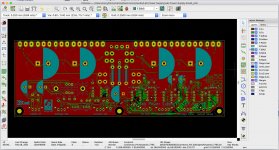I just upgraded from KiCad 4.0 to 5.1. I did it to fix an annoyingly sensitive zoom when using my apple magic mouse.
The difference between KiCad 4.0 and 5.1 is nothing short of spectacular. The new version is mind-blowingly fast, much easier to use, incredibly good to look at, wonderfully stable, and the routing options are just fantastic. You just click on a pad and move the mouse through your intended path, and the router does it, respecting clearances as you go and making things beautifully clean.
Pick up a component in PCB and it's highlighted on the schematic. It makes designing beautiful boards so incredibly easy
And the 3d renderings are just absolutely fantastic. It understands step files, so getting 3d models in is a doddle. Component management is much improved, the libraries are _huge_, and totally straightforward to add to.
This is a killer PCB CAD program. I've used Mentor, OrCAD, Protel (since DOS days), Altium, and Cadence professionally. I have spent decades smacking my head on the desk trying to make PCB CAD tools do what I want. KiCad is the absolutely best one I have ever used. It's everything I need with none of the crap I don't.
And it's free. Totally free. No limits, no nagging, no licenses, no dongles. Free. The file formats are also free and fully documented. It works on Mac, Windows, Linux, everything.
Go download it and have a play. You won't regret it.
The difference between KiCad 4.0 and 5.1 is nothing short of spectacular. The new version is mind-blowingly fast, much easier to use, incredibly good to look at, wonderfully stable, and the routing options are just fantastic. You just click on a pad and move the mouse through your intended path, and the router does it, respecting clearances as you go and making things beautifully clean.
Pick up a component in PCB and it's highlighted on the schematic. It makes designing beautiful boards so incredibly easy
And the 3d renderings are just absolutely fantastic. It understands step files, so getting 3d models in is a doddle. Component management is much improved, the libraries are _huge_, and totally straightforward to add to.
This is a killer PCB CAD program. I've used Mentor, OrCAD, Protel (since DOS days), Altium, and Cadence professionally. I have spent decades smacking my head on the desk trying to make PCB CAD tools do what I want. KiCad is the absolutely best one I have ever used. It's everything I need with none of the crap I don't.
And it's free. Totally free. No limits, no nagging, no licenses, no dongles. Free. The file formats are also free and fully documented. It works on Mac, Windows, Linux, everything.
Go download it and have a play. You won't regret it.
Attachments
Last edited:
Since autodesk bought Eagle, many people switched to KiCAD. I also did, because i hate the subscription based system. Since then KiCAD experienced a boost in users and in functionality. There is also a very nice CAD program, that you can use and you have a full freeware based production pipeline for smaller projects. Its FreeCAD and this tool also reads KiCAD files with the help of an addon. A free CAM is included too, so you are ready to go. Its mind blowing, what you can do with free software today.
That looks great. I made an investment in Altium last summer, and it's a bit ponderous, but it's a Cadillac piece of software.
In retrospect, someting like KiCad would have been wiser.
The biggest problem with software like Altium is that the formats are proprietary, so once you start using it you’re locked in. I have perhaps thousands of components I designed in Protel/Altium, and up near a hundred boards, that I’ve pretty-much walked away from. People talk of import tools, but I’ve never been able to get them to work reliably.
It’s even worse than that though. They deliberately mangle file formats for every single release, so the moment someone in the group upgrades, everyone has to, otherwise you can’t share files. Perhaps now they do subscriptions they’ll stop doing that.
And it's free. Totally free. No limits, no nagging, no licenses, no dongles. Free.
Go download it and have a play. You won't regret it.
Makes you wonder how many PCBCAD businesses have gone under or suffered because of KICAD being free ?
You have to ask why any organisation deliberately sets out to create a free item and mess up a healthy market place ?
Ford would be pretty upset if I started churning out free cars yet KICAD are doing just the same thing.
Why do people expect free software ?
Glad to hear it has improved because I found it just too hard to get to grips with, very clunky, unintuitive, slow etc and I have been writing software for 40 years+ so am a good judge of UI.
Kicad V6 is around the corner and brings alot of improvements.
The problem with paid software is often the huge prices they ask for are prohibitive.
Solidworks, Proteus, Multisim, Adobe products etc.
Now take into account that not all of us earn US dollars and the products effectively cost 10x to 20x the price in our currency.
Its this overpriced market that makes users eager to try out free software.
Reasonably priced software is becoming hard to find as the new model tends to expensive subscriptions or huge one off prices.
Regards
The problem with paid software is often the huge prices they ask for are prohibitive.
Solidworks, Proteus, Multisim, Adobe products etc.
Now take into account that not all of us earn US dollars and the products effectively cost 10x to 20x the price in our currency.
Its this overpriced market that makes users eager to try out free software.
Reasonably priced software is becoming hard to find as the new model tends to expensive subscriptions or huge one off prices.
Regards
Last edited:
You might be a really good programmer and your SW might be really intuitive and nice to work with (I haven´t used it) but your UI actually reminds of times when all we had was a 386 with 8Mhz and a monitor with two colours.so am a good judge of UI
I used Altium at work but because of a terrible libraries from colleagues it wasn´t nice to work with.
Kicad in comparison has got setup libraries and with those I could finish my first two layouts with the SW in an afternoon literally.
WIll definitely upgrade to 5.1 by the sounds of it.
Last edited:
The question is what approach do you take ?
KICAD's seems to be fill the screen with as many icons as you can and make it look clever and complicated.
Whereas, I decided early on to concentrate screen real estate on the schematic or pcb.
Saves forever panning around.
I use a toolbar with words not unintelligible icons. The right click context menu's give all possible operations for the current mode. There is drag and drop of components from a component list. Its all there just not cluttered. There is even a statusbar that tells you what to do next or what the software is expecting. US programmers call that intelligent software.
Your 2 colour statement is just too ridiculous for words. Is that just to provoke me ?
My software works with standard 32 bit colours as does any modern software running Windows.
I dont consider KICAD a competitor as it just doesn't have the advanced features mine does. I have lots of auto-placers for doing the donkey work, KICAD has none. I have place and route functions.
The only thing KICAD has going for it its extensive libraries.
Rather than get involved inputting a million components I provide some basic libraries and provide a component wizard where you input a few parameters and it does the donkey work for you.
KICAD's seems to be fill the screen with as many icons as you can and make it look clever and complicated.
Whereas, I decided early on to concentrate screen real estate on the schematic or pcb.
Saves forever panning around.
I use a toolbar with words not unintelligible icons. The right click context menu's give all possible operations for the current mode. There is drag and drop of components from a component list. Its all there just not cluttered. There is even a statusbar that tells you what to do next or what the software is expecting. US programmers call that intelligent software.
Your 2 colour statement is just too ridiculous for words. Is that just to provoke me ?
My software works with standard 32 bit colours as does any modern software running Windows.
I dont consider KICAD a competitor as it just doesn't have the advanced features mine does. I have lots of auto-placers for doing the donkey work, KICAD has none. I have place and route functions.
The only thing KICAD has going for it its extensive libraries.
Rather than get involved inputting a million components I provide some basic libraries and provide a component wizard where you input a few parameters and it does the donkey work for you.
Last edited:
Nigel, there is a huge amount on-line as to why software is often free, how it is cheaper to develop when it is free and how those developing free software make money from it.
Freeware essentially has lots of people using it and reporting bugs that then get fixed and incorporated into newer builds or updates.
Freeware essentially has lots of people using it and reporting bugs that then get fixed and incorporated into newer builds or updates.
I´m sorry Nigel, I certainly don´t want to provoke you but find it ever so slightly arrogant to say you´re "good judge of UI" having written a SW with the look and feel of 1990.Your 2 colour statement is just too ridiculous for words. Is that just to provoke me ?
I was making money from mine on ebay until December 2017 at about £25-£30 a go.
Then someone came in with hundreds of different packages and hit me with a CDROM posted for £4.49 !
Killed it stone dead.
I am now selling for £4.45 and dont make anything so I only continue as one sale I get is one sale they dont get. A bit sad really.
Of course if I want to make money from software I should be doing websites or go back into embedded stuff. I recently got into model railway DCC stuff which is doing ok.
Free stuff just ends up with better paid stuff going out of business and that is a loss in general.
Then someone came in with hundreds of different packages and hit me with a CDROM posted for £4.49 !
Killed it stone dead.
I am now selling for £4.45 and dont make anything so I only continue as one sale I get is one sale they dont get. A bit sad really.
Of course if I want to make money from software I should be doing websites or go back into embedded stuff. I recently got into model railway DCC stuff which is doing ok.
Free stuff just ends up with better paid stuff going out of business and that is a loss in general.
Last edited:
I have already explained why in a previous message.I´m sorry Nigel, I certainly don´t want to provoke you but find it ever so slightly arrogant to say you´re "good judge of UI" having written a SW with the look and feel of 1990.
I dont expect everyone to like it but it has done 300+ pcb's for me with no problems.
And done a much better job than KICAD ever could.
The look of software doesn't stop it having poor programming behind it and KICAD has a lot missing.
Have you ever been to their website ?
They admit to bug lists and software sent out not fully tested.
Would you trust your pcb to that ?
I had a customer ring me last week with a minor bug.
In 10 minutes it was fixed and available for download.
Try getting KICAD to do that !
I dont have a bug list, if I find a bug it is fixed immediately.
Last edited:
KiCad actually fixed a bug hampering my use of it, yes it took a while (a year or so I think).
But lets compare that to Altium, who admitted a bug existed that stopped a project dead, and said there is no work around, oh and we won't bother to fix it. Bugs fixed based on a voting system at the time, for a package that costs ££££ with a subscription - not good.
I have no issue with commercial software, Altium has features some companies need, but most buy it (or other commercial software), use it like KiCad, and what's the point in that... Based on my Altium experience I wouldn't even buy CircuitStudio if there is a choice.
Oh, and just remember, free software (Linux and derivatives like Android) pretty much power the world these days, and yet paid software (Windows) still has it's place. And people using the free stuff find a way to make money on it.
But lets compare that to Altium, who admitted a bug existed that stopped a project dead, and said there is no work around, oh and we won't bother to fix it. Bugs fixed based on a voting system at the time, for a package that costs ££££ with a subscription - not good.
I have no issue with commercial software, Altium has features some companies need, but most buy it (or other commercial software), use it like KiCad, and what's the point in that... Based on my Altium experience I wouldn't even buy CircuitStudio if there is a choice.
Oh, and just remember, free software (Linux and derivatives like Android) pretty much power the world these days, and yet paid software (Windows) still has it's place. And people using the free stuff find a way to make money on it.
This was an inevitability once the likes of Altium went to subscription. Big institutional users, in this case CERN, take a look at their licensing costs and decide to plough some of that in to software development instead.
It’s greed that did it. Look at what’s happened to Altium’s stock price in the last few years. It’s skyrocketed. Not because they’ve done anything innovative, but just because they’ve figured out how to better screw their customers.
I used to do IC design in Cadence. Full retail for that was rumoured to be $1m per seat per year. Of course nobody paid that. Everyone had deals. Now I can see why the vendor is so keen to do those deals, as otherwise someone’s going to figure out that it’s cheaper to develop your own software. Not that Cadence was anything special. It was a solid five years behind the PCB CAD of the day. They just stitched up deals with the foundries to ensure competitors couldn’t get access to the design kits.
There’s nothing noble here. The big players are out to screw us.
It’s greed that did it. Look at what’s happened to Altium’s stock price in the last few years. It’s skyrocketed. Not because they’ve done anything innovative, but just because they’ve figured out how to better screw their customers.
I used to do IC design in Cadence. Full retail for that was rumoured to be $1m per seat per year. Of course nobody paid that. Everyone had deals. Now I can see why the vendor is so keen to do those deals, as otherwise someone’s going to figure out that it’s cheaper to develop your own software. Not that Cadence was anything special. It was a solid five years behind the PCB CAD of the day. They just stitched up deals with the foundries to ensure competitors couldn’t get access to the design kits.
There’s nothing noble here. The big players are out to screw us.
As Suzy wrote, the effect of vendor lock-in is an issue, changing file formats from version to version like eagle, u-soft and the others did. I like (among other) aspects to read the netlist in plain text format that I can edit directly if I want so.
@Nigel - I do not think that you are a good judge of KiCAD, obviously you did not check it in-deep. The screenshots you showed here are enough to detract my from your SW. But hey, this is my opinion.
@Nigel - I do not think that you are a good judge of KiCAD, obviously you did not check it in-deep. The screenshots you showed here are enough to detract my from your SW. But hey, this is my opinion.
I wouldn't have shelled out for Altium except that the offer was for a permanent license. Only maintenance is on a subscription. I'll decide this summer if I want to pay for that.
I really like the Altium interface for schematic and layout. The libraries have a use model that is different than how I prefer to use the libraries. I always make my own libraries so that they have the schematics, footprints, and vendors that I prefer. I also like my own libraries so that I don't have to search through a million items every time I place a device. I've finally figured out how to move items into my own libraries quickly.
I really like the Altium interface for schematic and layout. The libraries have a use model that is different than how I prefer to use the libraries. I always make my own libraries so that they have the schematics, footprints, and vendors that I prefer. I also like my own libraries so that I don't have to search through a million items every time I place a device. I've finally figured out how to move items into my own libraries quickly.
Altium's big sell were the vault components when I last used it a few years back. Went on the training course and they said you should make your own libraries, especially with footprints to make sure you have layer consistency.
Thing is I always make my own parts anyway. Even on KiCad, I will copy out library symbols and footprints into my own libraries to use them, or just make them myself, ensures they never change without my control over them.
Thing is I always make my own parts anyway. Even on KiCad, I will copy out library symbols and footprints into my own libraries to use them, or just make them myself, ensures they never change without my control over them.
Thing is I always make my own parts anyway. Even on KiCad, I will copy out library symbols and footprints into my own libraries to use them, or just make them myself, ensures they never change without my control over them.
Exactly.
- Home
- Design & Build
- Software Tools
- KiCad 5.1