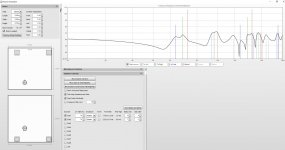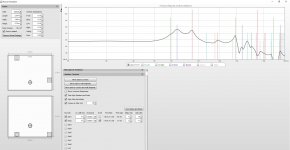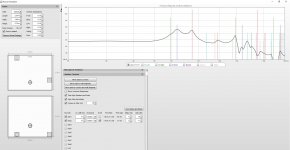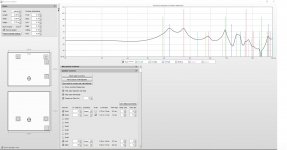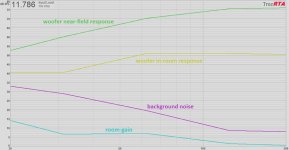Hi,
I have a little room (W)2.38m x (L)2.50x (H)2.70m with some acoustic treatment (2" Owens Corning SelectSound® Black Acoustic Board) in the front and back wall, and I am trying to learn to use REW's Room Simulation to get the proper location for my subwoofers (2x).
My questions are:
-. What I am trying to achieve here? The flattest frequency? Or just to lower the modal resonance lines? A peak its better than a null, as it can be equalized?
-. What is a "good" graph? At some models I have peaks of around 20db, and at others it's much flatter but at lower db. Although a total flat graph it's not achievable.
Thanks in advance!
I have a little room (W)2.38m x (L)2.50x (H)2.70m with some acoustic treatment (2" Owens Corning SelectSound® Black Acoustic Board) in the front and back wall, and I am trying to learn to use REW's Room Simulation to get the proper location for my subwoofers (2x).
My questions are:
-. What I am trying to achieve here? The flattest frequency? Or just to lower the modal resonance lines? A peak its better than a null, as it can be equalized?
-. What is a "good" graph? At some models I have peaks of around 20db, and at others it's much flatter but at lower db. Although a total flat graph it's not achievable.
Thanks in advance!
Attachments
The individual subs will have more issues than the total you want to achieve.The flattest frequency? Or just to lower the modal resonance lines?
Overall, but for one sub it is ok.A peak its better than a null, as it can be equalized?
This method is quite idealistic. Change the absorption coefficients and see that the result is easily turned on its head.
The individual subs will have more issues than the total you want to achieve.Overall, but for one sub it is ok.
This method is quite idealistic. Change the absorption coefficients and see that the result is easily turned on its head.
So you suggest REW Room sim is not usable?
No, I'm not saying that. Just be prepared to confirm your results with in room measurements when you set it up.
Yes, of course... I am quite sure this is is sim and not a replacement for true measurements...
But, is it a rough guide to know where to locate your subwoofers? Should I trust it for starters? Also, one thing that I don't understand is that with this sim, co-located SW (or very close with each other) gives a smoother frequency than locate them further away, which is not consistent with Dr. Earl Geddes multi sub recommendations.
I was planning to locate them, both in the front stage, but it seems it is not the best location according to this sim. What gives me the "smoother" freq is locate them in opposing walls one in front of each other on the corner, or in opposing walls and opposing corners.
Attachments
One thing Earl would say is to start with your mains running as low as they go, and then use the subs to improve the result.
One way to set up these subs is to start with the loudest. Find a spot that makes the response look good. Bring in the next sub quietly. Try to make a small improvement to the existing setup rather than overpowering it.
One way to set up these subs is to start with the loudest. Find a spot that makes the response look good. Bring in the next sub quietly. Try to make a small improvement to the existing setup rather than overpowering it.
hm, this in room response simulation does not seem to be very accurate, i can hear a lot more bass boost then this software is showing, will a subwoofer with a linear freq response down to 5hz have more output at 65hz and above then at 20hz when put in a room corner?
The room sim has its limits, as it only works for rectangle rooms and the surface reflection is very difficult to estimate.
What SW are you referring when you say it has a flat response down to 5hz?
oh, i only simulated an "ideal" subwoofer to see the room response
Ok. I thought you had the perfect SW!
Anyways, if your room is a square/rectangle, then this sim, according to what I have read, gives you an idea of the bass perfromances... more than the exact FR you will achieve, it's an example of how delay, gain and location will affect your perfomance. Mix that with some real measurements, and maybe some "crawl test" and you have some place where to start.
what am i doing wrong? in the sim, if a put a subwoofer in a room corner and the microphone in an opposite corner i get no room gain at 20hz, the output is at or lower then the anechoic response, i think there should be some gain, no? if i check the room is sealed then i get 6db gain, this seems a bit small too
Room simulator software is just that - room simulator software.
All it knows is what you put into it, and even that is likely suspect. Secondly, do you know what calculations REW is doing - how it is using your data?
To know what to do, you MUST measure the room.
All it knows is what you put into it, and even that is likely suspect. Secondly, do you know what calculations REW is doing - how it is using your data?
To know what to do, you MUST measure the room.
Last edited:
Sure, it is just a simulator, but it has to simulate more right than wrong otherwise it would just be useless, and i do not think it is, i may do something wrong
i expect a response similar to the graph in post 7 of this thread
New program for Room Response Simulation
this is more in line with how i think it sounds in my room, and it is far from the results i get from simulation with rew
i expect a response similar to the graph in post 7 of this thread
New program for Room Response Simulation
this is more in line with how i think it sounds in my room, and it is far from the results i get from simulation with rew
REW's simulations turn out quite accurate results in my room. -As the room is shoebox shaped and symmetrical with all borders in heavy concrete partly below ground level with 2 smaller windows and 2 "quite heavy" doors (if about 75-80 kg / 165-176 lbs can be considered as heavy.)
The simualtions are off a bit versus room modes though. The lowest one should in theory be 21,8 Hz but measures to 19,8 Hz. The same with higher modes, they are slighly off too. One reason, I believe, is due too the quite substantial amount of absorbtion I installed. Sound travels slower through resistive absorbers, so the acoustic dimensions turn out larger than the physical ones.
A bit higher up, say 100-250 Hz or so, furniture like fabric upholstered sofas and other larger objects make quite a bit of change in the frequency response versus simulation / theory with an empty room, depending on placement. If it is possible: Always measure the room as empty so one knows what to start with. Then it is easier to evaluate how much of a difference absorbers and furniture brought in makes. 1 piece of "stuff" at a time with mesurements in between.
The simualtions are off a bit versus room modes though. The lowest one should in theory be 21,8 Hz but measures to 19,8 Hz. The same with higher modes, they are slighly off too. One reason, I believe, is due too the quite substantial amount of absorbtion I installed. Sound travels slower through resistive absorbers, so the acoustic dimensions turn out larger than the physical ones.
A bit higher up, say 100-250 Hz or so, furniture like fabric upholstered sofas and other larger objects make quite a bit of change in the frequency response versus simulation / theory with an empty room, depending on placement. If it is possible: Always measure the room as empty so one knows what to start with. Then it is easier to evaluate how much of a difference absorbers and furniture brought in makes. 1 piece of "stuff" at a time with mesurements in between.
Last edited:
that sounds confident, i must doing some wrong with my simulations, i have to re-check if i have missed some settings
i expect a room gain response similar to this
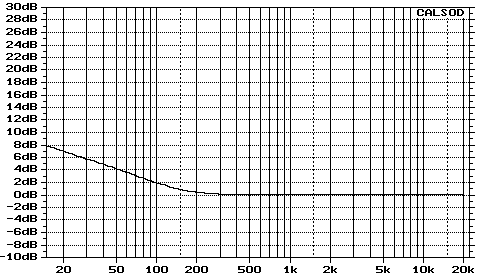
my own measurements shows a very flat response in the near field, but when moving the mic further from the speakers and closer to where i normally sit the mid (and the tweet) output reduces and the low end remains, the measured response has a tilt and this is also what i hear, but this is not what simulation shows
i expect a room gain response similar to this
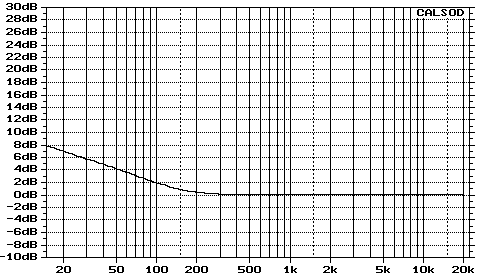
my own measurements shows a very flat response in the near field, but when moving the mic further from the speakers and closer to where i normally sit the mid (and the tweet) output reduces and the low end remains, the measured response has a tilt and this is also what i hear, but this is not what simulation shows
What puzzles me is using the term room gain. As an effect connected with non-modal pressurisation, I would expect its plot to be smooth, a single phenomenon.
What I notice about the plot you show, is that the curve labelled 'room gain' actually appears to be the difference between the in-room and the nearfield response. Ie an amalgum of modal effects. This also could explain the reason Colloms labelled his plot 'Average' room response.
What I notice about the plot you show, is that the curve labelled 'room gain' actually appears to be the difference between the in-room and the nearfield response. Ie an amalgum of modal effects. This also could explain the reason Colloms labelled his plot 'Average' room response.
- Status
- This old topic is closed. If you want to reopen this topic, contact a moderator using the "Report Post" button.
- Home
- General Interest
- Room Acoustics & Mods
- REW room Simulation