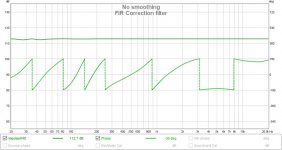Boden,
No Asio4all needed with EqAPO +Rephase. AFAIK, EqAPO is not working with ASIO or ASIO4all. Just plain Windows audio layer.
For acoustic slopes question, what I do: I measure with REW, export measurement as txt, import it in Rephase, there I set a desired filtre and by eye look at the target response, .. I have no better way to 'calculate' acoustic slope.
No Asio4all needed with EqAPO +Rephase. AFAIK, EqAPO is not working with ASIO or ASIO4all. Just plain Windows audio layer.
For acoustic slopes question, what I do: I measure with REW, export measurement as txt, import it in Rephase, there I set a desired filtre and by eye look at the target response, .. I have no better way to 'calculate' acoustic slope.
@33Polkhigh : I recently use linear phase crossover done in Rephase, 96db/oct@1500Hz for mid to tweeter crossover. And 24db/oct@200Hz for bass to mid. When you say steep, you mean steeper than 96?
Mine is probably closer to 1000 db/octave. Whether you will hear a difference depends on frequency and driver spacing, but there's no reason to not go very steep. Lobing is really acoustic interference. You can use a db summing calculator to make your own slope that sums to zero (using the equalizer).
For the best sound quality, don't allow drivers to play the same frequencies unless they are within 1/4 wave of each other. Also don't allow a driver to play a frequency higher than its own diameter and preferably less than its diameter.
Speaker Off Axis: "Correct" Driver Diameters for Great Off Axis Response - Acoustic Frontiers
I tried steeper but, even though the CTC in my case is more like 1 wavelength, more than 96db/oct sounded strange..
Can you explain the db summing calculation technique a bit please? What Software, etc.
Thanks!
Can you explain the db summing calculation technique a bit please? What Software, etc.
Thanks!
I tried steeper but, even though the CTC in my case is more like 1 wavelength, more than 96db/oct sounded strange..
Can you explain the db summing calculation technique a bit please? What Software, etc.
Thanks!
I use this: Total dB level adding of incoherent or noncoherent uncorrelated sound sources signals combine sound levels two sources resultant level audio logarithmic decibel scale decibels or SPL sound pressure level add signal noise levels noncoherent incoherent
Half way down is a calculator, you can put in -25db and another value like -1.25 and see what they some to.
I would just set both drivers to -3 at the crossover and then at 3hz higher set the woofer to -95 and at 3hz lower set the tweeter to -95. This is basically a cliff slope.
Also if it drops to -95 say at 3hz higher then that's the point where the other driver starts to drop down to -3db. So if the crossover is 1500. then at 1500 both are at -3. At 1497 the woofer is 0 and the tweeter at -95. At 1503 the woofer is -95 and the tweeter at 0.
Last edited:
@33Polkhigh
Do I understand you do not measure the final speaker system? In case I misunderstand, and you do indeed measure: what does the measuring set up i.e. the chain including EqAPO, look like?
regards,
Eelco
Do I understand you do not measure the final speaker system? In case I misunderstand, and you do indeed measure: what does the measuring set up i.e. the chain including EqAPO, look like?
regards,
Eelco
How are you correcting phase to make this kind of crossover sum correctly?
There is no analog phase shift, so no need to. It's getting rid of the phase issues that would be in a typical crossover.
Last edited:
@33Polkhigh
Do I understand you do not measure the final speaker system? In case I misunderstand, and you do indeed measure: what does the measuring set up i.e. the chain including EqAPO, look like?
regards,
Eelco
No, just get good measurements of the individual drivers (either from someone else or on your own).
You can sim the baffle step in edge, but honestly baffle step depends heavily on the position and room and so is normally voiced into the speaker anyways. So it can be done by ear. But still having a measurement microphone isn't a bad idea.
I simmed the baffle step in edge to get an idea and then played around with it till it sounded right.
I have measured systems and individual drivers since 1994.
Still, measuring with PC-DSP in place is quite a challenge. The only player that allows all system, loop-back measurements, is JRiver to my best of knowledge.
IF there is a trick to do Foobar loop back measurements, I would like to hear of that.
Still, measuring with PC-DSP in place is quite a challenge. The only player that allows all system, loop-back measurements, is JRiver to my best of knowledge.
IF there is a trick to do Foobar loop back measurements, I would like to hear of that.
I have measured systems and individual drivers since 1994.
Still, measuring with PC-DSP in place is quite a challenge. The only player that allows all system, loop-back measurements, is JRiver to my best of knowledge.
IF there is a trick to do Foobar loop back measurements, I would like to hear of that.
I think if you measure each driver in the baffle separate its easy to splice them together with a steep slope.
Yes that is doable, just as there are other "doable"ways.
It is, however, for various reasons still sub-optimal, Only individually filtered drivers, and than all over (combined) SPL response measurements will provide real insight.
Only then can proper, crucially important, all system off axis measurements be made.
It is, however, for various reasons still sub-optimal, Only individually filtered drivers, and than all over (combined) SPL response measurements will provide real insight.
Only then can proper, crucially important, all system off axis measurements be made.
Only then can proper, crucially important, all system off axis measurements be made.
That's one of the main reasons for this kind of cliff slope crossover, there is basically no driver interaction that affects off oxis response. No lobing or off axis "suckout". Just like a full range driver.
This kind of filter is possible to create with Rephase? It is not a brick filter, i think. Can you explain maybe how to create it? Thanks!So if the crossover is 1500. then at 1500 both are at -3. At 1497 the woofer is 0 and the tweeter at -95. At 1503 the woofer is -95 and the tweeter at 0.
This kind of filter is possible to create with Rephase? It is not a brick filter, i think. Can you explain maybe how to create it? Thanks!
I don't know anything about rephase. I've been calling it a "cliff slope", but its like a brick wall filter.
No phase shift with the GraphicEQ command? Citation, please.There is no analog phase shift, so no need to. It's getting rid of the phase issues that would be in a typical crossover.
I searched the EQAPO wiki for "phase", and the only hits are in the Convolution section of the configuration reference. The project's main page, however, touts "very low latency". This implies IIR - minimum-phase - filtering.
And you're not measuring the overall system.
I could be wrong, but I'm very skeptical that your configuration has the phase response you believe it does.
No phase shift with the GraphicEQ command? Citation, please.
I searched the EQAPO wiki for "phase", and the only hits are in the Convolution section of the configuration reference. The project's main page, however, touts "very low latency". This implies IIR - minimum-phase - filtering.
And you're not measuring the overall system.
I could be wrong, but I'm very skeptical that your configuration has the phase response you believe it does.
Some others have made similar comments. The "equalizer" is just a graphical interface. It's processing the signal at the informational level, nothing like a typical analogue equalizer which does have a lot of phase shift.
Of course there is some distortion that can result from processing, certain types of artifacts and such just like when processing video or anything else, but AFAIK there is no phase shift, and no one has shown anything to the contrary. Modern music is heavily processed by and even produced by computers.
Its not necessary to measure the overall system, but not a bad idea. Good luck getting accurate measurements in a typical room.
Last edited:
Different algorithms produce different results, which is why I mentioned IIR earlier. You can see a good example of the phase difference between IIR & FIR filtering on this MiniDSP page.Some others have made similar comments. The "equalizer" is just a graphical interface. It's processing the signal at the informational level, nothing like a typical analogue equalizer which does have a lot of phase shift.
I suggest reading Grimm's What Were We Thinking PDF, too.
No phase shift with the GraphicEQ command? Citation, please.
...
He means that GraphicEQ outputs IR data for internal convolution engine so, that's why you can make filters with nearly arbitrary frequency response without screwing the phase.
Jonas opens this a bit here
Different algorithms produce different results, which is why I mentioned IIR earlier. You can see a good example of the phase difference between IIR & FIR filtering on this MiniDSP page.
I suggest reading Grimm's What Were We Thinking PDF, too.
Let's just assume that there was no such thing as phase shift.
The real issue is that if you are crossing over to a tweeter that is at a different spot on the baffle, your going to have phase interference because you have two sources playing the same frequency more than 1/4 wavelength apart.
The sound in the crossover region will have off axis nulls, that are audible and detract from sound quality according to many experts.
Speaker off axis response: forward firing cone / dome speakers - Acoustic Frontiers
So the best way to fix this and still have a separate tweeter is to make the transition between the drivers as fast as possible, a "cliff slope". There is still going to be some interference but not much.
The home hobbyist can truly achieve world class sound quality.
And you're not measuring the overall system.
I could be wrong, but I'm very skeptical that your configuration has the phase response you believe it does.
I was concerned about the same thing, but I have measured the before and after amplitude and phase response, and I get what I am expecting, so it is possible.
These are about 1 meter indoor measurements (from REW using loopback) of a 3 way, PA speaker with 30 Hz HPF on the subs and Linkwitz-Riley 48 dB/octave IIR crossovers, shown both without and with 16ktap FIR processing by EqualizerAPO with a filter developed in Rephase. Also shown is the amplitude (arbitrary level) and phase of the correction impulse .wav file.
The phase anomaly at 250 Hz is a known panel resonance that needs to have a brace added to eliminate.
Earlier, I thought I could hear the difference with linear phase. Now I am starting to doubt it. They sound identical to me.
Marc
Attachments
Last edited:
- Home
- Source & Line
- PC Based
- Equalizer APO, REW and Rephase WOW!