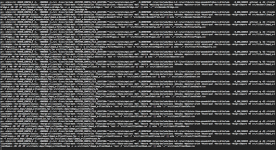WLAN0 didn't come up. Without the interface up, active with an IP address, everything else is immaterial/foam on the beach.
Check your /etc/network/interfaces file.
If you can post that plus output from ifconfig (obfuscate passwords etc).
Code:
pi@moode:~ $ ifconfig -v wlan0
wlan0 Link encap:Ethernet HWaddr bx:2x:ex:xx:2x:fx
inet addr:192.168.2.106 Bcast:192.168.2.255 Mask:255.255.255.0
inet6 addr: 20xx3:x0:axf:2x2:bx7:exf:fxa:2xf/64 Scope:Global
inet6 addr: fe80::bx7:exf:fxa:2xf/64 Scope:Link
UP BROADCAST RUNNING MULTICAST MTU:1500 Metric:1
RX packets:36146 errors:0 dropped:14948 overruns:0 frame:0
TX packets:881 errors:0 dropped:0 overruns:0 carrier:0
collisions:0 txqueuelen:1000
RX bytes:5210853 (4.9 MiB) TX bytes:83942 (81.9 KiB)
Code:
pi@moode:~ $ sudo ifconfig wlan0 up
pi@moode:~ $The same Raspi but with libreelec connects easily.
@jerms
addendum
addendum
Code:
pi@moode:~ $ cat /etc/network/interfaces
#########################################
# This file is automatically generated by
# the player Network configuration page.
#########################################
auto lo
iface lo inet loopback
allow-hotplug eth0
iface eth0 inet static
address 192.168.2.101
netmask 255.255.255.0
gateway 192.168.2.1
dns-nameservers 8.8.8.8 8.8.4.4
allow-hotplug wlan0
iface wlan0 inet static
wireless-power off
wpa-ssid "NETX100nxxb"
wpa-psk "2xxxxQxxxa2"
address 192.168.2.106
netmask 255.255.255.0
gateway 192.168.2.1
dns-nameservers 8.8.8.8 8.8.4.4Hey Tim,
Any chance support for the BOSS DAC could be added to Moode Audio?
Here's the driver:
https://github.com/allocom/linux/tree/rpi-boss
Any chance support for the BOSS DAC could be added to Moode Audio?
Here's the driver:
https://github.com/allocom/linux/tree/rpi-boss
Code:pi@moode:~ $ ifconfig -v wlan0 wlan0 Link encap:Ethernet HWaddr bx:2x:ex:xx:2x:fx inet addr:192.168.2.106 Bcast:192.168.2.255 Mask:255.255.255.0 inet6 addr: 20xx3:x0:axf:2x2:bx7:exf:fxa:2xf/64 Scope:Global inet6 addr: fe80::bx7:exf:fxa:2xf/64 Scope:Link UP BROADCAST RUNNING MULTICAST MTU:1500 Metric:1 RX packets:36146 errors:0 dropped:14948 overruns:0 frame:0 TX packets:881 errors:0 dropped:0 overruns:0 carrier:0 collisions:0 txqueuelen:1000 RX bytes:5210853 (4.9 MiB) TX bytes:83942 (81.9 KiB)The wlan is up. It is displayed in the access point, only it does not get a connection to the network. A call that failed via IP or moode.local.Code:pi@moode:~ $ sudo ifconfig wlan0 up pi@moode:~ $
The same Raspi but with libreelec connects easily.
The good news is that it seems to be doing something.... Bad news is the 14.9K dropped packets.
I found this: raspbian - How do I set up networking/WiFi/static IP address? - Raspberry Pi Stack Exchange
It has a section on setting up static IP for WLAN0. I do not know how MoOde manages WLAN though. I do know it tries to setup an AP of MoOde initially.
Thanks for the link.
DHCP for stationary devices are mandatory, at least in a private network
That is why the nonsense is what is on the side
My English is very bad as far as I understand, the mechanism for configuring network access has been changed.
My English is very bad as far as I understand, the mechanism for configuring network access has been changed.
But even if I explicitly change the dhcpcd the connection fails.
DHCP for stationary devices are mandatory, at least in a private network
That is why the nonsense is what is on the side
Disclaimer
Before proceeding I feel obliged to state that setting up a static address is NOT recommended. Telecommunications Engineers do not do this. Static IP Addresses can be the bane of a Network Administrator's life. There are situations where Static IP Addresses are necessary e.g. if you are running a DHCP server, or running on an isolated network with no DHCP server.
My English is very bad as far as I understand, the mechanism for configuring network access has been changed.
My English is very bad as far as I understand, the mechanism for configuring network access has been changed.
But even if I explicitly change the dhcpcd the connection fails.
Hey Tim,
Any chance support for the BOSS DAC could be added to Moode Audio?
Here's the driver:
https://github.com/allocom/linux/tree/rpi-boss
Please
Moode is my first experience with linux. Total cost for everything, including Pi, case, SD, PS, etc, was $71 from Amazon with free same day shipping. Following the moode setup instructions I found it very easy to setup with no linux experience at all.
I turned on Airplay in the config section and now my kids and wife can play their phones on the stereo.
USB output to my Auralic Vega DAC sounded much better than using Sonos' spdif source, but setting Moode to resample to 32bit/352.8kHz was pure gold. All the detail, but smoother, silky, truer and more natural tone. It's not just upsample, it is interpolated and it sounds fantastic, even on an electron microscope DAC like Vega.
I'm very impressed by this little USB source, and I encourage curious cats to step out and give it a try!
I'm looking forward to the integrated Spotify Connect you mentioned on twitter, and maybe something like that for Tidal too, someday.
Thanks for making a great player, Tim!
I donated $30 to you.
Rich
You can install BubbleUPnP server on top of Moode and stream Tidal from your raspberry. When I need to stream from Tidal I use it controlling with Lumin iPad App.
Small tutorial is available here
Last edited:
You can install BubbleUPnP server on top of Moode and stream Tidal from your raspberry. When I need to stream from Tidal I use it controlling with Lumin iPad App.
Small tutorial is available here
With an Android phone or tablet you can just install the Bubble app on that and stream Tidal, Qobuz and Google Play to Moode. No need to install Bubble on the RPi, but maybe there's an advantage to doing it that way?
Last edited:
With an Android phone or tablet you can just install the Bubble app on that and stream Tidal, Qobuz and Google Play to Moode. No need to install Bubble on the RPi, but maybe there's an advantage to doing it that way?
You can install BubbleUPnP server on top of Moode and stream Tidal from your raspberry. When I need to stream from Tidal I use it controlling with Lumin iPad App.
Small tutorial is available here
Thanks!
Hi,
MPD 0.20.4 compiled and working great after a build work around from MPD devs Many thanks to MaxK and co for such a wonderful music player. http://git.musicpd.org/cgit/master/mpd.git/plain/NEWS?h=v0.20.4
Many thanks to MaxK and co for such a wonderful music player. http://git.musicpd.org/cgit/master/mpd.git/plain/NEWS?h=v0.20.4
-Tim
MPD 0.20.4 compiled and working great after a build work around from MPD devs
-Tim
Attachments
Hi Tim,
Thank you for MoOde - I am amazed at the SQ you've achieved on this tiny device. I have it connected to a Meridian Explorer DAC.
I have previously tried my own linux installs with LMS and MinimStreamer on the RPi2, but MoOde is so much better. You've also done a great job with the UI.
I have just donated to show my appreciation. Keep up the good work!
Regards, Rob
Thank you for MoOde - I am amazed at the SQ you've achieved on this tiny device. I have it connected to a Meridian Explorer DAC.
I have previously tried my own linux installs with LMS and MinimStreamer on the RPi2, but MoOde is so much better. You've also done a great job with the UI.
I have just donated to show my appreciation. Keep up the good work!
Regards, Rob
Hello,
I create an image of Moode audio. Turn on the raspberry pi. The result, 4 leases in the router. 2 for eth0, 2 for Wlan0. After entering "moode.local", configuration of SSID and PSK, with subsequent restart without Eth0, 2 Wlan0 Leases remain in the router.
That can not be all right!
This happens only with moode audio, I close the router as error source
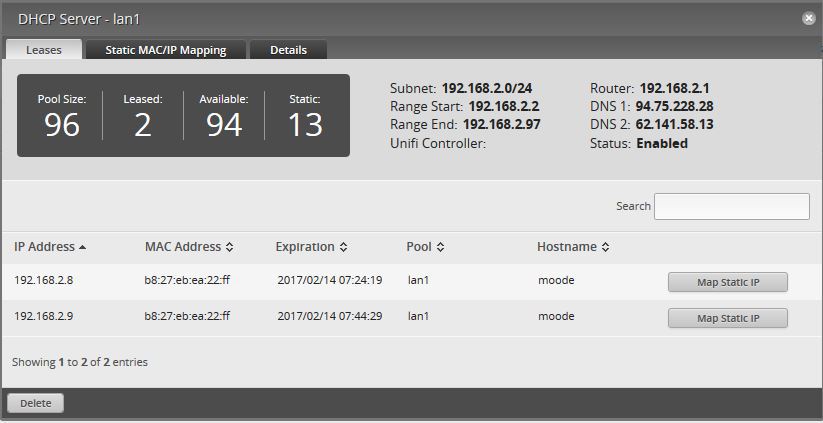
I create an image of Moode audio. Turn on the raspberry pi. The result, 4 leases in the router. 2 for eth0, 2 for Wlan0. After entering "moode.local", configuration of SSID and PSK, with subsequent restart without Eth0, 2 Wlan0 Leases remain in the router.
That can not be all right!
This happens only with moode audio, I close the router as error source
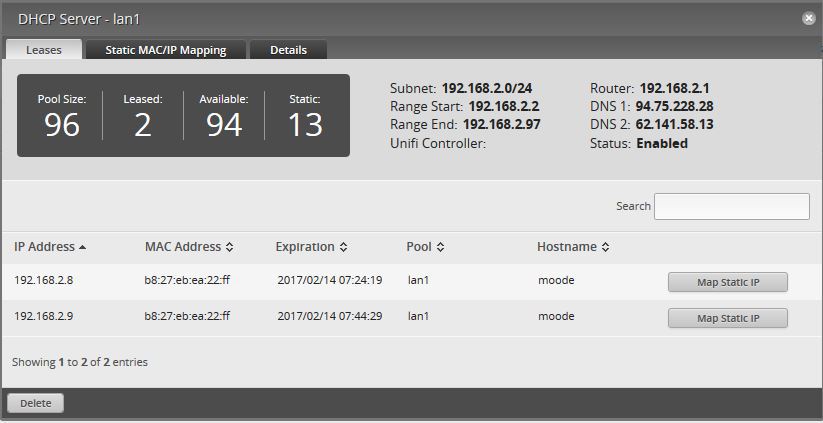
I experienced the same already a long time ago with Moode (I may even have asked about it in this forum if others had the same issue, but I think nobody experienced it at that time). After a reboot of R-Pi/Moode I was not able to reconnect and needed to check on my router which new IP address my DHCP-server had provided. I solved it through a static IP address for eth0/wlan0.Hello,
I create an image of Moode audio. Turn on the raspberry pi. The result, 4 leases in the router. 2 for eth0, 2 for Wlan0. After entering "moode.local", configuration of SSID and PSK, with subsequent restart without Eth0, 2 Wlan0 Leases remain in the router.
That can not be all right!
This happens only with moode audio, I close the router as error source
I guess the problem is due to the fact that the original lease is not closed correctly during shutdown/reboot (and stays "connected" internally). It may be solved by configuring the leasetime in the router to be 0 (or very short), but I have not tried this myself. Odd thing is that it's only Moode that is showing this behaviour (I also run piCorePlayer and that reboots without causing this behaviour).
BTW, I'm using a Netgear router, but looking at your screenprint it looks like another brand, so it does not seem to be a specific type of router problem.
Last edited:
With an Android phone or tablet you can just install the Bubble app on that and stream Tidal, Qobuz and Google Play to Moode. No need to install Bubble on the RPi, but maybe there's an advantage to doing it that way?
You can also update the version of of UPMPDCLI in Moode which also implements Tidal and Qobuz as well without installing Java and Bubble.
@Tim any chance of of the latest version upmpdcli being to rolled into Moode 3.2.
Hi,
MPD 0.20.4 compiled and working great after a build work around from MPD devsMany thanks to MaxK and co for such a wonderful music player. http://git.musicpd.org/cgit/master/mpd.git/plain/NEWS?h=v0.20.4
-Tim
How does one do an update of MPD without breaking everything?
HelloI experienced the same already a long time ago with Moode (I may even have asked about it in this forum if others had the same issue, but I think nobody experienced it at that time). After a reboot of R-Pi/Moode I was not able to reconnect and needed to check on my router which new IP address my DHCP-server had provided. I solved it through a static IP address for eth0/wlan0.
I guess the problem is due to the fact that the original lease is not closed correctly during shutdown/reboot (and stays "connected" internally). It may be solved by configuring the leasetime in the router to be 0 (or very short), but I have not tried this myself. Odd thing is that it's only Moode that is showing this behaviour (I also run piCorePlayer and that reboots without causing this behaviour).
BTW, I'm using a Netgear router, but looking at your screenprint it looks like another brand, so it does not seem to be a specific type of router problem.
excuse me my English is very bad. I have obviously described my problem incomprehensibly. It is at the first start of the image and there were no leases existing before. My router is a ubiqiuti erlite and it never works in such a way.
Hello everyone
My first post here and it’s a long one so please be gentle!
First the back story, got a “free” Pi Zero over a year ago. A conversation with a tri-lingual friend led me to looking to construct a custom Wifi radio. Read and built Bob Rathbones Wifi radio. But it seems a bit unstable which led me to Mo0de which was installed yesterday and seems fine.
But, kind of missing some things, namely, LCD, manual (knobs) and infra red control.
In the bigger picture of things, my friend wanted his radio/music player to be the centre of his “Internet of Things” network, which gathers info from the web and sensors in his home, but more on that bit later. But all the time it’s a clock, so its “on” all the time waiting to be told what to do.
I’ve seen posts on this thread about LCD’s, the 16 x 2 or 20 x 4 alphanumeric type, has anyone done anything with these? If so, can you share detail please? In particular looking for programming details using the I2C connection.
Manual control would be really good, Bobs radio used two rotary encoders, which worked fine. They had push buttons which were used to select menu items. Personally I would have used something with more than 12 “clicks” per revolution but it wasn’t up to me!
Obviously an infra red control would be good for the same control.
Onto the IoT part, using an MCP23017 would give 16 buttons, the idea being that when each one is pushed, a Python script is called. This could be to shut down the player or start it up or return to the clock display or…..
Appreciate that this is all a bit “individual”, but some or maybe all of these additions could be useful?
So really any pointers to taking the first step or anything that stops me re-inventing the wheel would be good.
Thanks in advance
P&P
My first post here and it’s a long one so please be gentle!
First the back story, got a “free” Pi Zero over a year ago. A conversation with a tri-lingual friend led me to looking to construct a custom Wifi radio. Read and built Bob Rathbones Wifi radio. But it seems a bit unstable which led me to Mo0de which was installed yesterday and seems fine.
But, kind of missing some things, namely, LCD, manual (knobs) and infra red control.
In the bigger picture of things, my friend wanted his radio/music player to be the centre of his “Internet of Things” network, which gathers info from the web and sensors in his home, but more on that bit later. But all the time it’s a clock, so its “on” all the time waiting to be told what to do.
I’ve seen posts on this thread about LCD’s, the 16 x 2 or 20 x 4 alphanumeric type, has anyone done anything with these? If so, can you share detail please? In particular looking for programming details using the I2C connection.
Manual control would be really good, Bobs radio used two rotary encoders, which worked fine. They had push buttons which were used to select menu items. Personally I would have used something with more than 12 “clicks” per revolution but it wasn’t up to me!
Obviously an infra red control would be good for the same control.
Onto the IoT part, using an MCP23017 would give 16 buttons, the idea being that when each one is pushed, a Python script is called. This could be to shut down the player or start it up or return to the clock display or…..
Appreciate that this is all a bit “individual”, but some or maybe all of these additions could be useful?
So really any pointers to taking the first step or anything that stops me re-inventing the wheel would be good.
Thanks in advance
P&P
@jerms
addendum
Code:pi@moode:~ $ cat /etc/network/interfaces ######################################### # This file is automatically generated by # the player Network configuration page. ######################################### auto lo iface lo inet loopback allow-hotplug eth0 iface eth0 inet static address 192.168.2.101 netmask 255.255.255.0 gateway 192.168.2.1 dns-nameservers 8.8.8.8 8.8.4.4 allow-hotplug wlan0 iface wlan0 inet static wireless-power off wpa-ssid "NETX100nxxb" wpa-psk "2xxxxQxxxa2" address 192.168.2.106 netmask 255.255.255.0 gateway 192.168.2.1 dns-nameservers 8.8.8.8 8.8.4.4
External dns 8.8.x.x is not going to know anything about hosts on your local 192.168.x.x network. Normally you would set dns addr to addr of router which in your case is 192.168.2.1 or configure your router to hand out dhcp addresses with 192.168.2.1 as dns.
Hello and thanks for the reaction
I have also done this, unfortunately, this does not change the facts, which are generated at the start of the images 4 leases. The conversion to a static address of the Wlan0 interface fails. A similar behavior I have now with rune audio and volumio established, whereby the leases at the first start correct, so not double.
Libreelec allows a static configuration of the wlan0 interfaces with an IP however, and it runs stable.
Is it possible that in moode audio 2 dhcp clients are simultaneously active and mutually interfering?
Is it possible that the file interfaces, dhcpcd.conf, etc. are not changed correctly when entering the configuration via the webfrontend?
I have also done this, unfortunately, this does not change the facts, which are generated at the start of the images 4 leases. The conversion to a static address of the Wlan0 interface fails. A similar behavior I have now with rune audio and volumio established, whereby the leases at the first start correct, so not double.
Libreelec allows a static configuration of the wlan0 interfaces with an IP however, and it runs stable.
Is it possible that in moode audio 2 dhcp clients are simultaneously active and mutually interfering?
Is it possible that the file interfaces, dhcpcd.conf, etc. are not changed correctly when entering the configuration via the webfrontend?
Hello and thanks for the reaction
I have also done this, unfortunately, this does not change the facts, which are generated at the start of the images 4 leases. The conversion to a static address of the Wlan0 interface fails. A similar behavior I have now with rune audio and volumio established, whereby the leases at the first start correct, so not double.
Libreelec allows a static configuration of the wlan0 interfaces with an IP however, and it runs stable.
Is it possible that in moode audio 2 dhcp clients are simultaneously active and mutually interfering?
Is it possible that the file interfaces, dhcpcd.conf, etc. are not changed correctly when entering the configuration via the webfrontend?
Symptoms suggest something external to Moode software.
- Home
- Source & Line
- PC Based
- Moode Audio Player for Raspberry Pi