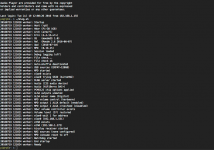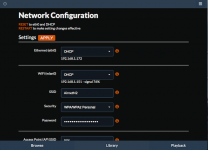Hello,
I don`t want to take advantage of this tread, just wanna leave a short thank you here.
Everything I need is working well (Playback over USB, Spotify Connect, Tidal etc.) and
the sound is really impressing (in comparison to the costs).
Please keep up the good work.
Greetings
How did you get spotify connect to work?
Hello Everyone!
First post and first problem: I've managed to boot and access the Moode on Raspberry Pi 3 with Access Point mode, but after I reboot the system the AP connection is lost (I cannot connect to it twice, it's not available). I made sure that wlan0 settings are blank (SSID and password field). I have HiFiBerry DAC+ Pro onboard so it's crucial to restart the system to be able to use it. AP mode works only after first booting. I'm confused, can anyone help me?
Regards
First post and first problem: I've managed to boot and access the Moode on Raspberry Pi 3 with Access Point mode, but after I reboot the system the AP connection is lost (I cannot connect to it twice, it's not available). I made sure that wlan0 settings are blank (SSID and password field). I have HiFiBerry DAC+ Pro onboard so it's crucial to restart the system to be able to use it. AP mode works only after first booting. I'm confused, can anyone help me?
Regards
I too have been fighting with this problem now for a couple of days. It seems that the pi3 wifi and the hifiberry dac +pro can't work together. Tonight I reloaded a fresh image and rebooted several times without changing any settings and the wifi and moode came up every time, I changed the time setting, reboot, no problem. I changed the color, reboot, no problem, changed the boot option on the pi to automatic into console, reboot, no problem, added my music collection from external harddrive, reboot, no problem but once I added the dac, no more moode wifi access. I have found other cases of this problem in the hifiberry forums and the rune audio forums but have not come across a solution yet.
If someone knows the answer to this and can put it into terms that a newb can understand I would be very great full, I'm looking forward to enjoying the great sound out of this set up that others are raving about.
Thank you
Graham
If someone knows the answer to this and can put it into terms that a newb can understand I would be very great full, I'm looking forward to enjoying the great sound out of this set up that others are raving about.
Thank you
Graham
Hello,
I don`t want to take advantage of this tread, just wanna leave a short thank you here.
Everything I need is working well (Playback over USB, Spotify Connect, Tidal etc.) and
the sound is really impressing (in comparison to the costs).
Please keep up the good work.
Greetings
Hi,
Thanks for the nice compliment. Much appreciated
-Tim
Hello Everyone!
First post and first problem: I've managed to boot and access the Moode on Raspberry Pi 3 with Access Point mode, but after I reboot the system the AP connection is lost (I cannot connect to it twice, it's not available). I made sure that wlan0 settings are blank (SSID and password field). I have HiFiBerry DAC+ Pro onboard so it's crucial to restart the system to be able to use it. AP mode works only after first booting. I'm confused, can anyone help me?
Regards
Hi,
When u reboot Pi the SSID 'Moode' disappears for a few moments and your client probably auto-reconnects to your Home WiFi SSID.
Thats what happens on my network.
-Tim
Hi,How did you get spotify connect to work?
I just followed the instructions found here: https://homebrewedthoughtsandthings.../install-spotify-connect-to-you-raspberry-pi/, it's very simpel.
Had to make a few changes in order to get it work (comment out two things and some small additions to the service file).
But that may depend on your dac etc. that your using (Hifiberry Digi+ in my case)
One disadvantage though, you have a complete chroot-jail. I've already tried the installer option, but ran into problems with alsa not being able to aquire my audio device.
But for now I'm going to leave it that way.
Greetings
I have an RPI3 with HiFiBerry Dac+. (moodeaudio 2.6 Image + latest update yesterday + latest kernel update). All Functions with eth0 are ok. My Problem is using the wlan0. It's not possible to connect with wlan0 static or dhcp to an AP. Additional Problem is, when eth0 is also connected (same Network) - the eth0 receive only an ip over dhcp but is not connectable. Only running in a external wlan (outside from the defined SSID - the eth0 is running ok. Same RPI3 with other Image (exampl. volumio or Jessie Image) and use the wlan0 are ok. On booting moodeaudio the wlan0 is visible, up but without ip-address. Command "iwlist wlan scan" brings no result. Only "if-down wlan0" and following "if-up wlan0" brings the visible SSID's. When boot without eth0 connected, the wlan0 send to the dhcpd-server (pfsense) receive an dhcp-discover message with hardcoded ip "192.168.1.x". Do you have some Information for using moode with RP3+wlan0.
see also last "dmesg" Infos:
bcm2708_i2c 3f804000.i2c: BSC1 Controller at 0x3f804000 (irq 83) (baudrate 100000)
[ 16.434405] snd-rpi-hifiberry-dacplus soc:sound: ASoC: CODEC DAI pcm512x-hifi not registered
[ 16.434431] snd-rpi-hifiberry-dacplus soc:sound: snd_soc_register_card() failed: -517
[ 16.500205] sd 0:0:0:0: Attached scsi generic sg0 type 0
[ 16.606747] snd-rpi-hifiberry-dacplus soc:sound: ASoC: CODEC DAI pcm512x-hifi not registered
[ 16.606774] snd-rpi-hifiberry-dacplus soc:sound: snd_soc_register_card() failed: -517
[ 16.627452] usbcore: registered new interface driver brcmfmac
[ 16.627461] snd-rpi-hifiberry-dacplus soc:sound: ASoC: CODEC DAI pcm512x-hifi not registered
[ 16.627481] snd-rpi-hifiberry-dacplus soc:sound: snd_soc_register_card() failed: -517
[ 16.723363] random: nonblocking pool is initialized
[ 16.734451] snd-rpi-hifiberry-dacplus soc:sound: pcm512x-hifi <-> 3f203000.i2s mapping ok
[ 16.792942] brcmfmac: brcmf_c_preinit_dcmds: Firmware version = wl0: May 27 2016 00:13:38 version 7.45.41.26 (r640327) FWID 01-df77e4a7
[ 16.813705] brcmfmac: brcmf_cfg80211_reg_notifier: not a ISO3166 code
[ 16.867085] EXT4-fs (mmcblk0p2): re-mounted. Opts: (null)
[ 16.970611] brcmfmac: brcmf_cfg80211_reg_notifier: not a ISO3166 code
[ 16.970641] cfg80211: World regulatory domain updated:
[ 16.970650] cfg80211: DFS Master region: unset
[ 16.970659] cfg80211: (start_freq - end_freq @ bandwidth), (max_antenna_gain, max_eirp), (dfs_cac_time)
[ 16.970673] cfg80211: (2402000 KHz - 2472000 KHz @ 40000 KHz), (N/A, 2000 mBm), (N/A)
[ 16.970689] cfg80211: (2457000 KHz - 2482000 KHz @ 40000 KHz), (N/A, 2000 mBm), (N/A)
[ 16.970702] cfg80211: (2474000 KHz - 2494000 KHz @ 20000 KHz), (N/A, 2000 mBm), (N/A)
[ 16.970720] cfg80211: (5170000 KHz - 5250000 KHz @ 80000 KHz, 160000 KHz AUTO), (N/A, 2000 mBm), (N/A)
[ 16.970735] cfg80211: (5250000 KHz - 5330000 KHz @ 80000 KHz, 160000 KHz AUTO), (N/A, 2000 mBm), (0 s)
[ 16.970748] cfg80211: (5490000 KHz - 5730000 KHz @ 160000 KHz), (N/A, 2000 mBm), (0 s)
[ 16.970760] cfg80211: (5735000 KHz - 5835000 KHz @ 80000 KHz), (N/A, 2000 mBm), (N/A)
[ 16.970772] cfg80211: (57240000 KHz - 63720000 KHz @ 2160000 KHz), (N/A, 0 mBm), (N/A)
[ 17.331051] systemd-journald[144]: Received request to flush runtime journal from PID 1
[ 17.821862] smsc95xx 1-1.1:1.0 eth0: hardware isn't capable of remote wakeup
[ 17.822054] IPv6: ADDRCONF(NETDEV_UP): eth0: link is not ready
[ 17.871137] brcmfmac: brcmf_add_if: ERROR: netdev:wlan0 already exists
[ 17.871163] brcmfmac: brcmf_add_if: ignore IF event
[ 17.876109] IPv6: ADDRCONF(NETDEV_UP): wlan0: link is not ready
[ 17.876153] brcmfmac: power management disabled
[ 17.982501] brcmfmac: power management disabled
[ 18.126483] uart-pl011 3f201000.uart: no DMA platform data
[ 19.424360] IPv6: ADDRCONF(NETDEV_CHANGE): eth0: link becomes ready
[ 19.424921] smsc95xx 1-1.1:1.0 eth0: link up, 100Mbps, full-duplex, lpa 0xCDE1
=============
Thanks for any comment.
Best Regards
Siegbert
see also last "dmesg" Infos:
bcm2708_i2c 3f804000.i2c: BSC1 Controller at 0x3f804000 (irq 83) (baudrate 100000)
[ 16.434405] snd-rpi-hifiberry-dacplus soc:sound: ASoC: CODEC DAI pcm512x-hifi not registered
[ 16.434431] snd-rpi-hifiberry-dacplus soc:sound: snd_soc_register_card() failed: -517
[ 16.500205] sd 0:0:0:0: Attached scsi generic sg0 type 0
[ 16.606747] snd-rpi-hifiberry-dacplus soc:sound: ASoC: CODEC DAI pcm512x-hifi not registered
[ 16.606774] snd-rpi-hifiberry-dacplus soc:sound: snd_soc_register_card() failed: -517
[ 16.627452] usbcore: registered new interface driver brcmfmac
[ 16.627461] snd-rpi-hifiberry-dacplus soc:sound: ASoC: CODEC DAI pcm512x-hifi not registered
[ 16.627481] snd-rpi-hifiberry-dacplus soc:sound: snd_soc_register_card() failed: -517
[ 16.723363] random: nonblocking pool is initialized
[ 16.734451] snd-rpi-hifiberry-dacplus soc:sound: pcm512x-hifi <-> 3f203000.i2s mapping ok
[ 16.792942] brcmfmac: brcmf_c_preinit_dcmds: Firmware version = wl0: May 27 2016 00:13:38 version 7.45.41.26 (r640327) FWID 01-df77e4a7
[ 16.813705] brcmfmac: brcmf_cfg80211_reg_notifier: not a ISO3166 code
[ 16.867085] EXT4-fs (mmcblk0p2): re-mounted. Opts: (null)
[ 16.970611] brcmfmac: brcmf_cfg80211_reg_notifier: not a ISO3166 code
[ 16.970641] cfg80211: World regulatory domain updated:
[ 16.970650] cfg80211: DFS Master region: unset
[ 16.970659] cfg80211: (start_freq - end_freq @ bandwidth), (max_antenna_gain, max_eirp), (dfs_cac_time)
[ 16.970673] cfg80211: (2402000 KHz - 2472000 KHz @ 40000 KHz), (N/A, 2000 mBm), (N/A)
[ 16.970689] cfg80211: (2457000 KHz - 2482000 KHz @ 40000 KHz), (N/A, 2000 mBm), (N/A)
[ 16.970702] cfg80211: (2474000 KHz - 2494000 KHz @ 20000 KHz), (N/A, 2000 mBm), (N/A)
[ 16.970720] cfg80211: (5170000 KHz - 5250000 KHz @ 80000 KHz, 160000 KHz AUTO), (N/A, 2000 mBm), (N/A)
[ 16.970735] cfg80211: (5250000 KHz - 5330000 KHz @ 80000 KHz, 160000 KHz AUTO), (N/A, 2000 mBm), (0 s)
[ 16.970748] cfg80211: (5490000 KHz - 5730000 KHz @ 160000 KHz), (N/A, 2000 mBm), (0 s)
[ 16.970760] cfg80211: (5735000 KHz - 5835000 KHz @ 80000 KHz), (N/A, 2000 mBm), (N/A)
[ 16.970772] cfg80211: (57240000 KHz - 63720000 KHz @ 2160000 KHz), (N/A, 0 mBm), (N/A)
[ 17.331051] systemd-journald[144]: Received request to flush runtime journal from PID 1
[ 17.821862] smsc95xx 1-1.1:1.0 eth0: hardware isn't capable of remote wakeup
[ 17.822054] IPv6: ADDRCONF(NETDEV_UP): eth0: link is not ready
[ 17.871137] brcmfmac: brcmf_add_if: ERROR: netdev:wlan0 already exists
[ 17.871163] brcmfmac: brcmf_add_if: ignore IF event
[ 17.876109] IPv6: ADDRCONF(NETDEV_UP): wlan0: link is not ready
[ 17.876153] brcmfmac: power management disabled
[ 17.982501] brcmfmac: power management disabled
[ 18.126483] uart-pl011 3f201000.uart: no DMA platform data
[ 19.424360] IPv6: ADDRCONF(NETDEV_CHANGE): eth0: link becomes ready
[ 19.424921] smsc95xx 1-1.1:1.0 eth0: link up, 100Mbps, full-duplex, lpa 0xCDE1
=============
Thanks for any comment.
Best Regards
Siegbert
Hello,
First, let me thank you for your work!
I'm facing problems setting up my configuration.
I'm using Rpi2 with the official WiPi dongle. What I want to achieve is the Rpi connected to Ethernet cable and sharing its internet connection via the wifi AP.
All I get is an access point, but with out internet sharing - Joining from my smartphone I do get connected but the wifi sign has a "!" mark next to it - which means I cannot connect to the internet. Moode web interface is reachable when browsing to 174.24.1.1
Any help is much appreciated
cheers
First, let me thank you for your work!
I'm facing problems setting up my configuration.
I'm using Rpi2 with the official WiPi dongle. What I want to achieve is the Rpi connected to Ethernet cable and sharing its internet connection via the wifi AP.
All I get is an access point, but with out internet sharing - Joining from my smartphone I do get connected but the wifi sign has a "!" mark next to it - which means I cannot connect to the internet. Moode web interface is reachable when browsing to 174.24.1.1
Any help is much appreciated
cheers
Thank you Tim for quick response and all fantastic work!Hi,
When u reboot Pi the SSID 'Moode' disappears for a few moments and your client probably auto-reconnects to your Home WiFi SSID.
Thats what happens on my network.
-Tim
I know, I've noticed that after rebooting the client switches to my main network, but even after I disable it and search for Moode it simply not available. I can connect to it only after first booting. Maybe there is way to set up Moode to stay the default way, like before the booting?
Regards
I didn't notice you post, sorry. I confirm your suspicions - after choosing DAC+ Pro from the list the AP connection is lost.I too have been fighting with this problem now for a couple of days. It seems that the pi3 wifi and the hifiberry dac +pro can't work together. Tonight I reloaded a fresh image and rebooted several times without changing any settings and the wifi and moode came up every time, I changed the time setting, reboot, no problem. I changed the color, reboot, no problem, changed the boot option on the pi to automatic into console, reboot, no problem, added my music collection from external harddrive, reboot, no problem but once I added the dac, no more moode wifi access. I have found other cases of this problem in the hifiberry forums and the rune audio forums but have not come across a solution yet.
If someone knows the answer to this and can put it into terms that a newb can understand I would be very great full, I'm looking forward to enjoying the great sound out of this set up that others are raving about.
Thank you
Graham
I have an RPI3 with HiFiBerry Dac+. (moodeaudio 2.6 Image + latest update yesterday + latest kernel update). All Functions with eth0 are ok. My Problem is using the wlan0. It's not possible to connect with wlan0 static or dhcp to an AP. Additional Problem is, when eth0 is also connected (same Network) - the eth0 receive only an ip over dhcp but is not connectable. Only running in a external wlan (outside from the defined SSID - the eth0 is running ok. Same RPI3 with other Image (exampl. volumio or Jessie Image) and use the wlan0 are ok. On booting moodeaudio the wlan0 is visible, up but without ip-address. Command "iwlist wlan scan" brings no result. Only "if-down wlan0" and following "if-up wlan0" brings the visible SSID's. When boot without eth0 connected, the wlan0 send to the dhcpd-server (pfsense) receive an dhcp-discover message with hardcoded ip "192.168.1.x". Do you have some Information for using moode with RP3+wlan0.
see also last "dmesg" Infos:
bcm2708_i2c 3f804000.i2c: BSC1 Controller at 0x3f804000 (irq 83) (baudrate 100000)
[ 16.434405] snd-rpi-hifiberry-dacplus soc:sound: ASoC: CODEC DAI pcm512x-hifi not registered
[ 16.434431] snd-rpi-hifiberry-dacplus soc:sound: snd_soc_register_card() failed: -517
[ 16.500205] sd 0:0:0:0: Attached scsi generic sg0 type 0
[ 16.606747] snd-rpi-hifiberry-dacplus soc:sound: ASoC: CODEC DAI pcm512x-hifi not registered
[ 16.606774] snd-rpi-hifiberry-dacplus soc:sound: snd_soc_register_card() failed: -517
[ 16.627452] usbcore: registered new interface driver brcmfmac
[ 16.627461] snd-rpi-hifiberry-dacplus soc:sound: ASoC: CODEC DAI pcm512x-hifi not registered
[ 16.627481] snd-rpi-hifiberry-dacplus soc:sound: snd_soc_register_card() failed: -517
[ 16.723363] random: nonblocking pool is initialized
[ 16.734451] snd-rpi-hifiberry-dacplus soc:sound: pcm512x-hifi <-> 3f203000.i2s mapping ok
[ 16.792942] brcmfmac: brcmf_c_preinit_dcmds: Firmware version = wl0: May 27 2016 00:13:38 version 7.45.41.26 (r640327) FWID 01-df77e4a7
[ 16.813705] brcmfmac: brcmf_cfg80211_reg_notifier: not a ISO3166 code
[ 16.867085] EXT4-fs (mmcblk0p2): re-mounted. Opts: (null)
[ 16.970611] brcmfmac: brcmf_cfg80211_reg_notifier: not a ISO3166 code
[ 16.970641] cfg80211: World regulatory domain updated:
[ 16.970650] cfg80211: DFS Master region: unset
[ 16.970659] cfg80211: (start_freq - end_freq @ bandwidth), (max_antenna_gain, max_eirp), (dfs_cac_time)
[ 16.970673] cfg80211: (2402000 KHz - 2472000 KHz @ 40000 KHz), (N/A, 2000 mBm), (N/A)
[ 16.970689] cfg80211: (2457000 KHz - 2482000 KHz @ 40000 KHz), (N/A, 2000 mBm), (N/A)
[ 16.970702] cfg80211: (2474000 KHz - 2494000 KHz @ 20000 KHz), (N/A, 2000 mBm), (N/A)
[ 16.970720] cfg80211: (5170000 KHz - 5250000 KHz @ 80000 KHz, 160000 KHz AUTO), (N/A, 2000 mBm), (N/A)
[ 16.970735] cfg80211: (5250000 KHz - 5330000 KHz @ 80000 KHz, 160000 KHz AUTO), (N/A, 2000 mBm), (0 s)
[ 16.970748] cfg80211: (5490000 KHz - 5730000 KHz @ 160000 KHz), (N/A, 2000 mBm), (0 s)
[ 16.970760] cfg80211: (5735000 KHz - 5835000 KHz @ 80000 KHz), (N/A, 2000 mBm), (N/A)
[ 16.970772] cfg80211: (57240000 KHz - 63720000 KHz @ 2160000 KHz), (N/A, 0 mBm), (N/A)
[ 17.331051] systemd-journald[144]: Received request to flush runtime journal from PID 1
[ 17.821862] smsc95xx 1-1.1:1.0 eth0: hardware isn't capable of remote wakeup
[ 17.822054] IPv6: ADDRCONF(NETDEV_UP): eth0: link is not ready
[ 17.871137] brcmfmac: brcmf_add_if: ERROR: netdev:wlan0 already exists
[ 17.871163] brcmfmac: brcmf_add_if: ignore IF event
[ 17.876109] IPv6: ADDRCONF(NETDEV_UP): wlan0: link is not ready
[ 17.876153] brcmfmac: power management disabled
[ 17.982501] brcmfmac: power management disabled
[ 18.126483] uart-pl011 3f201000.uart: no DMA platform data
[ 19.424360] IPv6: ADDRCONF(NETDEV_CHANGE): eth0: link becomes ready
[ 19.424921] smsc95xx 1-1.1:1.0 eth0: link up, 100Mbps, full-duplex, lpa 0xCDE1
=============
Thanks for any comment.
Best Regards
Siegbert
Hi Siegbert,
Very odd. I'm not seeing this behavior in my test environment.
To troubleshoot, start by posting Moode log. Run the cmd ./mlog.sh from home directory.
-Tim
Hello,
First, let me thank you for your work!
I'm facing problems setting up my configuration.
I'm using Rpi2 with the official WiPi dongle. What I want to achieve is the Rpi connected to Ethernet cable and sharing its internet connection via the wifi AP.
All I get is an access point, but with out internet sharing - Joining from my smartphone I do get connected but the wifi sign has a "!" mark next to it - which means I cannot connect to the internet. Moode web interface is reachable when browsing to 174.24.1.1
Any help is much appreciated
cheers
Hi,
Moode does not include support for Internet connection sharing because it would create another support vector for me. I think it can be added but user would be responsible for doing this.
-Tim
Thank you Tim for quick response and all fantastic work!
I know, I've noticed that after rebooting the client switches to my main network, but even after I disable it and search for Moode it simply not available. I can connect to it only after first booting. Maybe there is way to set up Moode to stay the default way, like before the booting?
Regards
Hi,
I'm not able to repro "Moode SSID not showing up after reboot". I rebooted a Pi3 several times yesterday in AP mode and each time "Moode" SSID showed up on my iPhone and I was able to diyAudio server HTTPS page without issue.
-Tim
Hi,
Moode does not include support for Internet connection sharing because it would create another support vector for me. I think it can be added but user would be responsible for doing this.
-Tim
Ok.
But from your knowlenge Moode AP configuration could interfere when attempting to set internet sharing up?
Dror
Hi Siegbert,
Very odd. I'm not seeing this behavior in my test environment.
To troubleshoot, start by posting Moode log. Run the cmd ./mlog.sh from home directory.
-Tim
Dear Tim,
see below the output from mlog.sh:
20160719 153457 worker: Startup
20160719 153500 worker: Host (moode)
20160719 153500 worker: Hdwr (Pi-3B 1GB)
20160719 153500 worker: Arch (armv7l)
20160719 153500 worker: Krnl (4.4.15-v7+)
20160719 153500 worker: OS (moodeOS 1.0)
20160719 153500 worker: Rel (Moode 2.6 2016-06-07)
20160719 153500 worker: Upd (2016-07-10)
20160719 153500 worker: MPD (0.19.15)
20160719 153500 worker: Session loaded
20160719 153500 worker: Debug logging (off)
20160719 153500 worker: File check...
20160719 153501 worker: File check ok
20160719 153501 worker: Auto-shuffle deactivated
20160719 153501 worker: USB sources (FLASH DRIVE)
20160719 153501 worker: MPD started
20160719 153501 worker: wlan0 exists
20160719 153501 worker: wlan0 trying SSID (WG45)
20160719 153501 worker: Audio (I2S audio device)
20160719 153501 worker: Audio (HiFiBerry DAC+ Pro)
20160719 153501 worker: PCM5122 chip options applied
20160719 153502 worker: ALSA outputs unmuted
20160719 153502 worker: ALSA mixer name (Digital)
20160719 153502 worker: MPD volume control (software)
20160719 153502 worker: Hdwr volume controller exists
20160719 153502 worker: Volume level (60) restored
20160719 153502 worker: wlan0 wait 1 for address
20160719 153505 worker: wlan0 wait 2 for address
20160719 153508 worker: wlan0 wait 3 for address
20160719 153511 worker: wlan0 address not assigned
20160719 153511 worker: eth0 exists
20160719 153511 worker: eth0 (192.168.2.115)
20160719 153511 worker: Airplay receiver started
20160719 153511 worker: NAS sources (none configured)
20160719 153511 worker: MPD consume reset to off
20160719 153511 worker: Watchdog started
20160719 153511 worker: End startup
20160719 153511 worker: Ready
Best Regards
Siegbert
Hi Tim,
This problem with the A.P. dropping after adding the Hifiberry DACpro doesn't seem to be limited to your Moode player. Others running different players are experiencing the same issues and the common points are RPI3 onboard WIFI and the Hifiberry DAC +Pro. Others have played around with different power supplies hoping it was a power issue but to no avail. Others have added external WIFI to solve the issue.
I'm sure I have seen accounts of this set up working "out of the box" and I was hoping that someone on here has had this issue and found a solution.
Is there a need to run the apt-get update, upgrade commands after loading Moode?
Is there different firmware that must be loaded since the pi3 came out?
I'm sorry if these are basic knowledge questions, This is my first foray into the pi and Linux, but I'm sure these headaches will be worth it when I can finally listen to this thing.
Thanks for the support.
Graham
This problem with the A.P. dropping after adding the Hifiberry DACpro doesn't seem to be limited to your Moode player. Others running different players are experiencing the same issues and the common points are RPI3 onboard WIFI and the Hifiberry DAC +Pro. Others have played around with different power supplies hoping it was a power issue but to no avail. Others have added external WIFI to solve the issue.
I'm sure I have seen accounts of this set up working "out of the box" and I was hoping that someone on here has had this issue and found a solution.
Is there a need to run the apt-get update, upgrade commands after loading Moode?
Is there different firmware that must be loaded since the pi3 came out?
I'm sorry if these are basic knowledge questions, This is my first foray into the pi and Linux, but I'm sure these headaches will be worth it when I can finally listen to this thing.
Thanks for the support.
Graham
Thanks - Linux newbie here.
What does this entail - "One disadvantage though, you have a complete chroot-jail"
I will give it a shot. I have IQ audio as a dac. On a similar note, I managed to get Squeezlite working alongside Moode. It has a small disadvantage, in that, it takes over MPD and I have kill the service on boot before Moode takes over.
Thanks!
What does this entail - "One disadvantage though, you have a complete chroot-jail"
I will give it a shot. I have IQ audio as a dac. On a similar note, I managed to get Squeezlite working alongside Moode. It has a small disadvantage, in that, it takes over MPD and I have kill the service on boot before Moode takes over.
Thanks!
Hi,
I just followed the instructions found here: https://homebrewedthoughtsandthings.../install-spotify-connect-to-you-raspberry-pi/, it's very simpel.
Had to make a few changes in order to get it work (comment out two things and some small additions to the service file).
But that may depend on your dac etc. that your using (Hifiberry Digi+ in my case)
One disadvantage though, you have a complete chroot-jail. I've already tried the installer option, but ran into problems with alsa not being able to aquire my audio device.
But for now I'm going to leave it that way.
Greetings
Hi,
I'm not able to repro "Moode SSID not showing up after reboot". I rebooted a Pi3 several times yesterday in AP mode and each time "Moode" SSID showed up on my iPhone and I was able to diyAudio server HTTPS page without issue.
-Tim
As g payne already mentioned, the problem with missing AP is caused by selecting HiFiBerry DAC+ Pro from the list. After that there is no way to connect to Moode. Will you be able to fix this issue?
Dear Tim,
see below the output from mlog.sh:
20160719 153457 worker: Startup
20160719 153500 worker: Host (moode)
20160719 153500 worker: Hdwr (Pi-3B 1GB)
20160719 153500 worker: Arch (armv7l)
20160719 153500 worker: Krnl (4.4.15-v7+)
20160719 153500 worker: OS (moodeOS 1.0)
20160719 153500 worker: Rel (Moode 2.6 2016-06-07)
20160719 153500 worker: Upd (2016-07-10)
20160719 153500 worker: MPD (0.19.15)
20160719 153500 worker: Session loaded
20160719 153500 worker: Debug logging (off)
20160719 153500 worker: File check...
20160719 153501 worker: File check ok
20160719 153501 worker: Auto-shuffle deactivated
20160719 153501 worker: USB sources (FLASH DRIVE)
20160719 153501 worker: MPD started
20160719 153501 worker: wlan0 exists
20160719 153501 worker: wlan0 trying SSID (WG45)
20160719 153501 worker: Audio (I2S audio device)
20160719 153501 worker: Audio (HiFiBerry DAC+ Pro)
20160719 153501 worker: PCM5122 chip options applied
20160719 153502 worker: ALSA outputs unmuted
20160719 153502 worker: ALSA mixer name (Digital)
20160719 153502 worker: MPD volume control (software)
20160719 153502 worker: Hdwr volume controller exists
20160719 153502 worker: Volume level (60) restored
20160719 153502 worker: wlan0 wait 1 for address
20160719 153505 worker: wlan0 wait 2 for address
20160719 153508 worker: wlan0 wait 3 for address
20160719 153511 worker: wlan0 address not assigned
20160719 153511 worker: eth0 exists
20160719 153511 worker: eth0 (192.168.2.115)
20160719 153511 worker: Airplay receiver started
20160719 153511 worker: NAS sources (none configured)
20160719 153511 worker: MPD consume reset to off
20160719 153511 worker: Watchdog started
20160719 153511 worker: End startup
20160719 153511 worker: Ready
Best Regards
Siegbert
Hi Siegbert,
I'm not able to repro the "no wlan0 address assigned" issue using Pi3 with HiFiberry DAC+ and both eth0 and wlan0 interfaces connected. The DAC+ and DAC+Pro use the same I2S driver.
What I'm not seeing in Moode log are the lines below which suggest an incomplete configuration following the 2016-07-10 update.
20160719 121724 worker: MPD output 1 ALSA default (enabled)
20160719 121724 worker: MPD output 2 ALSA crossfeed (disabled)
The update instructions are available via the VIEW button on System config or in the diyAudio post referenced in my Update announcement on Twitter.
"After reboot APPLY MPD config then toggle Crossfeed setting on System config to establish Crossfeed/MPD outputs. Verify by "mpc outputs" which should show ALSA default enabled and ALSA crossfeed disabled."
The way I would troubleshoot is:
1) Test with fresh Moode 2.6 image
2) Test after installing Updater.sh and the 2016-07-10 update, and make all post-reboot configuration steps
3) Test after updating to 4.4.15 kernel
-Tim
Attachments
Hi Tim,
This problem with the A.P. dropping after adding the Hifiberry DACpro doesn't seem to be limited to your Moode player. Others running different players are experiencing the same issues and the common points are RPI3 onboard WIFI and the Hifiberry DAC +Pro. Others have played around with different power supplies hoping it was a power issue but to no avail. Others have added external WIFI to solve the issue.
I'm sure I have seen accounts of this set up working "out of the box" and I was hoping that someone on here has had this issue and found a solution.
Is there a need to run the apt-get update, upgrade commands after loading Moode?
Is there different firmware that must be loaded since the pi3 came out?
I'm sorry if these are basic knowledge questions, This is my first foray into the pi and Linux, but I'm sure these headaches will be worth it when I can finally listen to this thing.
Thanks for the support.
Graham
Hi Graham,
No need for apt-get or kernel update. In fact doing this can causes problems.
My tests with Pi3 and HifiBerry DAC+ yield no issues whatsoever with wlan0 running in either AP mode or connected to Home network, or running with eth0 also connected. DAC+ and DAC+Pro use exact same driver.
-Tim
- Home
- Source & Line
- PC Based
- Moode Audio Player for Raspberry Pi