Thanks Tim,
I'm going to try and play around with it more tonight, maybe try to load the updates to moode before selecting the dac and see what happens, if that doesn't work I'll try to get some voltage measurements at the wifi chip with the dac on and off.
I'm positive that this has nothing to do with moode per se as it seems to happen with the other guys players as well.
Graham
I'm going to try and play around with it more tonight, maybe try to load the updates to moode before selecting the dac and see what happens, if that doesn't work I'll try to get some voltage measurements at the wifi chip with the dac on and off.
I'm positive that this has nothing to do with moode per se as it seems to happen with the other guys players as well.
Graham
Hi there. I must admit having same issue from time to time especially when not using Moode for a day or two. I've set static address on my BT router for RPi3-Moode player and also static for WiFi in Moode network settings. It did not solve the problem entirely but now I have to hard reboot it (cut the power) just once and on next boot everything runs perfectly... until next time. Before setting static address it took 3-5 attempts to get same result. But all this does not happen every day, sometimes it is ok whenever I start the RPi and Moode. Weird.
Btw. is there a way to disable Ethernet completely and keep just WiFi enabled. I know one can do it other way round. Just an idea I'd like to test.
Also I am one of the people who moved away from Rune as it was almost impossible to get built-in WiFi combined with I2S Hifiberry DAC+PRO up and running. Weirdly only by holding to USB ports one could get WiFi signal...
Btw. is there a way to disable Ethernet completely and keep just WiFi enabled. I know one can do it other way round. Just an idea I'd like to test.
Also I am one of the people who moved away from Rune as it was almost impossible to get built-in WiFi combined with I2S Hifiberry DAC+PRO up and running. Weirdly only by holding to USB ports one could get WiFi signal...
Hi Tim,
This problem with the A.P. dropping after adding the Hifiberry DACpro doesn't seem to be limited to your Moode player. Others running different players are experiencing the same issues and the common points are RPI3 onboard WIFI and the Hifiberry DAC +Pro. Others have played around with different power supplies hoping it was a power issue but to no avail. Others have added external WIFI to solve the issue.
I'm sure I have seen accounts of this set up working "out of the box" and I was hoping that someone on here has had this issue and found a solution.
Is there a need to run the apt-get update, upgrade commands after loading Moode?
Is there different firmware that must be loaded since the pi3 came out?
I'm sorry if these are basic knowledge questions, This is my first foray into the pi and Linux, but I'm sure these headaches will be worth it when I can finally listen to this thing.
Thanks for the support.
Graham
Hi Graham,
No need for apt-get or kernel update. In fact doing this can causes problems.
My tests with Pi3 and HifiBerry DAC+ yield no issues whatsoever with wlan0 running in either AP mode or connected to Home network, or running with eth0 also connected. DAC+ and DAC+Pro use exact same driver.
-Tim
Last edited:
Hi TimHi Siegbert,
...
The way I would troubleshoot is:
1) Test with fresh Moode 2.6 image
2) Test after installing Updater.sh and the 2016-07-10 update, and make all post-reboot configuration steps
3) Test after updating to 4.4.15 kernel
-Tim
Does the 4.4.15 Kernel has an effect on the USB Driver, see previous posts about clicks and plops with WaveIO USB adapter ?
Where is the place I can find the development thread for this driver, my search were not fructuous
Thanks
Jean-Louis
crossfade
Hi Tim,
Great player, love it. But is there any chance you add such a nice feature like crossfade? https://en.wikipedia.org/wiki/Fade_(audio_engineering)#Crossfading
I use it with Kodi @random and it's great for parties and background music - no gaps like virtual DJ. 🙂
Bugs:
Found that DTS audio is only noise and DSD plays with no audio. 24bit flacs are converted to 16bit. I use rPi2 - > HDMI -> Marantz receiver
Hi Tim,
Great player, love it. But is there any chance you add such a nice feature like crossfade? https://en.wikipedia.org/wiki/Fade_(audio_engineering)#Crossfading
I use it with Kodi @random and it's great for parties and background music - no gaps like virtual DJ. 🙂
Bugs:
Found that DTS audio is only noise and DSD plays with no audio. 24bit flacs are converted to 16bit. I use rPi2 - > HDMI -> Marantz receiver
Hi Tim
Does the 4.4.15 Kernel has an effect on the USB Driver, see previous posts about clicks and plops with WaveIO USB adapter ?
Where is the place I can find the development thread for this driver, my search were not fructuous
Thanks
Jean-Louis
Hi,
Due to amount of time and effort required, I don't try and keep up with bugs/changes to usb audio driver so not sure whether the driver in the 4.4.15 kernel has been updated. If audio glitches still occur then I assume not updated.
I sometimes browse the link below which as I recall had a couple issues posted concerning usb audio driver.
https://github.com/raspberrypi/linux/issues
I think snd-usb-audio driver is being maintained within the alsa project.
AlsaProject
-Tim
Last edited:
Hi Tim,
Great player, love it. But is there any chance you add such a nice feature like crossfade? https://en.wikipedia.org/wiki/Fade_(audio_engineering)#Crossfading
I use it with Kodi @random and it's great for parties and background music - no gaps like virtual DJ. 🙂
Bugs:
Found that DTS audio is only noise and DSD plays with no audio. 24bit flacs are converted to 16bit. I use rPi2 - > HDMI -> Marantz receiver
Hi,
Possibly 🙂 MPD has a crossfade <secs> command. When u use crossfade with Kodi do u just set num secs for fade then toggle it on/off as desired?
Wrt issues
1) DTS audio is only noise
AFAIK MPD can't decode DTS audio format.
2) DSD plays with no audio
Try turning DoP off in MPD config screen
3) 24bit flacs are converted to 16bit using HDMI
I recall HDMI driver is capable of up to 24/192 rate but ships with only 16/48 rate enabled.
-Tim
Nice!Hi,
Possibly 🙂 MPD has a crossfade <secs> command. When u use crossfade with Kodi do u just set num secs for fade then toggle it on/off as desired?
Otions with Kodi:
Crossfade between songs 0-15sec
Crossfade between songs on the same album on/off
Wrt issues
1) DTS audio is only noise
AFAIK MPD can't decode DTS audio format.
2) DSD plays with no audio
Try turning DoP off in MPD config screen
3) 24bit flacs are converted to 16bit using HDMI
I recall HDMI driver is capable of up to 24/192 rate but ships with only 16/48 rate enabled.
2) That did the trick! Thanks!
3) Kodi and Raspbian have no problem of 24/192 playback. I connected to 24/192 capable receiver through HDMI
https://www.raspberrypi.org/forums/viewtopic.php?t=25810
Hi Siegbert,
I'm not able to repro the "no wlan0 address assigned" issue using Pi3 with HiFiberry DAC+ and both eth0 and wlan0 interfaces connected. The DAC+ and DAC+Pro use the same I2S driver.
What I'm not seeing in Moode log are the lines below which suggest an incomplete configuration following the 2016-07-10 update.
20160719 121724 worker: MPD output 1 ALSA default (enabled)
20160719 121724 worker: MPD output 2 ALSA crossfeed (disabled)
The update instructions are available via the VIEW button on System config or in the diyAudio post referenced in my Update announcement on Twitter.
"After reboot APPLY MPD config then toggle Crossfeed setting on System config to establish Crossfeed/MPD outputs. Verify by "mpc outputs" which should show ALSA default enabled and ALSA crossfeed disabled."
The way I would troubleshoot is:
1) Test with fresh Moode 2.6 image
2) Test after installing Updater.sh and the 2016-07-10 update, and make all post-reboot configuration steps
3) Test after updating to 4.4.15 kernel
-Tim
Hi Tim
best thanks and congratulations to to your very good product and your precious work.
I have now installed and test with an fresh Modde 2.9 image. After update to the 2016-07-10 update and makeing all post-reboot steps:
- The WLAN ACCESS is running now as excpected - wlan run in "Master-Mode" for using as Airplay. The wlan0 ip is 172.24.1.1 how described. Also the eth0 with dhcp is ok.
- After set a new SSID with password and reboot - the WLAN run now in "Managed" Mode and is connected to an AP.
- After update to new update 2016-07-10 all is now also ok.
Now. i will update to the newest kernel and show the results.
Thanks
Siegbert
Hi BartR.
Thanks for your input and confirming the issue further, I tried a few different things last night, increasing my power supply output to 5.2V and removing the metal case from the pi, but the results stayed the same.
I have not been removing the power for each reboot, I'll try that tonight, and dig into setting static I.P. addresses as well.
I tried a couple of different methods to turn off the WIFI power saving, but each time when I ran iwconfig it showed the power saving was still on, not sure if that would change anything anyway.
I also looked into the possibility of having a counterfeit pi but there doesn't seem to be any cases of that reported.
More to come, I will figure this out.
Graham
Thanks for your input and confirming the issue further, I tried a few different things last night, increasing my power supply output to 5.2V and removing the metal case from the pi, but the results stayed the same.
I have not been removing the power for each reboot, I'll try that tonight, and dig into setting static I.P. addresses as well.
I tried a couple of different methods to turn off the WIFI power saving, but each time when I ran iwconfig it showed the power saving was still on, not sure if that would change anything anyway.
I also looked into the possibility of having a counterfeit pi but there doesn't seem to be any cases of that reported.
More to come, I will figure this out.
Graham
Nice!
Otions with Kodi:
Crossfade between songs 0-15sec
Crossfade between songs on the same album on/off
2) That did the trick! Thanks!
3) Kodi and Raspbian have no problem of 24/192 playback. I connected to 24/192 capable receiver through HDMI
https://www.raspberrypi.org/forums/viewtopic.php?t=25810
Hi,
When u say Kodi and Raspbian, did u verify 24/192 over HDMI on a stock Raspbian Jessie OS?
I tested with my Yamaha RX-V661 AVR which supports 24/192 and I see ALSA resampling to 16/48 which suggests the stock HDMI audio driver in kernel 4.4.13 that I'm running w/Moode uses does not have the updates that enable up to 24/192.
To support 24/192 over HDMI the Kodi devs must make their own custom kernel.
When u try 24/192 HDMI on your Marantz, what is output from the command below?
cat /proc/asound/card0/pcm0p/sub0/hw_params
-Tim
Attachments
Hi Tim
best thanks and congratulations to to your very good product and your precious work.
I have now installed and test with an fresh Modde 2.9 image. After update to the 2016-07-10 update and makeing all post-reboot steps:
- The WLAN ACCESS is running now as excpected - wlan run in "Master-Mode" for using as Airplay. The wlan0 ip is 172.24.1.1 how described. Also the eth0 with dhcp is ok.
- After set a new SSID with password and reboot - the WLAN run now in "Managed" Mode and is connected to an AP.
- After update to new update 2016-07-10 all is now also ok.
Now. i will update to the newest kernel and show the results.
Thanks
Siegbert
Hi Siegbert,
Nice to hear WiFi is working now 🙂
I've been running with 4.4.13 kernel and no issues. The newer 4.4.15 kernel has some important bug fixes and should work well.
-Tim
pi@moode:~ $ cat /proc/asound/card0/pcm0p/sub0/hw_paramsWhen u try 24/192 HDMI on your Marantz, what is output from the command below?
cat /proc/asound/card0/pcm0p/sub0/hw_params
-Tim
access: RW_INTERLEAVED
format: S16_LE
subformat: STD
channels: 2
rate: 192000 (192000/1)
period_size: 4096
buffer_size: 16384
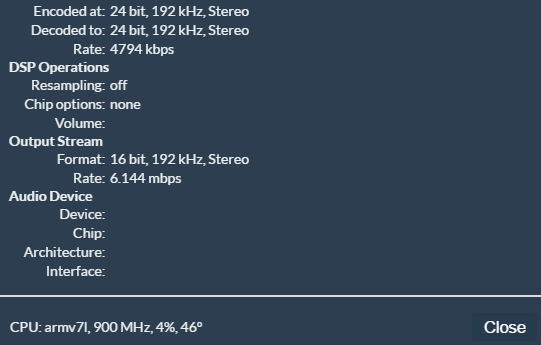
Tried now Jessie OS and vlc without success, only 16/48. With Kodi I use audio passthrough, can't find this in Moode/Jessie.Hi,
When u say Kodi and Raspbian, did u verify 24/192 over HDMI on a stock Raspbian Jessie OS
Hi Tim,
I am currently using an external powered hard drive with Moode and noticed that it doesn't power down the drive after a period no play. Is there a way I can set this in Moode?
Thanks.
Robert
I am currently using an external powered hard drive with Moode and noticed that it doesn't power down the drive after a period no play. Is there a way I can set this in Moode?
Thanks.
Robert
Tim,
I have a feeling that your ToDo list is endless but here are two features you might append to the end of it.
I've been experimenting with the evolving Volumio 2 for the sole reason that it can be built for non-RPi SBCs in my possession (I accumulated an eclectic mix of such boards while testing software for another project). [1]
I was immediately struck by two aspects of the configuration process:
1) Under the Network settings, with a recognizable WiFi adapter present, Volumio 2 automatically detects the available WiFi networks. Connecting to a network resembles the graphical selection process on smart phones, desktops, etc.
2) Under the My Music settings, when "+add a new drive" is selected, Volumio 2 automatically detects the available hosts on my network (such as my NAS but also a Moode Player running on another RPi). Clicking on a host entry opens a list of its available folders/directories. This resembles the graphical network browser feature in Linux and Windows and helps reduce user keyboarding.
I hope you consider adding something like these features in some future version of Moode Player. Not necessary but nice.
And please, dear readers, let's not start yet another tedious discussion of which distro is better. It's an unanswerable question of taste, like the Coke vs Pepsi argument.
Regards,
Kent
[1] This assumes they actually get to a supported release😉 It's been a year and a half since work on the new version was announced. I think they're close, but no bets. Creating a new architecture and rewriting everything in a new language is hard work. Making it all work on a variety of CPU architectures (even x86) and different SBCs is more hard work. So far, I can find current release candidates only for RPi and Odroid SBCs.
I have a feeling that your ToDo list is endless but here are two features you might append to the end of it.
I've been experimenting with the evolving Volumio 2 for the sole reason that it can be built for non-RPi SBCs in my possession (I accumulated an eclectic mix of such boards while testing software for another project). [1]
I was immediately struck by two aspects of the configuration process:
1) Under the Network settings, with a recognizable WiFi adapter present, Volumio 2 automatically detects the available WiFi networks. Connecting to a network resembles the graphical selection process on smart phones, desktops, etc.
2) Under the My Music settings, when "+add a new drive" is selected, Volumio 2 automatically detects the available hosts on my network (such as my NAS but also a Moode Player running on another RPi). Clicking on a host entry opens a list of its available folders/directories. This resembles the graphical network browser feature in Linux and Windows and helps reduce user keyboarding.
I hope you consider adding something like these features in some future version of Moode Player. Not necessary but nice.
And please, dear readers, let's not start yet another tedious discussion of which distro is better. It's an unanswerable question of taste, like the Coke vs Pepsi argument.
Regards,
Kent
[1] This assumes they actually get to a supported release😉 It's been a year and a half since work on the new version was announced. I think they're close, but no bets. Creating a new architecture and rewriting everything in a new language is hard work. Making it all work on a variety of CPU architectures (even x86) and different SBCs is more hard work. So far, I can find current release candidates only for RPi and Odroid SBCs.
Hi Tim,
I am currently using an external powered hard drive with Moode and noticed that it doesn't power down the drive after a period no play. Is there a way I can set this in Moode?
Thanks.
Robert
Hi Robert,
There is no setting in Moode but Linux has the hdparm command that can be used to control HDD power management.
-Tim
Tim,
I have a feeling that your ToDo list is endless but here are two features you might append to the end of it.
I've been experimenting with the evolving Volumio 2 for the sole reason that it can be built for non-RPi SBCs in my possession (I accumulated an eclectic mix of such boards while testing software for another project). [1]
I was immediately struck by two aspects of the configuration process:
1) Under the Network settings, with a recognizable WiFi adapter present, Volumio 2 automatically detects the available WiFi networks. Connecting to a network resembles the graphical selection process on smart phones, desktops, etc.
2) Under the My Music settings, when "+add a new drive" is selected, Volumio 2 automatically detects the available hosts on my network (such as my NAS but also a Moode Player running on another RPi). Clicking on a host entry opens a list of its available folders/directories. This resembles the graphical network browser feature in Linux and Windows and helps reduce user keyboarding.
I hope you consider adding something like these features in some future version of Moode Player. Not necessary but nice.
And please, dear readers, let's not start yet another tedious discussion of which distro is better. It's an unanswerable question of taste, like the Coke vs Pepsi argument.
Regards,
Kent
[1] This assumes they actually get to a supported release😉 It's been a year and a half since work on the new version was announced. I think they're close, but no bets. Creating a new architecture and rewriting everything in a new language is hard work. Making it all work on a variety of CPU architectures (even x86) and different SBCs is more hard work. So far, I can find current release candidates only for RPi and Odroid SBCs.
Hi Kent,
Those are nice features and maybe I'll add to the TODO list but for now I think Moode Source and Network configs are working ok and can be left alone for a while. This frees up time for working on other things 🙂
Btw, cross-platform development (and integration of streaming Music services) are two areas I'm going to leave in the hands of the other fine Players.
-Tim
pi@moode:~ $ cat /proc/asound/card0/pcm0p/sub0/hw_params
access: RW_INTERLEAVED
format: S16_LE
subformat: STD
channels: 2
rate: 192000 (192000/1)
period_size: 4096
buffer_size: 16384
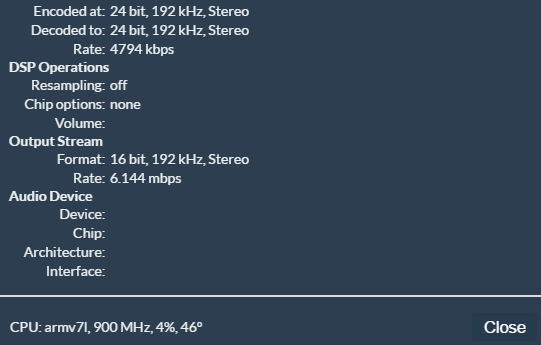
Hi,
Interesting. The result suggests:
1) updated HDMI driver that supports 24/192 is part of Jessie
2) ALSA not happy with 24 bit to your AVR
3) In my case ALSA only allows 16/48 to my AVR
It could be bug in ALSA when it queries the EDID from the HDMI device to see what capabilities it supports.
If I run cmd below it shows 24/192 PCM capability for my AVR, yet only 16/48 from ALSA. Very odd.
pi@rp5:~ $ tvservice -a
PCM supported: Max channels: 8, Max samplerate: 192kHz, Max samplesize 24 bits.
AC3 supported: Max channels: 6, Max samplerate: 48kHz, Max rate 640 kb/s.
DTS supported: Max channels: 7, Max samplerate: 96kHz, Max rate 1536 kb/s.
-Tim
How to install Moode audio player
I'm a total noob to this, can someone point in any direction how to install this player?
Pi3
Raspbian
Have this dac dacBerry1 ES9018K2M 32 Bit I2S DSD DAC For Raspberry Pi 2 & Pi 3 Support moOde player
Thanks!
I'm a total noob to this, can someone point in any direction how to install this player?
Pi3
Raspbian
Have this dac dacBerry1 ES9018K2M 32 Bit I2S DSD DAC For Raspberry Pi 2 & Pi 3 Support moOde player
Thanks!
I'm a total noob to this, can someone point in any direction how to install this player?
Pi3
Raspbian
Have this dac dacBerry1 ES9018K2M 32 Bit I2S DSD DAC For Raspberry Pi 2 & Pi 3 Support moOde player
Thanks!
Hi,
email tim at moodeaudio dot org and I'll get you going 🙂
-Tim
- Home
- Source & Line
- PC Based
- Moode Audio Player for Raspberry Pi
