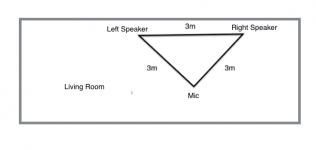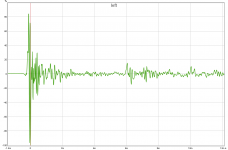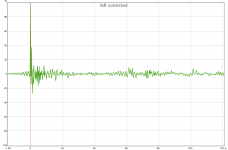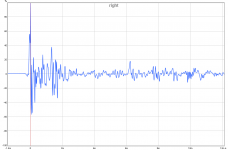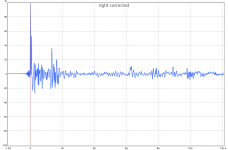That is what I did, I put the mic exactly where my ears are... which is pretty much in a perfect triangle between the two front speaker and my head.
OK, that's good. Reading post #999 makes it seem to me like you were under the impression that the mic should not be at your listening spot. Anyway, assuming the sweeps were recorded from the proper location, and the correction filter based on those measurements gives the result you previously showed, there is indeed a problem. When you are ready, I'm sure wesayso or myself can guide you through step by step. I imagine that there are other people reading along who are interested in this as well. wesayso, are you comfortable taking the thread in this direction for the time being?
No problem for me. It might get more people interested.
Why I align the peaks in the impulse measurement:
If your listening position is slightly shifted from the ideal center position but still close enough that you want to image right in front of you I'd use JRiver's time alignment to align the peaks in the impulse window. That way you still make sure the sound from both speakers arrive at your ears at the same time.
The center of the image would still be in front of you, provided that the balance between the left and right channel is the same.
I'm measuring on a couch and can easily shift to the left or right.
Why I align the peaks in the impulse measurement:
From the DRC documentation said:4.6.3 Some notes about loudspeaker placement
As most audio practitioneers already know, in a basic stereo loudspeaker configuration it is important that the distance between the loudspeakers and the listening position is exactly the same for both loudspeakers, and also not too different from the distance between the two loudspeakers themselves (the classical equilateral triangle placement). If this rule isn’t satisfied usually the stereo image become distorted and confused. With digital room correction enabled this rule becomes of paramount importance.
DRC doesn’t automatically compensate for delays caused by loudspeaker misplacement and having the two channels with near to perfect direct sound, both in phase and magnitude, makes any difference in the arrival time immediately and clearly audible, with a nasty phasey sound and a blurred stereo image. Less than 10 cm are enough to cause clearly audible problems, so take your time to measure the distance from both loudspeakers and the listening position before doing any measure, and also do your measures by placing the microphone exactly at the listening position.
If your listening position is slightly shifted from the ideal center position but still close enough that you want to image right in front of you I'd use JRiver's time alignment to align the peaks in the impulse window. That way you still make sure the sound from both speakers arrive at your ears at the same time.
The center of the image would still be in front of you, provided that the balance between the left and right channel is the same.
I'm measuring on a couch and can easily shift to the left or right.
Last edited:
That is what I did, I put the mic exactly where my ears are... which is pretty much in a perfect triangle between the two front speaker and my head.
The alignment of the peaks ensures me I'm at exactly the same distance from the left and right speaker. The separate peaks are the left and right signal. When they become one peak I know the mic is in the correct position.
You could shift the speakers to align the peaks, or use a little time delay on the channel that is closer to your listening position.
That's a good idea. The only downside is that the off axis response of the mic might need to be considered since the mic won't be pointed directly at the speakers. Some people say that the mic should point straight up or down and be calibrated for the 90 degree axis while others recommend positioning the mic at 45 deg and splitting the difference. I'm using a correction filter now based on a 0 deg measurement of each speaker meaning I had to adjust the mic between sweeps. This might have led to a misalignment of up to a few samples but since I use such a short window for the correction, I'm not losing sleep over it.
..........I imagine that there are other people reading along who are interested in this as well. wesayso, are you comfortable taking the thread in this direction for the time being?
No problem for me. It might get more people interested..........
crazy interesting stuff great thanks u2...
OK, that's good. Reading post #999 makes it seem to me like you were under the impression that the mic should not be at your listening spot.
I see now, you were responding to another post. I missed that the first time around. Sorry for the confusion.
My suggestion for lining up the impulses at the microphone spot is to circumvent as much unknown variables as possible because of the strange results Perceval was getting.
Play it as much by the book (or DRC documentation ) as possible. Experiment later...
) as possible. Experiment later...
If we take it step by step we should be able to guide towards a working solution or at least find out what the problem is.
Next step would be a measurement from Perceval with REW. Showing frequency response and impulse of the left channel and an impulse of the right channel (separately). Maybe distortion graphs for both too to see if something strange is happening. 1/48 smoothing of frequency response would provide a clear detailed view I guess. I usually briefly look at Filtered IR too. easier to spot the bigger reflections and their intensity looking at the first ~ 20 ms.
Play it as much by the book (or DRC documentation
If we take it step by step we should be able to guide towards a working solution or at least find out what the problem is.
Next step would be a measurement from Perceval with REW. Showing frequency response and impulse of the left channel and an impulse of the right channel (separately). Maybe distortion graphs for both too to see if something strange is happening. 1/48 smoothing of frequency response would provide a clear detailed view I guess. I usually briefly look at Filtered IR too. easier to spot the bigger reflections and their intensity looking at the first ~ 20 ms.
My suggestion for lining up the impulses at the microphone spot is to circumvent as much unknown variables as possible because of the strange results Perceval was getting.
Play it as much by the book (or DRC documentation) as possible. Experiment later...
If we take it step by step we should be able to guide towards a working solution or at least find out what the problem is.
Next step would be a measurement from Perceval with REW. Showing frequency response and impulse of the left channel and an impulse of the right channel (separately). Maybe distortion graphs for both too to see if something strange is happening. 1/48 smoothing of frequency response would provide a clear detailed view I guess. I usually briefly look at Filtered IR too. easier to spot the bigger reflections and their intensity looking at the first ~ 20 ms.
I agree 100% with what you've said/suggested. My apologies if it seemed otherwise. My comment about mic position was directed towards you just in case you might find it interesting as an advanced user; I didn't mean to confuse things
Ok! I had a 10-min window to do some measurements... scrambled to get the gear up and running, and here is the REW measurements.
I did a left, right and stereo measurements.
Here's the saved file:
https://www.dropbox.com/s/cgpsnmxwr3lhk9i/rew all meas.mdat.zip?dl=0
I did a left, right and stereo measurements.
Here's the saved file:
https://www.dropbox.com/s/cgpsnmxwr3lhk9i/rew all meas.mdat.zip?dl=0
Ok! I had a 10-min window to do some measurements... scrambled to get the gear up and running, and here is the REW measurements.
I did a left, right and stereo measurements.
Here's the saved file:
https://www.dropbox.com/s/cgpsnmxwr3lhk9i/rew all meas.mdat.zip?dl=0
Just had a look at them and a few things look odd. Did you see how the impulse from the right speaker has a nice 100% positive pulse while the left one has more spikes and the biggest (100%) is downward?
Your stereo impulse has a second pulse at 7.38 ms that is not present in both the left and right channel as a reflection. Judging the Filtered IR it is down by about 5.7 dB from the main pulse. Don't know what to make of that yet.
If I hat to gamble the left speaker arrives first in the stereo file. It fits with the big reflection at 26.78 ms. Not sure when the right speaker comes in. Did you try to line up the pulses?
Don't sweat the length of the PCM file. Mine are 512 kb too. DCR Designer uses a longer sweep.
I'd trust the right impulse to work with DRC but the left one seems odd. Considering these drivers are both the same I cant figure out why their impulse are so different. You have both aimed at the listening position? Or at least toe in/out the same?
Yes, I am at exactly 3 meters within an equilateral triangle. Speakers are both toed in a bit, the only differences are that the left speaker is almost in the center of the room, standing next to a horn sub, the right speaker is towards the end of the room, next to a library. Here's a sketch of the room:
Attachments
In that case it would be interesting to see what happens if you switch out left and right speaker. Just to see if it is the placement or the speaker that is changing the impulse.
I bet if you take 3 measurements of that left speaker REW would have difficulty to line up the peak. It's strange that the (biggest) left peak is downwards and the right one is up.
I bet if you take 3 measurements of that left speaker REW would have difficulty to line up the peak. It's strange that the (biggest) left peak is downwards and the right one is up.
That left speaker response is tricky. The impulse center is 44098 (vs. 44100 for the right which is good) but even more importantly DRC will think it's 44103 because it assumes that the loudest sample is the center unless BCImpulseCenterMode is set to M (manual) and the center sample is input.
I went ahead and generated a correction filter. Perhaps perceval should try it out and if there is an improvement then I can outline the steps I took...
However, for best long-term results, I'm in agreement with wesayso about making sure the system is optimized before using DRC.
I went ahead and generated a correction filter. Perhaps perceval should try it out and if there is an improvement then I can outline the steps I took...
However, for best long-term results, I'm in agreement with wesayso about making sure the system is optimized before using DRC.
Last edited:
I used Audacity to perform the time shift on the left IR. Anyway, I'll show each IR before and after correcting with a very short (4 cycles) custom preset. The target response was flat with a first order highpass at 64hz. We'll see what perceval thinks soon enough...
Attachments
- Home
- Loudspeakers
- Full Range
- The making of: The Two Towers (a 25 driver Full Range line array)