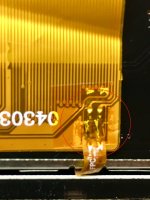The default settings are probably the best for most use cases (USB to I2S interfaces with good I2S signal integrities). Oversampling is on, de-jitter is on, and sensible DPLL values are selected.
If your source has mediocre I2S signal quality (wrt jitter), you might have to tweak the DPLL settings for that input and sampling rate to get uninterrupted reproduction.
If your source has truly excellent I2S signal integrity, you can try more aggressive DPLL settings for the highest sampling rates (and DSD formats).
Regarding the filters, the default is the first available one. The final choice in filter is subjective. I've not made up my mind yet regarding which one I like the best.
If your source has mediocre I2S signal quality (wrt jitter), you might have to tweak the DPLL settings for that input and sampling rate to get uninterrupted reproduction.
If your source has truly excellent I2S signal integrity, you can try more aggressive DPLL settings for the highest sampling rates (and DSD formats).
Regarding the filters, the default is the first available one. The final choice in filter is subjective. I've not made up my mind yet regarding which one I like the best.
Thanks for the info. It's temping to do it for my dac too but other things are in order.
If one is capable of smd soldering/desoldering, I think is one of the most easy way for all the people who want to squeeze everything from their sabre chip.
If one is capable of smd soldering/desoldering, I think is one of the most easy way for all the people who want to squeeze everything from their sabre chip.
I'd say that the hardest (or better, more tedious) part in building such a controller is making the cable that connects the TFT to the DUE. The shield is pretty easy to put together, even though it has smd components. They are very large components, for SMDs.
Ha, ha I'm lazy dog, skipped this part and went for TFT shield. Well, to be honest it was not only laziness but also the possibility of a mistake and the longevity of the connection.
So, it's not a thing to discourage anybody who likes what you have accomplished
For me, the programming that was done, seem that most hard and time consuming thing. Only changing some lines for the TFT shield to work, had me frowning. Well done, Dimitris.
So, it's not a thing to discourage anybody who likes what you have accomplished
For me, the programming that was done, seem that most hard and time consuming thing. Only changing some lines for the TFT shield to work, had me frowning. Well done, Dimitris.
Last edited:
Thanks for the assistance savvas and Dimitris!
I couldn't get the encoder to work so I ordered the ones Dimitris posted pic for.
This old dog learned some new tricks. Serial Monitor with Dimitris code is neat. Press remote button and a code appears. 🙂 I am guessing if the software wasn't written for this, I'd have to use the one savvas posted.
I attached pic of how I configured remote. The new Apple remote codes start with 77. Up, down, right and left self explanatory. Wondering about the Global Dac Settings command? Power on/off and Global Dac settings only two I have no buttons for and left in OEM code.
I drew lines showing remaining commands. Wondering if I should use the Global one for menu instead?
Also, the select button and mute button throws two codes. The second code is the same for both buttons, 77E1A07F. Don't worry about them?
I couldn't get the encoder to work so I ordered the ones Dimitris posted pic for.
This old dog learned some new tricks. Serial Monitor with Dimitris code is neat. Press remote button and a code appears. 🙂 I am guessing if the software wasn't written for this, I'd have to use the one savvas posted.
I attached pic of how I configured remote. The new Apple remote codes start with 77. Up, down, right and left self explanatory. Wondering about the Global Dac Settings command? Power on/off and Global Dac settings only two I have no buttons for and left in OEM code.
I drew lines showing remaining commands. Wondering if I should use the Global one for menu instead?
Also, the select button and mute button throws two codes. The second code is the same for both buttons, 77E1A07F. Don't worry about them?
Attachments
Last edited:
I wouldn't worry too much about the Global Settings button. It's not used very often.. you can get to it using the rotary encoder if you need to. Just go into Menu and then do a sustained press of the encoder.
I'm not sure about the two codes. I'd say that if the buttons work, don't worry about them.
I'm not sure about the two codes. I'd say that if the buttons work, don't worry about them.
Rich, curious to know if you are up and running yet?
BK
No. I had issues, suspected a bad chip and messed up the board getting it off. I have a new board now but working too many hours, not much free time.
How bout you? All set up?
No. I had issues, suspected a bad chip and messed up the board getting it off. I have a new board now but working too many hours, not much free time.
How bout you? All set up?
Sorry to hear about your original board. I have the shield (thanks DimDim!) and starting to fill carts with parts. Not set up yet, but working in that direction. This thread and the blog are a great resource.
BK
I see the mention of ebay rotary encoders, but is there a specific one I can get from Mouser or DigiKey?
BK
BK
I see the mention of ebay rotary encoders, but is there a specific one I can get from Mouser or DigiKey?
BK
The encoders I had from the original HiFiDuino project did not work so I bought some off ebay like DimDim used.
IIRC he said the code would have to be changed to make different encoders work. And writing code is way beyond my skill set...
Last edited:
I've now assembled all the parts to build the shield. Kudos to Rich for the encoders and other help! The sainsmart 4.3" display arrived yesterday. The ribbon connector marked A K has what looks like sketchy solder connections under a layer of Kapton tape where the small ribbon attaches to the main ribbon. See attached pic. Does this serve any important shield function and/or is there a quick display test I can do?
BK
BK
Attachments
Just some pictures after populating the shield. Now moving on to the display harness. Probably the best way to see if my sainsmart is working OK is to finish the build and hope for the best...
BK
BK
Attachments
Very nice looking shield! You will be using it with a Buffalo board, right? I'm asking because I'm seeing that R2 & R3 are not installed. That's OK for the Buffalo boards (they have on-board I2C pull-up resistors) but other DAC boards might need them.
Thanks! Yes, this is destined for a Buffalo IIIsePro28 (ES9028) DAC. You thoughtfully left ample room around the pull-up resistors so they can changed up later if needed.
BK
BK
Sorry if this is a daft question, I’m new to the programing side of things and trying to find my way.
From your blogs TFT HiFiDuino Pro Project page it says you can Switch between 4 of the supported s/pdif inputs, as well as between I2S sources (2 x USB in the current version).
Is this done via TP’s 4:1 Mux/Demux S0 S1 pins and the 8 isolated outputs?
From your blogs TFT HiFiDuino Pro Project page it says you can Switch between 4 of the supported s/pdif inputs, as well as between I2S sources (2 x USB in the current version).
Is this done via TP’s 4:1 Mux/Demux S0 S1 pins and the 8 isolated outputs?
That is not a daft question. 🙂
The cool thing about these controllers is that you can get them to do pretty much anything you want.. So if you have a 4:1 mux that is controlled by a couple of pins, you connect the wires and set up the code accordingly.
In my case I switch between my two I2S inputs by changing the state of the relevant pin on my "solid state sidecar" board.
The cool thing about these controllers is that you can get them to do pretty much anything you want.. So if you have a 4:1 mux that is controlled by a couple of pins, you connect the wires and set up the code accordingly.
In my case I switch between my two I2S inputs by changing the state of the relevant pin on my "solid state sidecar" board.
Thanks for the info, my further problem is "code accordingly" 🙂 I have no experiace of coding but i'm willing to learn. Any pointers?
- Status
- Not open for further replies.
- Home
- Source & Line
- Digital Line Level
- DimDim's ES 9028/9038 DAC Shield For Arduino DUE