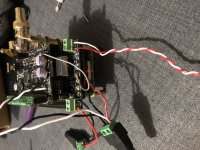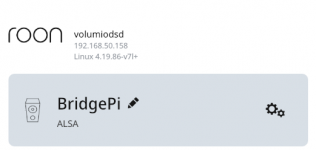Yeah, probably you're right. But I am using Volumio last update (as you can see on Ian's attachment) and still not works. Anyway, I'll give a try for the players you mentioned.
@Luchoh
Thx for suggestion, DietPi works well!😀
The futureproof (can we say this at all?) solution anyway will be the BridgePi.
I tried the Audiophonics dac in the Volumio settings and now I can get 352 and 384 . I dont have any DSD material.
BridgePi for a RPi free digital transport over RPi stack
With BridgePi, to setup an high perfromence independent PCM/DSD transport has never been as direct as this. RaspberryPi free becomes possible.
BridgePi + Amanero or other compatible USB streamer + TransportPi/HDMIpi.
DSD up to DSD512 and PCM up to 384KHz works great.
Again, I'm highly recommend use a ConditionerPi as power supply for better quality right away.

BridgePiTransport1 by Ian, on Flickr

BridgePiTransport by Ian, on Flickr
Ian
With BridgePi, to setup an high perfromence independent PCM/DSD transport has never been as direct as this. RaspberryPi free becomes possible.
BridgePi + Amanero or other compatible USB streamer + TransportPi/HDMIpi.
DSD up to DSD512 and PCM up to 384KHz works great.
Again, I'm highly recommend use a ConditionerPi as power supply for better quality right away.

BridgePiTransport1 by Ian, on Flickr

BridgePiTransport by Ian, on Flickr
Ian
Hi Ian,
I have an issue with receiverpi playing independently without the rpi. I initially removed L1 and shorted L7 since i was using 3.3v ps. Now if I don’t power rpi, i have no sound even if i have music playing into the optical of receiverpi. How do i use the receiverpi without the rpi attached. I have fifopi on top of receiverpi then going to transportpi. All is good if rpi is powered on. But i want to remove rpi on the stack.
Thanks
Hi ian
Attached are pics of the stack.. rpi4, receiverpi, fifopi, transportpi..
In my setup, i have to power up rpi and play music before i can use the receiverpi. But if i remove rpi, I cannot play music through receiverpi
Thanks
Attachments
Hi ian
Attached are pics of the stack.. rpi4, receiverpi, fifopi, transportpi..
In my setup, i have to power up rpi and play music before i can use the receiverpi. But if i remove rpi, I cannot play music through receiverpi
Thanks
Do you have power LED D4 on TransportPi lit with RPi removed?
And the power LED on ReceiverPi?
Do you have lock LED lit on FifoPi?
Ian
How does incorporating a ConditionerPi into a full FIFO stack work without a rpi? If you were to power BridgePi with Amanero + FIFOPi + RecieverPi with a ConditionerPi would all of the boards be powered via ConditionerPi? If you add a rpi, would all bords be powered or only the rpi and you would nee another 5v supply for the FIFOpi?
How would this compare to a McFIFO implementation?
How would this compare to a McFIFO implementation?
With BridgePi, to setup an high perfromence independent PCM/DSD transport has never been as direct as this. RaspberryPi free becomes possible.
BridgePi + Amanero or other compatible USB streamer + TransportPi/HDMIpi.
DSD up to DSD512 and PCM up to 384KHz works great.
Again, I'm highly recommend use a ConditionerPi as power supply for better quality right away.
BridgePiTransport1 by Ian, on Flickr
BridgePiTransport by Ian, on Flickr
Ian
ConditionerPi will provide clean power to GPIO. So TransportPi will be powered by ConditionerPi.
Amanero is powered from USB, but USB power doesn't go to any other board.
If FifoPi is included, it will need an isolated power for the clean side. But you can still start from ConditionerPi, either 5V or 3.3V (need additional 3.3V LDO board)
I'll post more pictures soon.
Ian
Amanero is powered from USB, but USB power doesn't go to any other board.
If FifoPi is included, it will need an isolated power for the clean side. But you can still start from ConditionerPi, either 5V or 3.3V (need additional 3.3V LDO board)
I'll post more pictures soon.
Ian
No longer a dream, Native DSD256 over RPi GPIO through BridgePi
Hi,
It's the first time I got the native DSD256 signal out of GPIO. I use Volumio. BridgePi works great. RPi native DSD over GPIO is no longer a dream. Maybe I can forget the DoP.
USB streamers have a lot of advantages working with Rpi. All Amanero size USB adapters can be used. But my real test shows, under Volumio or Roon plug in, my Amanero can go only up to native DSD128 though they listed DSD512. My another XMOS USB can go up to DSD256. It could be Linux driver issue. I'm trying to find other USB that can go DSD512. Please let me know if you have any information.
In Volumio settings, please disable I2S DAC with selecting the recognized USB as the output device. Then, select native DSD.
The simplest configuration could be just,
1. RaspberryPi
2. BridgePi with USB streamer
3. TransPortPi or HdmiPi
An Ess controller can also work as an music format analyzer/monitor.
Ian
Hi,
It's the first time I got the native DSD256 signal out of GPIO. I use Volumio. BridgePi works great. RPi native DSD over GPIO is no longer a dream. Maybe I can forget the DoP.
USB streamers have a lot of advantages working with Rpi. All Amanero size USB adapters can be used. But my real test shows, under Volumio or Roon plug in, my Amanero can go only up to native DSD128 though they listed DSD512. My another XMOS USB can go up to DSD256. It could be Linux driver issue. I'm trying to find other USB that can go DSD512. Please let me know if you have any information.
In Volumio settings, please disable I2S DAC with selecting the recognized USB as the output device. Then, select native DSD.
The simplest configuration could be just,
1. RaspberryPi
2. BridgePi with USB streamer
3. TransPortPi or HdmiPi
An Ess controller can also work as an music format analyzer/monitor.
Ian
Attachments
Ian,
It’s a matter of firmware with Amanero. If I recall correctly, Amanero could do DSD512 (certainly DSD256 - I’ve done it myself) with DSC2.
I think the proper firmware description is in the DSC2 thread.
It’s a matter of firmware with Amanero. If I recall correctly, Amanero could do DSD512 (certainly DSD256 - I’ve done it myself) with DSC2.
I think the proper firmware description is in the DSC2 thread.
Ian,
It’s a matter of firmware with Amanero. If I recall correctly, Amanero could do DSD512 (certainly DSD256 - I’ve done it myself) with DSC2.
I think the proper firmware description is in the DSC2 thread.
Thanks luchoh, You are right. It's related to the FW of Amanero Combo384.
I'll figure it out and post the update.
Ian
Challenge native DSD512 on a RaspberryPi thriugh BridgePi
I finally make it! Got native DSD512 from GPIO on a RPi through BridgePi. I use Amanero Combo384 as the USB streamer. Here are the steps:
1. Flash Amanero Combo384 with FW that supports DSD512 & PCM 768KHz
CPLD: 1081_DSDSWAPPED
CPU: 2006be13
2. Install the Amanero Combo384 to a RaspberryPi 4 through the BridgePi. (ESS controller is just used for GPIO signal monitor, for best possible sound quality, FifoPi and ConditionerPi are highly recommended)
3. Volumio setting
Select USB Combo384 Amanero as output device with I2S DAC disabled.
Select DSD direct.
Enable Roon plugin
3. Roon setup (optional)
Settings-Audio Enable Volumio as roon device
Select this device as Zone
Select Native DSD and Up to DSD512 and Up to 768KHz
Now I can enjoy native DSD up to DSD512 either directly from Volumio or through Roon.
It's really great. Now I can do a lot of thing based on this platform.
Good weekend.
Ian
I finally make it! Got native DSD512 from GPIO on a RPi through BridgePi. I use Amanero Combo384 as the USB streamer. Here are the steps:
1. Flash Amanero Combo384 with FW that supports DSD512 & PCM 768KHz
CPLD: 1081_DSDSWAPPED
CPU: 2006be13
2. Install the Amanero Combo384 to a RaspberryPi 4 through the BridgePi. (ESS controller is just used for GPIO signal monitor, for best possible sound quality, FifoPi and ConditionerPi are highly recommended)
3. Volumio setting
Select USB Combo384 Amanero as output device with I2S DAC disabled.
Select DSD direct.
Enable Roon plugin
3. Roon setup (optional)
Settings-Audio Enable Volumio as roon device
Select this device as Zone
Select Native DSD and Up to DSD512 and Up to 768KHz
Now I can enjoy native DSD up to DSD512 either directly from Volumio or through Roon.
It's really great. Now I can do a lot of thing based on this platform.
Good weekend.
Ian
Attachments
Please do you get the DSD512 (i.e. 768kHz) from RPi via USB or GPIO I2S? Both are mentioned in your post. Thanks.
... and I thought using a BridgePi meant that you didn't need a raspberry pi?
For my understanding,
Native DSD -> RPi USB -> Amanero -> BridgePi -> 40pins GPIO i2s -> DAC HAT
So it's effectively an external usb dac? Just happens to be stacked and powered by the piFor my understanding,
Native DSD -> RPi USB -> Amanero -> BridgePi -> 40pins GPIO i2s -> DAC HAT
Planning a salas shunt build and want to try one on the fifo.
What are the current demands of the board.? In the manual it mentions 100ma and 200ma.
This is with the standard clocks.
Does the consumption change much with NDKs or Crysteks?
Thanks
What are the current demands of the board.? In the manual it mentions 100ma and 200ma.
This is with the standard clocks.
Does the consumption change much with NDKs or Crysteks?
Thanks
For my understanding,
Native DSD -> RPi USB -> Amanero -> BridgePi -> 40pins GPIO i2s -> DAC HAT
Thanks ricyuyc, that's correct.
Ian
... and I thought using a BridgePi meant that you didn't need a raspberry pi?
RaspberryPi GPIO has restrict to play native DSD. And DoP is also limited to DSD128 only. So BridgePi is the only solution to play native DSD and DSD512 (as well as all PCM) over RPi HATs. Software and everything else will keep the same no change. The only thing is that you need to select the USB DAC in the software settings.
Of course, it's true it can work without a RPi, So you can connect the BridgePi to a mini PC or what ever else without changing anything. That makes it even more flexible.
Good weekend.
Ian
Please do you get the DSD512 (i.e. 768kHz) from RPi via USB or GPIO I2S? Both are mentioned in your post. Thanks.
BridgePi connects the output of a USB streamer into GPIO (I2S and native DSD).
Ian
Very nice Ian!
But still a bit confusing to me, until I saw the USB cable between the RPi and Amanero🙄
Would this work with a ReceiverPi in the stack?
I.e. RPi - ReceiverPi - BridgePi (w. Amanero) - FifoPi - DAC HAT - I/V
Would the same thing work without a BridgePi, but with the Amanero output connected to the I2S/DSD input on a ReceiverPi?
Does it have to be RPi 4?
Thanks!
But still a bit confusing to me, until I saw the USB cable between the RPi and Amanero🙄
Would this work with a ReceiverPi in the stack?
I.e. RPi - ReceiverPi - BridgePi (w. Amanero) - FifoPi - DAC HAT - I/V
Would the same thing work without a BridgePi, but with the Amanero output connected to the I2S/DSD input on a ReceiverPi?
Does it have to be RPi 4?
Thanks!
- Home
- Source & Line
- Digital Line Level
- Asynchronous I2S FIFO project, an ultimate weapon to fight the jitter