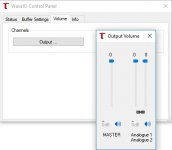V4.11 driver installed and working without any problems. Sounds very natural and detailed. Heard a record where the keyboard player is playing at the right side next to me 🙂 Very interesting.
Worth the upgrade!
Worth the upgrade!
@ inMotion: Thank you for your feedback! 🙂
@ Nikon1975: I really doubt it's about oscillators even though it might be on a smaller scale! I'm thinking the firmware or even the driver might cause you troubles! For start, can you go back to 3.34 and see if there are any changes? If you don't have the driver pack just let me know and I'll PM you.
Kind regards,
L
@ Nikon1975: I really doubt it's about oscillators even though it might be on a smaller scale! I'm thinking the firmware or even the driver might cause you troubles! For start, can you go back to 3.34 and see if there are any changes? If you don't have the driver pack just let me know and I'll PM you.
Kind regards,
L
Forgot environment: Windows 10, Kernel Streaming, 352 kHzV4.11 driver installed and working without any problems.
Win10
JRiver 21.0.90
WaveI/O ASIODriver, firmware v3.33, Win10 Driver v4.11
I kept firmware at v3.33 while alternating between v2.60 and v4.11
The biggest difference I noticed immediately was the quieter background / better dynamic range. The second thing I noticed that quite slapped me in my face was a much better high-frequency extension, which coupled with better dynamic range, produced extremely pleasant results.
It's almost like the new v4.11 driver allows WaveI/O to work at much better, more optimised conditions, that allow the XMOS to extract better dynamic range.... which shifts the music to a much higher frequency spectrum, making it more open.
It's a big from me.
from me.
Downside? My initial impression is a slight loss of bass definition... I am not sure yet...
JRiver 21.0.90
WaveI/O ASIODriver, firmware v3.33, Win10 Driver v4.11
I kept firmware at v3.33 while alternating between v2.60 and v4.11
The biggest difference I noticed immediately was the quieter background / better dynamic range. The second thing I noticed that quite slapped me in my face was a much better high-frequency extension, which coupled with better dynamic range, produced extremely pleasant results.
It's almost like the new v4.11 driver allows WaveI/O to work at much better, more optimised conditions, that allow the XMOS to extract better dynamic range.... which shifts the music to a much higher frequency spectrum, making it more open.
It's a big
 from me.
from me.Downside? My initial impression is a slight loss of bass definition... I am not sure yet...
Lorein,I am not sure my WAVEIOboard is working.I am using squeezebox touch as source for USB audio.It is recognizing the waveio board but there is no sound from DAC(It is working when I use a DIYINHK board ,so the DAC board if working). How should I proceed next?
@ Extreme_Boky: thank you!
@ kinku: how is your WaveIO connected? Do you use the isolated port (J6)? If so, it is powered?
@ kinku: how is your WaveIO connected? Do you use the isolated port (J6)? If so, it is powered?
Lorien. USB input from squeezebox touch which is also powering the board.
I am using isolated I2S input and at Vinput pin providing a 3.36V and then connect to I2S DATa , LRCK , BCK and ground ( one of the PIns in front row) to my Buffalo DAC board.It powers on the USB board. Jumpers are set for USB board and power from USB .
I am using isolated I2S input and at Vinput pin providing a 3.36V and then connect to I2S DATa , LRCK , BCK and ground ( one of the PIns in front row) to my Buffalo DAC board.It powers on the USB board. Jumpers are set for USB board and power from USB .
well, it's most likely that the isolator chip is smoked! Is not the first time!
Still, I cannot guarantee is that part but so far your connections are sound to me. You should check 3.3Vdc between V+ and any of the Isol.GND pins to be sure that isolator side is well powered but I doubt is helps. To be 100% sure, you may tap your DAC I2S wires before the isolator. Just check the IL715-3E datasheet and see the corresponding input signals to it.
If your WaveIO does work with your DAC then you have to replace that chip.
Kind regards,
L
Still, I cannot guarantee is that part but so far your connections are sound to me. You should check 3.3Vdc between V+ and any of the Isol.GND pins to be sure that isolator side is well powered but I doubt is helps. To be 100% sure, you may tap your DAC I2S wires before the isolator. Just check the IL715-3E datasheet and see the corresponding input signals to it.
If your WaveIO does work with your DAC then you have to replace that chip.
Kind regards,
L
Lorien,
Thanks. I checked the SPDIF out to see it work( isolated). No luck. Is the isolator chip common for both i2s and SPDIF ?
Thanks. I checked the SPDIF out to see it work( isolated). No luck. Is the isolator chip common for both i2s and SPDIF ?
Hmm, that's strange! No, the SPDIF outputs are independent from I2S ports... at least when it comes to the isolator chip! So, to understand better, there's no sound at all from your WaveIO, regardless of the output port you're using (SPDIF or I2S)!
Okay... On the other hand you're saying the your WaveIO is detected by your host (PC/MAC/etc). Based on that I'm sure that XMOS processor is not smoked. Moving forward, there are very few chances in this world to have the output ports of XMOS processor damaged. I mean to those related to send out the I2S/SPDIF signals from processor. Especially not all at once!
Stupid question: is there any mute function active that you forgot about it?
If you are running on Windows, make sure that on TUSBAudio Control Panel, the volume is set close to 0dB, as in attached picture:
Okay... On the other hand you're saying the your WaveIO is detected by your host (PC/MAC/etc). Based on that I'm sure that XMOS processor is not smoked. Moving forward, there are very few chances in this world to have the output ports of XMOS processor damaged. I mean to those related to send out the I2S/SPDIF signals from processor. Especially not all at once!
Stupid question: is there any mute function active that you forgot about it?
If you are running on Windows, make sure that on TUSBAudio Control Panel, the volume is set close to 0dB, as in attached picture:
Attachments
Ah, going back I just saw that you're using squeezebox touch so ignore above post.
My advice is to try out your WaveIO with external PSU. 5Vdc @ 0.5A should do the trick. It doesn't have to be overkill, just be used to run some tests!
I'm curious about the outcome.
My advice is to try out your WaveIO with external PSU. 5Vdc @ 0.5A should do the trick. It doesn't have to be overkill, just be used to run some tests!
I'm curious about the outcome.
Thanks Lorein. Yes it is a squeezebox touch.
How do you activate the mute function?
I tried SPDIF with 5V external PSU and changed the jumper for external power. Squeezebox shows Luckit ....and green LED powers on.
SPDIF I used the two short wires and not a coax and took it from isolator.
J1 jumper is on Board and not EXT. Is there anything I am missing?
How do you activate the mute function?
I tried SPDIF with 5V external PSU and changed the jumper for external power. Squeezebox shows Luckit ....and green LED powers on.
SPDIF I used the two short wires and not a coax and took it from isolator.
J1 jumper is on Board and not EXT. Is there anything I am missing?
I guess you're referring to J8 and not "J1". To be clear:
J8 jumper should be set on "BRD" position if you're going to use on-board USB socket (which I guess you do).
As for the other jumper ("J12"), I'm assuming it's already on "USB" position as soon as you are seeing "Luckit" string displayed on your squeezebox. For silkscreen texts please see the bottom of your WaveIO.
Sadly I don't know how to mute your squeezebox as don;t own one to play with.
I'm still bound to the idea to use an external PSU to power up your WaveIO.
After that, we can assume it's damaged so you can send it back here for further investigations.
J8 jumper should be set on "BRD" position if you're going to use on-board USB socket (which I guess you do).
As for the other jumper ("J12"), I'm assuming it's already on "USB" position as soon as you are seeing "Luckit" string displayed on your squeezebox. For silkscreen texts please see the bottom of your WaveIO.
Sadly I don't know how to mute your squeezebox as don;t own one to play with.
I'm still bound to the idea to use an external PSU to power up your WaveIO.
After that, we can assume it's damaged so you can send it back here for further investigations.
Your assumptions are correct Lorien. Apologize for error, it is J8. I will try again with external power and SPDIF. Using isolated SPDF and not the no isolated one.
I have not tried i2s with external power to board ( only tried Power from USB and ext power 3.3V to isolated output pin). If I read manual correct the Vin pins for I2S isolator can handle between 3.3 to 5V? So is it possible to tap from 5V DC in to isolator input for testing?
I have not tried i2s with external power to board ( only tried Power from USB and ext power 3.3V to isolated output pin). If I read manual correct the Vin pins for I2S isolator can handle between 3.3 to 5V? So is it possible to tap from 5V DC in to isolator input for testing?
I have not tried but have this feeling that the something is smoked in the board. Never had such difficulties before
Last edited:
can I have a closer picture of it? I do not say that I can smell troubles through pictures but sometimes, a picture can value more than a thousand words... so they say! 😀
I have a failed board too since last weekend, it is recognized by the mac, it does output part of the I2S across the isolator (but not all, no data if I'm right; no short I can see) and the SP/DIF gives just static. It connected to PCM card. I used external PSU.
Even such simple integration is hard for such no-no's like me 🙁
I have just requested Lorien to send it in for inspection.
albert
Even such simple integration is hard for such no-no's like me 🙁
I have just requested Lorien to send it in for inspection.
albert
I never had any replies from kinku. I hope he fixed the problem with his WaveIO!
@ triode_al: I sent you a PM a couple of minutes ago! I expect to be something with the XMOS processor itself but I need to see that board to be more precise!
You have my name address so you can send it whenever you like but please be careful to the postal service you'll use! I had some problems with Netherlands before which were solved at the end but be careful!
Cheers,
L
@ triode_al: I sent you a PM a couple of minutes ago! I expect to be something with the XMOS processor itself but I need to see that board to be more precise!
You have my name address so you can send it whenever you like but please be careful to the postal service you'll use! I had some problems with Netherlands before which were solved at the end but be careful!
Cheers,
L
- Home
- Source & Line
- Digital Line Level
- XMOS-based Asynchronous USB to I2S interface