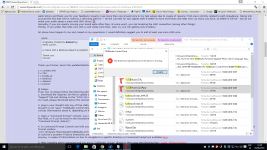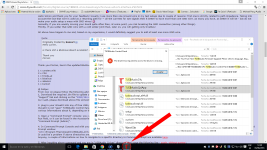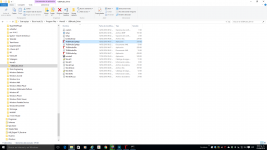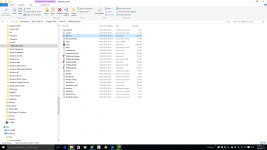No Felipe, just install the drivers as I told you in my earlier posts and then follow post #2893.
Cheers,
L
Cheers,
L
browse to:
C:/Program Files/WaveIO/USBAudio_Driver/
and run "TUSBAudioCplApp.exe"
From what I can see, it's already running on your PC since there's the appropriate icon present on your taskbar (see below).
If drivers are installed and "dfucons.exe" file is copied then from now on you have to forget about files from driver's archive I gave you. For now you'll only work with those from Program Files / WaveIO / USBAudio_Driver
C:/Program Files/WaveIO/USBAudio_Driver/
and run "TUSBAudioCplApp.exe"
From what I can see, it's already running on your PC since there's the appropriate icon present on your taskbar (see below).
If drivers are installed and "dfucons.exe" file is copied then from now on you have to forget about files from driver's archive I gave you. For now you'll only work with those from Program Files / WaveIO / USBAudio_Driver
Attachments
As I previously said Felipe, please reconsider the option to send back your card here for updates.
Maybe someone could remote into Felipe's PC using something like Teamviewer and help him out?
Sent from my SM-G920F using Tapatalk
Sent from my SM-G920F using Tapatalk
Thinking about problems using the Vaio laptop, can be Vaio USB port given't enough current to WaveIO?
The other PC is a desktop so can give enough current to the USB port to the WaveIO.
The other PC is a desktop so can give enough current to the USB port to the WaveIO.
Thinking about problems using the Vaio laptop, can be Vaio USB port given't enough current to WaveIO?
The other PC is a desktop so can give enough current to the USB port to the WaveIO.
That could be a problem.
At least you did install the driver correctly.
No, in that pack you only have the latest Windows driver version. The firmware variants can be found on luckit . biz @ Support tab
Hi Lorien,
Under my Win 7 SP1 64-bit OS, the only driver that works is v2.26.0
It seems that v3.26.0 and v3.34.4 packages have 2 drivers each, that are not certified. If I install these drivers, the WaveIO card does not get recognised. Maybe you have certificates that I need to install first, before installing the drivers?
Regards,
Nick
Nick, please stick with 3.34 as it's valid but you need to install a couple of KBs on your Windows 7 OS to cover up the changes made after the Heartbleed bug problem which affected the SHA1 certificates.
Please follow this link and your troubles regarding WaveIO drivers on Win7 should be over!
Keep us updated on your progress,
Lucian
Please follow this link and your troubles regarding WaveIO drivers on Win7 should be over!
Keep us updated on your progress,
Lucian
Great!
It's all good now. As you suggested, had to install the Windows6.1-KB3035131-x64 and Windows6.1-KB3033929-x64 KB's first.
Thank you,
Nick
It's all good now. As you suggested, had to install the Windows6.1-KB3035131-x64 and Windows6.1-KB3033929-x64 KB's first.
Thank you,
Nick
Could I use the WaveIO in the other pc?
Lorien please let me know?
Or it's necessry to do the same with the VAIO laptop?
TIA
Felipe
Last edited:
@ Felipe: there's no restriction in using WaveIO only with one PC! You can use your WaveIO card with whatever PC/MAC/portable computers you like! (EDIT: and as many as you like!) In case of PCs, (and by "PC" I'm referring to those computers that are powered by Windows OSes which are requiring a driver) you only have to install WaveIO drivers to that particular PC and that's it!
Obviously, we will exclude from this discussion any particular hardware or software issue that might happen due to poor hardware implementation or whatever reasons that are beyond of our control and could act in such a nasty way that an ordinary driver installation procedure (if required) or playback streaming could become a huge mess in one's life.
Cheers,
L
Obviously, we will exclude from this discussion any particular hardware or software issue that might happen due to poor hardware implementation or whatever reasons that are beyond of our control and could act in such a nasty way that an ordinary driver installation procedure (if required) or playback streaming could become a huge mess in one's life.
Cheers,
L
Last edited:
@Lucian
You are right, now I'm external powering the WaveIO with 5V 600mA and no problem at all, also I'm powering the isolated I2S output with 4.25V because yout data sheets advice is OK 3.3-5VDC
Thanks for all your patient with me, I want that my bad experience serves for other diyAudio members.
Greetings
Felipe
You are right, now I'm external powering the WaveIO with 5V 600mA and no problem at all, also I'm powering the isolated I2S output with 4.25V because yout data sheets advice is OK 3.3-5VDC
Thanks for all your patient with me, I want that my bad experience serves for other diyAudio members.
Greetings
Felipe
- Home
- Source & Line
- Digital Line Level
- XMOS-based Asynchronous USB to I2S interface