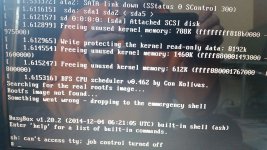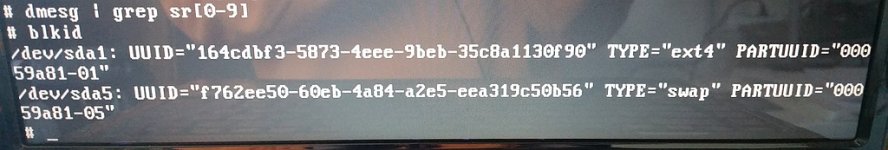ONE thing,
It Sems, that i have a MacBook Pro which ist notbsuporting Botinnen via USB. I tried eberything youndiscribe in your Homepage...without suchest. Art Thema end i bürger a cd what works fine.
But because it is a cd... If you have the config file... It would be nice, in i could store it somewhere else 😉
Greets
Christian
It Sems, that i have a MacBook Pro which ist notbsuporting Botinnen via USB. I tried eberything youndiscribe in your Homepage...without suchest. Art Thema end i bürger a cd what works fine.
But because it is a cd... If you have the config file... It would be nice, in i could store it somewhere else 😉
Greets
Christian
Hi Fdr!
I cannot load the system
during strting with pendrive I have Bootmgr is missing
is it due bios setting?
the problem occured on 2 different laptops...
I cannot load the system
during strting with pendrive I have Bootmgr is missing
is it due bios setting?
the problem occured on 2 different laptops...
Haha... one off topic thing:
It seems, that i have to switch of auto correction 😉
Greets
Christian
It seems, that i have to switch of auto correction 😉
Greets
Christian
Hi Pawel,
I do not know your hardware, so I can only guess. The message "Bootmgr is missing" may mean that your laptops boot only in UEFI mode. You can try to switch booting method to "BIOS Legacy" in your BIOS Setup program.
Alternatively you can burn the distribution onto a CD disk and boot from it.
F
I do not know your hardware, so I can only guess. The message "Bootmgr is missing" may mean that your laptops boot only in UEFI mode. You can try to switch booting method to "BIOS Legacy" in your BIOS Setup program.
Alternatively you can burn the distribution onto a CD disk and boot from it.
F
Hi Pawel,
I do not know your hardware, so I can only guess. The message "Bootmgr is missing" may mean that your laptops boot only in UEFI mode. You can try to switch booting method to "BIOS Legacy" in your BIOS Setup program.
Alternatively you can burn the distribution onto a CD disk and boot from it.
F
indeed,
it booted from cd
but still the issue,
please find attached "selfie":
Attachments
Once booted, wtfplay-live gives itself 30 seconds to detect the boot device and find the root filesystem image on it. That failed in your case. Did you notice 30s delay before emergency shell prompt appeared?
Also while in the emergency shell, would you mind trying few commands for me? The first one is to check if the kernel detected the optical drive:
The second command is to see all block devices detected:
BTW, what is the model of laptop that you are using? Are you using SATA or USB optical drive?
Also while in the emergency shell, would you mind trying few commands for me? The first one is to check if the kernel detected the optical drive:
Code:
dmesg | grep sr[0-9]The second command is to see all block devices detected:
Code:
blkidBTW, what is the model of laptop that you are using? Are you using SATA or USB optical drive?
my lapt:
Presario V3000 AMD Turion 64X2 1600MHz 2048MB no UEFI mod
soundcard E-MU 0202 usb
I choose core2 image
Presario V3000 AMD Turion 64X2 1600MHz 2048MB no UEFI mod
soundcard E-MU 0202 usb
I choose core2 image
Code:dmesg | grep sr[0-9]
dmesh gave just blinking hush
attached blkid,
sata cd drive
Attachments
One thought: The kernel did not detect the optical drive. Would you mind checking if the SATA controller in your laptop is in AHCI mode? Thanks.
I have no such options in bios mode for ATAPI CD/DVD ROM Drive
is it possible to check it outside the bios?
is it possible to check it outside the bios?
Hard to tell, but a BIOS update may be a possibility. I took a look at the manual for your laptop and found a suspicious option in BIOS that is called "Enhanced SATA support". Would you mind trying various values of this setting.
The laptop should also support USB boot - at least the manual says this. You can try it again, but makes sure that BIOS tries all USB boot options first. In the boot priority section I can see USB Floppy, USB Diskette on Key and USB Hard Drive.
One unrelated commend regarding your EMU 0202 USB: it requires manual change of clock under Linux. Use 'alsamixer' for that.
F
The laptop should also support USB boot - at least the manual says this. You can try it again, but makes sure that BIOS tries all USB boot options first. In the boot priority section I can see USB Floppy, USB Diskette on Key and USB Hard Drive.
One unrelated commend regarding your EMU 0202 USB: it requires manual change of clock under Linux. Use 'alsamixer' for that.
F
no more typing 😉
hi all,
i have tried a programmable keyboard so that i don't need to type all start and configuration strings on startup.
i have used this keyboard:
X-keys XK-60 USB Keyboard
i have tried to program this as a macro:
321 13 /*load german keyboard
/* 500ms delay
wtfcui -d hw:1
this is stored as a function on one key and if i press it, wtfplay will load the config and start the gui 😉
greets
christian
hi all,
i have tried a programmable keyboard so that i don't need to type all start and configuration strings on startup.
i have used this keyboard:
X-keys XK-60 USB Keyboard
i have tried to program this as a macro:
321 13 /*load german keyboard
/* 500ms delay
wtfcui -d hw:1
this is stored as a function on one key and if i press it, wtfplay will load the config and start the gui 😉
greets
christian
The pause and navigation will come in time. It may look as nothing is going on, but that is not true. The DSD support is nearly ready and it took more effort than I anticipated. The next release is not far away.
The pause and navigation will come in time. It may look as nothing is going on, but that is not true. The DSD support is nearly ready and it took more effort than I anticipated. The next release is not far away.
Great news !
Your efforts are appreciated, especially as you do this in what little spare time our hectic existences allow.
Many thanks to FRD who helped and nursed me much during fireing up this excellent player!!!
BTW do not trust unetbootin!
BTW do not trust unetbootin!
Many thxThe pause and navigation will come in time. It may look as nothing is going on, but that is not true. The DSD support is nearly ready and it took more effort than I anticipated. The next release is not far away.

frd,
I have used wtfcui for 6 weeks .
In so many different ways , it is an excellent piece of software.
Congratulations.
I have used wtfcui for 6 weeks .
In so many different ways , it is an excellent piece of software.
Congratulations.
wtfplay-live 0.5 is now available
I am pleased to announce that wtfplay-live 0.5 is now available.
You can find it at wtfplay-project.org
This release features DSD playback and user experience improvements (nice term 😀). The
details can be found in the release notes: wtfplay-project.org/rnotes.html.
Please feel free to ask any questions either here or via the contact email published on the website.
Enjoy!
F
I am pleased to announce that wtfplay-live 0.5 is now available.
You can find it at wtfplay-project.org
This release features DSD playback and user experience improvements (nice term 😀). The
details can be found in the release notes: wtfplay-project.org/rnotes.html.
Please feel free to ask any questions either here or via the contact email published on the website.
Enjoy!
F
wtfplay intallation
I would like to mention one thing about installation: please do not use Unetbootin to write wtfplay-live ISO image onto a memory stick/hdd/sdd.
The write process may succeed and the system may be bootable, but certain features of may not work. I am talking specifically about preserving configuration.
Please use recommended tools for the installation: "dd" or "Win32 Disk Imager".
I would like to mention one thing about installation: please do not use Unetbootin to write wtfplay-live ISO image onto a memory stick/hdd/sdd.
The write process may succeed and the system may be bootable, but certain features of may not work. I am talking specifically about preserving configuration.
Please use recommended tools for the installation: "dd" or "Win32 Disk Imager".
- Home
- Source & Line
- PC Based
- wtfplay project - Linux based PC playback system