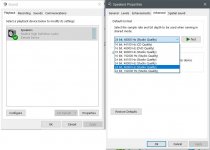Doesn't the Focusrite have WASAPI Exclusive Mode drivers?
Also, ordinarily Windows Sound Engine does not distort badly, but on a good dac one can hear it. How bad is the distortion you are hearing? Is it only from the Realtek internal sound card? Maybe there is a warranty problem with the computer? Are you taking analog audio from the headphone jack? If so, into what external device?
Also, sometimes there can be a problem with ground conducted noise from an SMPS inside a computer. In that case there might be some other troubleshooting to do.
Moreover, the dac inside a laptop sound card is usually cheap junk as compared to good Topping dac. Even the best Topping isn't as good as it gets when played back on a high end stereo. Exceptionally good sounding dacs may easily cost between $5k and $15k. IIRC Bruno Putzeys' Mola Mola Tambaqui DAC listed for $13,400 USD a couple of years ago. Mr. Putzeys is not usually considered a snake oil salesman around here in the forum. On the contrary he is mostly seen as a highly respected engineer.
Also, ordinarily Windows Sound Engine does not distort badly, but on a good dac one can hear it. How bad is the distortion you are hearing? Is it only from the Realtek internal sound card? Maybe there is a warranty problem with the computer? Are you taking analog audio from the headphone jack? If so, into what external device?
Also, sometimes there can be a problem with ground conducted noise from an SMPS inside a computer. In that case there might be some other troubleshooting to do.
Moreover, the dac inside a laptop sound card is usually cheap junk as compared to good Topping dac. Even the best Topping isn't as good as it gets when played back on a high end stereo. Exceptionally good sounding dacs may easily cost between $5k and $15k. IIRC Bruno Putzeys' Mola Mola Tambaqui DAC listed for $13,400 USD a couple of years ago. Mr. Putzeys is not usually considered a snake oil salesman around here in the forum. On the contrary he is mostly seen as a highly respected engineer.
Last edited:
FocusRite has its own USB drivers but somehow Windows is in there and wants to use Dolby Laptop is further fine and I'm loath to send it in for a service as often the chaps here work without antistatic procedures which makes for later early failure.
Anyway when trying earlier to load the RealTek Asio driver it kept on reverting to the default one that Lenovo included. Using total uninstall I managed to get rid of the original one and the manually load the RealTek Asio driver. It kept on wanting to use spatial sound and dolby....
It's better now and playing CD's with similar distortion from the Technics SC-C70MkII All-in-one Music system that's in the kitchen: some have horrible distortion, like it is clipping with complex/loud music. So partly it was the bad recordings. Other properly recorded music is now near perfect, near holographic with voices darn good.
I've got a high end revealing audio setup and it is pretty unforgiving about front end.
Thanks for your help and suggestions, I am going to see if I want to leave it as is or if it needs more changes. At least it is now ten times better than before.
Update: now windows is prompting me for activation, and won't allow me to modify audio settings.... grrr
Anyway when trying earlier to load the RealTek Asio driver it kept on reverting to the default one that Lenovo included. Using total uninstall I managed to get rid of the original one and the manually load the RealTek Asio driver. It kept on wanting to use spatial sound and dolby....
It's better now and playing CD's with similar distortion from the Technics SC-C70MkII All-in-one Music system that's in the kitchen: some have horrible distortion, like it is clipping with complex/loud music. So partly it was the bad recordings. Other properly recorded music is now near perfect, near holographic with voices darn good.
I've got a high end revealing audio setup and it is pretty unforgiving about front end.
Thanks for your help and suggestions, I am going to see if I want to leave it as is or if it needs more changes. At least it is now ten times better than before.
Update: now windows is prompting me for activation, and won't allow me to modify audio settings.... grrr
Update: Rebooting a few time (!) made the windows reactivation prompt go away and allowed to modify the audio settings. looks like a different realtek driver is now present.
My wife uses a Dell Latitude 7300 and after upgrading exhibits exactly the same symptoms. I'm leaving that alone since it is not used to drive my HiFi (and she sometimes listen to some audio on the laptops' speakers where it needs sound manipulation for some distant resemblance of bass to appear). I'm not enjoying Windows 8, 10 or 11, it seems it has been only downhill from Windows 7. (Of the earlier versions I liked Windows 2000, and to some extend XP, I've been at this since IBM DOS 2.3 and Intel 8086..... )
My wife uses a Dell Latitude 7300 and after upgrading exhibits exactly the same symptoms. I'm leaving that alone since it is not used to drive my HiFi (and she sometimes listen to some audio on the laptops' speakers where it needs sound manipulation for some distant resemblance of bass to appear). I'm not enjoying Windows 8, 10 or 11, it seems it has been only downhill from Windows 7. (Of the earlier versions I liked Windows 2000, and to some extend XP, I've been at this since IBM DOS 2.3 and Intel 8086..... )
Its unclear what your system is. Whats your full chain?
Foobar will be hard to better. It has WASAPI exclusive mode built in. In Foobar you can set EQ for your headphones / speakers that can transform them and use excellent upsampling.
Three solutions
1. listen via the USB DAC with Foobar using WASAPI Event mode via Foobar Output>Device settings - that completely bypasses Windoze - if that doesnt work post some screen shots
2. to listen via the laptop headphone jack: Install VB Virtual Cable, set it as the default Windows audio device to fool Windoze then run music via Foobar using default exclusive speaker/headphones for your internal sound card
3. research about uninstalling drivers for Realtek and with it Maxxaudio that cause all the sound issues and reverting to the native HD audio Windoze drivers that work and sound great
Foobar will be hard to better. It has WASAPI exclusive mode built in. In Foobar you can set EQ for your headphones / speakers that can transform them and use excellent upsampling.
Three solutions
1. listen via the USB DAC with Foobar using WASAPI Event mode via Foobar Output>Device settings - that completely bypasses Windoze - if that doesnt work post some screen shots
2. to listen via the laptop headphone jack: Install VB Virtual Cable, set it as the default Windows audio device to fool Windoze then run music via Foobar using default exclusive speaker/headphones for your internal sound card
3. research about uninstalling drivers for Realtek and with it Maxxaudio that cause all the sound issues and reverting to the native HD audio Windoze drivers that work and sound great
Late reply - have managed to gain some improvement but still lots of artifacts. FWIW Latest Lenovo Yoga, Realtek with Dolby. I need to use sound for a Windows application to know if something has been transmitted and accepted at the other end and am using the internal speakers for that. And I am using Foobar set to the headphone out to go to a high end amplifier / speakers for listening to music.By the way streaming eg Qobuz sounds heaps better routing to Foobar via Virtual Cable.
I reverted back to Windows 10 over the weekend and got it temporary to work with EAPO as per instructions on audiosciencereview but checking settings it appears that there was an error in the original instructions. Unfortunately it appears that EPOA is not functioning after rebooting - it seems Realtek is having some hardcoded interface. Reinstalling (after a partition restore with Acronis) I had the same issue so I've gone back to Windows 11.
Anyway - there is a benchmark in EAPO which indicated an output level of +0.8xx dB. Strangely enough after installing EAPO it changed to 0.6xx dB, sound was slightly better but it is still a crunching sound as you said (could not have said it better).
A long time ago I used dbPoweramp to rip my CD's under Windows 7 running native on an Intel MacMini and all was fine. But no Intel in the MacMini any longer so no more native Windows on a MacMini hence the laptops. Both are just over one year old. I've been ill over the past 18 months and only now start to have an interest in audio again.
To be honest I am getting a bit sick of listening to the same recorded CD's so I've bought from Europe a Yamaha TX-950 tuner. Here in New Zealand there is no move to DAB for the foreseeable future and in some European countries they've gone to DAB and turned off analog FM, hence cheap tuners in Europe. The freight was more than the tuner, I am waiting for it to arrive.
At the moment I've our son's M-stage headphone amplifier and I intend to use that as a temporary preamp for volume control before embarking on paying more for a proper pre-amp. Internet streaming does not work too well - spotty internet connections (hence the earlier mentioned need for sound on a Windows application)
If it was not for the need for the windows application (no equivalent under OSX) then I would be running another OS or an Apple computer. Windows have had their day.
For new music try Spotify free. It is low bit rate so should work even on your patchy internet. Even at low bit rate it is likely to be better then FM radio. Spotify will open up a world of music choices for you.I am getting a bit sick of listening to the same recorded CD's
All OS can have issues with sound and are often better bypassed. You need a USB DAC tor USB-SPDIF-DAC that you can run cleanly with Foobar over WASAPI. Its easy.I would be running another OS or an Apple computer.
I have an older FocusRite Solo (gen 2) but it did not solve the issue - even found the latest Win11 driver for it.
Some reporting from the BBC or the Voice of America sounds fantastic with no noticeable distortion and then another person comes on and it is all "crunchy" distorted again. I'm starting to suspect some hard clipping going on before the volume control.
Tried WASAPI but did not notice any change - may have to try it again.
Some reporting from the BBC or the Voice of America sounds fantastic with no noticeable distortion and then another person comes on and it is all "crunchy" distorted again. I'm starting to suspect some hard clipping going on before the volume control.
Tried WASAPI but did not notice any change - may have to try it again.
Tried WASAPI but did not notice any change - may have to try it again.
Use WASAPI Event with the Focusrite. Set the Focusrite as above in Windows. In Foobar :
It may seem tricky but its just a case of getting the settings configured and your done.
Thank you for these screenshots, much appreciated and very usefull. Unfortunately the replay gain did not work, nor did the earlier settings in Windows Sound and Foobar. According to the windows settings the headphone is still using the Realtek driver.Use WASAPI Event with the Focusrite. Set the Focusrite as above in Windows. In Foobar :
View attachment 1070953
It may seem tricky but its just a case of getting the settings configured and your done.
The plot thickens - I installed the drivers for the FocusRite Solo and connected it. The driver is reported to be the Focusrite driver and the sound is still 'crunchy". Can only select 16 bit 48000 or 24 bit 48000.
I wonder if there is some hardware error or if it is the bitrate conversion from CD format 44100 to Microsoft's 48000.
With headphones it is hardly noticeable unless you are alert for it but on a revealing setup (needed to get voices clearly reproduced) some music becomes unlistenable.
Time to wait for my tuner to arrive and for this moment forget about the ripped CD collection. Cannot help it but I do wonder if it is some deliberate devious tactic to try to get everyone onto streaming music for revenue gathering.
Thanks to everyone for their help.
I wonder if there is some hardware error or if it is the bitrate conversion from CD format 44100 to Microsoft's 48000.
With headphones it is hardly noticeable unless you are alert for it but on a revealing setup (needed to get voices clearly reproduced) some music becomes unlistenable.
Time to wait for my tuner to arrive and for this moment forget about the ripped CD collection. Cannot help it but I do wonder if it is some deliberate devious tactic to try to get everyone onto streaming music for revenue gathering.
Thanks to everyone for their help.
For me it helped to install the APO eq to override the standard windows APO and so turn off the standard processing. I do this on one computer (Lenovo T14) with an Steinberg UR22 MKII soundcard and on the other one (Intel Nuc) with a Cambridge DacMagic100 and it changed a lot in a good way.
Later my suspicion was confirmed in this tread (with measurements and technical background) on ASR: https://www.audiosciencereview.com/...nding-the-windows-audio-quality-debate.19438/
The problem is the realtek dac with a very aggressive dominant APO in it's drivers,
Later my suspicion was confirmed in this tread (with measurements and technical background) on ASR: https://www.audiosciencereview.com/...nding-the-windows-audio-quality-debate.19438/
The problem is the realtek dac with a very aggressive dominant APO in it's drivers,
Thanks. I tried that but unfortunately for one reason or another the EAPO is not being used and I don't seem to be able to force it anywhere. The baffling part is that the FocusRite with their own APO also has the distortion.For me it helped to install the APO eq to override the standard windows APO and so turn off the standard processing. I do this on one computer (Lenovo T14) with an Steinberg UR22 MKII soundcard and on the other one (Intel Nuc) with a Cambridge DacMagic100 and it changed a lot in a good way.
Later my suspicion was confirmed in this tread (with measurements and technical background) on ASR: https://www.audiosciencereview.com/...nding-the-windows-audio-quality-debate.19438/
The problem is the realtek dac with a very aggressive dominant APO in it's drivers,
I'm more and more starting to suspect some hardware forcing things before it gets to the APO's. Or it is the multitasking of the OS, guessing here.
I agree on the Realtek. (I'd seen the audioscience thread)
Perhaps something totally independent from a computer that does not cost the earth - we're not in a location with reliable internet so streaming is out (I'm using a decent FM tuner with a big antenna but the music is distorted on a large number of the stations)
I don't know if you've looked into these little boxes, but in case you haven't...
I went down the path of taking a Raspberry Pi ($35 ready-to-run mini-computer), adding an Allo Boss 'HAT' DAC ($60, connects directly to the RPi using I2S), run with the very inexpensive to free Moode Audio OS (audio-only custom implementation of Raspi Linux, I think I paid $10 at some point). It's not as slick and easy to use as Mac or Windows, but it works. I use a couple of 256GB USB thumb drives to hold the music files.
It plays all the files I have, including DSF (DSD) files.
I find it sounds really good.
Here's an example of a preassembled version.
https://allo.com/sparky/boss-player.html
Thanks for the suggestion. One of the problems was that the FocusRite would only be set to 48Khz which meant transforming the 44100 recorded music. Fortunately I found a work around and I've managed to switch the FocusRite Solo (2nd Gen) to 44100. Sound cleared up a lot but another problem popped up: I've got some ringing in the speaker crossovers (or in the tweeter), right at the crossover frequency which is very annoying. Had not noticed it before so now working on solving that issue. All fun and games.I don't know if you've looked into these little boxes, but in case you haven't...
I went down the path of taking a Raspberry Pi ($35 ready-to-run mini-computer), adding an Allo Boss 'HAT' DAC ($60, connects directly to the RPi using I2S), run with the very inexpensive to free Moode Audio OS (audio-only custom implementation of Raspi Linux, I think I paid $10 at some point). It's not as slick and easy to use as Mac or Windows, but it works. I use a couple of 256GB USB thumb drives to hold the music files.
It plays all the files I have, including DSF (DSD) files.
I find it sounds really good.
Here's an example of a preassembled version.
https://allo.com/sparky/boss-player.html
If using Scarlett Solo, 2nd Gen., IIUC there are ASIO drivers for it. Windows only forces fixed sample rates on ASIO devices in certain cases where a device is set at "Default Sound Device" and or "Default Communication Device." To prevent that from happening is tricky since Windows can switch the settings back automatically without telling you. Therefore the best choice of audio device driver choice for Windows10 is "WASAPI Exclusive Mode." Both ASIO and WASAPI Exclusive only work with player apps that support the driver format. Foobar2000 can work with both, for example.
If ASIO is the best driver Focusrite provides for Solo, then the thing you want to do is use that. Also, its necessary to go into Windows Control Panel sound settings and get rid of the green circle with a while checkmark in it can can be seen in the screenshot below. That checkmark indicates the sound device is assigned as one or both default sound devices, which is not good. If you have another sound device you aren't using attached to the computer then you can assign the default device roles to it. So long as those settings don't change, ASIO will let the player app or recording app set the correct sample rate as needed. If there is not a spare sound device already, there are some cheap USB sound devices that can be assigned as the Windows default devices: https://www.google.com/search?q=che...SCugQ_AUoAXoECAEQAw&biw=1202&bih=561&dpr=1.56
BTW, most modern operating systems do more or less the same as Windows by default. That's so multiple apps can access the default sound device as needed. IIUC in the case of linux the Alsa sound system can be configured to turn off shared access and possible resampling.
If ASIO is the best driver Focusrite provides for Solo, then the thing you want to do is use that. Also, its necessary to go into Windows Control Panel sound settings and get rid of the green circle with a while checkmark in it can can be seen in the screenshot below. That checkmark indicates the sound device is assigned as one or both default sound devices, which is not good. If you have another sound device you aren't using attached to the computer then you can assign the default device roles to it. So long as those settings don't change, ASIO will let the player app or recording app set the correct sample rate as needed. If there is not a spare sound device already, there are some cheap USB sound devices that can be assigned as the Windows default devices: https://www.google.com/search?q=che...SCugQ_AUoAXoECAEQAw&biw=1202&bih=561&dpr=1.56
BTW, most modern operating systems do more or less the same as Windows by default. That's so multiple apps can access the default sound device as needed. IIUC in the case of linux the Alsa sound system can be configured to turn off shared access and possible resampling.
Attachments
Last edited:
Yes, Windows is silent resetting the default device. What helped is the FocusRite program "FocusRite Device Settings" that I overlooked when I installed the FocusRite software (it's only a driver, isn't?) and the way the menu has been set up in Windows 11. Duh. 😱If using Scarlett Solo, 2nd Gen., IIUC there are ASIO drivers for it. Windows only forces fixed sample rates on ASIO devices in certain cases where a device is set at "Default Sound Device" and or "Default Communication Device." To prevent that from happening is tricky since Windows can switch the settings back automatically without telling you. ....
But at least I now have the 44100 rate. Unfortunately FocusRite cannot be set to exclusive if I want to use the internal laptop speakers. As long as I do not unplug the FocusRite then Foobar keeps on using Focusrite at 44100 otherwise things go haywire again with Windows resetting defaults. And Windows natively (with the Realtek) will only see 48K, the other settings are not visible (I'm pretty sure the vendor has customized the settings)
Last edited:
Hi EL506 and all,
I use a old cheap PC 15gb ram ssd Win10 and installed extra filtering Caps into power supply I keep all devices out of rear usb which only feeds a Cord Mojo running on battery's and use a Jitterbug on USB an on power supply even though its a battery then use Jriver it loads a whole Cd or DSD into memory and kernel streams to mojo dac which has volume control so goes straight to power amp no preamp and Im certain I dont have any of the issues you talk about here, I live West Coast South Island NZ drop buy if in area.
I use a old cheap PC 15gb ram ssd Win10 and installed extra filtering Caps into power supply I keep all devices out of rear usb which only feeds a Cord Mojo running on battery's and use a Jitterbug on USB an on power supply even though its a battery then use Jriver it loads a whole Cd or DSD into memory and kernel streams to mojo dac which has volume control so goes straight to power amp no preamp and Im certain I dont have any of the issues you talk about here, I live West Coast South Island NZ drop buy if in area.
- Home
- Source & Line
- PC Based
- Windows 10 audio output quality