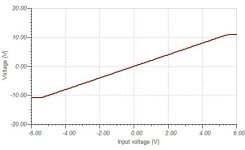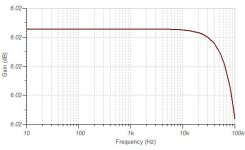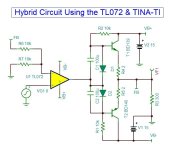There are 5532 versions on this page.Those do and are very accurate overall (excellent resource by a professional) : https://s-audio.systems/blog/spicemodels/
There are no 5532 models at TI for any simulation application. They clearly do not want any new designs using the old 5532 part. They do have models for the suggested replacements. So, if you want to use the classic 5532 you will have to find a model elsewhere and TINA will not help.Perhaps there are chip models bundled with SPICE tools. However, if you visit 5532 design and development
https://www.ti.com/product/NE5532#design-development .. there are no 5532 SPICE models
A license is around 5$ .Windows license just to run one application.
You don't need one to run windows tho. As for the OS ,get it from the official Microsoft.
Windows media creation tool , or iso download links.
You can use other " ways " to activate windows . But there's not a problem with running it without a license.
The 5532 and 4562 PDIPs still have Active Status. They are not NRND, obsolete, or Last Buy. There is a PSPICE model for 4562 but not for 5532. If you want to SIM 4562 plan for the model to disappear without warning. I think PDIPs from TI are deprecated/NRND.There are no 5532 models at TI for any simulation application. .....
I use TINA-TI on my Mac: https://neurochrome.com/pages/running-windows-programs-on-mac-for-free
It looks like Wineskin is being replaced by something else. I've yet to try that route.
I'd probably try to get QSpice running on my Mac if I was to start over today.
Tom
It looks like Wineskin is being replaced by something else. I've yet to try that route.
I'd probably try to get QSpice running on my Mac if I was to start over today.
Tom
Well, after much frustration, I got a mini (Win11) PC so I can run simulations or other things that are tightlly coupled to Windows. Wine is not an option for me.
I tested TINA-TI which is a possible candidate. The opamp selector is a little popup with a big list of opamps that scrolls quickly. I could not find a 5532 and there is no filter or search dialog. I could use something else but why not the NE5532 which is still actively sold on Mouser. The LM4562 is displayed as a 5pin square?
(GMKtec G3 Plus Mini PC, Intel Twin Lake N150(Upgraded N100) W11 Pro 8GB RAM 256GB M.2 2280 SSD, Mini Desktop Computer/Dual HDMI/WiFi6/BT5.2
Size:8GB DDR4+256GB SSD Green N150)
I tested TINA-TI which is a possible candidate. The opamp selector is a little popup with a big list of opamps that scrolls quickly. I could not find a 5532 and there is no filter or search dialog. I could use something else but why not the NE5532 which is still actively sold on Mouser. The LM4562 is displayed as a 5pin square?
(GMKtec G3 Plus Mini PC, Intel Twin Lake N150(Upgraded N100) W11 Pro 8GB RAM 256GB M.2 2280 SSD, Mini Desktop Computer/Dual HDMI/WiFi6/BT5.2
Size:8GB DDR4+256GB SSD Green N150)
The NE5532 is old enough that TI likely never developed a model for it. I don't see a model on the NE5532 product page.
I like TINA-TI, but it's fallen out of favour with TI who now pushes PSpice for TI. PSpice is nice software, though last I tried PSpice for TI I could not for the life of me get it to import a 3rd party model even though it's supposed to be able to.
If I was starting with circuit simulation today I'd take a serious look at QSpice. Model import there is a simple copy-n-paste operation.
You will always have to import models. That's just part of circuit simulation.
Tom
I like TINA-TI, but it's fallen out of favour with TI who now pushes PSpice for TI. PSpice is nice software, though last I tried PSpice for TI I could not for the life of me get it to import a 3rd party model even though it's supposed to be able to.
If I was starting with circuit simulation today I'd take a serious look at QSpice. Model import there is a simple copy-n-paste operation.
You will always have to import models. That's just part of circuit simulation.
Tom
TINA-TI Update: I did a simulation experiment.
TINA has Examples-Test Circuits for the OpAmps. It's usually a non-inverting opamp with a gain of 2. There are 4 steps in the Analysis:
1 ERC .. make sure the circuit is complete after editing
2 DC characteristic (Hybrid1.jpg)
3 AC characteristic (Hybrid2.jpg)
4 Transient (Hybrid3.jpg)
A typical example has Zoom=100%. This makes wiring difficult. Better to use 150 or 200%. And then run ERC because mouse jiggling may leave invisible cruft. Click the ERC dialog to fix it.
So far there is no need to think about SPICE but there is an export tool for the SPICE code, schematics, and graphs. It is a relatively easy start for a beginner.
I crafted (TL072-Hybrid1-TINA.jpg) for my own practice. Note that the DC tests shows clipping with a 300 ohm load but is fine with 600 ohm. I guess the bias resistors need change.
TINA has Examples-Test Circuits for the OpAmps. It's usually a non-inverting opamp with a gain of 2. There are 4 steps in the Analysis:
1 ERC .. make sure the circuit is complete after editing
2 DC characteristic (Hybrid1.jpg)
3 AC characteristic (Hybrid2.jpg)
4 Transient (Hybrid3.jpg)
A typical example has Zoom=100%. This makes wiring difficult. Better to use 150 or 200%. And then run ERC because mouse jiggling may leave invisible cruft. Click the ERC dialog to fix it.
So far there is no need to think about SPICE but there is an export tool for the SPICE code, schematics, and graphs. It is a relatively easy start for a beginner.
I crafted (TL072-Hybrid1-TINA.jpg) for my own practice. Note that the DC tests shows clipping with a 300 ohm load but is fine with 600 ohm. I guess the bias resistors need change.
Attachments
- Home
- Design & Build
- Software Tools
- Which circuit simulator and OS do you use?