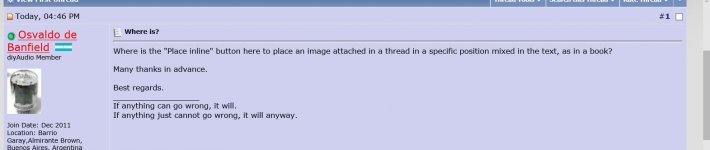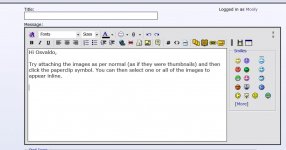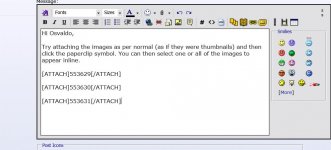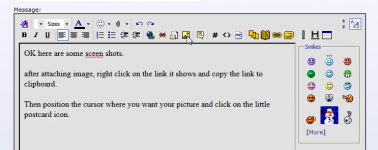Where is the "Place inline" button here to place an image attached in a thread in a specific position mixed in the text, as in a book?
Many thanks in advance.
Best regards.
Many thanks in advance.
Best regards.
I've brought the question to the attention of the admins because I don't know the story. I do know you can use the "Wrap [image] tags around selected text" to hopefully do what you want to do.[/image]
Another method is to use the diyAudio gallery and upload your pictures there. You can then use them at will in any thread or post:
http://www.diyaudio.com/forums/foru...cs-script-paragraphs-between.html#post4126045
http://www.diyaudio.com/forums/foru...cs-script-paragraphs-between.html#post4126045
I'll try a trick: I copied the command for the soft from one of the pages I posted this thread:
[attachment=0]*.JPG[/attachment]
where * is the name of the file with the image to be inserted.
Let's try the next days.
Cordially.
[attachment=0]*.JPG[/attachment]
where * is the name of the file with the image to be inserted.
Let's try the next days.
Cordially.
OK here are some sceen shots.
after attaching image, right click on the link it shows and copy the link to clipboard.

Then position the cursor where you want your picture and click on the little postcard icon. paste in the link you copied. and it should appear in your post.
Tony.
after attaching image, right click on the link it shows and copy the link to clipboard.
Then position the cursor where you want your picture and click on the little postcard icon. paste in the link you copied. and it should appear in your post.
Tony.
Attachments
Many many many thanks, boys‼. Next hours I will try it. The matter becomes very interesting and exciting.
Thanks guy. The result of your help is here:
http://www.diyaudio.com/forums/analogue-source/292628-high-audio-quality-am-tuner.html#post4740116
Many thanks again.
Enjoy.
http://www.diyaudio.com/forums/analogue-source/292628-high-audio-quality-am-tuner.html#post4740116
Many thanks again.
Enjoy.
OK, I agree that's a nice work :-D
This is the kind of threads I strongly like. There may be (involuntary) errors, mistakes, typos, etc., but the thread well documented, and well justified are that I love. In the other hands, I dislike "I think", "I believe", etc., without serious scientific knowledge.
This is the kind of threads I strongly like. There may be (involuntary) errors, mistakes, typos, etc., but the thread well documented, and well justified are that I love. In the other hands, I dislike "I think", "I believe", etc., without serious scientific knowledge.
Last edited:
- Status
- Not open for further replies.
- Home
- Site
- Forum Problems & Feedback
- Where is?