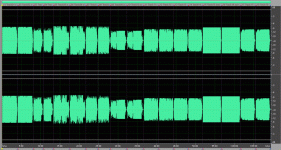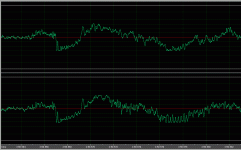radtech said:After reading this thread I went out and bought an LG BluRay drive. Last night I used it to rip Debbie Gibson's 'Out of the Blue' album, the results were phenomenal, much better than with my NEC CDR-84 drive. For example on 'Shake Your Love' the soundstage really opens up, and the bass on 'Only in my Dreams' is tight without being boomy. The only downside was that after using it I found that my watch had stopped and all of my house keys were bent.
Tonight I'm going to rip all of my Tiffany CDs...
😀 😀 😀
radtech said:<snip>
The only downside was that after using it I found that my watch had stopped and all of my house keys were bent. Tonight I'm going to rip all of my Tiffany CDs...
All I can say is ghost of Uri Geller...

kevinkr said:
All I can say is ghost of Uri Geller...
Don't be so quick to kill Uri off! 😉
On a related note, I can taste the difference between carbon-12 and carbon-14, thus whenever I eat I can tell the radiocarbon age of whatever it is I'm eating by how "fourteenish" it is. I don't want to be subjected to any blind tests though. Whenever I'm asked to do it blind, or with reference samples, or in any other circumstance that could test my ability, the stress is just to much and the distraction makes me unable to. But I'm sure I can, really.
Prove me wrong.
Prove me wrong.

Actually to be fair Sony does claim that their blue ray drive does an excellent job burning conventional CDA, and CDJapan does sell disks that purport to show the difference.
I'm restricting my comments to Uri Geller. 😉
And sceptical as I was I thought I could reliably hear the green pen, despite no rational or scientific proof that it could or should work. I will admit that I did no double blind testing and likely could not reliably identify the difference if I did. Ultimately all of these nostrums persuaded me to pursue a better digital format when available.
Keeping an open mind is advisable, I very well remember when CD was touted as perfect sound forever, and it is clearly neither of those things. (perfect and forever )
)
Wrt to the issue here I have no idea what is going on, but I will be very interested to hear what Hugo thinks upon hearing the test disk, and whether or not the differences once ripped to an HDD remain audible.
FWIW most of the technical (and not so technical) world think of us audiophiles (and I am an EE as well - double whammy) as being off our rockers, or worse, just take a look at Hydrogen Audio forums - probably one of the most audiophile unfriendly venues on the net I have yet encountered.
I'm restricting my comments to Uri Geller. 😉
And sceptical as I was I thought I could reliably hear the green pen, despite no rational or scientific proof that it could or should work. I will admit that I did no double blind testing and likely could not reliably identify the difference if I did. Ultimately all of these nostrums persuaded me to pursue a better digital format when available.
Keeping an open mind is advisable, I very well remember when CD was touted as perfect sound forever, and it is clearly neither of those things. (perfect and forever
 )
)Wrt to the issue here I have no idea what is going on, but I will be very interested to hear what Hugo thinks upon hearing the test disk, and whether or not the differences once ripped to an HDD remain audible.
FWIW most of the technical (and not so technical) world think of us audiophiles (and I am an EE as well - double whammy) as being off our rockers, or worse, just take a look at Hydrogen Audio forums - probably one of the most audiophile unfriendly venues on the net I have yet encountered.
Okay, let me be serious here for a minute.
Digital audio 101. Let's look at what we are dealing with in 'ripping' a CD (slightly simplified).
The data on a CD is Pulse Code Modulation (PCM). What this means is the original analog signal is sampled at a fixed rate, in this case 44.1 thousand samples per second, and each sample is a measure of the signal voltage at that time. The samples are expressed as 16 bit numbers so they are in the range of 0 to 65535 (hex 0000 to FFFF). This is done for two channels. What you end up with is a series of these numbers which is encoded on the disk as pits in the reflective suface. There is no timing data stored on the CD, since the sample rate, bit depth, and number of channels are already known from the CD standard.
Now, to read back a CD a laser is bounced off of the disk as it rotates, the pattern of surface pits scatters the beam, and a sensor detects the reflected laser light as a series of bits that are converted back to the original 16 bit numbers.
Now on to wave files... what is a wave file? There are different wave formats, but usually they are also pulse code modulation data with some extra information tacked on called wave headers. Since there is no set sample rate, bit depth, or number of channels for a wave file the headers contain this and other information that tells the device that will play the file (ie the sound card) how the PCM data should be handled.
To play back a wave file the PCM data is sent to the sound card DAC at the the rate stored in the file, and viola! music.
Ripping a CD to a wave file.... this is done with a piece of software that reads the PCM data from the CD, adds the wave headers, and stores it on the hard drive (like I said, simplified).
Now here comes the good part.... ready?
As long as the drive used to read the CD is capable of reading the data without errors (and they pretty much all are) the data saved in the wave file will always be the same, no matter what drive is used.
If there is a series of number on the CD "03F7 2A95 8CE1" the data written to the hard drive will be "03F7 2A95 8CE1". There is no "quality factor", either the numbers are read correctly or they're not.
So let's assume you use two dfferent drives to rip the same CD using the same software. The drives will both read the same series of numbers, the software will add the same header information and save the result to the hard drive the same way. The result should be two identical files, which can be verified by using MD5 checksum. Sound familiar folks?
These two files, when played back, will send the exact same PCM data to the DAC at the exact same rate and the result will be that they sound exactly the same.
So you can see, short of a drive having magical powers, it's not going to make better quality files.
cheers 🙂
Digital audio 101. Let's look at what we are dealing with in 'ripping' a CD (slightly simplified).
The data on a CD is Pulse Code Modulation (PCM). What this means is the original analog signal is sampled at a fixed rate, in this case 44.1 thousand samples per second, and each sample is a measure of the signal voltage at that time. The samples are expressed as 16 bit numbers so they are in the range of 0 to 65535 (hex 0000 to FFFF). This is done for two channels. What you end up with is a series of these numbers which is encoded on the disk as pits in the reflective suface. There is no timing data stored on the CD, since the sample rate, bit depth, and number of channels are already known from the CD standard.
Now, to read back a CD a laser is bounced off of the disk as it rotates, the pattern of surface pits scatters the beam, and a sensor detects the reflected laser light as a series of bits that are converted back to the original 16 bit numbers.
Now on to wave files... what is a wave file? There are different wave formats, but usually they are also pulse code modulation data with some extra information tacked on called wave headers. Since there is no set sample rate, bit depth, or number of channels for a wave file the headers contain this and other information that tells the device that will play the file (ie the sound card) how the PCM data should be handled.
To play back a wave file the PCM data is sent to the sound card DAC at the the rate stored in the file, and viola! music.
Ripping a CD to a wave file.... this is done with a piece of software that reads the PCM data from the CD, adds the wave headers, and stores it on the hard drive (like I said, simplified).
Now here comes the good part.... ready?
As long as the drive used to read the CD is capable of reading the data without errors (and they pretty much all are) the data saved in the wave file will always be the same, no matter what drive is used.
If there is a series of number on the CD "03F7 2A95 8CE1" the data written to the hard drive will be "03F7 2A95 8CE1". There is no "quality factor", either the numbers are read correctly or they're not.
So let's assume you use two dfferent drives to rip the same CD using the same software. The drives will both read the same series of numbers, the software will add the same header information and save the result to the hard drive the same way. The result should be two identical files, which can be verified by using MD5 checksum. Sound familiar folks?
These two files, when played back, will send the exact same PCM data to the DAC at the exact same rate and the result will be that they sound exactly the same.
So you can see, short of a drive having magical powers, it's not going to make better quality files.
cheers 🙂
THX
Jean-Paul
🙂
I will try this link,
but from the light spot, I understud that is only player?
not a recorder?
*
Jean-Paul
🙂
I will try this link,
but from the light spot, I understud that is only player?
not a recorder?
*
It might be worth taking a look at this post by AccurateRip developer "Spoon" from Feb 2008 explaining a bug in the code that meant only 97% of the data in a track was being included in the check sum.
http://www.hydrogenaudio.org/forums/lofiversion/index.php/t61468.html
It appears that the fix will appear in AR2:
http://forum.dbpoweramp.com/showpost.php?p=87227&postcount=5
http://www.hydrogenaudio.org/forums/lofiversion/index.php/t61468.html
It appears that the fix will appear in AR2:
http://forum.dbpoweramp.com/showpost.php?p=87227&postcount=5
I'll offer you a useless warranty: the kids are not downloading Flac music files, guaranteed.
They don't even know that music is corrupted by lossy compression.
Heck, "what is compression" will be their next question, if they become interested at all.
They don't even know that music is corrupted by lossy compression.
Heck, "what is compression" will be their next question, if they become interested at all.
spzzzzkt said:It might be worth taking a look at this post by AccurateRip developer "Spoon" from Feb 2008 explaining a bug in the code that meant only 97% of the data in a track was being included in the check sum.
Wow, that's quite a bug. (And a very informative thread.) However sandyK has used other programs on his files, and those do check 100% of the bits. His files are identical. (Plus, AFAIK EAC's checksum is a CRC32 run on the ripped wav minus the header. It's separate from what AccurateRip does.)
sandyK said:The differences are particularly obvious on the new Sony Blu-spec , 2 disc samplers (Rock and Jazz) , both with normal CD playback on an affordable CD/DVD player. The BluRay writer ripped version of this title also sounds better than the normally ripped version, when played from the HDD. Much will depend however on the resolution of the PC playback system. In my case via SPDIF into a good quality DAC.
SandyK
Perhaps there is something to this after all. Sandy K sent me some files for evaluation and they do indeed sound slightly different through my hi-fi. I admit that I'll need to A-B more music samples but I think there's enough evidence to investigate further. This suggest that there are factors affecting sound quality that are not apparent from check sum results. Bear in mind that identical check sum results do not necessarily imply that the raw PCM from both sources was identical. What you are seeing is the output of the convolutional decoder which is post error correction. All this means is that the decoder was able to detect and correct errors for a correct check sum result.
Does it mean you are playing via CD player? It is perfectly possible the two CDs sound different.
But the argument was about SQ of CDs ripped to identical wav files, reportedly sounding different. Please, could you check that?
I thought you were sent two data CD-Rs with the ripped identical wavs.
But the argument was about SQ of CDs ripped to identical wav files, reportedly sounding different. Please, could you check that?
I thought you were sent two data CD-Rs with the ripped identical wavs.
CD to HDD
phofman
If you care to email me., I will reply with the download links for 2 complete tracks for comparison.They are 2 from the disc that I forwarded for evaluation by a group of members. I will again state that you are unlikely to hear the differences unless you use SPDIF OUT into a good DAC.
SandyK
phofman
If you care to email me., I will reply with the download links for 2 complete tracks for comparison.They are 2 from the disc that I forwarded for evaluation by a group of members. I will again state that you are unlikely to hear the differences unless you use SPDIF OUT into a good DAC.
SandyK
I have sent you a private message. However, I have never received a reply from anyone, it almost seems as if the private messaging did not work for my account.
phofman said:Does it mean you are playing via CD player? It is perfectly possible the two CDs sound different.
But the argument was about SQ of CDs ripped to identical wav files, reportedly sounding different. Please, could you check that?
I thought you were sent two data CD-Rs with the ripped identical wavs.
Sandy K sent me 2 x wav files and I played them via the sound card (X-Fi) spdif output > into the DAC and hi-fi.
I used Creative media source to play the wav file.
CD to wav
Pavel
Did you receive the email that I sent to you at ivitera.com with the attached links ?
SandyK
Pavel
Did you receive the email that I sent to you at ivitera.com with the attached links ?
SandyK
Gentleman, I repeat: If you agree that 1 minus 1 equals zero, you will agree that if the result from two detracted files is zero, the files are identical. Failing to do so is not only deluding yourself but dismissing one of the very first things we learned in school.
Apart from listening, I did just that with the CD I got from SandyK.
The net result was silence. I have listened to that silence too and heard nothing.
Audition is utterly precise in detracting files and if only one single bit were different, it would have been visible. I believe that is the ultimate way to make the difference between two files visible and audible.
There is however one thing that should be mentioned:
The music on the CD is highly compressed and distorted. It could be that SandyK’s high resolution playback system behaves unstable when it get fed clipped music.
/Hugo
Apart from listening, I did just that with the CD I got from SandyK.
The net result was silence. I have listened to that silence too and heard nothing.
Audition is utterly precise in detracting files and if only one single bit were different, it would have been visible. I believe that is the ultimate way to make the difference between two files visible and audible.
There is however one thing that should be mentioned:
The music on the CD is highly compressed and distorted. It could be that SandyK’s high resolution playback system behaves unstable when it get fed clipped music.
/Hugo
Attachments
AndrewT said:I'll offer you a useless warranty: the kids are not downloading Flac music files, guaranteed.
They don't even know that music is corrupted by lossy compression.
Heck, "what is compression" will be their next question, if they become interested at all.
Disclaimer: I'm 18, so I'm not really a kid, as such, but it wasn't so long ago that I was. Also, I'm studying electrical engineering, so I may be coming across some selection bias in the people I know.
Us kids aren't so far out of the loops as you might think - unfortunately, most are just far enough. Ask any kid, and they'll tell you that MP3's don't sound as good as the real thing - that's common knowledge. Ask why, and they'll be able to feed you the word compression, but won't really know, and test it blind, and you'll likely as not find that they prefer the MP3's they're used to listening to. Funny thing is, ask them what sounds better, and you won't get told it's CD's, but vinyl. A failure to understand the differences between analogue and digital storage means that kids now equate MP3 == CD, because Digital must equal Digital. Personally, I think it's weird, but hey.
That said, other parts of the reproduction chain are worse issues. I tried to explain my purchase of a pair of Senn HD-25's to an acquaintance, and what the headphone amp was for. They were baffled - their iBuds were smaller, lighter, $250 cheaper, and sounded "great". Apparently. I'm in two minds as to whether to demo the cans for them someday - on one hand, perhaps it's worth making the point, while on the other, I don't want to cost them money

I have shown in this thread -and I can do with much more statistical material- that people are deluding themselves. Posting part of a waveform that looks good while in fact, five seconds further the clipping is clearly visible and audible, is presenting a false picture to the outside world.
Attachments
- Status
- Not open for further replies.
- Home
- Source & Line
- Digital Line Level
- What's the best method to rip CD to HDD?