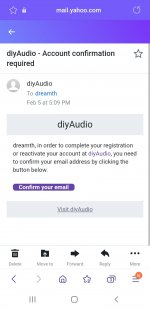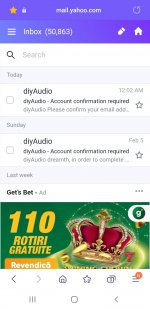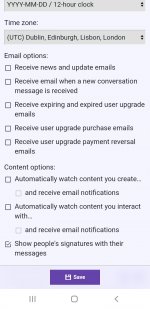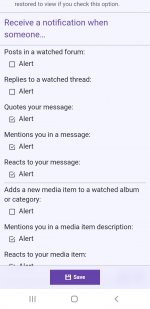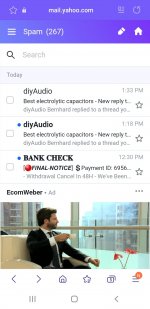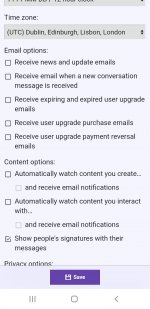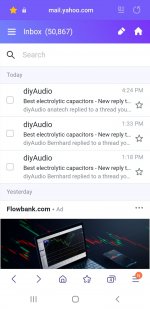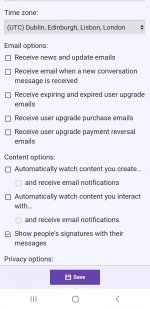@PRR thanks again for the "avoid jargon" reminder. Sometimes I feel that since this site is technical it's fine for me to talk in technical terms, but yes you are right it's a different field of technology. I will be sure to to focus in the future on good layman's explanations.
It happened yesterday and it happened again today..being blocked to interact with the forum until email confirmation.Yesterday I did the confirmation, then blocked diyaudio sending me emails for incomming messages or other actions...10 minutes ago blocked again asked again for email confirmation...
I don't want to receive emails from diyaudio.They'll end up in the spam box if I have to.
I don't want to receive emails from diyaudio.They'll end up in the spam box if I have to.
Attachments
Hi Dreamth,
You submitted a spam complaint to your mail host at Feb 7 2023, 9:16am, which put your on our email suppression list. If you submit a spam complaint to your host, and we keep emailing you, your host may block all of diyAudio from sending mail to all members of diyAudio. So we won't. The suppression list is working perfectly in this case to protect other diyAudio members and ensuring the spam complaint you made to your host is honoured.
In order to use diyAudio, you need a working email address. If you do not have a working email address, you cannot receive password resets or do other account related activities. You will have to email our helpdesk for assistance when you find you're stuck and consume our helpdesk resources which other members are paying to provide you.
Here's what to do:
1. Remove yourself from the suppression list
2. Go to your account preferences and uncheck all the emails you don't want to receive
Done.
If you don't have a working email address, you cannot use this site.
If you make more spam complaints, you will again be put automatically on the suppression list and the system will automatically try to direct you to get yourself off it, as that is what 99% of members would like to do in this situation.
You submitted a spam complaint to your mail host at Feb 7 2023, 9:16am, which put your on our email suppression list. If you submit a spam complaint to your host, and we keep emailing you, your host may block all of diyAudio from sending mail to all members of diyAudio. So we won't. The suppression list is working perfectly in this case to protect other diyAudio members and ensuring the spam complaint you made to your host is honoured.
In order to use diyAudio, you need a working email address. If you do not have a working email address, you cannot receive password resets or do other account related activities. You will have to email our helpdesk for assistance when you find you're stuck and consume our helpdesk resources which other members are paying to provide you.
Here's what to do:
1. Remove yourself from the suppression list
2. Go to your account preferences and uncheck all the emails you don't want to receive
Done.
If you don't have a working email address, you cannot use this site.
If you make more spam complaints, you will again be put automatically on the suppression list and the system will automatically try to direct you to get yourself off it, as that is what 99% of members would like to do in this situation.
Last edited:
Of course I had a working email adress all the time since 2010...It's just that today I had to repeat the same procedure that unblocked me yesterday.Now I removed all possible email requests...
I don't really understand what spam request is...I got emails from diyaudio in the past when asked to review the new forum...I only blocked messages allerts about messages and posts on diyaudio...but that worked independently until yesterday.
What happened yesterday that I had to confirm my email?
The problem is not at my end.
I don't really understand what spam request is...I got emails from diyaudio in the past when asked to review the new forum...I only blocked messages allerts about messages and posts on diyaudio...but that worked independently until yesterday.
What happened yesterday that I had to confirm my email?
The problem is not at my end.
Last edited:
That's because you re-blocked yourself (by submitting a spam complaint to your host). Every time you do that we will honour your request - no more emails will be sent to you. You will however be directed to fix the problem.It's just that today I had to repeat the same procedure that unblocked me yesterday
Great to see the system is working as intended, and that you were able to resolve the issue in a way that means the site won't be considered a source of spam. This protects email deliverability for other diyAudio members.
Jason, I have all my email options deselected, but still get emails from threads I'm watching. I'm assuming this is normal?
jeff
jeff
Had the same problem yesterday.
Was fixed after I just typed my (identical) email address into the field but then I got email notifications for every thread I ever participated in but that stopped after clicking on the 'refuse emails from diyaudio' in the notification email itself. Sounded a bit extreme and it probably is but switching off the notifications in the appropriate preference panel made no difference.
Was fixed after I just typed my (identical) email address into the field but then I got email notifications for every thread I ever participated in but that stopped after clicking on the 'refuse emails from diyaudio' in the notification email itself. Sounded a bit extreme and it probably is but switching off the notifications in the appropriate preference panel made no difference.
At my case the only email I received is the birthdate salutation. And I like as is I'm using yahoo mail.
Thanks Jeff, that's a good catch.Jason, I have all my email options deselected, but still get emails from threads I'm watching. I'm assuming this is normal?
Watched threads and forums can either be just "watched" or "watched and send me email notifications". The default can be set in preferences.
If you have pre-existing watched threads or forums you will need to go to these places:
- https://www.diyaudio.com/community/watched/threads
- https://www.diyaudio.com/community/watched/forums
And choose "Disable email notification" or "Stop watching threads" from the "Manage watched threads" dropdown in the top right hand side of that page. You can also disable emails from all items, or unwatch all items in a single click.
I will update the on screen directions during the email salvage process to direct people to those pages if they'd like to stop emails coming from watched threads.
There is also at the bottom of every watched thread email that is sent, the following choices:
"If you no longer wish to receive these emails, you may disable emails from this thread or disable all emails."
Using this link is the correct way to stop receiving all emails from diyAudio. Please do not mark the email as spam.
Last edited:
I had all the same issues. The biggest problem was that the system, somehow, reverted back to an old email address that has not been in use (in fact the company no longer exists) for decades! When I tried to "update" to my current email, the system says it is already in use. Well, duh! That is because it is my registered email that worked fine until "the update"!
I have since "registered" (been a member since forever) with a new email address. It works, but is frustrating. Why do the computer nerds always have to "fix" things that are working!
Dan
I have since "registered" (been a member since forever) with a new email address. It works, but is frustrating. Why do the computer nerds always have to "fix" things that are working!
Dan
I did some digging Dan and it looks like the email you thought you were using is tied to a user not active since 2002 called "D.C.E". That's why it said it was already in use. Every user ties up one email address. If I can be of assistance with that (eg: deleting that user and putting that email address into DCE1198) just email the helpdesk and it will be made so!
Sorry that these changes have dredged up a lot of weird issues. Once we are past this we should be on a good footing for email deliverability for the next 20 years...
Sorry that these changes have dredged up a lot of weird issues. Once we are past this we should be on a good footing for email deliverability for the next 20 years...
So I unchecked all the email boxes, asked for no notification (it seems I forgot the one for the watched threads), I moved the diyaudio messages out from my 13 years old confirmed email Spam box for the second time , it worked for a few days then BOOM three messages in the spam notifier for two watched thread allerts...this is going to be a nightmare...You better ask yourself what makes my yahoo email identify some diyaudio messages as spam and some for inbox cause I clearly moved them to inbox last time and I have recent proof of diyaudio messages allerts that hit the Inbox instead of the Spam.
Attachments
Last edited:
Now I also unckecked three options that were about watched threads, but there was clearly no request for emails and while I can't post printscreens with the email's Inbox messages with personal messages allerts received, I can tell you for sure that those messages hit the Inbox while the general watched threads allerts hit the Spam.
I'm not an IT guy...I can't solve it myself.
I'm not an IT guy...I can't solve it myself.
Attachments
And now's the second(not the third) time I move diyaudio messages from spam to inbox in the last 10 days.What is left to uncheck?
I'm pretty sure that something tripped the Spam detection on Yahoo even though the diy email allerts were legit last time.Should I change the email adress to a google one?
I'm pretty sure that something tripped the Spam detection on Yahoo even though the diy email allerts were legit last time.Should I change the email adress to a google one?
Attachments
Last edited:
This is enough for me.I will change the email adress to one that this site will never be able to contact me on again if this doesn't stop.I cannot afford to get my email box full of messages from diyaudio under the threat that I should be banned if I treat the diyaudio messages as spam.
Please solve your problems without getting my inbox full, tell me exactly what to do if this isn't enough or I'll change the contact email to one that I'll forget the password the minute I make it!
Please solve your problems without getting my inbox full, tell me exactly what to do if this isn't enough or I'll change the contact email to one that I'll forget the password the minute I make it!
Attachments
I see from your screenshot you have diyAudio email in your spam folder. This is evidence of the problem. If mail is landing there, this problem will continue.So I unchecked all the email boxes, asked for no notification (it seems I forgot the one for the watched threads), I moved the diyaudio messages out from my 13 years old confirmed email Spam box for the second time , it worked for a few days then BOOM three messages in the spam notifier for two watched thread allerts...this is going to be a nightmare...You better ask yourself what makes my yahoo email identify some diyaudio messages as spam and some for inbox cause I clearly moved them to inbox last time and I have recent proof of diyaudio messages allerts that hit the Inbox instead of the Spam.
I can see that on Feb 7, 9:15am, our mail host recorded a spam complaint from your host in response to us sending you an account confirmation required email, the reason they said for the complaint was "abuse". If your host tells us not to send you emails, but then you keep removing yourself from our suppression list and we keep sending you emails, the host thinks we are ignoring their request. Your yahoo account really does not want us to send you emails any more, and it's getting annoyed with us.
Please either:
- Tell Yahoo our mail isn't spam, or
- Use a different email address
You will need to train your Yahoo account not to put our mail in your spam folder. I'm not familiar with how Yahoo works, only that its spam recognition is not that great. Try this:
- Search for and move all diyAudio emails (from contact@diyaudio.com and contact@mail.diyaudio.com) out of your spam folder and into your inbox. This sends a signal to Yahoo that you don't consider it spam.
- Add both contact@diyaudio.com and contact@mail.diyaudio.com to your contacts list / address book, give that sender a "5 star rating" (if something like that exists)
- If there is a "this is not spam" button or similar, press that on those emails
- Give those emails a "5 star rating" (if something like that exists)
- Interact with the email address - reply to the recent emails (which will send an email to our helpdesk). By interacting with an email address you're also sending a signal that this is not spam.
There is a larger problem. What is "reported spam"?spam recognition is not that great.
Back in the dawn, in Netscape Mail, I marked email as Junk, and I understood I was training NMail's junk filter, on MY machine, to what I thought was junk. This was always a finicky process, teaching a dumb protocol the difference.
I knew at a higher level my school ISP was deleting vast hunks of junk based on pooled lists from other mail-masters. But that was before I ever saw it. gMail does it too (even in pure IMAP mode). I didn't think it was working on user clicks.
Now I see that MicroSoft mail servers take user-clicks, and I can well believe Yahoo does too. (Such a clueless operation.)
When I click Junk in Thunderbird, does that ripple through gMail IMAP to you??
FWIW, I never would (don't think I have). When I get well-intentioned but useless email from folks/organizations I know, I just mark it Read and maybe (if large) move it to Trash.
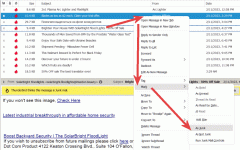
Last edited:
- Home
- Site
- Forum Problems & Feedback
- Weird email confirmation request