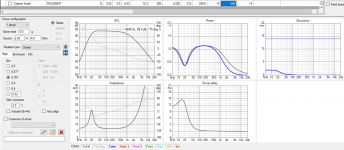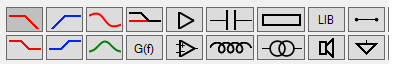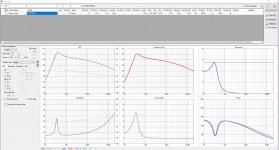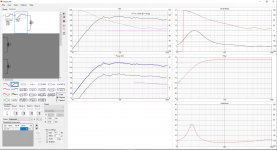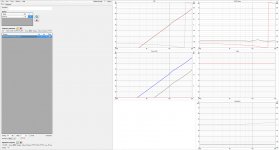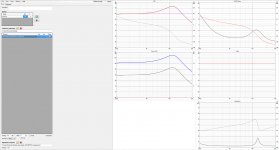So this dsp scene is more or less device dependend pain in the a.. 😀
Wow what a mess. 😀 I had no idea there was such disagreement between manufacturers on how to define seemingly basic filter types...
I was wondering, would it be possible to show the -3dB point from the graph?
Obviously this is going to be a relative point, depending on the design and input voltage.
This is especially handy when designing subs.
At this moment we can only see it in statistics, which is also not always completely accurate to the graph (especially not when adding certain types of filters)
Also, when tuning a BR-system, is there a way to keep the tuning frequency consistent when changing the diameter?
Or also in other words, use the tuning frequency as an input variable instead of using the mechanical dimensions?
I often tune the system first before I'm actually bothered about the dimensions of my ports.
Using the dimensions as input variables doesn't seem very intuitive and is a lot of fiddling around sometimes.
Obviously this is going to be a relative point, depending on the design and input voltage.
This is especially handy when designing subs.
At this moment we can only see it in statistics, which is also not always completely accurate to the graph (especially not when adding certain types of filters)
Also, when tuning a BR-system, is there a way to keep the tuning frequency consistent when changing the diameter?
Or also in other words, use the tuning frequency as an input variable instead of using the mechanical dimensions?
I often tune the system first before I'm actually bothered about the dimensions of my ports.
Using the dimensions as input variables doesn't seem very intuitive and is a lot of fiddling around sometimes.
Last edited:
^What is wrong with excursion in your opinion?
It doesn't seem accurate, I modeled it in WinISD and it said I was at 14mm xmax with same size cab with 400w.
I don't see a spot to specify exact watts being used so I'm not sure it'll display excursion properly.
It doesn't seem accurate, I modeled it in WinISD and it said I was at 14mm xmax with same size cab with 400w.
I don't see a spot to specify exact watts being used so I'm not sure it'll display excursion properly.
Keep in mind that the WinISD input power should be read as input voltage.
Always look at the same SPL and VA graph.
Keep in mind that the WinISD input power should be read as input voltage.
Always look at the same SPL and VA graph.
Ah-I see what you're saying. It didn't click in my brain, I should have known as i adjust voltage in the inuke to change "watts".
One last thing- Is there anyway to model with "EQ/DEQ"? Probably the only reason I go back to WinISD- the ability to ad HP LP PEQ etc.
...One last thing- Is there anyway to model with "EQ/DEQ"...
Looks in VituixCAD possibilities to simulate is close endless 🙂 for example if we pick one poweramp for each transducer string and use the various active tools upstream of that poweramp and pick passive tools downstream of that poweramp we can get answers about very complicated circuit simulations.
Attachments
VituixCAD is not focusing to subwoofers. Therefore Enclosure is just auxiliary tool for box dimensioning without own filters. Automatic link from crossover schematic in the main program to Enclosure tool is one way which works okay with active filters. Instant feedback from simulated impedance response back to driver instance in the crossover does not exist (yet) so passive filter needs few manual actions if simulated impedance response changes.
Last edited:
I don't see a spot to specify exact watts being used so I'm not sure it'll display excursion properly.
Power to Re is quite indirect input signal. It may happen - or not 🙂 Therefore actual internal input signal is voltage also in WinISD.
New WinISD accepts both Power and Voltage signal so comparison to VituixCAD, LspCAD etc. should be very easy. Result should be equal though I have checked that only with old WinISD version.
Quick question.
I know I can see the total SPL in the crossover tool, however, as far as I know, one can not add multiple drivers in the enclosure tool, like see individual woofer, midrange and tweeter ????
So I can only work with individual drivers, meaning I need to optimize the woofer and then separately the midrange ?
I know I can see the total SPL in the crossover tool, however, as far as I know, one can not add multiple drivers in the enclosure tool, like see individual woofer, midrange and tweeter ????
So I can only work with individual drivers, meaning I need to optimize the woofer and then separately the midrange ?
Last edited:
^That's the idea. Enclosure tool is meant for dimensioning one direct radiator at a time (one enclosure, 1...12 drivers). You can take snapshot from woofer and look SPL curve in the same chart while designing mid-range, but that's it.
Rev. 2.0.13.7 (2019-04-11)
* Added shortcut Ctrl+Shift+S for File->Save.
* Crossover component parameters which are calculated by block parameters and expression field can be modified via Tune block (Ctrl+T) window only. Calculated fields are read-only with gray background in Parameters grid. Individual manual adjustment and optimizing are possible by removing expression manually or purging whole block via Tune block window.
* Multiple components and wires in crossover schematic are rotated as a group with common center point. Orientation of capacitors, inductors, resistors, comments and wires changes. Other parts such as active blocks, driver, ground and transformer just rotate around common center point.
* Added shortcut Ctrl+Shift+S for File->Save.
* Crossover component parameters which are calculated by block parameters and expression field can be modified via Tune block (Ctrl+T) window only. Calculated fields are read-only with gray background in Parameters grid. Individual manual adjustment and optimizing are possible by removing expression manually or purging whole block via Tune block window.
* Multiple components and wires in crossover schematic are rotated as a group with common center point. Orientation of capacitors, inductors, resistors, comments and wires changes. Other parts such as active blocks, driver, ground and transformer just rotate around common center point.
Hei,
Just want to say thank you for a fantastic piece of software. A great service to the community as a whole - kiitos!
One thing though, couldn’t you get in touch with Hypex to work out the code for their DSP modules as well. If anything, they should be impressed by VituixCAD and realise that if anything it would help them sell more modules to the DIY market.
Just want to say thank you for a fantastic piece of software. A great service to the community as a whole - kiitos!
One thing though, couldn’t you get in touch with Hypex to work out the code for their DSP modules as well. If anything, they should be impressed by VituixCAD and realise that if anything it would help them sell more modules to the DIY market.
Okay, thank you for clarifying and thank you for a great software 🙂^That's the idea. Enclosure tool is meant for dimensioning one direct radiator at a time (one enclosure, 1...12 drivers). You can take snapshot from woofer and look SPL curve in the same chart while designing mid-range, but that's it.
At this moment we can only see it in statistics, which is also not always completely accurate to the graph (especially not when adding certain types of filters)
-3, -6, 10 dB points were okay until link to crossover filter and response effect of lossy inductance were added. Now they are more or less random depending on circumstances. Valid method to define reference frequency is needed, but it's not that simple as automatic.
One trick is to play with input voltage so that reference point is adjusted manually to 100 dB sharp. After that reading of -3...-10 dB points is quite easy, but changing of driver requires new adjustment.
Also, when tuning a BR-system, is there a way to keep the tuning frequency consistent when changing the diameter?
Shouldn't be a problem. This needs some extra control(s) to select which parameters are locked (or changing) while some other parameter is adjusted.
is there a way to keep the tuning frequency consistent when changing the diameter?
Rev. 2.0.13.8 (2019-04-13)
Enclosure
* Enabled vented box tuning by adjusting Fb [Hz].
* Added 'Lock Fb [Hz]' checkbox to Box groups in Enclosure tab. Vent Diam/Area is calculated if Length is modified. Vent Length is calculated if Volume, Fb, Diam/Area, Number of vents or End corr is modified. Table alignment unchecks 'Lock Fb' of Box Rear 1.
I updated to the latest version today and was just about to start working on a new crossover.... and well, its kinda f***. Not sure what happened between the v 2.0.13.7 and 2.0.13.8 but the crossover tool is not working and I have not changed any other settings on the software. I have included two pictures to show what I see. The scanspeak FRD and ZMF som from the software while the SEAS is my own capture which has always worked in the past.
Can I role back a version ??? please help
- EDIT - seams to work now... odd
Can I role back a version ??? please help
- EDIT - seams to work now... odd
Attachments
Last edited:
See How to start working with VituixCAD:
Tip 1: Frequency response file naming with plane and off-axis angle value is mandatory. This rule applies also to single (axial) frequency response if filename contains numbers. See also Options -> Angle parsing from filename.
Tip 1: Frequency response file naming with plane and off-axis angle value is mandatory. This rule applies also to single (axial) frequency response if filename contains numbers. See also Options -> Angle parsing from filename.
- Home
- Design & Build
- Software Tools
- VituixCAD