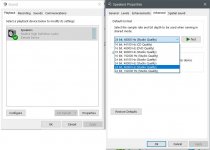Suppose that you have in one cafe one laptop that is very old like 12 years old with win 7 recently formatted with only duty to run VLC open a link from a provider and play music @ 192 kbps directly from the provider
Then the lap top drives a 200 euro sound card USB
Obviously if the laptop has only this duty it manages very well and with no issues like braking up or any other problem ....
Client wonders if we trash the laptop and go for a brand new laptop obviously with win 10 and the latest goodies like faster processors and huge memory and probably brand new algorithms do we expect the slightest upgrade in the quality of sound ?
Then the lap top drives a 200 euro sound card USB
Obviously if the laptop has only this duty it manages very well and with no issues like braking up or any other problem ....
Client wonders if we trash the laptop and go for a brand new laptop obviously with win 10 and the latest goodies like faster processors and huge memory and probably brand new algorithms do we expect the slightest upgrade in the quality of sound ?
Nope, save your money and keep the laptop until it dies, the sound quality is determined by your USB sound card.
If your laptop dies it's possible you could re-use your usb sound card with a raspberry pi to stream music.
If your laptop dies it's possible you could re-use your usb sound card with a raspberry pi to stream music.
First I would check if VLC/windows chain is not resampling the 192kHz to the typical 44.1kHz/48kHz. My 2 cents it is.
I do not think you will experience any sound improvement. There is no technical reason for that.
I do not think you will experience any sound improvement. There is no technical reason for that.
192 kbit/s, not kHz.First I would check if VLC/windows chain is not resampling the 192kHz to the typical 44.1kHz/48kHz. My 2 cents it is.
But again, as stated - if it's all set up properly and working well (no WiFi-related audio glitches, no external ground loops), there is no reason to believe that an upgrade in sound quality is to be had. You can't get any better than audibly transparent. Audio playback requires truly potato-level hardware by modern standards (your average Raspberry Pi is likely to have substantially less power than that 12-year-old machine if that wasn't just a little netbook).
That if translates to a reasonably long but finite list of items. (Check that VLC is using Secret Rabbit Code (libsamplerate) resampler, check output device format settings, ...)
Other considerations would be operational in nature:
A 12-year-old machine may need to have its cooling system cleaned out and possibly a repaste at this point.
If the system was recently set up again, I hope it's not still running its original harddrive (and maybe 5400 rpm to boot)? Seagate seems to be the most failure-prone brand, Hitachi and WD would be more trustworthy but still slow at this point. Any system that supports AHCI operation of its SATA controllers would be suitable for an SSD (possibly requiring a driver update or using the generic msahci.sys); that generally includes Intel systems but AMD not as much. Since Samsung SSDs have gotten sort of expensive, my recommendations for 2.5" would be WD Blue / Sandisk Ultra 3D for smaller sizes and Crucial M500 for 1-2 TB.
I would also trust a T-series Thinkpad or other business machine more than a little old netbook or some random consumer heap of junk.
192 kbit/s, not kHz.
Sorry, my overlooking. That makes it even more simple - the low-quality 192kbps lossy format means no worries about improved algorithms (if such existed which is not the case).
My concern about VLC is based on listening experience ("flat" sound), I have not done any detailed analysis. My wife who is a singing teacher noticed immediately the change when in linux mplayer was used instead of VLC for perfectly recorded tracks from a studio played on our home system. I know for sure mplayer does not resample. No idea about windows though...
indeed there some audible difference if the same application is running with VLC or if its running with foobar ASIO driver support
comment that also please
comment that also please
I think what you mean is within Windows OS there can be a number of software points where changes of audibility can take place. For example your Win 7 laptop could have multiple places such as the sound applet in control panel, the motherboard audio codec software application and the music/audio/media player applications where you can modify parameters like audio sample rates, dsp sound effects, graphic equaliser settings and replay gain normalisation.
So you could have audible difference between VLC and Foobar audio applications because they have independent settings from each other and in addition to the ones in the win7 control panel.
So you could have audible difference between VLC and Foobar audio applications because they have independent settings from each other and in addition to the ones in the win7 control panel.
Last edited:
For the record, if using Windows its best to use ASIO drivers and make sure that in Windows control panel Sound Device settings that the sound device you want to use is not set as default for any Windows use (no green check mark by the device).
Please see screen capture below. The sound device can be seen to have a green check mark, which in this case is because its the only available sound device. In that case even if ASIO drivers are used Windows will always resample the sound stream to the default setting as shown in the right pane.
If not using ASIO drivers, then Windows will always resample according to the default setting with or without a green check mark. The only fix in that case is to set the default sample rate and bit depth for the music file you want to play. If the file is the same as the default setting, then no resampling is performed.
When Windows does resample, it does it in real time and not at the highest possible quality. Many people can hear there is something wrong compared to if there is no resampling.
To assign the green check mark to an unused device so that ASIO drivers can work properly, right click on the unused device and set it to "default sound device" and to "default communications device."
Please see screen capture below. The sound device can be seen to have a green check mark, which in this case is because its the only available sound device. In that case even if ASIO drivers are used Windows will always resample the sound stream to the default setting as shown in the right pane.
If not using ASIO drivers, then Windows will always resample according to the default setting with or without a green check mark. The only fix in that case is to set the default sample rate and bit depth for the music file you want to play. If the file is the same as the default setting, then no resampling is performed.
When Windows does resample, it does it in real time and not at the highest possible quality. Many people can hear there is something wrong compared to if there is no resampling.
To assign the green check mark to an unused device so that ASIO drivers can work properly, right click on the unused device and set it to "default sound device" and to "default communications device."
Attachments
Last edited:
here is what happened after a few days
1) i replaced the previous sound card with one that is capable of 48000 instead of 44100 streaming remains at 192 kbps previous sound card costs about 200 euro new card costs 600 euro
RESULT
four techs there the owner and the manager think that the sound is worst .
player remains VLC
2) re installed the original 200 euro card installed new laptop win 10 brand new installed win 10 drivers for the 200 euro card
Download foobar player
RESULT
four techs there the owner and the manager think that the sound is far better .
we all agree and noticed :
-- that high is far more smooth appears to have wider bandwidth and some distortion or hardness perceived with the previous set up in the high mid area is now gone .
--BASS is slightly more punchy an appears to have a better impact without loosing the volume on that area there is a slight impression that the low end is not that low any more
--we didnt notice any important change in the middle area ( we didnt care much any way about that its House music all life long )
we all agree that the stereo image is not that good any more ....
In total new laptop did something better for the specific application
Next week i am going to install Asio driver to see if it gets even better
kind regards
Sakis
1) i replaced the previous sound card with one that is capable of 48000 instead of 44100 streaming remains at 192 kbps previous sound card costs about 200 euro new card costs 600 euro
RESULT
four techs there the owner and the manager think that the sound is worst .
player remains VLC
2) re installed the original 200 euro card installed new laptop win 10 brand new installed win 10 drivers for the 200 euro card
Download foobar player
RESULT
four techs there the owner and the manager think that the sound is far better .
we all agree and noticed :
-- that high is far more smooth appears to have wider bandwidth and some distortion or hardness perceived with the previous set up in the high mid area is now gone .
--BASS is slightly more punchy an appears to have a better impact without loosing the volume on that area there is a slight impression that the low end is not that low any more
--we didnt notice any important change in the middle area ( we didnt care much any way about that its House music all life long )
we all agree that the stereo image is not that good any more ....
In total new laptop did something better for the specific application
Next week i am going to install Asio driver to see if it gets even better
kind regards
Sakis
I am happy with my $15 USB DAC ! it even drives a 12 inch speaker.Do you have a link to the 200 euro and 600 euro sound cards, so we can see what they are?
- Home
- Source & Line
- PC Based
- Upgrade question