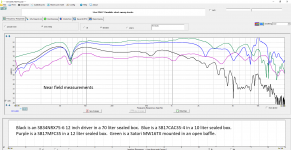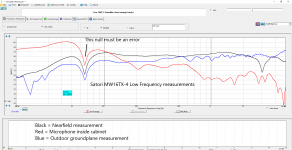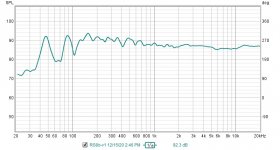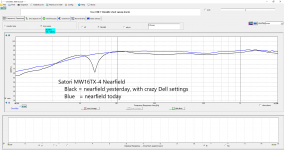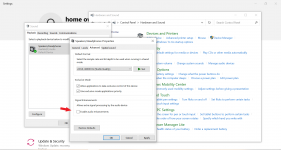Unexplained low frequency measurement mystery- Solved
I need some advice.
Over the last year I have made a lot of measurements of different drivers, both in cabinets and in test baffles, as well as complete systems. I use the Omnimic package. Since my focus was on taking measurements for use in simulation and developing passive and active crossovers, I was mostly focused on the regions above 100 Hz.
I always noticed some peaks and nulls below 100 Hz in my measurements, and I always attributed to room modes. But recently I began to take a closer look.
What I found is that I am consistently measuring a deep null at 64-68 Hz, even when it is physically impossible for such a null to exist.
In the first pic you can see the near field responses of 4 different drivers. Black is an SB34NRX75-6 12 inch driver in a 70 liter sealed box. Blue is a SB17CAC35-4 in a 10 liter sealed box. Purple is a SB17MFC35 in a 12 liter sealed box. Green is a Satori MW16TX mounted in an open baffle. All have a pronounced null between 64 Hz and 68 Hz.
There is no reason (that I can think of) for a null to appear like this in a near field measurement. None of the impedance plots show anything going on at 64 Hz, just a typical sealed box driver response. It is just not statistically probable that all four drivers would have some kind of defect at 64 Hz.
Since all of these measurements were made in a room with an 8 ft ceiling, and the half wavelength of 66 Hz is 8.5 feet, I wanted to eliminate that as a possibility, so I moved the woofer and satellite out into the middle of a large room. This room is 32 ft x 23 ft with a vaulted ceiling that transitions from 9 ft to 20 ft. I did near field measurements of the SB34NRX and the SB171CAC35. I won’t bore you with the plots, they were virtually identical to what was measured in the room with the 8 ft ceiling.
I am also showing an ambient noise reading I took in my basement when I had the house fan running. This same microphone / software has no problem picking up 60-70 Hz in RTA mode.
So I decided to take some measurements under conditions where I know that no 64 Hz null should exist. I have the Satori MW16TX mounted in a foam board box, so first I measured the near field response of this driver, and the null was present as expected. Next I cut a small hole in the back of the foam board cabinet and pushed the microphone in. Amazingly the null was still present. I patched up the hole and took the box onto my driveway to conduct a ground plane measurement. I was 14 ft from the nearest wall. Once again, I measured the same null. In the plot, Black is nearfield, Red is taken from inside the box, Blue is outdoor groundplane.
WTF. I am confused. Any ideas would be welcome.
I need some advice.
Over the last year I have made a lot of measurements of different drivers, both in cabinets and in test baffles, as well as complete systems. I use the Omnimic package. Since my focus was on taking measurements for use in simulation and developing passive and active crossovers, I was mostly focused on the regions above 100 Hz.
I always noticed some peaks and nulls below 100 Hz in my measurements, and I always attributed to room modes. But recently I began to take a closer look.
What I found is that I am consistently measuring a deep null at 64-68 Hz, even when it is physically impossible for such a null to exist.
In the first pic you can see the near field responses of 4 different drivers. Black is an SB34NRX75-6 12 inch driver in a 70 liter sealed box. Blue is a SB17CAC35-4 in a 10 liter sealed box. Purple is a SB17MFC35 in a 12 liter sealed box. Green is a Satori MW16TX mounted in an open baffle. All have a pronounced null between 64 Hz and 68 Hz.
There is no reason (that I can think of) for a null to appear like this in a near field measurement. None of the impedance plots show anything going on at 64 Hz, just a typical sealed box driver response. It is just not statistically probable that all four drivers would have some kind of defect at 64 Hz.
Since all of these measurements were made in a room with an 8 ft ceiling, and the half wavelength of 66 Hz is 8.5 feet, I wanted to eliminate that as a possibility, so I moved the woofer and satellite out into the middle of a large room. This room is 32 ft x 23 ft with a vaulted ceiling that transitions from 9 ft to 20 ft. I did near field measurements of the SB34NRX and the SB171CAC35. I won’t bore you with the plots, they were virtually identical to what was measured in the room with the 8 ft ceiling.
I am also showing an ambient noise reading I took in my basement when I had the house fan running. This same microphone / software has no problem picking up 60-70 Hz in RTA mode.
So I decided to take some measurements under conditions where I know that no 64 Hz null should exist. I have the Satori MW16TX mounted in a foam board box, so first I measured the near field response of this driver, and the null was present as expected. Next I cut a small hole in the back of the foam board cabinet and pushed the microphone in. Amazingly the null was still present. I patched up the hole and took the box onto my driveway to conduct a ground plane measurement. I was 14 ft from the nearest wall. Once again, I measured the same null. In the plot, Black is nearfield, Red is taken from inside the box, Blue is outdoor groundplane.
WTF. I am confused. Any ideas would be welcome.
Attachments
Last edited:
Hi Jim,
When strange things like this are unexplainable, double check your PC’s sound interface. Is there a background resident audio effects program like a factory installed program that modifies your signals? Once I kept getting bass distortion on all my measurements. Pulled my hair out looking for the cause in my speaker or amp. It turned out to be a Dell installed audio enhancer bass boost resident in background program.
So easy way to check is use another PC. Or go through the system settings and deactivate any resident audio enhancers. Sometimes they are called names like “SRS” or “WOW” etc.
Why would you have a deep dip at 64Hz? Possibly an EQ setting to reduce line hum?
Do you have another microphone to test?
When strange things like this are unexplainable, double check your PC’s sound interface. Is there a background resident audio effects program like a factory installed program that modifies your signals? Once I kept getting bass distortion on all my measurements. Pulled my hair out looking for the cause in my speaker or amp. It turned out to be a Dell installed audio enhancer bass boost resident in background program.
So easy way to check is use another PC. Or go through the system settings and deactivate any resident audio enhancers. Sometimes they are called names like “SRS” or “WOW” etc.
Why would you have a deep dip at 64Hz? Possibly an EQ setting to reduce line hum?
Do you have another microphone to test?
Can you hear the null if you slowly sweep a sine wave through that region? In other words, does the null actually exist or not? What experiments/measurements could you do to confirm or disconfirm the measurements so far?
Last edited:
I'm guessing some sort of parasitic ground loop hum. What devices are running off mains power? Can you earth the ones unearthed or run on battery?
Also backup with an SPL meter recording 1Hz increments. Even your ear should be sensitive enough.
Ground loop is my best guess too although I don't know what frequency you guys are commonly seeing over there.
Why not use the onmi-mic as an actual microphone, turn on 'listen to this device' in the Windows settings and see if there is any hum. Alternatively record the mics output with a sound recorder and play it back.
A strong hum/ground related signal could easily cause destructive interference within the measurements and create a null in your measurements.
Or there's some DSP hum removal working overtime.
Why not use the onmi-mic as an actual microphone, turn on 'listen to this device' in the Windows settings and see if there is any hum. Alternatively record the mics output with a sound recorder and play it back.
A strong hum/ground related signal could easily cause destructive interference within the measurements and create a null in your measurements.
Or there's some DSP hum removal working overtime.
Well that was fast.
Thanks to everyone for giving me ideas on where to look. I should have mentioned that all my recent measurements were with the laptop on battery power to eliminate the possibility of 60 Hz EMI.
By the time I made the original post, I was 99.99% certain that this "null" was a measurement error, not anything acoustical. I was also 90% sure that it was not a problem with the microphone itself, since I was able to measure broadband noise or pink noise and not measure a null.
I was so focussed on the microphone / software part that I lost sight of how the test signal was generated. Xrk971 reminded me of that, and yes I am using a dell laptop.
I used my desktop PC (Lenovo) to generate the test signals, and Shazam! the null was gone. Same thing when I used my wife's Acer laptop... no null. ... so now I went search through the Dell control panel to find some kind of audio setting. Unchecking a box called "enable apps to use ambience enhancement" solved the problem... Who at Dell thinks of this crap?
So problem solved. Thanks to everyone for the brainstorming. It was very helpful.
J.
Thanks to everyone for giving me ideas on where to look. I should have mentioned that all my recent measurements were with the laptop on battery power to eliminate the possibility of 60 Hz EMI.
By the time I made the original post, I was 99.99% certain that this "null" was a measurement error, not anything acoustical. I was also 90% sure that it was not a problem with the microphone itself, since I was able to measure broadband noise or pink noise and not measure a null.
I was so focussed on the microphone / software part that I lost sight of how the test signal was generated. Xrk971 reminded me of that, and yes I am using a dell laptop.
I used my desktop PC (Lenovo) to generate the test signals, and Shazam! the null was gone. Same thing when I used my wife's Acer laptop... no null. ... so now I went search through the Dell control panel to find some kind of audio setting. Unchecking a box called "enable apps to use ambience enhancement" solved the problem... Who at Dell thinks of this crap?
So problem solved. Thanks to everyone for the brainstorming. It was very helpful.
J.
Attachments
I have a Dell laptop (latitude 3570) that I was planning on using for some upcoming measurements. Could you post a picture of the "Dell control panel" with the check-box? Is it a windows 10 thing, or Bios thing?
If I use an external DAC, would said checkbox effect it as well?
Thanks!
If I use an external DAC, would said checkbox effect it as well?
Thanks!
I have quite a high quality/speed HP laptop which I use exclusively to play 4k/HD 3D movies though projector. I was not happy with the sound quality, until I disabled all the B&O crap they loaded there. It has small B&O built in speakers, which are turned off, I only use line level out, but still, some kind of sound processing was applied. Once I completely disabled it, sound was great, as expected.
Live at Pomeii by Gilmour sounds amazing.
Live at Pomeii by Gilmour sounds amazing.
Last edited:
I had the wording slightly wrong on the control panel... "enable audio enhancements".
It would be so much clearer if Dell had labeled this as two options (1) "enhanced bass" (2) "flat frequency response" ... there, clarity and brevity all in one, and it only took me 19 seconds to think of it...
It would be so much clearer if Dell had labeled this as two options (1) "enhanced bass" (2) "flat frequency response" ... there, clarity and brevity all in one, and it only took me 19 seconds to think of it...
Attachments
To me it looks like a division with the impedance, as if you use the 1/current as reference
check the calibration files
do you measure the dip with a meter on the amp out?
check the calibration files
do you measure the dip with a meter on the amp out?
Last edited:
Do you have a AC-fan sucking air out of your appartment making a small vacuum on that specific frequency in that room? Have you tried measuring in other rooms or outside with same electronics to comfirm ground?
Well they could also be room modes mtidge.
That's what I assume, but it looks a lot like Jim's measurements.
- Home
- Loudspeakers
- Multi-Way
- Unexplained low frequency measurement mystery