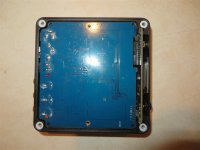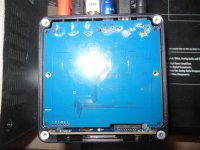My Topping DAC D50 does not power on. I tried different USB charger 5V-1.0A and 2.0A.
Did anyone experience the same problem?
I hear it "click" on, but indicator light (display) does not light up. Has anyone any ideas how to get it working?
Thanks.
Did anyone experience the same problem?
I hear it "click" on, but indicator light (display) does not light up. Has anyone any ideas how to get it working?
Thanks.
Attachments
Do you have the 5V polarity correct?
Can you measure the +5V across the capacitor?
5V polarity is correct.
I can measure the +5V across the capacitor.
When plugged in, the whole PCB will be warm. It seems current is flowing throughout the board.
Guess its faulty then and there is nothing you can do to fix it by yourself
I was successful to get out sound of it however, the sound coming out is distort. Coaxial and optical both work. Display not working. I am not able to install the driver and doing a firmware update.
When I connect it to a PC via USB, it says: "USB Device Not Recognized". I believe it is a software problem. Maybe it can be fixed as long as I have access to the device via USB.
What do you think?
Attachments
Please, measure current values on control points! (3.3, 8V etc)
I have no schematic. Which one is it?
They are printed on PCB. Look at the pictures of PCB.
Pic. No. 4. Left to right: VCC 1.0v; USB 3.3; VCC33_DAC; VCC33_L; VCC_33_L; & so on... +8v; -8V.
Pic. No. 4. Left to right: VCC 1.0v; USB 3.3; VCC33_DAC; VCC33_L; VCC_33_L; & so on... +8v; -8V.
i am lucky that my D50 is working😱
Sorry for you.
my D50 did the same if i connectet to my PC. i restart the laptop and connect via usb after booting and my Tidal was ready.... then i got this Xcore D50 USb device pop up.
chris
Sorry for you.
my D50 did the same if i connectet to my PC. i restart the laptop and connect via usb after booting and my Tidal was ready.... then i got this Xcore D50 USb device pop up.
chris
My Topping DAC D50 does not power on. I tried different USB charger 5V-1.0A and 2.0A.
Did anyone experience the same problem?
I hear it "click" on, but indicator light (display) does not light up. Has anyone any ideas how to get it working?
Thanks.
First my A50 went kablooey (won't send sound to headphones, stays in bypass mode). Then after ordering new relays for the headphone amp, ON CUE - the D50 now won't turn on.
Both BTW were plugged in to their P50 linear power supply that seems to put out 5VDC.
I'd say I got one year of use out of them. What a waste of money. I would put Topping on the bottom of the list for durability. They seem to have underestimated the heat dissipation requirements of the electronics. Nifty small packages but, they cook themselves to death it seems.
My Topping DAC D50 does not power on. I tried different USB charger 5V-1.0A and 2.0A.
Did anyone experience the same problem?
I hear it "click" on, but indicator light (display) does not light up. Has anyone any ideas how to get it working?
Thanks.
measure the voltage behind q2,q4, probably one of them is
broken.
Hi
please can you help me:
i did not update my D50 with the latest firmware. now i realized that i should use V1.02. because my SN starts with 1803 (V1.03 is for serial number start 1812 and 1720 )
i checked all forums but no link is working to get the V1.02 firmware? at the homepage i downloaded all D50 files and drivers what i can find but nothing is included about V1.02
thanks a lot.
chris
please can you help me:
i did not update my D50 with the latest firmware. now i realized that i should use V1.02. because my SN starts with 1803 (V1.03 is for serial number start 1812 and 1720 )
i checked all forums but no link is working to get the V1.02 firmware? at the homepage i downloaded all D50 files and drivers what i can find but nothing is included about V1.02
thanks a lot.
chris
MIC5205-3.3YM5 will work OK. Question is why it burnt. That R8 looks a short to GND but I may be wrong. I think you should measure output current to see what is happening. Also the input voltage is of importance. I also recommend to check tantalum cap C83. If that one is shorted inside you have the explanation.
Noted , will look into it.MIC5205-3.3YM5 will work OK. Question is why it burnt. That R8 looks a short to GND but I may be wrong. I think you should measure output current to see what is happening. Also the input voltage is of importance. I also recommend to check tantalum cap C83. If that one is shorted inside you have the explanation.
When you remove the defective regulator (carefully and fast as the PCB has overheated) please clean the board ands check the PCB traces with the datasheet of MIC5205. That one typically has the 470 pF cap. These are known to die with too high input voltages but normally they just stop working. I suspect the tantalum cap to be of unknown/fake/cheap quality and an internal short.
Measure input voltage before you replace the regulator.
Measure input voltage before you replace the regulator.
Hello everyone,
New here and new to the HiFi world. First disaster - I accidentally plugged in a 9V adaptor instead of a 5V and the D50 came up with Left: ERR and Right: ERR message on the screen. I opened to find a burnt IC. Grateful if some could please point me to the right part (number / ic) that i Would need to replace and if anything else needs to be noted to the shop doing the replacement. Many thanks!

New here and new to the HiFi world. First disaster - I accidentally plugged in a 9V adaptor instead of a 5V and the D50 came up with Left: ERR and Right: ERR message on the screen. I opened to find a burnt IC. Grateful if some could please point me to the right part (number / ic) that i Would need to replace and if anything else needs to be noted to the shop doing the replacement. Many thanks!
- Home
- Source & Line
- Digital Line Level
- Topping D50 DAC does not power on