It is possible to have too much port area? I'm designing an enclosure with a really long port, so i'll have to adjust it's width accordingly, this will result in quite a bit of port area. Definitely more than usual, so I'm wondering, Is it possible to have too much port area and experience negative effects?
The negative affects is having the port subtract the internal chamber substantially. Its like bracing the box. If you use too much bracing you lose internal volume of the enclosure.
Bigger is better to keep velocity down but long ports can introduce problematic resonances so you have to use the proper software to find out if it's a problem or not.
Hornresp, Akabak and this one
http://www.diyaudio.com/forums/software-tools/220421-transmission-line-modelling-software.html
are all free. MJK's worksheets are good too, but there's a modest $25 fee to purchase those.
When the ports get long WinISD is not the right tool for the job, regardless of whether the new version claims to be able to handle port resonances or not.
Hornresp, Akabak and this one
http://www.diyaudio.com/forums/software-tools/220421-transmission-line-modelling-software.html
are all free. MJK's worksheets are good too, but there's a modest $25 fee to purchase those.
When the ports get long WinISD is not the right tool for the job, regardless of whether the new version claims to be able to handle port resonances or not.
On second thought, only Akabak and the linked software will simulate the weird ABC thing you are doing, so never mind the other two.
As an aside, a transmission line is essentially a huge port with the driver attached to the end (or side) so there's no such thing as too much port, only a point of diminishing returns and/or too much total volume.
As an aside, a transmission line is essentially a huge port with the driver attached to the end (or side) so there's no such thing as too much port, only a point of diminishing returns and/or too much total volume.
Hornresp will do it.
Simulate as a vented box, take the port area to ~driver Sd, check the displacement graph to increase port length to get the same tuning as before.
An awful lot of resonances appear further up the pass-band. Not recommended if you want anything other than a traditional subwoofer (crossed over ~80Hz)
Chris
Simulate as a vented box, take the port area to ~driver Sd, check the displacement graph to increase port length to get the same tuning as before.
An awful lot of resonances appear further up the pass-band. Not recommended if you want anything other than a traditional subwoofer (crossed over ~80Hz)
Chris
I'm pretty sure he's doing something like this...

... and I'm pretty sure Hornresp won't do that.

... and I'm pretty sure Hornresp won't do that.
Yea that's exactly what it is!
It's hard to find anything that will do it.
An old version of Win ISD sort of does it..
It's hard to find anything that will do it.
An old version of Win ISD sort of does it..
Akabak and this program...
http://www.diyaudio.com/forums/software-tools/220421-transmission-line-modelling-software.html
will do it. The second program is much easier to learn but Akabak is worth the effort if you are serious about the hobby.
The new WinISD says it will do it but I wouldn't trust it.
http://www.diyaudio.com/forums/software-tools/220421-transmission-line-modelling-software.html
will do it. The second program is much easier to learn but Akabak is worth the effort if you are serious about the hobby.
The new WinISD says it will do it but I wouldn't trust it.
To be honest, if this is your first build I'd stick to a regular ported box.
After your first build it's safer to venture out into other designs but I don't see the advantage to this ABC thing, I'd rather do some type of horn. But that's just my opinion.
After your first build it's safer to venture out into other designs but I don't see the advantage to this ABC thing, I'd rather do some type of horn. But that's just my opinion.
I couldn't get Akabak to run on Windows 7
The Win7 part is fine, the 64 bit part is what's messing you up. You can use a virtual machine, I use Oracle VM VirtualBox. (But that's the first one I tried and there's probably a bunch of different ones you could use.)
AkAbak's learning curve is an obstacle for many. I've found the easiest way to run it in 64-bit Windows (assuming you have something other than Home Edition) is Microsoft's own "Windows XP Mode" VM. It's much less hassle to set up than a copy of XP in VirtualBox.
Looking at the picture above, that might be a DCR (Double Chamber Reflex). If so, it can be modeled using standard ported box software:
DCR
Looking at the picture above, that might be a DCR (Double Chamber Reflex). If so, it can be modeled using standard ported box software:
DCR
AkAbak's learning curve is an obstacle for many. I've found the easiest way to run it in 64-bit Windows (assuming you have something other than Home Edition) is Microsoft's own "Windows XP Mode" VM. It's much less hassle to set up than a copy of XP in VirtualBox.
Thanks for the tip.
Looking at the picture above, that might be a DCR (Double Chamber Reflex). If so, it can be modeled using standard ported box software:
DCR
That article states that a dcr can be made by rule of thumb and if done so it's ok to simulate it as a regular ported box. I don't think that's a good idea on both counts.
Provided that you stick to the design constraints (chamber volume ratios, port sizes) specified on Claudio's DCR pages, you can use a standard ported calculator. I've compared a standard ported enclosure and its derived DCR equivalent in AkAbak and it does work.
It's not my first build. The point is to get a really flat response, without overly sacrificing output. The low and high tuning cover a wider range than standard ported.
I'm doing this with two woofers, so I think a horn would be way to big for my trunk.
Thanks for all of your help though
I'm doing this with two woofers, so I think a horn would be way to big for my trunk.
Thanks for all of your help though
Provided that you stick to the design constraints (chamber volume ratios, port sizes) specified on Claudio's DCR pages, you can use a standard ported calculator. I've compared a standard ported enclosure and its derived DCR equivalent in AkAbak and it does work.
I'm sure it does work to some extent but even the author of the article says it has unpredictable aspects.
A typical frequency response of a DCR speaker has a dip above F3 that, according to Augspurger and Weems, is not to worry about since it's of modest amplitude and also because dips are less audible than peaks. In case the dip is very deep, Weems suggests to place some absorbing mat inside P2; however doing so will increase the port losses altering the known parameters in a not easily predictable way.
I prefer to simulate accurately and not have to worry about problems after the fact. And the suggested "fix" is stuffing the port, which kills the output.
Also, as we all know, as enclosures and ports get large they start to produce resonances inside the passband. I'm sure the articles' rules of thumb work fairly well for small boxes but when you get into large subwoofers the physical dimensions can start to cause big problems and there's no way that I know of to make sure it's not a problem other than accurate simulation. (You can build, measure, burn it, repeat, but I'm not a fan of that process.)
Last edited:
It's not my first build. The point is to get a really flat response, without overly sacrificing output. The low and high tuning cover a wider range than standard ported.
I'm doing this with two woofers, so I think a horn would be way to big for my trunk.
Thanks for all of your help though
The low and high tuning do not cover a wider range than standard ported. The high tuning simply provides a modest reduction in excursion and distortion up high (up near 100 hz in the article) where you don't really need it.
The bandwidth of a ported box goes as high as the driver can go (unless you have problematic resonances, which is actually MORE likely with this design - the article even says so in the quote in my last post). You can't get any more wide range flat response than a simple ported box.
Last edited:
I agree with the above post. The additional tuning frequency on the "high" end does practically nothing since excursion is already reduced in that vicinity, and then PLUS you have to deal with a dip that may or may not be audible, depending on the implementation.
Here is the proper Akabak script, using a Stroker15 (blue line is standard ported box of equal volume& tuning, overlayed)
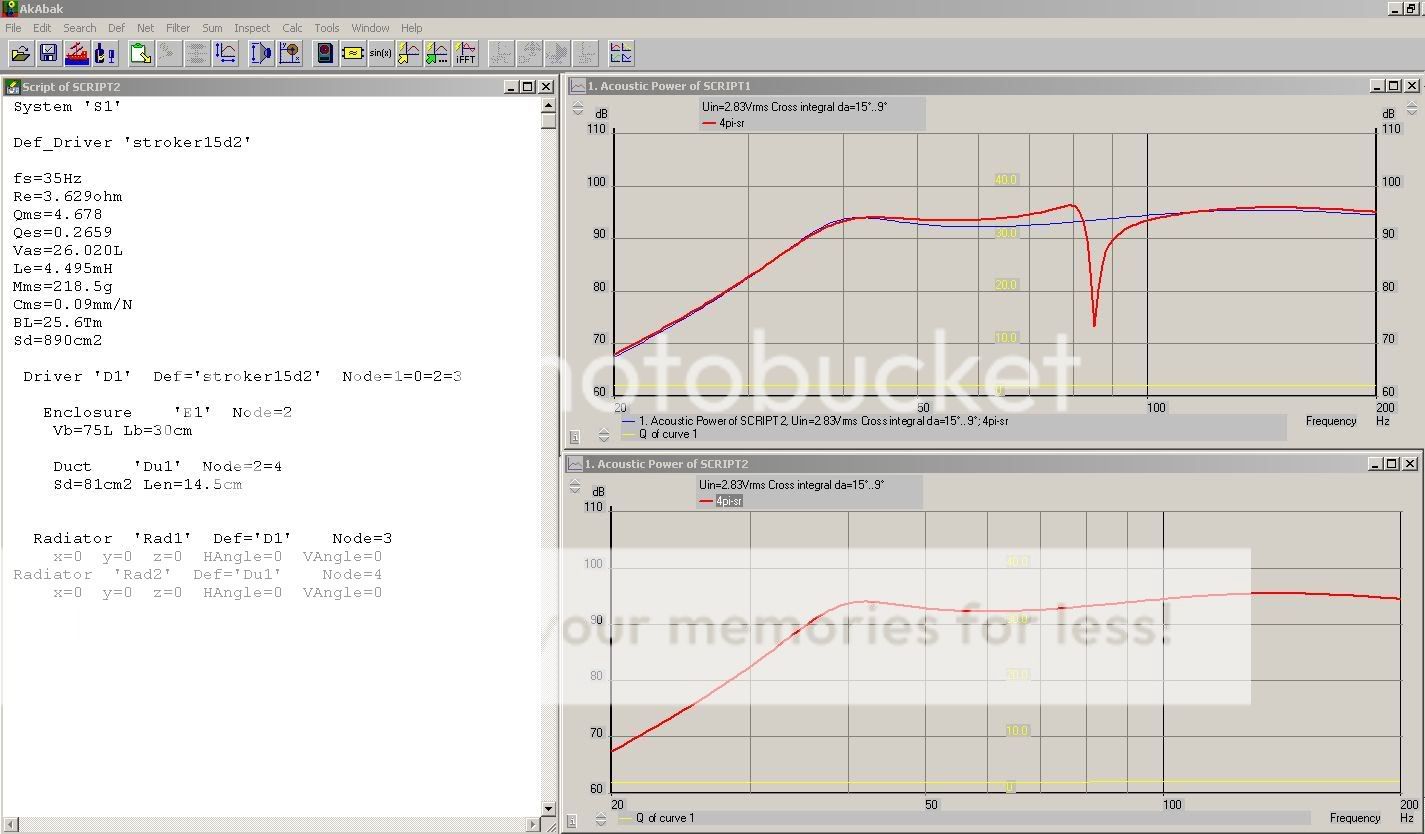
Here is the excursion
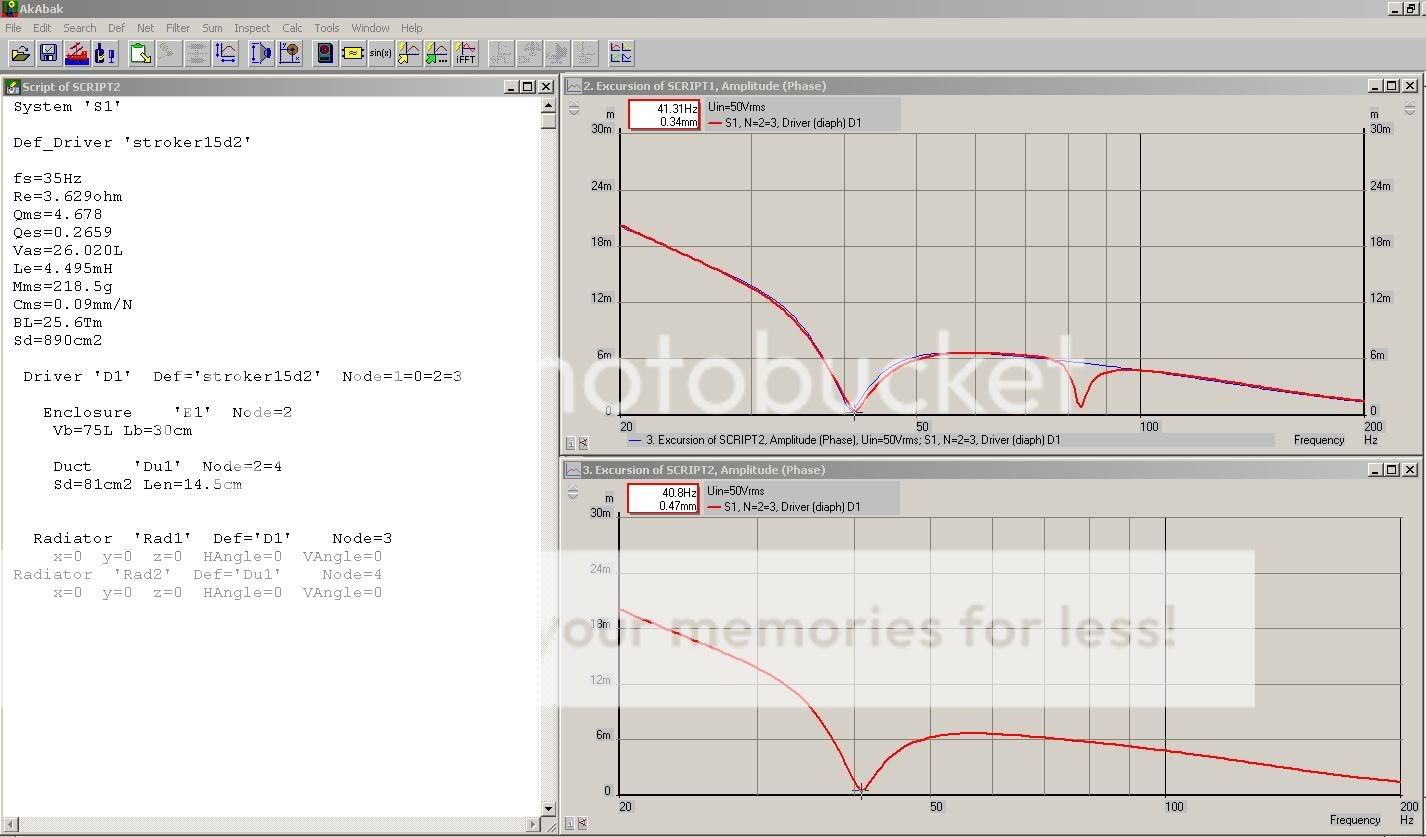
As anyone can see, they are practically identical, save for the huge dip in the response (so much for trying to go for "flat" response, eh?), and the unsubstantial reduction in excursion in the upper bass frequency.
So, nothing has changed since I posted the other script in your "xmax...." thread. If you still don't know how to interpret frequency response graphs and excursion graphs, then you are handicapping yourself because proper simulations can lead to many eye-opening revelations about what works well, and what doesn't in enclosure designing.
Here is the proper Akabak script, using a Stroker15 (blue line is standard ported box of equal volume& tuning, overlayed)
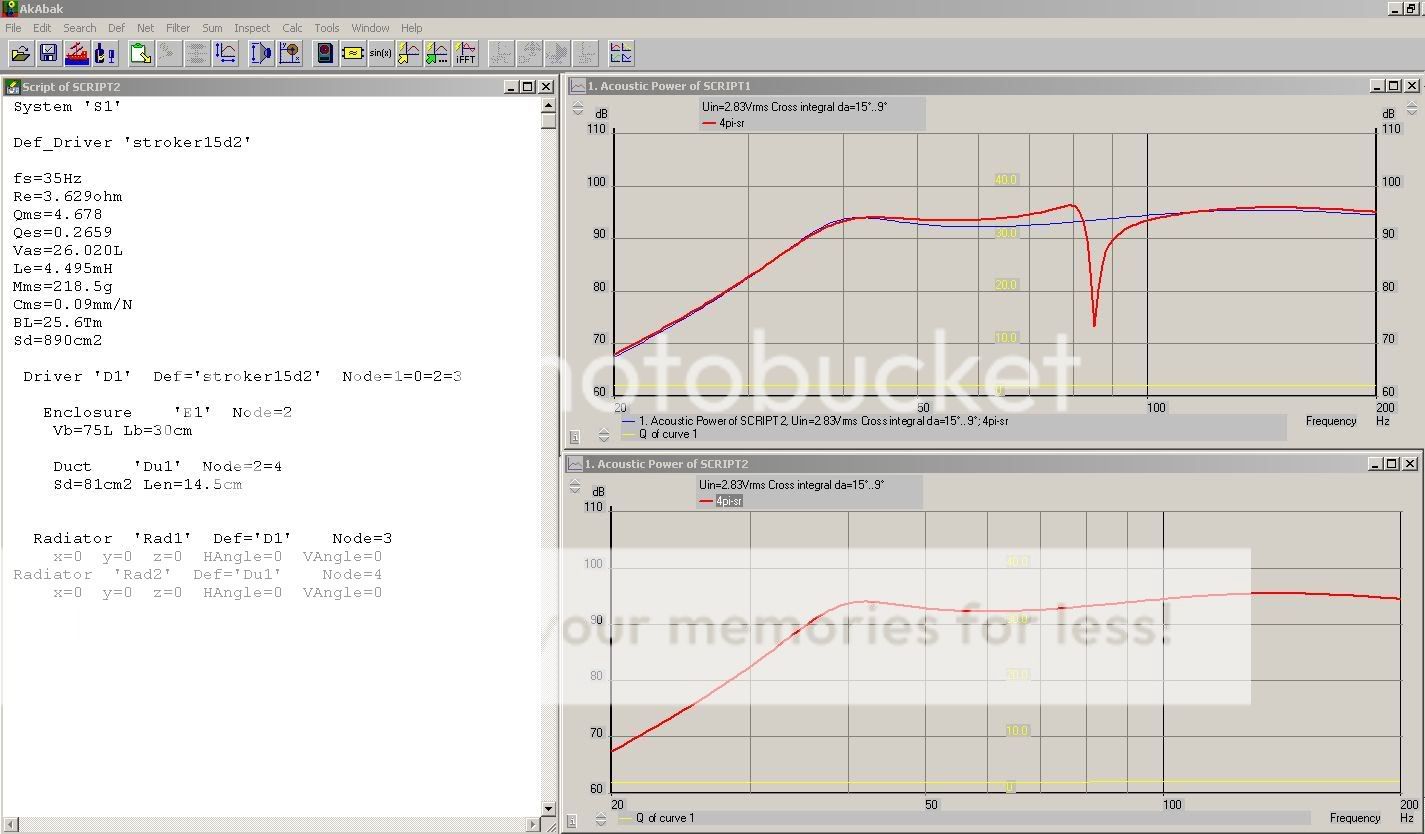
Here is the excursion
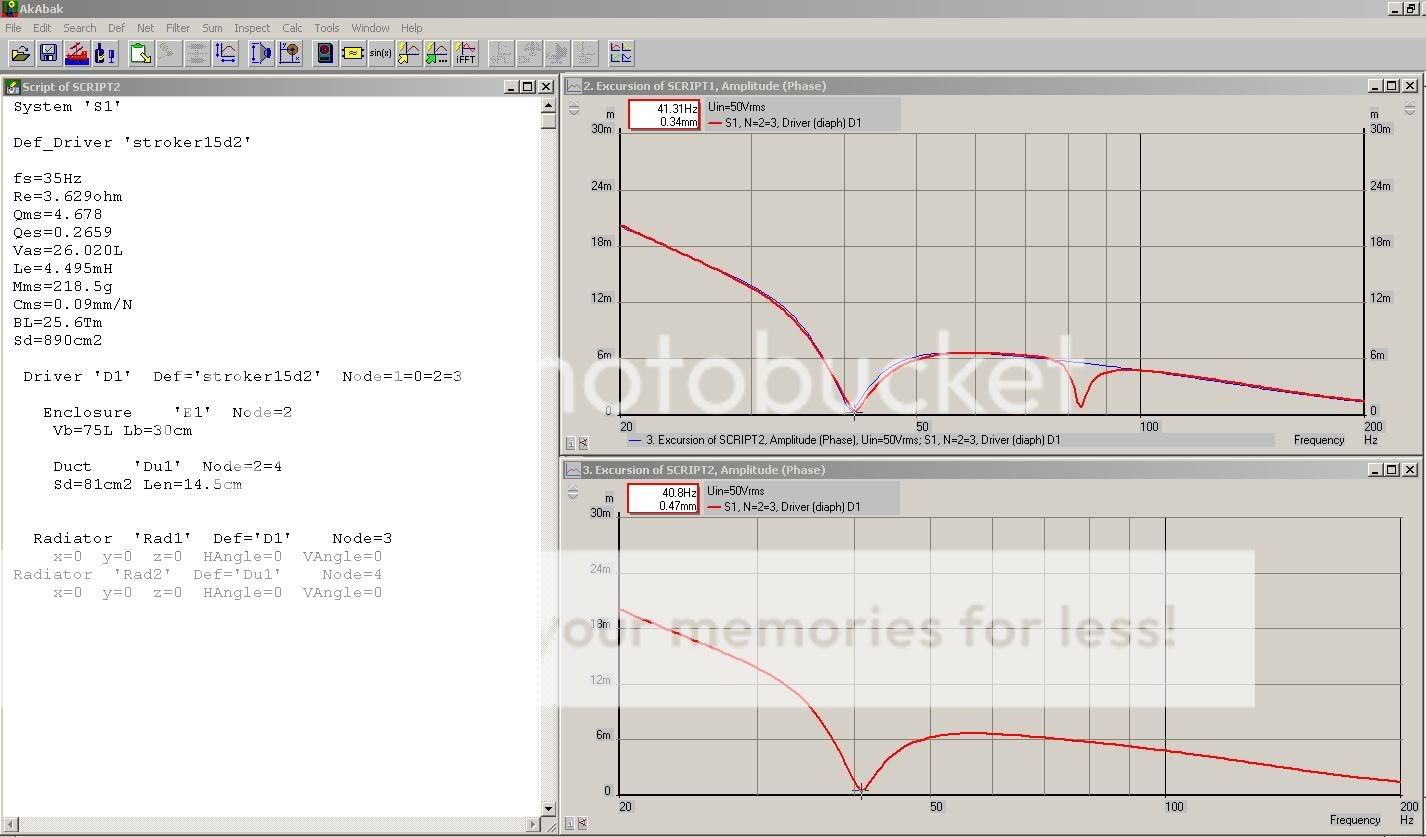
As anyone can see, they are practically identical, save for the huge dip in the response (so much for trying to go for "flat" response, eh?), and the unsubstantial reduction in excursion in the upper bass frequency.
So, nothing has changed since I posted the other script in your "xmax...." thread. If you still don't know how to interpret frequency response graphs and excursion graphs, then you are handicapping yourself because proper simulations can lead to many eye-opening revelations about what works well, and what doesn't in enclosure designing.
Last edited:
Thanks for posting that, it gives a clear visual of how these things work - much more clear than the few words I posted.
That's very sage advice and I'll take it one step further - with enough experience you start to understand how things work without even having to fire up the simulator.
If you still don't know how to interpret frequency response graphs and excursion graphs, then you are handicapping yourself because proper simulations can lead to many eye-opening revelations about what works well, and what doesn't in enclosure designing.
That's very sage advice and I'll take it one step further - with enough experience you start to understand how things work without even having to fire up the simulator.
- Status
- Not open for further replies.
- Home
- Loudspeakers
- Subwoofers
- Too much port area?