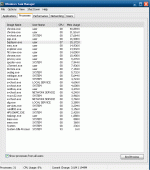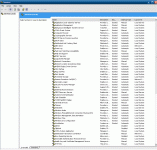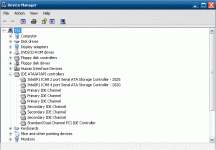However you're talking about the application interface to the driver only taking 2 IRQs per second. Whereas here we're talking driver to hardware interface which clearly needs a lot more IRQs and hence much better latencies.
To clarify - in my example it was aplication to driver 4 times a second, driver to the card (i.e. the actual IRQ) only twice a second. It is all about setting the hardware parameters. That M-audio driver mentioned in the previous posts is exactly the correct setup option - just the maximum value offered is far lower than what the actual card supports.
Can you please list all of the specs of the computer? I am a systems admin and can probably help you with your problems. Also which version of you OS is running and how many processes are listed via your task manager. Thanks.
Thats a great start.
Ok I want you to go to the start menu. Click Start -> Type in 'msconfig' in the blank. -> Press Enter.
This will bring up a window listing lots of stuff. Ignore most of it.
The last tab at the top of the window should say 'Tools'. Please click that tab.
Within the 'Tools' Section. I would like you to use the 'System Information' Line.
Should be 6th line down. I think for vista (scratches head.)
After that line is highlighted please click the 'Launch' button.
This should bring up a larger window labeled "System Information".
Once everything has loaded, Please click 'File at the top of the window.'
Then click 'Export.'
Save the text file to your desktop or any place you prefer. I will have you include this in your next post if the mods allow it, I am only using this information to check all of your system configurations and Software Environments to correct your latency problems.
Thank you for your time. If you have any questions please don't hesitate to ask. 🙂
Ok I want you to go to the start menu. Click Start -> Type in 'msconfig' in the blank. -> Press Enter.
This will bring up a window listing lots of stuff. Ignore most of it.
The last tab at the top of the window should say 'Tools'. Please click that tab.
Within the 'Tools' Section. I would like you to use the 'System Information' Line.
Should be 6th line down. I think for vista (scratches head.)
After that line is highlighted please click the 'Launch' button.
This should bring up a larger window labeled "System Information".
Once everything has loaded, Please click 'File at the top of the window.'
Then click 'Export.'
Save the text file to your desktop or any place you prefer. I will have you include this in your next post if the mods allow it, I am only using this information to check all of your system configurations and Software Environments to correct your latency problems.
Thank you for your time. If you have any questions please don't hesitate to ask. 🙂
Also, while in the 'Tools' section, scroll down a little more and Launch the Task Manager. At the bottom of the Task Manager window it will list the number of running processes.
How many is that?
How many is that?
Vexed, my built-in tech support (wife, who is a network admin and computer guru sort as well) told me that it wouldn't be a good idea to post that file in public (I don't know why, but She Must Be Obeyed).
Anyway, she finally looked into things and here's what she came up with. The first issue was ndis.sys, as the latency monitor indicated. In order to ameliorate it, the adapter needs to be disabled in BIOS, under system configuration -> Integrated NIC and wireless -> wireless devices on startup (F2). Doing this reduced the glitches from every few dozen seconds to about every four minutes. The next culprit causing the every-four-minutes-or-so glitch is IASTOR.SYS, which apparently cannot be safely disabled, since it apparently is what controls HD access. Intel has no updates to the version I have.
So I seem stuck- things are MUCH better, but not fully right.
BTW, 63 processes while Task Manager is running in Admin mode ("show processes from all users").
Anyway, she finally looked into things and here's what she came up with. The first issue was ndis.sys, as the latency monitor indicated. In order to ameliorate it, the adapter needs to be disabled in BIOS, under system configuration -> Integrated NIC and wireless -> wireless devices on startup (F2). Doing this reduced the glitches from every few dozen seconds to about every four minutes. The next culprit causing the every-four-minutes-or-so glitch is IASTOR.SYS, which apparently cannot be safely disabled, since it apparently is what controls HD access. Intel has no updates to the version I have.
So I seem stuck- things are MUCH better, but not fully right.
BTW, 63 processes while Task Manager is running in Admin mode ("show processes from all users").
Well, nice to know that the boss knew what ails it. So I guess nothing fixes your current problems like a new computer...at least that's my experience. YMMV! 😉
Or fixing my old computer- I seem to have gotten it working again (new power supply). I hate the bulk of a desktop in my living room, but if it doesn't glitch, well...
Vexed
BTW, 63 processes while Task Manager is running in Admin mode ("show processes from all users").
That is your main problem , 63 processes !!!! WOW.
I am serving HTTP , downloading from 100's of peers simultaneously(utorrent) , running a movie , and the LAN is streaming MP3's/movies to the kids. All this , and only 28 processes (below 1). The ISSUE is modern software with all of it's "helpers" (creative) , "Bloatware" (windows itself and any toolbars/IM software). To gain control , see what is actually loading on startup (below 2 - services). You get there - control panel / administrative tools / services or RUN - msconfig (you can selectively uncheck a service in the "services" tab) .
Creative , HP , any toolbars , java , office , (and others) (anal)ly run in the background ALL THE TIME (even if you don't use them) collecting info , continually updating ,using processor time, and doing all sorts of other BS. This does not need to happen for reliable operation and "weeding" this BS out will give you steller performance.
OS
Attachments
PS - IASTOR.sys is a raid storage controller. IF you don't have raid you don't need it. Win7 has the standard ICH 7/8/9 controller in its database already. The intel driver package will offer to install either the normal (no raid) or raid controller version. Most intel based PC's are either ICH 7-9 , mine is ... but no raid (no IASTOR.sys) .. just the standard driver (below).
Your "every 4 minutes" problem sounds like a polling issue (HDD's)
OS
Your "every 4 minutes" problem sounds like a polling issue (HDD's)
OS
Attachments
I understand her worries, but seriously I am not interested in anything malicious. If you would like a solution to your problem email me. I am a systems administrator for ECCS. I deal with these sorts of problems often and can fix it for you within a minimum amount of time. Just let me know what you would like to do. admin@joomfaq.net
In fact, lets do it this way. I can help ya without you revealing any "important data". Gimme a few seconds, I'll have to write it up step by step.
That is your main problem , 63 processes !!!! WOW.
A common misconception. But having 63 processes doesn't do anything much for the latency, it just uses up memory and his machine has 4GB which, even with Vista, is plenty. The problem isn't the number of processes - since most of them will be sleeping most of the time - its drivers behaving badly (i.e. selfishly).
Good point about the raid controller though. I reckon its worth trying to disable it. Anything that only looks at the HDD once every 4mins can't be doing anything that crucial....😎
A common misconception. But having 63 processes doesn't do anything much for the latency, it just uses up memory and his machine has 4GB which, even with Vista, is plenty. The problem isn't the number of processes - since most of them will be sleeping most of the time - its drivers behaving badly (i.e. selfishly).
Good point about the raid controller though. I reckon its worth trying to disable it. Anything that only looks at the HDD once every 4mins can't be doing anything that crucial....😎
4 minutes sounds like about the right timeframe for journal flushes. Seems like there should be some file system tuning parameters that could be tweaked.
Well that is good progress! Could you repost the latencymon again? the iastor was only showing 200uS before, is it now showing up in the DPC section as well...
Tony.
Tony.
If my earlier estimations based on the Envy24HT datasheet were correct, 200uS is long enough to create a glitch.
If my earlier estimations based on the Envy24HT datasheet were correct, 200uS is long enough to create a glitch.
200uS latency of a driver (if you really mean microseconds, not milliseconds) is nothing. It is 10 samples at 48kHz.
Well that is good progress! Could you repost the latencymon again? the iastor was only showing 200uS before, is it now showing up in the DPC section as well...
Tony.
Here's results before and after following my wife's suggestion (disabling integrated NIC and wireless devices in BIOS).
Attachments
Happy ending: implementing my wife's fix improved things as shown in my previous post. Then changing to Windows 7 (courtesy of a very kind fellow member) cleaned up the rest. Ran it for 90 minutes this morning without a single hiccup.
Thanks to all!
Thanks to all!
- Status
- Not open for further replies.
- Home
- Source & Line
- PC Based
- This latency is killing me!