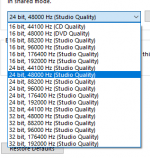I
BTW -- 88 a standard? There was every sampling rate from CD to 24/192 and no 88 listed to choose. In next tests pls use 96 or other real "standard" so i can be sure all is good.
As Hans pointed out he 'selected' a 24/96 download and was given 88.1 . This is a problem with 2L not Hans.
And there is a good argument for 88.1 being better than 96 in certain cases, your DAC3 being one of them.
And there is a good argument for 88.1 being better than 96 in certain cases, your DAC3 being one of them.
I doubt it. Never-the-less, my computer doesnt do 88 nor do a lot of others. Knowingly or not.
The 24/96 would have been a good one to have added.
Maybe just a comparison of 16/44 and 24/96 and 24/192. ?
THx-RNMarsh
Last edited:
The backpedal is real. And, well, the way Hans set up the files, all 3 files should have been equally screwed up with what you're portending.
You're free to set up your own tests to your satisfaction. Nothing here was definitive, but makes hints and allegations as to a direction (as has been been to the embarrassment of so many before).
yes, you might think so. There were other settings involved and I dont know if there is any 'learning' involved by machine. Anyway, you are right I can do my own tests. it was fun anyway even if nothing useful came of it. A is the only one which stood out, the others was a wild guess and no way I hear what going on at or above 20KHz.
So for me it was A that was bad and now A is not bad but still cant say much about B and C. Not enough difference. However INDRA1 comments re 192 was helpful and showed things do improve with higher sampling rate at higher freqs.
THx-RNMarsh
Between any of them?So for me it was A that was bad and now A is not bad but still cant say much about B and C. Not enough difference.
If anybody still wants to audition the .Wav files without the masking HF noise etc, here they are.
Hans
Dropbox - DiyAudio2 - Simplify your life
What use is that when it's known which is which?
It does make me smile when I think of the number of times Scott has pointed out how you can never trust windows audio and the steps you have to go through to get bit perfect output and certain people ignore that...
What use is that when it's known which is which?
Just for those who are not completely convinced that I did not manipulate things.
Hans
Not only Windows. It used to be the Mac as well. And drivers, ASIO included, and applications themselves. There's so much going on in background of any computer based system that errors are inevitable. Code is written by humans and humans make errors.It does make me smile when I think of the number of times Scott has pointed out how you can never trust windows audio and the steps you have to go through to get bit perfect output and certain people ignore that...
Back in the day I used HDCD equipped DAC to quickly test the digital chain for bit transparency. If any piece of code did anything to HDCD encoded file - inversion, 0.01dB gain change, anything, the HDCD LED on that DAC will not light up.
In that way I found one buggy revision of Steinberg's ASIO driver for Mac OS9 and one broken popular 2 track editor on that platform as well. What was happening in Win world I can only guess..
"Never turn your back on digital!" ;-)
Last edited:
I think when I upgrade it’ll be to something dedicated for audio with Linux just for running Roon with a seperate SSD maybe 1 TB for file storage.
From what I have read Roon does a good job at getting the bits where they should be without damage. No direct experience.
...Back in the day I used HDCD equipped DAC to quickly test the digital chain for bit transparency. If any piece of code did anything to HDCD encoded file - inversion, 0.01dB gain change, anything, the HDCD LED on that DAC will not light up...
dts-encoded CD files are good for this too. Any bit-diddling reduces the multichannel stream to a blast of white noise. Downside of course is the BLAST of white noise, although some are encoded using only the 14 LSBs, so at least the blast is at -12 dBFS if things go sideways.
But this all brings up a point: While vigilance is required here, it's not impossibly tricky to achieve bit-perfection from these systems, and pretty easy to test.
As a side note, some players (like Foobar2000) can correctly deal with these encoded files even after lossless FLAC conversion, which is convenient for metadata etc. You can even set up Foobar to apply ReplayGain to these compressed files.
I doubt it. Never-the-less, my computer doesnt do 88 nor do a lot of others. Knowingly or not.
The 24/96 would have been a good one to have added.
Maybe just a comparison of 16/44 and 24/96 and 24/192. ?
THx-RNMarsh
I just checked my fairly generic desktop and it supports a lot of formats with the incredibly common Realtek chipset.
However Windows has tried to emulate the Mac in the latest versions and hide a lot of the controls. it took me some searching to find this menu. To set it to run at a specific sample rate (and in this case 88.2 and 176.4 are supported) you need to set in several places or the really marginal sample rate converter they use will be engaged. Possibly twice going down and back up.
Foobar can work around that as can several other players but not without some help.
Benchmark used to resample everything to an "optimum" internal sample rate.
88.2 and 176.4 are commonly used in original recording and mastering for 44.1 release. 48 is popular for video since it matches well with some (now obsolete) video formats. All of the RR stuff originates at 176.4.
Attachments
I just checked my fairly generic desktop and it supports a lot of formats with the incredibly common Realtek chipset.
However Windows has tried to emulate the Mac in the latest versions and hide a lot of the controls. it took me some searching to find this menu. To set it to run at a specific sample rate (and in this case 88.2 and 176.4 are supported) you need to set in several places or the really marginal sample rate converter they use will be engaged. Possibly twice going down and back up.
Foobar can work around that as can several other players but not without some help.
Benchmark used to resample everything to an "optimum" internal sample rate.
88.2 and 176.4 are commonly used in original recording and mastering for 44.1 release. 48 is popular for video since it matches well with some (now obsolete) video formats. All of the RR stuff originates at 176.4.
Hi Demian.... that is WAY more than I want to deal with. I just wont use a computer then. This is nuts for HD audio.
With the last big chain store for audio in America stop selling CD, I see no further reason to even support legacy stuff. like 16/44
By the way, it was your product I bought which got me to try HD down loads. Going from 16/44 to HD/24/176+ files... no in-between listening comparisons ... Was an ear opener and I stopped with CD then. So, its all your fault 🙂
That was, what-- 10 years ago? I had better ears then, too. This getting old thing takes a lot of fun out of a lot of activities. But, I can do a brain dump of sorts now if it is useful to others coming up in audio.
Thanks, Richard
Last edited:
dts-encoded CD files are good for this too. Any bit-diddling reduces the multichannel stream to a blast of white noise. Downside of course is the BLAST of white noise, although some are encoded using only the 14 LSBs, so at least the blast is at -12 dBFS if things go sideways.
But this all brings up a point: While vigilance is required here, it's not impossibly tricky to achieve bit-perfection from these systems, and pretty easy to test.
As a side note, some players (like Foobar2000) can correctly deal with these encoded files even after lossless FLAC conversion, which is convenient for metadata etc. You can even set up Foobar to apply ReplayGain to these compressed files.
I was about to say, I used to use an AC3 encoded WAV file to do this test. The blast of white noise can make you jump the first time if you're not prepared 🙂.
I just checked my fairly generic desktop and it supports a lot of formats with the incredibly common Realtek chipset.
However Windows has tried to emulate the Mac in the latest versions and hide a lot of the controls. it took me some searching to find this menu. To set it to run at a specific sample rate (and in this case 88.2 and 176.4 are supported) you need to set in several places or the really marginal sample rate converter they use will be engaged. Possibly twice going down and back up.
Foobar can work around that as can several other players but not without some help.
Benchmark used to resample everything to an "optimum" internal sample rate.
88.2 and 176.4 are commonly used in original recording and mastering for 44.1 release. 48 is popular for video since it matches well with some (now obsolete) video formats. All of the RR stuff originates at 176.4.
I wonder how many people have done these tests while passing through Windows 48 kHz resampling 😉.
I have seen some PCs with the cheaper Realtek implementations that don't even have the 44.1 kHz series crystal, so that could be a reason why it's not on the format list for some.
Using the onboard Realtek chipset, especially older versions, is a crapshoot. I would not be surprised if you just could not get bit-perfect output out of some of them under any conditions.
Richard - you could try something like Daphille on your PC hardware. I have it on a USB stick. Once setup, it comes on like a radio when you start your system. Pull out the USB and your system boots back to Windows, unaffected.
Daphille may be a lot easier to setup sound card playback parameters because it's designed for audio, not a general PC user.
In my case, gives me two systems to manage, because the Windows system has to play through the stereo also - to watch video. Daphille has access to all the music files on the PC hardware hosting it; I've been using it to listen, versus starting up the Windows OS.
It's not that hard getting common computer hardware to play HD music.
Daphille may be a lot easier to setup sound card playback parameters because it's designed for audio, not a general PC user.
In my case, gives me two systems to manage, because the Windows system has to play through the stereo also - to watch video. Daphille has access to all the music files on the PC hardware hosting it; I've been using it to listen, versus starting up the Windows OS.
It's not that hard getting common computer hardware to play HD music.
True that. Except for the miniDSP boxes, "common computer hardware" describes much of my audio system these days. If I can do it, I imagine most folks can.
For those who hear that high in freq and who have problems with the steep antialiasing filter can turn to HDCD.
Go down to ‘The HDCD Process’ :
Goodwin's High End - Mix Magazine HDCD Article
And read here the troubles you are getting into for decoding the HDCD format
Question about HDCD decoding and DACs | Steve Hoffman Music Forums
My God of evolution has decided me hearing only low and mid frequencies so I am immune to such worries. For me 44.1/16 is more than adequate, I will see if I will switch to mono as well.
George
Go down to ‘The HDCD Process’ :
Goodwin's High End - Mix Magazine HDCD Article
And read here the troubles you are getting into for decoding the HDCD format
Question about HDCD decoding and DACs | Steve Hoffman Music Forums
My God of evolution has decided me hearing only low and mid frequencies so I am immune to such worries. For me 44.1/16 is more than adequate, I will see if I will switch to mono as well.
George
- Home
- Member Areas
- The Lounge
- The Black Hole......