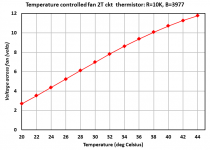This shows how it should all work with a FET. The thermistor at the left has been set to provide a varying input voltage to the comparator (imagine its heating and cooling). This is the green trace. The other input to the comparator is fixed at one half the supply voltage by the two 10k resistors which are simulating the preset. So by setting the two resistors to the same value there is 6 volts on this input.
Whenever the thermistor voltage 'crosses' the 6 volt threshold the fan turns on. You can see the fan current as the blue trace 9scale at the right). The FET conducts cleanly:
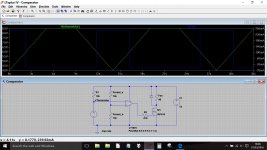
If we alter the preset to give 4.5 volts as a 'reference' then we get this:
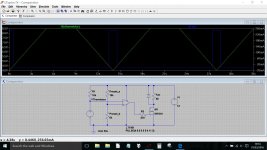
And altering it the other way:
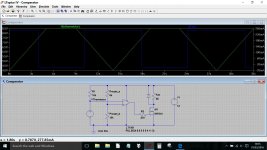
And don't forget that pull-up resistor if using an LM311 🙂
Whenever the thermistor voltage 'crosses' the 6 volt threshold the fan turns on. You can see the fan current as the blue trace 9scale at the right). The FET conducts cleanly:
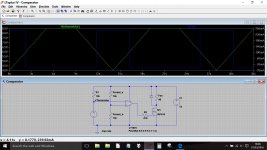
If we alter the preset to give 4.5 volts as a 'reference' then we get this:
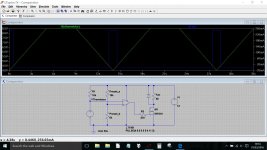
And altering it the other way:
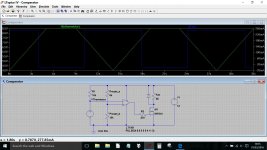
And don't forget that pull-up resistor if using an LM311 🙂
I put (this 2 transistor proportional control circuit) into LTSPICE just to see if it worked. After a little tweaking, the answer seems to be: yes.
I used a low cost 10 Kohm thermistor from (this Vishay series) which is in stock at both Mouser and DigiKey.
Simulation results below. When the air (and hence the thermistor) is hot, more voltage is applied across the fan terminals and it spins faster. When the air is cool, less voltage is applied across the fan terminals and it spins slower. The article discusses how to modify the slope of the curve, via R5.
Turkey worky.
_
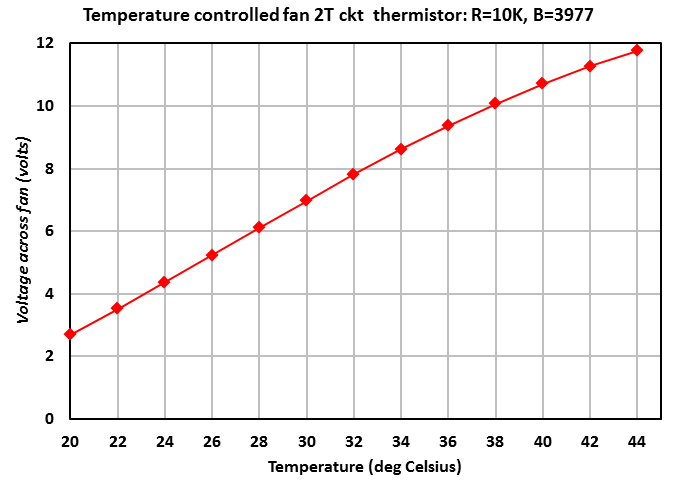
I used a low cost 10 Kohm thermistor from (this Vishay series) which is in stock at both Mouser and DigiKey.
Simulation results below. When the air (and hence the thermistor) is hot, more voltage is applied across the fan terminals and it spins faster. When the air is cool, less voltage is applied across the fan terminals and it spins slower. The article discusses how to modify the slope of the curve, via R5.
Turkey worky.
_
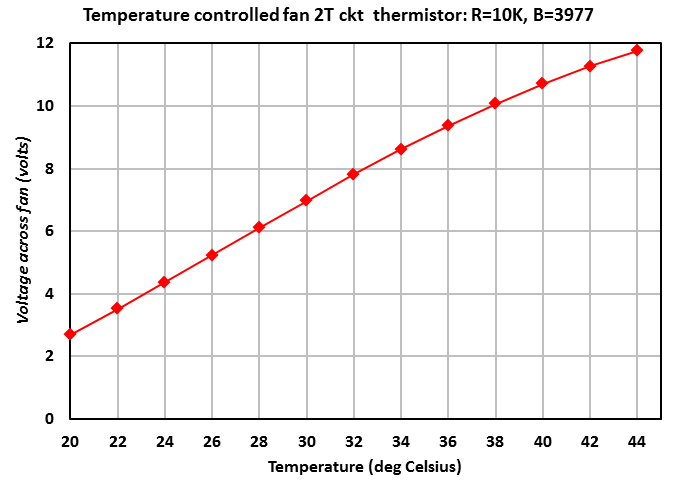
Attachments
I use an intelligent usb controlled cool pad for my windows laptop. When the internal fan speeds up, the cool pad detects it and starts up cooling the base of the laptop.
I use an intelligent usb controlled cool pad for my windows laptop. When the internal fan speeds up, the cool pad detects it and starts up cooling the base of the laptop.
That was what I too was looking for....if only these had seperate psu & not run on USB power! As just a matter of interest what make/model was it?
Thanks.
Can you build a little 5Vdc supply?
Then plug your cooling USB into that PSU.
The original fan which came with the tray was running at only 575 rpm,@ 20.5dB hence didn't move much air, so I opted for this 12V fan which ran at a much higher speed of 700 rpm at the same noise level! I haven't come across any 200 cm/5v fans running at this speed so far!
It will be a nice touch with a temperature/speed controlled fan running in this tray, keeping my laptop cool I think!
https://www.overclockers.co.uk/aero-cool-dark-force-fan-black-200mm-fg-024-ae.html
http://www.zalman.com/global/product/Product_Read.php?Idx=507
That was what I too was looking for....if only these had seperate psu & not run on USB power! As just a matter of interest what make/model was it?
Thanks.
Plug into the wall/stand alone usb type PSU's are Less than 5$ for a decent (proven, Not Ebay) one.
- Status
- Not open for further replies.
- Home
- Amplifiers
- Power Supplies
- Temperature Controlled Fan For Laptop