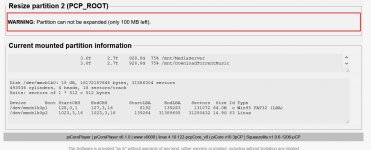The file: /var/log/pcp_boot.log is cleared and recreated on every boot. So you do only need to check that file to verify that bootlocal.sh has run correctly.
/ πr
/ πr
A misshapp: The command line above is truncated!
I hope, and guess that Fra8123 did not change that line in bootlocal.sh
That would cause an error, but not a halt (I guess) as it seems.
Fra8123, what happens if you execute:
And is there any output from:Code:sudo /opt/bootlocal.sh
This is the log output from the (complete) command line above. Without a functional bootlocal.sh, much of the functions in PiCorePlayer is lost...Code:cat /var/log/pcp_boot.log
So if you do a new install, verify this before installing Jesper's stuff.
/ πr
Hi Pi R,
you were right, unfortunately I trucked the string, there is now the correct one. After I saved and rebooted, please find the output below:
Code:
#!/bin/sh
# put other system startup commands here
touch /home/tc/DEBUG_A
sleep 1
GREEN="$(echo -e '\033[1;32m')"
touch /home/tc/DEBUG_B
sleep 1
echo
echo "${GREEN}Running bootlocal.sh..."
touch /home/tc/DEBUG_C
sleep 1
#pCPstart------
/usr/local/etc/init.d/pcp_startup.sh 2>&1 | tee -a /var/log/pcp_boot.log
#pCPstop------
touch /home/tc/DEBUG_D
sleep 1
touch /home/tc/DEBUG_1
sleep 1
/home/tc/StartServer.sh
touch /home/tc/DEBUG_2
sleep 1
sudo /usr/local/bin/squeezelite-cdsp.sh start &
touch /home/tc/DEBUG_3
sleep 1And
Code:
tc@piCorePlayer:~$ ls -all /home/tc
total 48
drwxr-xr-x 7 tc staff 380 Jan 1 1970 ./
drwxr-xr-x 3 tc staff 60 Jan 1 1970 ../
drwxr-xr-x 2 tc staff 40 Jun 6 2020 .X.d/
-rw-r--r-- 1 tc staff 114 Jun 6 2020 .alsaequal.presets
-rw-rw-r-- 1 tc staff 9167 Jan 30 20:20 .ash_history
-rw-r--r-- 1 tc staff 1016 Jun 6 2020 .ashrc
drwxr-s--- 3 tc staff 60 Jan 6 2017 .local/
-rw-rw-r-- 1 tc staff 920 Jun 9 2019 .profile
-rw-r--r-- 1 tc staff 2061 Jan 20 20:39 CDSP-install-v1.0.zip
-rw-r--r-- 1 root root 0 Jan 1 1970 DEBUG_A
-rw-r--r-- 1 root root 0 Jan 1 1970 DEBUG_B
-rw-r--r-- 1 root root 0 Jan 1 1970 DEBUG_C
-rwxr-xr-x 1 tc staff 195 Jan 26 20:00 StartServer.sh
drwxrwxrwx 2 tc staff 60 Jan 1 1970 SuperPlayer-Extensions-CDSP-install-v1.0/
drwxrwxrwx 2 tc staff 60 Jan 1 1970 SuperPlayer-cdsp-samplerate-control-1.0/
drwxr-xr-x 5 tc staff 180 Jan 1 1970 camilladsp/
-rwxr-xr-x 1 tc staff 2135 Jun 6 2020 pcp-powerbutton.sh
-rwxr-xr-x 1 tc staff 713 Jun 6 2020 powerscript.sh
-rw-r--r-- 1 tc staff 7366 Jan 21 14:00 v1.0.zip
tc@piCorePlayer:~$ ls -al /opt
total 24
drwxr-sr-x 2 root staff 160 Jan 1 1970 ./
drwxrwxr-x 17 tc staff 360 Jan 1 1970 ../
-rw-rw-r-- 1 root staff 559 Jan 30 20:17 .filetool.lst
-rwxrwxr-x 1 root staff 145 Jun 9 2019 .xfiletool.lst
-rwxrwxr-x 1 root staff 522 Jan 30 20:14 bootlocal.sh
-rwxrwxr-x 1 root staff 802 Jun 6 2020 bootsync.sh
-rwxrwxr-x 1 root root 613 Feb 25 2020 shutdown.sh
-rw-rw-r-- 1 root staff 36 Jan 1 1970 tcemirrorand
Code:
tc@piCorePlayer:~$ sudo /opt/bootlocal.sh
Running bootlocal.sh...
Starting piCorePlayer v6.1.0 startup...
ln: /usr/local/sbin/config.cfg: File exists
Checking for boot files on mmcblk0p1...
Trying to mount /dev/mmcblk0p1.
ssh file found on mmcblk0p1.
newpcp.cfg not found on mmcblk0p1.
Setting default piCorePlayer repository...
Generating sound card drop-down list...
Loading configuration file... Done.
Loading pcp-lms-functions... Done.
Waiting for soundcard USB to populate. Done (1).
Waiting for network. Done (1).
Starting ALSA configuration...alsactl: init:1778: Cannot find soundcard 'USB'...
alsactl: load_state:1763: Cannot find soundcard 'USB'...
.alsactl: load_state:1763: Cannot find soundcard 'USB'...
.alsactl: load_state:1763: Cannot find soundcard 'USB'...
.alsactl: load_state:1763: Cannot find soundcard 'USB'...
.alsactl: load_state:1763: Cannot find soundcard 'USB'...
.alsactl: load_state:1763: Cannot find soundcard 'USB'...
ALSA restore error!
Done (7).
Starting Openssh server... Done.
Mounting Network Drive...
Done.
Waiting for valid date before starting LMS Done.
Starting LMS, this can take some time...[21-01-30 20:24:41.2264] main::init (388) Starting Logitech Media Server (v8.1.0, 1608700893, Wed Dec 23 12:16:44 CET 2020) perl 5.028002 - arm-linux-gnueabihf-thread-multi-64int
Slimserver Running pid:8906 8396
Done.
Starting httpd web server... Done.
Setting CPU scaling governor to ondemand... Done.
Creating static footer... Done.
Finished piCorePlayer v6.1.0 startup.
To setup piCorePlayer, use the web interface via a browser:
- [url]http://192.168.2.202[/url]
Press [Enter] to access console.
In the background, ntpd is syncing time between piCorePlayer and the internet.
A large offset between 1970 and now is normal.
+ Starting Squeezelite player and CamillaDSP...
+ Starting daemon /usr/local/bin/samplerate-daemon.py
tc@piCorePlayer:~$ {'camilla_host': '0.0.0.0', 'camilla_port': 1234, 'port': 5000, 'config_dir': '/home/tc/camilladsp/configs', 'coeff_dir': '/home/tc/camilladsp/coeffs'}
No plotting!
======== Running on [url]http://0.0.0.0:5000[/url] ========
(Press CTRL+C to quit)and
Code:
tc@piCorePlayer:~$ cat /var/log/pcp_boot.log
Starting piCorePlayer v6.1.0 startup...
Checking for boot files on mmcblk0p1...
Trying to mount /dev/mmcblk0p1.
ssh file found on mmcblk0p1.
newpcp.cfg not found on mmcblk0p1.
Setting default piCorePlayer repository...
Generating sound card drop-down list...
Loading configuration file... Done.
Loading pcp-lms-functions... Done.
Waiting for soundcard USB to populate. Done (1).
Waiting for network...... Done (6).
Starting ALSA configuration...alsactl: init:1778: Cannot find soundcard 'USB'...
alsactl: load_state:1763: Cannot find soundcard 'USB'...
.alsactl: load_state:1763: Cannot find soundcard 'USB'...
.alsactl: load_state:1763: Cannot find soundcard 'USB'...
.alsactl: load_state:1763: Cannot find soundcard 'USB'...
.alsactl: load_state:1763: Cannot find soundcard 'USB'...
.alsactl: load_state:1763: Cannot find soundcard 'USB'...
ALSA restore error!
Done (7).
Starting Openssh server... Done.
Mounting Network Drive...
Done.
Waiting for valid date before starting LMS . Done.
Starting LMS, this can take some time...[21-01-30 20:18:03.2378] main::init (388) Starting Logitech Media Server (v8.1.0, 1608700893, Wed Dec 23 12:16:44 CET 2020) perl 5.028002 - arm-linux-gnueabihf-thread-multi-64int
Slimserver Running pid:8396
Done.
Starting httpd web server... Done.
Setting CPU scaling governor to ondemand... Done.
Creating static footer... Done.
Finished piCorePlayer v6.1.0 startup.
To setup piCorePlayer, use the web interface via a browser:
- [url]http://192.168.2.202[/url]
Press [Enter] to access console.
In the background, ntpd is syncing time between piCorePlayer and the internet.
A large offset between 1970 and now is normal.
Starting piCorePlayer v6.1.0 startup...
ln: /usr/local/sbin/config.cfg: File exists
Checking for boot files on mmcblk0p1...
Trying to mount /dev/mmcblk0p1.
ssh file found on mmcblk0p1.
newpcp.cfg not found on mmcblk0p1.
Setting default piCorePlayer repository...
Generating sound card drop-down list...
Loading configuration file... Done.
Loading pcp-lms-functions... Done.
Waiting for soundcard USB to populate. Done (1).
Waiting for network. Done (1).
Starting ALSA configuration...alsactl: init:1778: Cannot find soundcard 'USB'...
alsactl: load_state:1763: Cannot find soundcard 'USB'...
.alsactl: load_state:1763: Cannot find soundcard 'USB'...
.alsactl: load_state:1763: Cannot find soundcard 'USB'...
.alsactl: load_state:1763: Cannot find soundcard 'USB'...
.alsactl: load_state:1763: Cannot find soundcard 'USB'...
.alsactl: load_state:1763: Cannot find soundcard 'USB'...
ALSA restore error!
Done (7).
Starting Openssh server... Done.
Mounting Network Drive...
Done.
Waiting for valid date before starting LMS Done.
Starting LMS, this can take some time...[21-01-30 20:24:41.2264] main::init (388) Starting Logitech Media Server (v8.1.0, 1608700893, Wed Dec 23 12:16:44 CET 2020) perl 5.028002 - arm-linux-gnueabihf-thread-multi-64int
Slimserver Running pid:8906 8396
Done.
Starting httpd web server... Done.
Setting CPU scaling governor to ondemand... Done.
Creating static footer... Done.
Finished piCorePlayer v6.1.0 startup.
To setup piCorePlayer, use the web interface via a browser:
- [url]http://192.168.2.202[/url]
Press [Enter] to access console.
In the background, ntpd is syncing time between piCorePlayer and the internet.
A large offset between 1970 and now is normal.After I run sudo /opt/bootlocal.sh It works again, so it looks like bootlocal.sh is not booted at the start.
Let me know if you want to do other tests
 .
.Hmm... this is weird... 
Yes it did... bootlocal.sh did run at boot. At least partly. That is proved by the double content in /var/log/pcp_boot.log. The first half is from boot, and the second from your manual execution.
But - on boot the script must have halted after executing: /usr/local/etc/init.d/pcp_startup.sh 2>&1 | tee -a /var/log/pcp_boot.log. The log verifies that everything was done.
The lack of the files:
/home/tc/DEBUG_1, /home/tc/DEBUG_2 and /home/tc/DEBUG_3 in /home/tc, shows that the bootlocal.sh did not continue.
On the other hand - When you run bootlocal.sh manually, the whole script did finish properly, and started squeezelite and camilladsp. - Wierd, very weird...
I figure you do now have the previous missing files /home/tc/DEBUG_1, _2, _3 in /home/tc, right..?
There is a drawback with Jesper's method of debugging the bootlocal.sh script. It creates files in /home/tc, that has to be removed manually after each test. Otherwise you don't know if the files was created on the last run, or from the previous run. A better solution is to create lines in the file /var/log/pcp_boot.log, that gets regenerated at each boot.
Replace Jesper's:
with:
And do the corresponding changes for all DEBUGG lines.
(I don't see the point with the "sleep 1" line that Jesper suggests. It just creates a delay of one second, and I think you can remove those lines.)
I still don't have a clue of why bootlocal.sh halts on boot...

Yes it did... bootlocal.sh did run at boot. At least partly. That is proved by the double content in /var/log/pcp_boot.log. The first half is from boot, and the second from your manual execution.
But - on boot the script must have halted after executing: /usr/local/etc/init.d/pcp_startup.sh 2>&1 | tee -a /var/log/pcp_boot.log. The log verifies that everything was done.
The lack of the files:
/home/tc/DEBUG_1, /home/tc/DEBUG_2 and /home/tc/DEBUG_3 in /home/tc, shows that the bootlocal.sh did not continue.
On the other hand - When you run bootlocal.sh manually, the whole script did finish properly, and started squeezelite and camilladsp. - Wierd, very weird...
I figure you do now have the previous missing files /home/tc/DEBUG_1, _2, _3 in /home/tc, right..?
There is a drawback with Jesper's method of debugging the bootlocal.sh script. It creates files in /home/tc, that has to be removed manually after each test. Otherwise you don't know if the files was created on the last run, or from the previous run. A better solution is to create lines in the file /var/log/pcp_boot.log, that gets regenerated at each boot.
Replace Jesper's:
Code:
touch /home/tc/DEBUG_A
Code:
echo DEBUG_A >> /var/log/pcp_boot.log(I don't see the point with the "sleep 1" line that Jesper suggests. It just creates a delay of one second, and I think you can remove those lines.)
I still don't have a clue of why bootlocal.sh halts on boot...
Last edited:
We can have some improved logging of bootlocal.sh by adding the outputs from the commands that start camillaGUI and squeezelite/camilladsp, into /var/log/pcp_boot.log.
In /opt/bootlocal.sh - Replace the lines:
with:
(sudo and &, is not needed in line 2)
It could also be nice to add this command after the above:
In /opt/bootlocal.sh - Replace the lines:
Code:
/home/tc/StartServer.sh
sudo /usr/local/bin/squeezelite-cdsp.sh start &
Code:
/home/tc/StartServer.sh 2>&1 | tee -a /var/log/pcp_boot.log
/usr/local/bin/squeezelite-cdsp.sh start 2>&1 | tee -a /var/log/pcp_boot.logIt could also be nice to add this command after the above:
Code:
/usr/local/bin/squeezelite-cdsp.sh status 2>&1 | tee -a /var/log/pcp_boot.log
Last edited:
Hi Pi R,
So I have edited as suggested:
I cannot understand what is happening but I think some improvement 😀:
So I have edited as suggested:
Code:
#!/bin/sh
# put other system startup commands here
echo DEBUG_A >> /var/log/pcp_boot.log
GREEN="$(echo -e '\033[1;32m')"
echo DEBUG_B >> /var/log/pcp_boot.log
echo
echo "${GREEN}Running bootlocal.sh..."
echo DEBUG_C >> /var/log/pcp_boot.log
#pCPstart------
/usr/local/etc/init.d/pcp_startup.sh 2>&1 | tee -a /var/log/pcp_boot.log
#pCPstop------
echo DEBUG_D >> /var/log/pcp_boot.log
echo DEBUG_1 >> /var/log/pcp_boot.log
/home/tc/StartServer.sh 2>&1 | tee -a /var/log/pcp_boot.log
echo DEBUG_2 >> /var/log/pcp_boot.log
/usr/local/bin/squeezelite-cdsp.sh start 2>&1 | tee -a /var/log/pcp_boot.log
echo DEBUG_3 >> /var/log/pcp_boot.logI cannot understand what is happening but I think some improvement 😀:
Code:
tc@piCorePlayer:~$ ls -all /home/tc
total 48
drwxr-xr-x 7 tc staff 460 Jan 1 1970 ./
drwxr-xr-x 3 tc staff 60 Jan 1 1970 ../
drwxr-xr-x 2 tc staff 40 Jun 6 2020 .X.d/
-rw-r--r-- 1 tc staff 114 Jun 6 2020 .alsaequal.presets
-rw-rw-r-- 1 tc staff 11006 Jan 30 22:49 .ash_history
-rw-r--r-- 1 tc staff 1016 Jun 6 2020 .ashrc
drwxr-s--- 3 tc staff 60 Jan 6 2017 .local/
-rw-rw-r-- 1 tc staff 920 Jun 9 2019 .profile
-rw-r--r-- 1 tc staff 2061 Jan 20 20:39 CDSP-install-v1.0.zip
-rw-r--r-- 1 root root 0 Jan 30 20:24 DEBUG_1
-rw-r--r-- 1 root root 0 Jan 30 20:24 DEBUG_2
-rw-r--r-- 1 root root 0 Jan 30 20:24 DEBUG_3
-rw-r--r-- 1 root root 0 Jan 1 1970 DEBUG_A
-rw-r--r-- 1 root root 0 Jan 1 1970 DEBUG_B
-rw-r--r-- 1 root root 0 Jan 1 1970 DEBUG_C
-rw-r--r-- 1 root root 0 Jan 30 20:24 DEBUG_D
-rwxr-xr-x 1 tc staff 195 Jan 26 20:00 StartServer.sh
drwxrwxrwx 2 tc staff 60 Jan 1 1970 SuperPlayer-Extensions-CDSP-install-v1.0/
drwxrwxrwx 2 tc staff 60 Jan 1 1970 SuperPlayer-cdsp-samplerate-control-1.0/
drwxr-xr-x 5 tc staff 180 Jan 1 1970 camilladsp/
-rwxr-xr-x 1 tc staff 2135 Jun 6 2020 pcp-powerbutton.sh
-rwxr-xr-x 1 tc staff 713 Jun 6 2020 powerscript.sh
-rw-r--r-- 1 tc staff 7366 Jan 21 14:00 v1.0.zip
tc@piCorePlayer:~$ ls -al /opt
total 24
drwxr-sr-x 2 root staff 160 Jan 1 1970 ./
drwxrwxr-x 17 tc staff 360 Jan 1 1970 ../
-rw-rw-r-- 1 root staff 559 Jan 30 22:46 .filetool.lst
-rwxrwxr-x 1 root staff 145 Jun 9 2019 .xfiletool.lst
-rwxrwxr-x 1 root staff 639 Jan 30 22:45 bootlocal.sh
-rwxrwxr-x 1 root staff 802 Jun 6 2020 bootsync.sh
-rwxrwxr-x 1 root root 613 Feb 25 2020 shutdown.sh
-rw-rw-r-- 1 root staff 36 Jan 1 1970 tcemirrorGoodmorning...
I just tried to boot my player at my livingroom, which has my SuperPlayer V3 installed.
My /opt/bootlocal.sh is like this ::
When i cat the log files after startup i got this output ::
I will try to add pi r's suggestion on echo'ing into the pcp log in a minute...
Will be back...
Jesper.
I just tried to boot my player at my livingroom, which has my SuperPlayer V3 installed.
My /opt/bootlocal.sh is like this ::
tc@AK4490:~$ cat /opt/bootlocal.sh
#!/bin/sh
# put other system startup commands here
GREEN="$(echo -e '\033[1;32m')"
echo
echo "${GREEN}Running bootlocal.sh..."
#pCPstart------
/usr/local/etc/init.d/pcp_startup.sh 2>&1 | tee -a /var/log/pcp_boot.log
#pCPstop------
/home/tc/StartServer.sh
sudo /usr/local/bin/squeezelite-cdsp.sh start &
When i cat the log files after startup i got this output ::
tc@AK4490:~$ cat /var/log/pcp*
Starting piCorePlayer v6.0.0 startup...
Checking for boot files on mmcblk0p1...
Trying to mount /dev/mmcblk0p1.
ssh file found on mmcblk0p1.
newpcp.cfg not found on mmcblk0p1.
Setting default piCorePlayer repository...
Generating sound card drop-down list...
Loading configuration file... Done.
Loading pcp-lms-functions... Done.
Waiting for soundcard USB to populate. Done (1).
Waiting for network............. Done (13).
Starting Openssh server... Done.
Starting httpd web server... Done.
Setting CPU scaling governor to ondemand... Done.
Creating static footer... Done.
Finished piCorePlayer v6.0.0 startup.
To setup piCorePlayer, use the web interface via a browser:
- http://192.168.1.27
Press [Enter] to access console.
In the background, ntpd is syncing time between piCorePlayer and the internet.
A large offset between 1970 and now is normal.
I will try to add pi r's suggestion on echo'ing into the pcp log in a minute...
Will be back...
Jesper.
Hi again...
So i tried with this one here ::
This result in "corrupted" boot/startup, and my player never starts.
When i execute one more time
Same thing happens more or less as when Fra tried it.
So bootlocal.sh doesen't like this for some reason!
Before we move on, i have to tell that in my "early" days playing with piCore/TinyCore, i remember to have some problems with this startup process. I can't excatly remember what, but i remember that i needed to lay in some sleep times between the commands in /opt/bootlocal.sh... This has nothing to do with this setup, i just wanted to tell that this startup process can be tricky.
What i suggest, before Fra make a reinstall is to remove the StartServer.sh line, so that the /opt/filetool.sh will look like this ::
Then
When done, login and wait some say a minute and paste the output of
here!
And also output the
Jesper.
So i tried with this one here ::
#!/bin/sh
# put other system startup commands here
echo DEBUG_A >> /var/log/pcp_boot.log
GREEN="$(echo -e '\033[1;32m')"
echo DEBUG_B >> /var/log/pcp_boot.log
echo
echo "${GREEN}Running bootlocal.sh..."
echo DEBUG_C >> /var/log/pcp_boot.log
#pCPstart------
/usr/local/etc/init.d/pcp_startup.sh 2>&1 | tee -a /var/log/pcp_boot.log
#pCPstop------
echo DEBUG_D >> /var/log/pcp_boot.log
echo DEBUG_1 >> /var/log/pcp_boot.log
/home/tc/StartServer.sh 2>&1 | tee -a /var/log/pcp_boot.log
echo DEBUG_2 >> /var/log/pcp_boot.log
/usr/local/bin/squeezelite-cdsp.sh start 2>&1 | tee -a /var/log/pcp_boot.log
echo DEBUG_3 >> /var/log/pcp_boot.log
This result in "corrupted" boot/startup, and my player never starts.
When i execute one more time
Code:
sudo /opt/bootlocal.shSo bootlocal.sh doesen't like this for some reason!
Before we move on, i have to tell that in my "early" days playing with piCore/TinyCore, i remember to have some problems with this startup process. I can't excatly remember what, but i remember that i needed to lay in some sleep times between the commands in /opt/bootlocal.sh... This has nothing to do with this setup, i just wanted to tell that this startup process can be tricky.
What i suggest, before Fra make a reinstall is to remove the StartServer.sh line, so that the /opt/filetool.sh will look like this ::
Code:
#!/bin/sh
# put other system startup commands here
GREEN="$(echo -e '\033[1;32m')"
echo
echo "${GREEN}Running bootlocal.sh..."
#pCPstart------
/usr/local/etc/init.d/pcp_startup.sh 2>&1 | tee -a /var/log/pcp_boot.log
#pCPstop------
sudo /usr/local/bin/squeezelite-cdsp.sh start &Then
Code:
sudo filetool.sh -b && sudo rebootWhen done, login and wait some say a minute and paste the output of
Code:
ps auxAnd also output the
Code:
sudo squeezelite-cdsp.sh statusJesper.
Good morning,
Please find output below, after edited the boot
Cheers!!
Please find output below, after edited the boot
Code:
tc@piCorePlayer:~$ cat /opt/bootlocal.sh
#!/bin/sh
# put other system startup commands here
GREEN="$(echo -e '\033[1;32m')"
echo
echo "${GREEN}Running bootlocal.sh..."
#pCPstart------
/usr/local/etc/init.d/pcp_startup.sh 2>&1 | tee -a /var/log/pcp_boot.log
#pCPstop------
sudo /usr/local/bin/squeezelite-cdsp.sh start &
tc@piCorePlayer:~$ ps aux
PID USER TIME COMMAND
1 root 0:00 init
2 root 0:00 [kthreadd]
3 root 0:00 [rcu_gp]
4 root 0:00 [rcu_par_gp]
5 root 0:00 [kworker/0:0-pm]
6 root 0:00 [kworker/0:0H-kb]
7 root 0:00 [kworker/u8:0-ev]
8 root 0:00 [mm_percpu_wq]
9 root 0:00 [ksoftirqd/0]
10 root 0:00 [rcu_preempt]
11 root 0:00 [rcu_sched]
12 root 0:00 [rcu_bh]
13 root 0:00 [migration/0]
14 root 0:00 [cpuhp/0]
15 root 0:00 [cpuhp/1]
16 root 0:00 [migration/1]
17 root 0:00 [ksoftirqd/1]
18 root 0:00 [kworker/1:0-eve]
19 root 0:00 [kworker/1:0H-kb]
20 root 0:00 [cpuhp/2]
21 root 0:00 [migration/2]
22 root 0:00 [ksoftirqd/2]
23 root 0:00 [kworker/2:0-eve]
24 root 0:00 [kworker/2:0H-kb]
25 root 0:00 [cpuhp/3]
26 root 0:00 [migration/3]
27 root 0:00 [ksoftirqd/3]
28 root 0:00 [kworker/3:0-eve]
29 root 0:00 [kworker/3:0H-kb]
30 root 0:00 [kdevtmpfs]
31 root 0:00 [netns]
32 root 0:00 [rcu_tasks_kthre]
33 root 0:00 [kworker/0:1-eve]
34 root 0:00 [khungtaskd]
35 root 0:00 [oom_reaper]
36 root 0:00 [writeback]
37 root 0:00 [kcompactd0]
38 root 0:00 [crypto]
39 root 0:00 [kblockd]
40 root 0:00 [watchdogd]
41 root 0:00 [kworker/1:1-mm_]
42 root 0:00 [rpciod]
43 root 0:00 [kworker/u9:0]
44 root 0:00 [xprtiod]
45 root 0:00 [kworker/u8:1]
47 root 0:00 [kswapd0]
48 root 0:00 [nfsiod]
57 root 0:00 [kworker/2:1-eve]
70 root 0:00 [kthrotld]
71 root 0:00 [iscsi_eh]
73 root 0:00 [DWC Notificatio]
74 root 0:00 [uas]
75 root 0:00 [vchiq-slot/0]
76 root 0:00 [vchiq-recy/0]
77 root 0:00 [vchiq-sync/0]
78 root 0:00 [kworker/0:2-eve]
79 root 0:00 [irq/22-brcmstb_]
80 root 0:00 [irq/23-mmc1]
81 root 0:00 [irq/23-mmc0]
82 root 0:00 [kworker/3:1-eve]
85 root 0:00 [kworker/0:3-eve]
89 root 0:00 [mmc_complete]
90 root 0:00 [kworker/0:1H-mm]
117 root 0:00 /sbin/udevd --daemon
253 root 0:00 [kworker/2:1H-kb]
312 root 0:00 [kworker/0:2H-kb]
316 root 0:00 [kworker/1:1H-kb]
317 root 0:00 [kworker/1:2H]
330 root 0:00 [kworker/3:1H-kb]
345 root 0:00 [kworker/2:2H]
397 root 0:00 [kworker/3:2H-kb]
414 root 0:00 [jbd2/mmcblk0p2-]
415 root 0:00 [ext4-rsv-conver]
423 root 0:00 [kworker/u8:2-ev]
438 root 0:00 [loop0]
439 root 0:00 [loop1]
440 root 0:00 [loop2]
441 root 0:00 [loop3]
444 root 0:00 [loop4]
448 root 0:00 [loop5]
452 root 0:00 [loop6]
455 root 0:00 [loop7]
458 root 0:00 [loop8]
461 root 0:00 [loop9]
466 root 0:00 [loop10]
469 root 0:00 [loop11]
472 root 0:00 [loop12]
475 root 0:00 [loop13]
480 root 0:00 [loop14]
481 root 0:00 [loop15]
483 root 0:00 [loop16]
488 root 0:00 [loop17]
491 root 0:00 [loop18]
494 root 0:00 [loop19]
499 root 0:00 [loop20]
500 root 0:00 [loop21]
502 root 0:00 [loop22]
506 root 0:00 [loop23]
509 root 0:00 [loop24]
514 root 0:00 [loop25]
515 root 0:00 [loop26]
518 root 0:00 [loop27]
520 root 0:00 [loop28]
522 root 0:00 [loop29]
527 root 0:00 [loop30]
530 root 0:00 [loop31]
533 root 0:00 [loop32]
536 root 0:00 [loop33]
537 root 0:00 [loop34]
540 root 0:00 [loop35]
545 root 0:00 [loop36]
548 root 0:00 [loop37]
549 root 0:00 [loop38]
556 root 0:00 [loop39]
557 root 0:00 [loop40]
562 root 0:00 [loop41]
563 root 0:00 [loop42]
566 root 0:00 [loop43]
569 root 0:00 [loop44]
572 root 0:00 [loop45]
575 root 0:00 [loop46]
576 root 0:00 [loop47]
577 root 0:00 [loop48]
752 root 0:00 [spi0]
756 root 0:00 /sbin/udevd --daemon
758 root 0:00 /sbin/udevd --daemon
797 root 0:00 [kworker/u8:3]
920 root 0:00 {bootlocal.sh} /bin/sh /opt/bootlocal.sh
921 tc 0:00 -sh
926 root 0:00 tee -a /var/log/pcp_boot.log
7116 root 0:00 /sbin/udhcpc -b -i eth0 -x hostname:piCorePlayer -p /var/run/udhcpc.eth0.pid
8247 root 0:00 /usr/local/sbin/sshd
8346 root 0:00 sshd: tc [priv]
8377 tc 0:00 sshd: tc@pts/0
8378 tc 0:00 /usr/local/libexec/sftp-server
8379 tc 0:00 -sh
8446 tc 0:01 {slimserver.pl} /usr/bin/perl /usr/local/slimserver/slimserver.pl --daemon --u
8468 root 0:00 /usr/sbin/httpd -p 80
8505 root 0:00 [kworker/3:2-eve]
8506 tc 0:00 ps aux
tc@piCorePlayer:~$ sudo squeezelite-cdsp.sh status
Squeezelite player and CamillaDSP is not running.Cheers!!
Very good post Fra 
So we now know for sure your'e bootlocal don't execute the squeezelite-cdsp.sh, and that it's not my StartServer.sh which is stopping it.
I must say, you have to do a reinstall, make youre DAC play the normal way on piCorePlayer normal setup and verify that everything is working, and that you have a "clean" /var/log/pcp_boot.log logfile afterwards.
When you manage that, you can try to apply two line's in /opt/bootlocal.sh just to see if it's working on a clean install ::
Save & reboot, and look for the DEBUG_A file in homedir aka' ::
Then if / or not success, post your'e findings here again.
Jesper.

So we now know for sure your'e bootlocal don't execute the squeezelite-cdsp.sh, and that it's not my StartServer.sh which is stopping it.
I must say, you have to do a reinstall, make youre DAC play the normal way on piCorePlayer normal setup and verify that everything is working, and that you have a "clean" /var/log/pcp_boot.log logfile afterwards.
When you manage that, you can try to apply two line's in /opt/bootlocal.sh just to see if it's working on a clean install ::
Code:
#!/bin/sh
# put other system startup commands here
GREEN="$(echo -e '\033[1;32m')"
echo
echo "${GREEN}Running bootlocal.sh..."
#pCPstart------
/usr/local/etc/init.d/pcp_startup.sh 2>&1 | tee -a /var/log/pcp_boot.log
#pCPstop------
[B][COLOR="Red"]sleep 1
touch /home/tc/DEBUG_A[/COLOR][/B]Save & reboot, and look for the DEBUG_A file in homedir aka' ::
Code:
ls -all /home/tcThen if / or not success, post your'e findings here again.
Jesper.
Hi Jesper,
I always managed to make the "standard" pCP works, without any kind of issue.
As I said, I do not have any issue to reinstall from the scratch, but just if the recipe changes a bit. I did 4 times know and always had the same kind issue. I do not see the point to do again and repeat the same procedure and the same mistake.
Maybe you can do a video or tell me step by step what to do since I put the microSD from the first time into the RPI.
Many many thanks.
I always managed to make the "standard" pCP works, without any kind of issue.
As I said, I do not have any issue to reinstall from the scratch, but just if the recipe changes a bit. I did 4 times know and always had the same kind issue. I do not see the point to do again and repeat the same procedure and the same mistake.
Maybe you can do a video or tell me step by step what to do since I put the microSD from the first time into the RPI.
Many many thanks.
Hi Jesper,
I always managed to make the "standard" pCP works, without any kind of issue.
As I said, I do not have any issue to reinstall from the scratch, but just if the recipe changes a bit. I did 4 times know and always had the same kind issue. I do not see the point to do again and repeat the same procedure and the same mistake.
Maybe you can do a video or tell me step by step what to do since I put the microSD from the first time into the RPI.
Many many thanks.
I ofcause can see what you mean regarding a new fresh install, but i suspect that there might be some kind of issue, also because you have the same issue after many try's 😱
I really need to see a "clean" pcp log file aka'
Code:
cat /var/log/pcp_boot.log- I'am not sure it means anything, but in some of youre log's you posted, there are error's regarding your'e usb interface, we need to solve such things before installing SuperPlayer V3.
Hope you understand?
Try it and report back, as i really like to solve this.
Jesper.
@ Jesper:
I don't think that the "ALSA restore error!" in Fra8123's /var/log/pcp_boot.log aktualy is a problem. The same error is present in the log file after his manual run of bootlocal.sh, and when his system is functioning.
And the fact that you appears to be able reproduce Fra8123's problem in your system, contradicts that a reinstall would solve his problem. It indicates that the problem is in bootlocal.sh.
I wold like to see your pcp_boot.log content when booting with a Fra8123-style bootlocal.sh that failed. Preferably with a manual run after a failing boot.
@ Fra8123:
You never posted the log file content after you tested my suggestions yesterday. Do you think you can replicate that version of bootlocal.sh, save and reboot, and do a manual run. So we can compare with Jespers result?
I don't think that the "ALSA restore error!" in Fra8123's /var/log/pcp_boot.log aktualy is a problem. The same error is present in the log file after his manual run of bootlocal.sh, and when his system is functioning.
And the fact that you appears to be able reproduce Fra8123's problem in your system, contradicts that a reinstall would solve his problem. It indicates that the problem is in bootlocal.sh.
I wold like to see your pcp_boot.log content when booting with a Fra8123-style bootlocal.sh that failed. Preferably with a manual run after a failing boot.
@ Fra8123:
You never posted the log file content after you tested my suggestions yesterday. Do you think you can replicate that version of bootlocal.sh, save and reboot, and do a manual run. So we can compare with Jespers result?
No problem.
and
Cheers!
Code:
tc@piCorePlayer:~$ cat /opt/bootlocal.sh
#!/bin/sh
# put other system startup commands here
echo DEBUG_A >> /var/log/pcp_boot.log
GREEN="$(echo -e '\033[1;32m')"
echo DEBUG_B >> /var/log/pcp_boot.log
echo
echo "${GREEN}Running bootlocal.sh..."
echo DEBUG_C >> /var/log/pcp_boot.log
#pCPstart------
/usr/local/etc/init.d/pcp_startup.sh 2>&1 | tee -a /var/log/pcp_boot.log
#pCPstop------
echo DEBUG_D >> /var/log/pcp_boot.log
echo DEBUG_1 >> /var/log/pcp_boot.log
/home/tc/StartServer.sh 2>&1 | tee -a /var/log/pcp_boot.log
echo DEBUG_2 >> /var/log/pcp_boot.log
/usr/local/bin/squeezelite-cdsp.sh start 2>&1 | tee -a /var/log/pcp_boot.log
echo DEBUG_3 >> /var/log/pcp_boot.logand
Code:
tc@piCorePlayer:~$ sudo /opt/bootlocal.sh
Running bootlocal.sh...
Starting piCorePlayer v6.1.0 startup...
ln: /usr/local/sbin/config.cfg: File exists
Checking for boot files on mmcblk0p1...
Trying to mount /dev/mmcblk0p1.
ssh file found on mmcblk0p1.
newpcp.cfg not found on mmcblk0p1.
Setting default piCorePlayer repository...
Generating sound card drop-down list...
Loading configuration file... Done.
Loading pcp-lms-functions... Done.
Waiting for soundcard USB to populate. Done (1).
Waiting for network. Done (1).
Starting ALSA configuration...alsactl: init:1778: Cannot find soundcard 'USB'...
alsactl: load_state:1763: Cannot find soundcard 'USB'...
.alsactl: load_state:1763: Cannot find soundcard 'USB'...
.alsactl: load_state:1763: Cannot find soundcard 'USB'...
.alsactl: load_state:1763: Cannot find soundcard 'USB'...
.alsactl: load_state:1763: Cannot find soundcard 'USB'...
.alsactl: load_state:1763: Cannot find soundcard 'USB'...
ALSA restore error!
Done (7).
Starting Openssh server... Done.
Mounting Network Drive...
Done.
Waiting for valid date before starting LMS Done.
Starting LMS, this can take some time...[21-01-31 14:16:07.5118] main::init (388) Starting Logitech Media Server (v8.1.0, 1608700893, Wed Dec 23 12:16:44 CET 2020) perl 5.028002 - arm-linux-gnueabihf-thread-multi-64int
Slimserver Running pid:8903 8406
Done.
Starting httpd web server... Done.
Setting CPU scaling governor to ondemand... Done.
Creating static footer... Done.
Finished piCorePlayer v6.1.0 startup.
To setup piCorePlayer, use the web interface via a browser:
- [url]http://192.168.2.202[/url]
Press [Enter] to access console.
In the background, ntpd is syncing time between piCorePlayer and the internet.
A large offset between 1970 and now is normal.
cat /var/log/pcp_boot.log
^C
tc@piCorePlayer:~$ cat /var/log/pcp_boot.log
DEBUG_A
DEBUG_B
DEBUG_C
Starting piCorePlayer v6.1.0 startup...
Checking for boot files on mmcblk0p1...
Trying to mount /dev/mmcblk0p1.
ssh file found on mmcblk0p1.
newpcp.cfg not found on mmcblk0p1.
Setting default piCorePlayer repository...
Generating sound card drop-down list...
Loading configuration file... Done.
Loading pcp-lms-functions... Done.
Waiting for soundcard USB to populate. Done (1).
Waiting for network............ Done (12).
Starting ALSA configuration...alsactl: init:1778: Cannot find soundcard 'USB'...
alsactl: load_state:1763: Cannot find soundcard 'USB'...
.alsactl: load_state:1763: Cannot find soundcard 'USB'...
.alsactl: load_state:1763: Cannot find soundcard 'USB'...
.alsactl: load_state:1763: Cannot find soundcard 'USB'...
.alsactl: load_state:1763: Cannot find soundcard 'USB'...
.alsactl: load_state:1763: Cannot find soundcard 'USB'...
ALSA restore error!
Done (7).
Starting Openssh server... Done.
Mounting Network Drive...
Done.
Waiting for valid date before starting LMS .. Done.
Starting LMS, this can take some time...[21-01-31 14:13:10.4098] main::init (388) Starting Logitech Media Server (v8.1.0, 1608700893, Wed Dec 23 12:16:44 CET 2020) perl 5.028002 - arm-linux-gnueabihf-thread-multi-64int
Slimserver Running pid:8406
Done.
Starting httpd web server... Done.
Setting CPU scaling governor to ondemand... Done.
Creating static footer... Done.
Finished piCorePlayer v6.1.0 startup.
To setup piCorePlayer, use the web interface via a browser:
- [url]http://192.168.2.202[/url]
Press [Enter] to access console.
In the background, ntpd is syncing time between piCorePlayer and the internet.
A large offset between 1970 and now is normal.
DEBUG_A
DEBUG_B
DEBUG_C
Starting piCorePlayer v6.1.0 startup...
ln: /usr/local/sbin/config.cfg: File exists
Checking for boot files on mmcblk0p1...
Trying to mount /dev/mmcblk0p1.
ssh file found on mmcblk0p1.
newpcp.cfg not found on mmcblk0p1.
Setting default piCorePlayer repository...
Generating sound card drop-down list...
Loading configuration file... Done.
Loading pcp-lms-functions... Done.
Waiting for soundcard USB to populate. Done (1).
Waiting for network. Done (1).
Starting ALSA configuration...alsactl: init:1778: Cannot find soundcard 'USB'...
alsactl: load_state:1763: Cannot find soundcard 'USB'...
.alsactl: load_state:1763: Cannot find soundcard 'USB'...
.alsactl: load_state:1763: Cannot find soundcard 'USB'...
.alsactl: load_state:1763: Cannot find soundcard 'USB'...
.alsactl: load_state:1763: Cannot find soundcard 'USB'...
.alsactl: load_state:1763: Cannot find soundcard 'USB'...
ALSA restore error!
Done (7).
Starting Openssh server... Done.
Mounting Network Drive...
Done.
Waiting for valid date before starting LMS Done.
Starting LMS, this can take some time...[21-01-31 14:16:07.5118] main::init (388) Starting Logitech Media Server (v8.1.0, 1608700893, Wed Dec 23 12:16:44 CET 2020) perl 5.028002 - arm-linux-gnueabihf-thread-multi-64int
Slimserver Running pid:8903 8406
Done.
Starting httpd web server... Done.
Setting CPU scaling governor to ondemand... Done.
Creating static footer... Done.
Finished piCorePlayer v6.1.0 startup.
To setup piCorePlayer, use the web interface via a browser:
- [url]http://192.168.2.202[/url]
Press [Enter] to access console.
In the background, ntpd is syncing time between piCorePlayer and the internet.
A large offset between 1970 and now is normal.
DEBUG_D
DEBUG_1
tc@piCorePlayer:~$Cheers!
I am new here, but let me try to give my small contribution to the discussion.
I have/had the same issue reported by Fra8123 and I was not able to run camilladsp at boot.
I followed your suggestions and the only step I did further was to change the bootlocal.sh file, removing the string "2>&1 | tee -a /var/log/pcp_boot.log" from the command /usr/local/etc/init.d/pcp_startup.sh, and running the command /usr/local/bin/squeezalite-cdsp.sh with sudo in front (otherwise it does not work).
So far I commented the line which start SuperPlayer
This solve the issue and camilladsp is now activated at boot.
I am very bad in programming, but I wanted to share my experience.
Best
I have/had the same issue reported by Fra8123 and I was not able to run camilladsp at boot.
I followed your suggestions and the only step I did further was to change the bootlocal.sh file, removing the string "2>&1 | tee -a /var/log/pcp_boot.log" from the command /usr/local/etc/init.d/pcp_startup.sh, and running the command /usr/local/bin/squeezalite-cdsp.sh with sudo in front (otherwise it does not work).
So far I commented the line which start SuperPlayer
This solve the issue and camilladsp is now activated at boot.
I am very bad in programming, but I wanted to share my experience.
Best
Nice..!
And interesting... The second half of the log, from the manual run of bootlocal.sh, don't show any traces of starting camillaGUI and squeezelite/camilladsp. The last debug line is DEBUG_1, indicating the rest never executed.
Does the GUI and squeezelite run?
/ πr
And interesting... The second half of the log, from the manual run of bootlocal.sh, don't show any traces of starting camillaGUI and squeezelite/camilladsp. The last debug line is DEBUG_1, indicating the rest never executed.
Does the GUI and squeezelite run?
Code:
squeezelite-cdsp.sh statusVery good post Fra
So we now know for sure your'e bootlocal don't execute the squeezelite-cdsp.sh, and that it's not my StartServer.sh which is stopping it.
I must say, you have to do a reinstall, make youre DAC play the normal way on piCorePlayer normal setup and verify that everything is working, and that you have a "clean" /var/log/pcp_boot.log logfile afterwards.
When you manage that, you can try to apply two line's in /opt/bootlocal.sh just to see if it's working on a clean install ::
Save & reboot, and look for the DEBUG_A file in homedir aka' ::Code:#!/bin/sh # put other system startup commands here GREEN="$(echo -e '\033[1;32m')" echo echo "${GREEN}Running bootlocal.sh..." #pCPstart------ /usr/local/etc/init.d/pcp_startup.sh 2>&1 | tee -a /var/log/pcp_boot.log #pCPstop------ [B][COLOR=Red]sleep 1 touch /home/tc/DEBUG_A[/COLOR][/B]
Then if / or not success, post your'e findings here again.Code:ls -all /home/tc
Jesper.
Hi Jesper,
I reinstalled from the scratch. Please find attached some screenshot of pCP just for your reference.
I have installed nano and edited the bootloacal.sh as suggested. These are the only things I did. Sorry if I insist but I strongly suggest you amend your guide with your procedure, step by step. You are doing some magic that we are not doing.
Code:
tc@piCorePlayer:~$ cat /opt/bootlocal.sh
#!/bin/sh
# put other system startup commands here
GREEN="$(echo -e '\033[1;32m')"
echo
echo "${GREEN}Running bootlocal.sh..."
#pCPstart------
/usr/local/etc/init.d/pcp_startup.sh 2>&1 | tee -a /var/log/pcp_boot.log
#pCPstop------
sleep 1
touch /home/tc/DEBUG_A
tc@piCorePlayer:~$ ls -all /home/tc
total 24
drwxr-s--- 4 tc staff 200 Jan 1 1970 ./
drwxrwxr-x 3 root staff 60 Jan 6 2017 ../
drwxr-xr-x 2 tc staff 40 Jun 6 2020 .X.d/
-rw-r--r-- 1 tc staff 114 Jun 6 2020 .alsaequal.presets
-rw-rw-r-- 1 tc staff 167 Jan 31 15:13 .ash_history
-rw-r--r-- 1 tc staff 1016 Jun 6 2020 .ashrc
drwxr-s--- 3 tc staff 60 Jan 6 2017 .local/
-rw-rw-r-- 1 tc staff 920 Jun 9 2019 .profile
-rwxr-xr-x 1 tc staff 2135 Jun 6 2020 pcp-powerbutton.sh
-rwxr-xr-x 1 tc staff 713 Jun 6 2020 powerscript.sh
tc@piCorePlayer:~$@ Pi R, sorry, it is too late to run, as I did a new installation
squeezelite-cdsp.sh status
Attachments
Looking good Fra...
But did you save & reboot after you applied
If you did???, the bootlocal.sh still isen't executed after the
Line?!!
Did you [Resize FS] on pCP main page too?
I must think...
Jesper.
But did you save & reboot after you applied
Code:
sleep 1
touch /home/tc/DEBUG_AIf you did???, the bootlocal.sh still isen't executed after the
Code:
/usr/local/etc/init.d/pcp_startup.sh 2>&1 | tee -a /var/log/pcp_boot.logDid you [Resize FS] on pCP main page too?
I must think...
Jesper.
Fra, try to comment the second part of the command like this
/usr/local/etc/init.d/pcp_startup.sh
#2>&1 | tee -a /var/log/pcp_boot.log
and add the echo command after it
sleep 1
touch /home/tc/DEBUG_A
This trick was the only solution I found to make it work
/usr/local/etc/init.d/pcp_startup.sh
#2>&1 | tee -a /var/log/pcp_boot.log
and add the echo command after it
sleep 1
touch /home/tc/DEBUG_A
This trick was the only solution I found to make it work
This is my bootlocal file:
and this is pcp_boot.log
DEBUG_C
DEBUG_1
DEBUG_2
#!/bin/sh
# put other system startup commands here
GREEN="$(echo -e '\033[1;32m')"
echo
echo "${GREEN}Running bootlocal.sh..."
echo DEBUG_C >> /var/log/pcp_boot.log
sleep 1
#pCPstart------
/usr/local/etc/init.d/pcp_startup.sh
#/usr/local/etc/init.d/pcp_startup.sh 2>&1 | tee -a /var/log/pcp_boot.log
#pCPstop------
echo DEBUG_1 >> /var/log/pcp_boot.log
sleep 1
#sudo /usr/local/bin/squeezelite-cdsp.sh start 2>&1 | tee -a /var/log/pcp_boot.log
sudo /usr/local/bin/squeezelite-cdsp.sh start
sleep 1
echo DEBUG_2 >> /var/log/pcp_boot.log
and this is pcp_boot.log
DEBUG_C
DEBUG_1
DEBUG_2
Looking good Fra...
But did you save & reboot after you applied
If you did???, the bootlocal.sh still isen't executed after theCode:sleep 1 touch /home/tc/DEBUG_A
Line?!!Code:/usr/local/etc/init.d/pcp_startup.sh 2>&1 | tee -a /var/log/pcp_boot.log
Did you [Resize FS] on pCP main page too?
I must think...
Jesper.
Hi Jesper,
Of course I have saved and rebooted. I just copied and pasted all together in order to show you.
I have resized to the full microSD after the first settings. Please find screenshot.
@lukjs,
I did what you suggested and it is working. Very good point.
Code:
tc@piCorePlayer:~$ cat /opt/bootlocal.sh
#!/bin/sh
# put other system startup commands here
GREEN="$(echo -e '\033[1;32m')"
echo
echo "${GREEN}Running bootlocal.sh..."
#pCPstart------
/usr/local/etc/init.d/pcp_startup.sh
#2>&1 | tee -a /var/log/pcp_boot.log
#pCPstop------
sleep 1
touch /home/tc/DEBUG_A
tc@piCorePlayer:~$ ls -all /home/tc
total 24
drwxr-s--- 4 tc staff 220 Jan 31 18:30 ./
drwxrwxr-x 3 root staff 60 Jan 6 2017 ../
drwxr-xr-x 2 tc staff 40 Jun 6 2020 .X.d/
-rw-r--r-- 1 tc staff 114 Jun 6 2020 .alsaequal.presets
-rw-rw-r-- 1 tc staff 529 Jan 31 18:38 .ash_history
-rw-r--r-- 1 tc staff 1016 Jun 6 2020 .ashrc
drwxr-s--- 3 tc staff 60 Jan 6 2017 .local/
-rw-rw-r-- 1 tc staff 920 Jun 9 2019 .profile
-rw-r--r-- 1 root staff 0 Jan 31 18:30 DEBUG_A
-rwxr-xr-x 1 tc staff 2135 Jun 6 2020 pcp-powerbutton.sh
-rwxr-xr-x 1 tc staff 713 Jun 6 2020 powerscript.shAttachments
- Home
- Source & Line
- PC Based
- SuperPlayer - The DSP_Engine (CamillaDSP) samplerate switching & ESP32 remote control