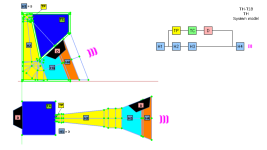hello everyone, I inherited from an old place two hybrid bass cabinets, cube type, without woofer, and I would like to understand which cones to mount.
I would like to simulate them, I downloaded horn resp and I really don't know where to start, please help me!
the measurements above are external including the 18mm wood, the ones below are internal measurements.. the cone magnet is outward
thanks!

I would like to simulate them, I downloaded horn resp and I really don't know where to start, please help me!
the measurements above are external including the 18mm wood, the ones below are internal measurements.. the cone magnet is outward
thanks!

can you show where the speaker has it's port/horn opening and where the driver should be mounted (and orientation)?the cone magnet is outward
I suppose measurements are in cm?
Clone TH-T18 model as defined in the link below and adjust the sizes according to your model.
https://freeloudspeakerplan.rf.gd/?i=1
https://freeloudspeakerplan.rf.gd/?i=1
Attachments
Hi, I tried but I just can't 🙁
The part of the tutorial on horn resp is simple, but I don't understand how to transfer the measurements to the program, could I measure with the meter physically without drawing?
The part of the tutorial on horn resp is simple, but I don't understand how to transfer the measurements to the program, could I measure with the meter physically without drawing?
You can check the tutorial section where videos are organized in a sequence.
https://freeloudspeakerplan.rf.gd/pages/tutorial.htm
Basically, you need to open the sketch and modify the quote where the color are RED (Tutorial How2use 2 and 3), use dimensions to make the model close to the dimensions from your model. Once quotes are updated, the model will adjust automatically and generate new inputdata for you, so open the spread sheet and copy data to hornresp (Tutoal Automation level 1)
https://freeloudspeakerplan.rf.gd/pages/tutorial.htm
Basically, you need to open the sketch and modify the quote where the color are RED (Tutorial How2use 2 and 3), use dimensions to make the model close to the dimensions from your model. Once quotes are updated, the model will adjust automatically and generate new inputdata for you, so open the spread sheet and copy data to hornresp (Tutoal Automation level 1)
- Home
- Loudspeakers
- Subwoofers
- sub similar to cube help for cone/hornresp simulation