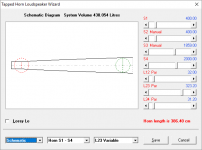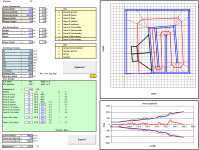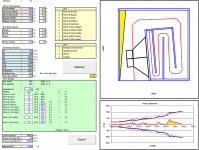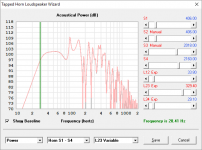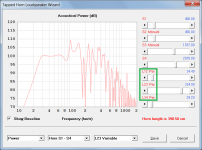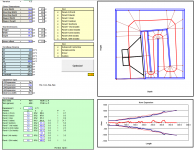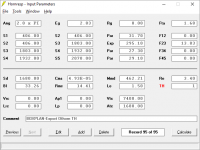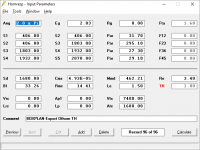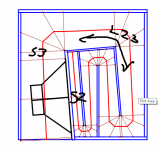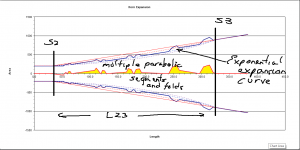The only thing i can think of is the little corner at the mouth.
Nope. I already said that I was leaving that out as I don't believe it would make any significant difference to the sim'd output of the horn.
The Othorn as built has external dimensions of 24"x36"x36", and the Hornresp sim I found for it suggests an throat of just over 400 cm^2 and a mouth of around 2080 cm^2. The workbook I created tries to "optimize" the folding of a parabolic horn (which for a rectangular box is the most efficient use of space and can be most accurately sim'd by Hornresp) in a given box size and with supplied values for S1 and S4. For this particular fold, I set S2=S2, and from the appearance of the folding, a single-expansion TH looks like it would be the closest match to a Hornresp sim.
What the output of the workbook shows is that it's not possible to fit a parabolic horn where S1=S2=400 cm^2 and S4=>2000 cm^2 in a box that's 24"x36"x36" with that fold. The workbook's optimization routine adjusts the height to just over 39", suggesting that the box needs to be a bit bigger. The workbook (with the optimized parabolic horn layout) suggests a net box volume of 462 litres and the corresponding Hornresp record (without cone correction) shows a sim'd volume of 438 litres, or 95% of the calculated net box volume, which is pretty good agreement considering the volume "lost" to all of the folding in the horn.
Now it could be that the Othorn is not an optimized parabolic folded horn, but may be closer to a conical folded horn made up of parabolic segments. I'm going to update the workbook a bit to see if I can make it run an optimization routine for something like that, but I suspect that the difference between the Hornresp sim's volume and the net volume of the box might end up greater than 5%.
If I was looking to build something like this though, I'd use the workbook and adjust S4 until the height of the box was 40", then build that instead, if only just to see if the output matches the Hornresp sim 🙂.
Attachments
Well, I've updated the BOXPLAN-OTHORN workbook to allow optimizing for conical, exponential and hyperbolic** expansions and the results I think are quite interesting.
First of all, the only type of fold I could fit into the 24"x36"x36" dimensions of the Othorn given values for S2 and S4 was an exponential fold, and even then that was only by trimming a slight amount off of S4. Have a look at the corresponding sim. The predicted FR looks very close to what was measured and reported by Josh in the Othorn thread (see http://www.diyaudio.com/forums/subwoofers/193418-othorn-tapped-horn-12.html#post2953753), particularly when my "box loss" tweak is applied.
Of course, this remarkable correlation between sim and measurement might be total coincidence, but then again it might not. 🙂
* - while the workbook does dish out the parameters for a hyperbolic horn, apparently there's something different in the Hornresp import for a hyperbolic horn and while the import works, the results don't look anything like what's expected.
First of all, the only type of fold I could fit into the 24"x36"x36" dimensions of the Othorn given values for S2 and S4 was an exponential fold, and even then that was only by trimming a slight amount off of S4. Have a look at the corresponding sim. The predicted FR looks very close to what was measured and reported by Josh in the Othorn thread (see http://www.diyaudio.com/forums/subwoofers/193418-othorn-tapped-horn-12.html#post2953753), particularly when my "box loss" tweak is applied.
Of course, this remarkable correlation between sim and measurement might be total coincidence, but then again it might not. 🙂
* - while the workbook does dish out the parameters for a hyperbolic horn, apparently there's something different in the Hornresp import for a hyperbolic horn and while the import works, the results don't look anything like what's expected.
Attachments
Last edited:
Well, I've updated the BOXPLAN-OTHORN workbook to allow optimizing for conical, exponential and hyperbolic** expansions
* - while the workbook does dish out the parameters for a hyperbolic horn, apparently there's something different in the Hornresp import for a hyperbolic horn and while the import works, the results don't look anything like what's expected.
Hi Brian,
Would it be possible to send me an .xls version of your BOXPLAN-OTHORN workbook so that I can investigate why the hyperbolic expansion gives strange results when imported into Hornresp? Thanks.
Kind regards,
David
Brian, I see according to your first model and also post that your optimisation workbook suggested an increase in volume by 3 inches height, still your second model reduced it to 36 again. How come? Are the power density/size higher with the original othorn size compared to your 39" model?
I like the simplicity of your design, only one angled cut, and I highly value simplicity and speed of build!
Gonna look into how big the differences are in panel layout when I get home. Theoretically, would you consider your an upgrade to the original othorn?
With a good pneumatic nailgun, pre-cut panels from carpenter (braces cut with jigsaw) and a good workflow you could probably put out one cab a day without owning a big arsenal of tools... Me likey
I like the simplicity of your design, only one angled cut, and I highly value simplicity and speed of build!
Gonna look into how big the differences are in panel layout when I get home. Theoretically, would you consider your an upgrade to the original othorn?
With a good pneumatic nailgun, pre-cut panels from carpenter (braces cut with jigsaw) and a good workflow you could probably put out one cab a day without owning a big arsenal of tools... Me likey
Hi Brian,
Would it be possible to send me an .xls version of your BOXPLAN-OTHORN workbook so that I can investigate why the hyperbolic expansion gives strange results when imported into Hornresp? Thanks.
Kind regards,
David
Hi David, I've attached an xls version of BOXPLAN-OTHORN set up with hyperbolic expansion. All you need to do is change the path for saving the export file and click the Export button.
Maybe Hornresp just doesn't "do" hyperbolic THs, particularly those where the expansion starts from S2, not S1. I tried switching the segment expansion in an existing Hornresp record in Hornresp from parabolic to hyperbolic and it's not even offered as an option 🙂
Attachments
Brian, I see according to your first model and also post that your optimisation workbook suggested an increase in volume by 3 inches height, still your second model reduced it to 36 again. How come? Are the power density/size higher with the original othorn size compared to your 39" model?
I didn't switch it - the workbook did when I selected an exponential rather than parabolic expansion, and I reduced S2 slightly. The "Optimize" routine will adjust the height in order to get the fold to fit properly, given the required throat and mouth parameters. I was trying to find out what kind of TH could "fit" in the dimensions of the Othorn and yet have the same throat and mouth parameters. It could be pure coincidence that the resulting Hornresp sim provides an FR curve that's much, much closer to the measured response of the Othorn than the other Hornresp model I've seen. Then again, it might not 🙂.
Gonna look into how big the differences are in panel layout when I get home. Theoretically, would you consider your an upgrade to the original othorn?
That depends on what you're looking for as an improvement. I've attached a copy of what the 40" high parabolic sim looks like, compared to the 36" high exponential one (note: no cone compensation). The passband looks wider, but there's a slight drop in SPL in the middle of the passband.
Attachments
Brian,
I'm not sure what your question or confusion is with the Othorn? I guess I'm just not following. The internal volume is around 420L. It is actually a bit more than that. That is according to Solidworks so I'm confident in that. The HR sim matches up pretty well to the measurements once you account for things like losses in the motor, etc. The detailed Akabak sim with motor tweaking is closer.
I doubt it is any sort of classically optimized expansion or something that an auto generation system would spit out. It was manually optimized over months and months of folding, refolding, sims and tweaking for the 24x36x36 form factor and must have useful 25Hz extension. The cab dimensions were fixed from the beginning before I even knew what driver I'd be using and the resulting design and fold is a product of forcing it to fit into that with the best performance I could work up. An extra 3 or 4" of cab! Holy moly that's all kinda space to work with. That said I went back and looked at the old assembly model and the angles for the horn path are as follows starting at S2 and expanding till the mouth. I think you might see what I mean. Believe it or not the angles are not random.
Angle expanding from S2 = 2.94 deg
90deg back the other way = 3.5 deg
90 back towards the front = 2.2 deg
Final 90 = 6 deg
Down the back = 4.04 deg
Angle under driver = 4.35 deg
The panel under the driver was placed in because it simulated as having a small effect on flattening out the top end response from 100-200Hz. However it is a real PITA to make. Maybe not worth the effort. This is part of the reason I switched to the other brace style I use now. Way back in 2009 when I started working on this design I was still green as heck on horn designs. I'd change some small things to simplify the build if starting it again.
I'm not sure what your question or confusion is with the Othorn? I guess I'm just not following. The internal volume is around 420L. It is actually a bit more than that. That is according to Solidworks so I'm confident in that. The HR sim matches up pretty well to the measurements once you account for things like losses in the motor, etc. The detailed Akabak sim with motor tweaking is closer.
I doubt it is any sort of classically optimized expansion or something that an auto generation system would spit out. It was manually optimized over months and months of folding, refolding, sims and tweaking for the 24x36x36 form factor and must have useful 25Hz extension. The cab dimensions were fixed from the beginning before I even knew what driver I'd be using and the resulting design and fold is a product of forcing it to fit into that with the best performance I could work up. An extra 3 or 4" of cab! Holy moly that's all kinda space to work with. That said I went back and looked at the old assembly model and the angles for the horn path are as follows starting at S2 and expanding till the mouth. I think you might see what I mean. Believe it or not the angles are not random.
Angle expanding from S2 = 2.94 deg
90deg back the other way = 3.5 deg
90 back towards the front = 2.2 deg
Final 90 = 6 deg
Down the back = 4.04 deg
Angle under driver = 4.35 deg
The panel under the driver was placed in because it simulated as having a small effect on flattening out the top end response from 100-200Hz. However it is a real PITA to make. Maybe not worth the effort. This is part of the reason I switched to the other brace style I use now. Way back in 2009 when I started working on this design I was still green as heck on horn designs. I'd change some small things to simplify the build if starting it again.
I'm not sure what your question or confusion is with the Othorn?
No questions or confusion. It looks like the response of the Othorn could be achieved by choosing one expansion angle and choosing the correct internal panel sizes and locations to emulate an exponential expansion, at least according to Hornresp sim, which produces an FR looks very much like what you measured. Resonance frequency is very close too. And it should be a simpler build too as only one panel has to mounted at an angle. Of course, it's just a sim and what might actually be achieved with a built box is another matter!
Adding 3 inches in height would allow conversion to a full parabolic expansion which would provide a slightly wider bandwidth. But of course it's a bigger box - nothing comes for free 🙂.
BTW, another thing I'm going to look at sim-wise is what would happen if you shift the mouth to where the Othorn's access panel currently is. This allows the output of the horn to be varied by controlling the aperture there, similar to what Art does with his Keystone design. This may result in extension of its response at higher frequencies.
Gotcha. BTW the internal panels except for the baffle are 12mm ply which ekes out just a bit of volume.
Gotcha. BTW the internal panels except for the baffle are 12mm ply which ekes out just a bit of volume.
Thanks for that info. I've adjusted the workbook info to suit, doing the previous trick of upping S4 a bit to have it produce the same external dimensions of the Othorn. The corresponding Hornresp sim does continue to seem pretty close to what you measured. Predicted resonance frequency is slightly higher, but that might be due to the extra volume in the horn (section marked in yellow in the diagram below) that's not covered by the sim. Note - I assumed 19mm ply for the external panels. If you used 18mm ply, that could also explain the difference in resonance frequency as the TH would have even more internal volume than portrayed in the workbook.
Attachments
Hi David, I've attached an xls version of BOXPLAN-OTHORN set up with hyperbolic expansion. All you need to do is change the path for saving the export file and click the Export button.
Maybe Hornresp just doesn't "do" hyperbolic THs, particularly those where the expansion starts from S2, not S1. I tried switching the segment expansion in an existing Hornresp record in Hornresp from parabolic to hyperbolic and it's not even offered as an option 🙂
Hi Brian,
Thanks for the xls version - mystery solved!
Because you originally indicated that only the Par flare would be used, when Hornresp detects that a horn segment exists, the expansion rate is automatically set to Par. Currently, even if you now specify Con, Exp or Hyp, Hornresp will still use Par. The code could be modified to also allow Con and Exp to be used, but not Hyp, which is only applicable to single-segment horns.
Realistically - would Con and Exp ever likely to be required in practice, though?
Kind regards,
David
Attachments
Because you originally indicated that only the Par flare would be used, when Hornresp detects that a horn segment exists, the expansion rate is automatically set to Par. Currently, even if you now specify Con, Exp or Hyp, Hornresp will still use Par.
Strange. When I do the import from a data file created by the workbook, it seems to set the correct expansion rate as indicated in the workbook. I've actually updated the workbook since to allow for different expansion rates for each Hornresp horn segment in the data file (see attached), and this seems to import without problems as well.
The code could be modified to also allow Con and Exp to be used, but not Hyp, which is only applicable to single-segment horns.
Is this limitation related to Hornresp or the type of expansion? Note: Unlike the Parabolic, Conical and Exponential expansions, I took the lazy route in the workbook and just used Excel's goal seek algorithm to find a value for T for the segment that hyperbolic expansion is being assigned to.
Realistically - would Con and Exp ever likely to be required in practice, though?
At first I thought not, and for Hornresp segments that represent unfolded sections in a rectangular box, this IMO still remains the case.
However, for a Hornresp segment that represents a section of the horn that's folded multiple times in the box, the possibility does present itself of "emulating" a conical, exponential or even hyperbolic expansion type by carefully choosing the length and position of each internal panel in the box, basically "digitizing" that segment with the use of multiple parabolic sections to emulate the desired expansion type for that segment of the horn. In the case of the Othorn fold, this can be done for the S2-S3 segment.
I modified the workbook to do this to try and sim the Othorn as it was built, as it turned out that a parabolic horn with that type of fold and given the cross-section at the throat and the mouth simply would not fit in the dimensions given for the Othorn. It turned out that an exponential horn emulated by parabolic segments would, and the corresponding response curve generated in Hornresp was a pretty good fit for the measured response of the Othorn.
Right now the workbook is configured to use just one expansion rate per segment to try and accomplish this, but as soon as I get my head around the math involved, I think I'll try to do the "digitization" via parabolic folds with multiple expansion rates. The workbook will then provide an emulated expansion rate as well as an emulated expansion type for that segment for Hornresp analysis.
Attachments
Last edited:
Hi Brian,
Try importing the Excel-generated file again and then look at the segment flare rates shown in Hornresp. You will see that they have all changed to Par.
The single-segment hyperbolic horn is a constraint imposed by Hornresp - and before you ask, it's not going to change 🙂.
Now you've lost me... 🙂.
Does this mean that you have no requirement for Con and Exp segment options to be added, and that Par continues to be sufficient?
Kind regards,
David
Strange. When I do the import from a data file created by the workbook, it seems to set the correct expansion rate as indicated in the workbook. I've actually updated the workbook since to allow for different expansion rates for each Hornresp horn segment in the data file (see attached), and this seems to import without problems as well.
Try importing the Excel-generated file again and then look at the segment flare rates shown in Hornresp. You will see that they have all changed to Par.
Is this limitation related to Hornresp or the type of expansion?
The single-segment hyperbolic horn is a constraint imposed by Hornresp - and before you ask, it's not going to change 🙂.
Right now the workbook is configured to use just one expansion rate per segment to try and accomplish this, but as soon as I get my head around the math involved, I think I'll try to do the "digitization" via parabolic folds with multiple expansion rates. The workbook will then provide an emulated expansion rate as well as an emulated expansion type for that segment for Hornresp analysis.
Now you've lost me... 🙂.
Does this mean that you have no requirement for Con and Exp segment options to be added, and that Par continues to be sufficient?
Kind regards,
David
Try importing the Excel-generated file again and then look at the segment flare rates shown in Hornresp. You will see that they have all changed to Par.
Oh ROFL, mystery solved on this end as well. I completely missed the post where you'd added the F6 functionality to import the Excel-generated file into Hornresp and I was still using an earlier version on my PC. Looks like that's where the change occurred. Attached below are images showing how the record looked when imported into the older version of Hornresp that I was using, and when imported into the latest version of Hornresp that I downloaded last night.
The single-segment hyperbolic horn is a constraint imposed by Hornresp - and before you ask, it's not going to change 🙂.
Yeah, I figured as much. I'm not going to worry about it and will remove it as an optimization option from the workbook.
Now you've lost me... 🙂.
Does this mean that you have no requirement for Con and Exp segment options to be added, and that Par continues to be sufficient?
Hmm, perhaps the 3rd and 4th images might help to illustrate what I'm talking about. It shows how an exponential expansion in the Othorn, more correctly the "optimized Othorn layout", is being emulated between S2 and S3 by multiple parabolic segments. So yes, please add the Con and Exp segment options, thanks!
Attachments
Hi Brian,
What!!! And after all the work I put into adding the F6 functionality, just for you... 🙂.
Thanks. You may find the Hypex Approximator tool useful if you want to approximate the Hyp expansion using up to four Con, Exp or Par Hornresp segments.
Ah, now I understand - thanks for the clarification. You were referring to multiple segments in your spreadsheet layout, when I thought you were talking about multiple segments in Hornresp - not necessarily the same thing 🙂.
Will be in the next update, if all goes according to plan.
Kind regards,
David
I completely missed the post where you'd added the F6 functionality to import the Excel-generated file into Hornresp and I was still using an earlier version on my PC.
What!!! And after all the work I put into adding the F6 functionality, just for you... 🙂.
I'm not going to worry about it and will remove it as an optimization option from the workbook.
Thanks. You may find the Hypex Approximator tool useful if you want to approximate the Hyp expansion using up to four Con, Exp or Par Hornresp segments.
Hmm, perhaps the 3rd and 4th images might help to illustrate what I'm talking about. It shows how an exponential expansion in the Othorn, more correctly the "optimized Othorn layout", is being emulated between S2 and S3 by multiple parabolic segments.
Ah, now I understand - thanks for the clarification. You were referring to multiple segments in your spreadsheet layout, when I thought you were talking about multiple segments in Hornresp - not necessarily the same thing 🙂.
So yes, please add the Con and Exp segment options, thanks!
Will be in the next update, if all goes according to plan.
Kind regards,
David
Attachments
Brian, thanks for the phenomenal work you are putting into the spreadsheets.
Have you had a look at this type of fold C/E/X PA Flat to 30 (FT30) PA TH Awesomeness
Thanks,
Have you had a look at this type of fold C/E/X PA Flat to 30 (FT30) PA TH Awesomeness
Thanks,
Brian, thanks for the phenomenal work you are putting into the spreadsheets.
Have you had a look at this type of fold C/E/X PA Flat to 30 (FT30) PA TH Awesomeness
Thanks,
That's the same as the Othorn fold, so the BOXPLAN-OTHORN workbook should cover it.
- Home
- Loudspeakers
- Subwoofers
- Spreadsheet for Folded Horn Layouts...