There are no screws on the top. How to remove the top coverAs it does if you take the top lid off and it cools the IC down. But it will get worse over time.
As I said above, after you remove the bottom, you have access to the screws to the top from the INSIDE. You need to go through some cutouts through the PCB to reach the screws for the top lid. There are 4 screws near the corners. You need a hex screwdriver. They are located where the red circled areas are (access from other side).
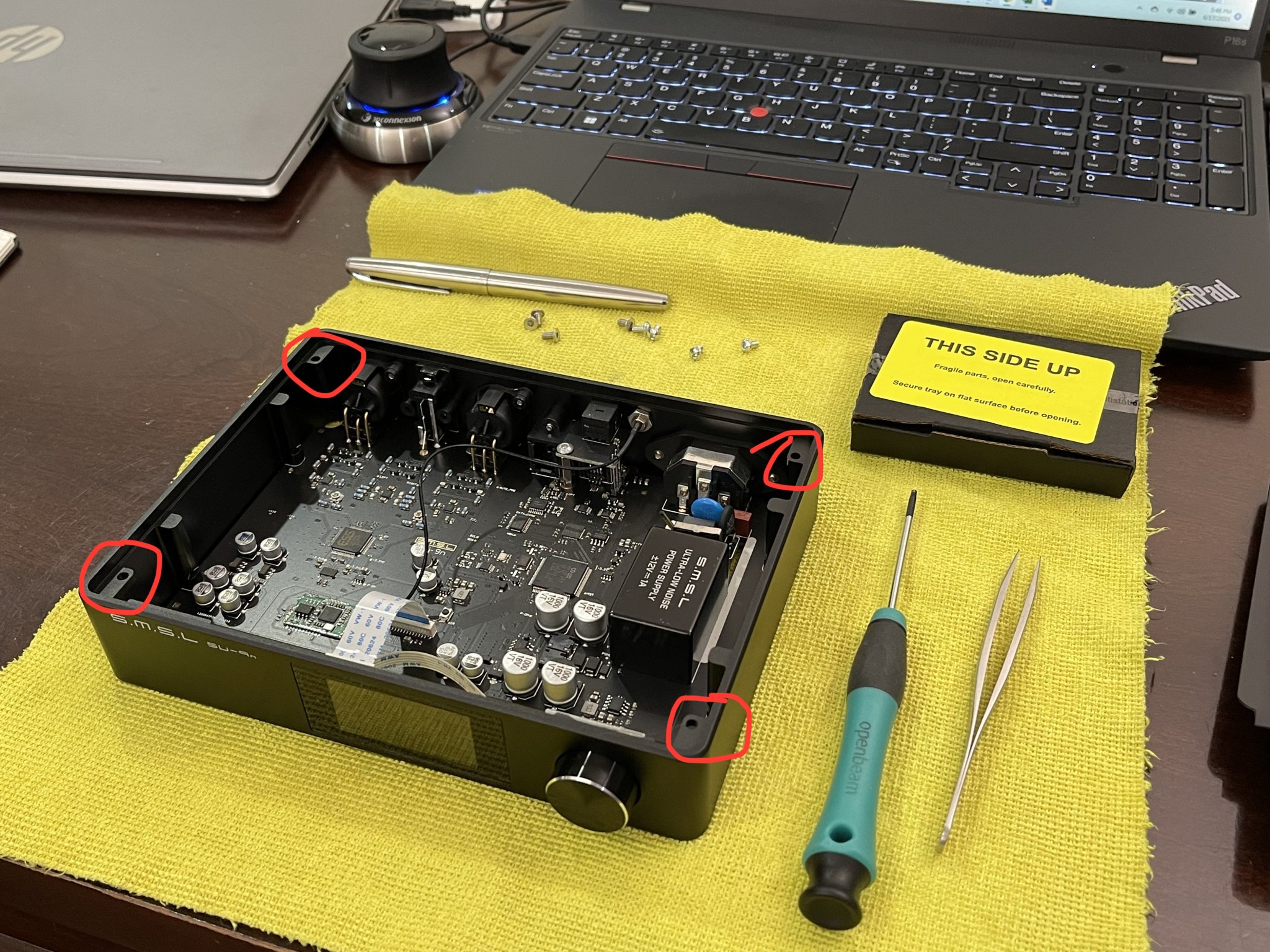
Are you having the same issue with the clock dropping out?
Are you having the same issue with the clock dropping out?
It’s an easy fix if you are used to working with small surface mount parts. You need a hot air desolder / rework tool. (Hot air pencil). Solder paste. Copper braid and liquid flux and flat chisel tip iron to clean up pads from old solder before installing new part. Good tweezers. Binocular magnifiers or a stereo microscope. Good luck!
Thank you, the cover has been removed. Open case test. If ok? then the problem is defined.
You mean since it is open it doesn’t suffer from overheat issue?
Maybe a small heatsink stick on cooling fin may help?
I think the part used may be a questionable fake which is why it doesn’t work well in long term use.
Hi, I also have the same DAC but i got some disconnection in coaxial input. happened a few times and now no longer working. checked with a different source also still not working and say "No Signal". but my USB in is working. any idea what could be the problem is? this cant be the same chip that you mentioned because your coaxial is working without this IC. appreciate your help!
@manjulajay this looks like a problem with the optical cable. Did you try another cable? Also have a look inside the optical connector to make sure there is no dust/dirt inside. All interfaces use this clock chip that was defective but if your DAC works on USB, it's not the clock generator. It seems like a cable/connector issue to me.
@horias2000 I tried a few cables, checked inside, and changed the input device, still the result is same. USB and optical is working perfectly. only the coaxial input give up 🙁
Hey All, new here and apologise if anyone has asked this before but I have scoured the internet so far and only found this post to be anywhere near relevant.
I have an smsl su-9n and it has been working perfectly since 2023 until today. To be honest I hadn’t used it for 3 months and it was hooked up to an iPad through usb through the lighting to usb dongle from Apple. I had disconnected the dongle from the iPad to let it just discharge because I knew that I wasn't going to use it for a while, but left the usb and charging connected to the dongle.
Today i hooked up a crossover so that I could connect my sub to my system, when I tried playing music on my iPad it started playing through the iPads speakers and would not play from my Dac or actual speakers. The Dac showed that it was connected but nothing else.
Then I hooked up the usb to my pc, and it said the same thing where it was connected but my pc wouldn’t even detect it. Changed the USB, same thing.
Would changing out the IC, help fix this for me?
I have an smsl su-9n and it has been working perfectly since 2023 until today. To be honest I hadn’t used it for 3 months and it was hooked up to an iPad through usb through the lighting to usb dongle from Apple. I had disconnected the dongle from the iPad to let it just discharge because I knew that I wasn't going to use it for a while, but left the usb and charging connected to the dongle.
Today i hooked up a crossover so that I could connect my sub to my system, when I tried playing music on my iPad it started playing through the iPads speakers and would not play from my Dac or actual speakers. The Dac showed that it was connected but nothing else.
Then I hooked up the usb to my pc, and it said the same thing where it was connected but my pc wouldn’t even detect it. Changed the USB, same thing.
Would changing out the IC, help fix this for me?
That sounds like a bad usb interface controller. I don’t think it’s related to the timing chip. Try connecting via Bluetooth and if that works, you will know that USB doesn’t work and DAC clock chip still works.
So yes, it does connect with Bluetooth. I checked the usb port in the DAC, no debris, and no damage that I see, as well as opened it up, but did not didnt see anything wrong with the usb connections to the board either, but I dont really understand these things that well, would I have to change out the USB port and that would fix it?
- Home
- Source & Line
- Digital Source
- SMSL SU-9N issue