I've just assembled the Simple SE in the chassis (and not just on bench test), but I think its output volume is very low, have tried with 6L6GC and 6550 tubes, and with/without UL mode, but it is still very low. I've just tried to measure the resistance between the positive and negative output poles on both channels, and it shows less than 1 ohm, so there has to be a shorting somewhere, couldn't that be the problem, and where should I look? Because it also had low volume when bench testing...
---
David
---
David
I've just assembled the Simple SE in the chassis, but I think its output volume is very low...
I would consider the Simple SE as a relatively high gain amplifier. Mine tends to get very loud rather quickly on low settings of my preamp volume control. Sometimes I wish it were quieter. I would say your experience is not usual.
If you are trying to measure the DC resistance of the output transformer's secondary winding (i.e., checking between the red and black speaker binding posts) I would expect you should see at least 100 ohms. I wouldn't be surprised to see as much as 500 ohms with some transformers. If you've got less than 1 ohm, I'd agree - you've inadvertently shorted something somewhere.
Check the DC resistance from the red post to chassis ground, and from the black post to DC ground. Tell us what you find.
Last edited:
I've just tried to measure the resistance between the positive and negative output poles on both channels, and it shows less than 1 ohm........I would expect you should see at least 100 ohms.
A reading of less than one ohm across the speaker terminals is completely NORMAL. I measure My Simple SE at 0.6 ohms. If you take an OPT apart you will find that the secondary is made of about 25 feet of heavy wire. The primary however should be 100 to 400 ohms.
There have been a few builders who have had problems with low volume. all but one were traced to shorted input or speaker jacks. The lone oddball was caused by the builder drilling out the holes in the PC board to fit larger leads. This destroys the plating inside the holes which makes the connection from one side to the other.
Did the board work OK on a bench test before final assembly?
I've just discovered when going through Ty_Bower's checkout again, that the 220K grid resistor on 12AT7 (pin 2 and 7) only is reading out just about 100ohm, could that be the problem?
---
David
---
David
A reading of less than one ohm across the speaker terminals is completely NORMAL. If you take an OPT apart you will find that the secondary is made of about 25 feet of heavy wire. The primary however should be 100 to 400 ohms.
Of course. Sorry for making such an obvious mistake. No idea how I mentally swapped the primary and the secondary. 😱
I've just discovered that the 220K grid resistor on 12AT7 (pin 2 and 7) only is reading out just about 100ohm
Did you put a volume control in your amp? That might interfere with your checkout. Otherwise, if you've done something like inadvertently swap R11 and R12 (220K for 100 ohm) then maybe you're loading down your source. That might cause low volume.
Yes I did put in a 47k volume pot, so it is probably why it measures 100 ohm...
But I haven't found out the cause of its low volume.
---
David
But I haven't found out the cause of its low volume.
---
David
Yes I did put in a 47k volume pot
If you look at the schematic, you can see the volume pot should be in parallel with R11. Depending on which way the pot is turned, it can affect your measurement of R11. I assume you are checking from the grid pin of the 12AT7 socket. Turn the pot all the way towards quiet, and you'll probably measure 100 ohms. Turn the pot all the way towards loud, and I'd expect you would measure ~38.8K ohms (47K in parallel with 220K, plus 100 ohms for R12).
It could, but if it is a new tube that is less likely. I think we need to look again at your input wiring. Can you re-check the parts in the R11/R12 positions (read the stripes). Also detail how you wired in your POT. Take a close-up picture of that area of the PCB, if possible.
I've just gone through the resistors again, and it is the correct resistors (R11 = red-red-yellow-gold = 220 kohm, R12 = brown-black-black-black-brown = 100 ohm).
In this picture you can see how I wired it up:
And here is the actual wiring (a bit confusing):
I've also tried changing the 12AT7 between 3 different tubes, changing the 5AR4 between two, and changing between 6L6GC and 6550 tubes.
Nothing has helped so far, I can stand about 1 meter from it, with the volume control at max, and with speakers with a sensitivity at 89 db.
PT: Edcor XPWR059
OPT: Edcor CXSE25-4-5K
Choke: Hammond 193H
Auxiliary power supply cap: Eyuda 80µF 500VAC
Cathode bias resistor: 560 ohm 5W
Pot: 47 Kohm pot
---
David
In this picture you can see how I wired it up:
An externally hosted image should be here but it was not working when we last tested it.
And here is the actual wiring (a bit confusing):
An externally hosted image should be here but it was not working when we last tested it.
I've also tried changing the 12AT7 between 3 different tubes, changing the 5AR4 between two, and changing between 6L6GC and 6550 tubes.
Nothing has helped so far, I can stand about 1 meter from it, with the volume control at max, and with speakers with a sensitivity at 89 db.
PT: Edcor XPWR059
OPT: Edcor CXSE25-4-5K
Choke: Hammond 193H
Auxiliary power supply cap: Eyuda 80µF 500VAC
Cathode bias resistor: 560 ohm 5W
Pot: 47 Kohm pot
---
David
What are you using as a source? Is there any difference in volume between triode and ultralinear? The output wiring looks good as far as I can see, do you have eight speaker binding posts on the back panel? (far LHS bottom of pic). It looks like you have 3 pairs of inputs, a power switch, a triode/UL switch, a cathode feedback switch, and eight speaker output terminals, is that right? Are you getting the same volume from each channel? Does the volume pot and input selector work correctly? Can't think of any more questions right now... 🙂
...your measurement of R11. I assume you are checking from the grid pin of the 12AT7 socket. Turn the pot all the way towards quiet, and you'll probably measure 100 ohms. Turn the pot all the way towards loud, and I'd expect you would measure ~38.8K ohms (47K in parallel with 220K, plus 100 ohms for R12).
Have you tried this? Does the resistance vary depending on the position of the volume knob?
Yes you (Ian444) are right about everything on the back panel (I have eight speaker channels because of bi-wire speaker cable), and the input selector and volume pot works just fine, apart from the low volume of course.
And Ty_Bower I have tried measuring the resistance at the different positions, and towards quiet it showed 100.7 ohms and towards loud it showed 40.9 kohms...
---
David
And Ty_Bower I have tried measuring the resistance at the different positions, and towards quiet it showed 100.7 ohms and towards loud it showed 40.9 kohms...
---
David
Well, if the board is assembled correctly and your input wiring is good, then you should get a pretty healthy voltage swing out of the first stage. You ought to be able to connect a source, turn up the volume, and measure at least a good 25 volts AC at the grid of the power tube (pin 5). I've noted the places on the underside of the board where you can try to put your meter. You're checking for AC between ground and any one of the four circles I've drawn. If you have clip probes, you could clip one to the exposed lead from the coupling capacitor. Clip the other lead to ground. Set your meter for AC volts. Be careful and keep your fingers away from the underside while the power is on.
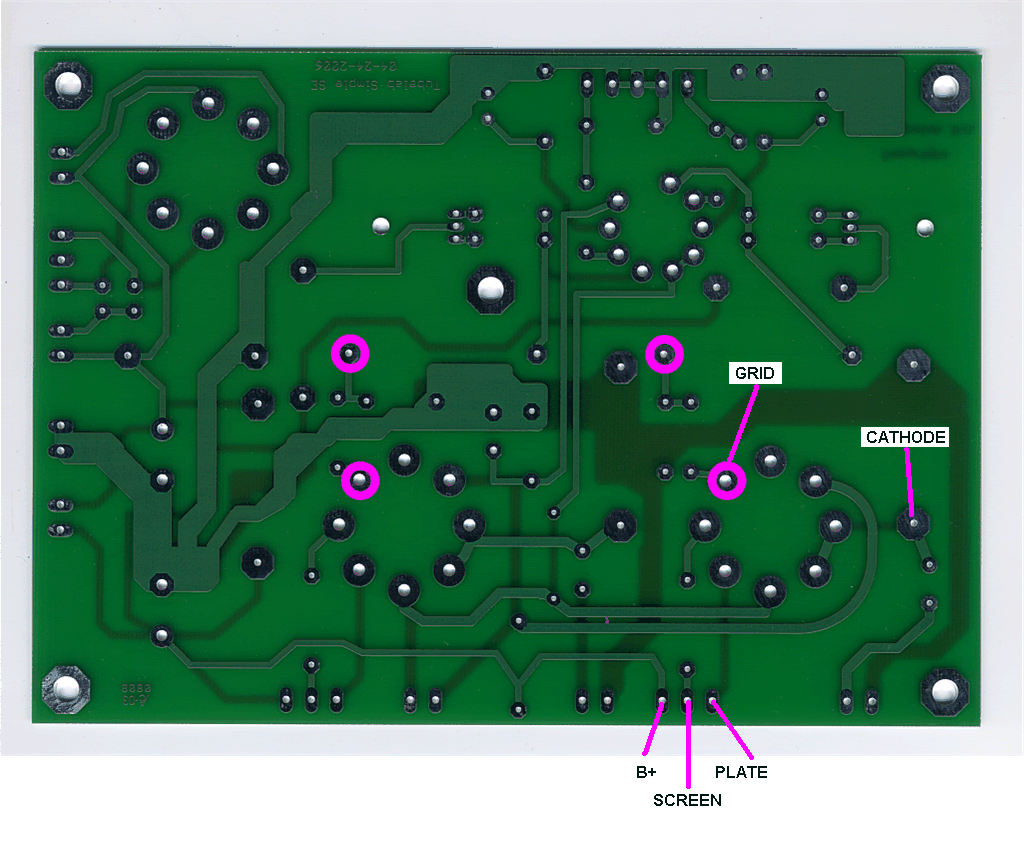
http://i69.photobucket.com/albums/i43/Ty_Bower/Simple SE/Measure.gif
Wiring errors commonly occur between the output transformer and the speakers, especially if you've got UL or CFB switches. Here's George's advice on the topic:
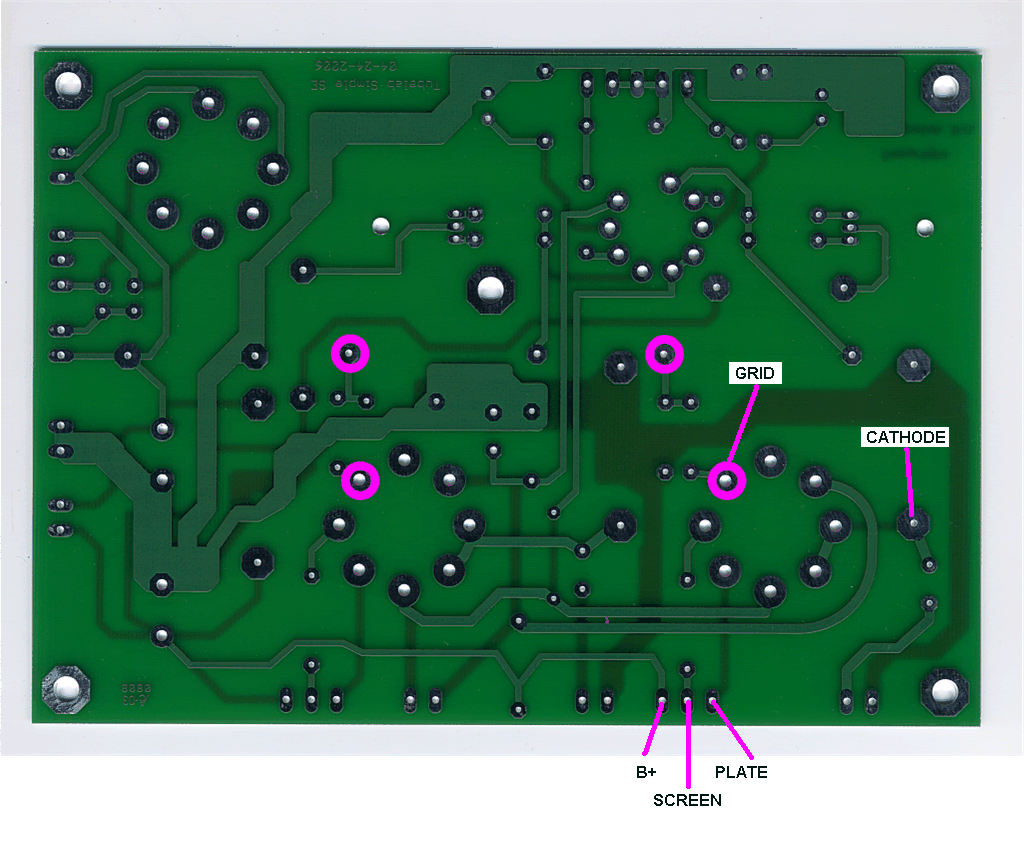
http://i69.photobucket.com/albums/i43/Ty_Bower/Simple SE/Measure.gif
Wiring errors commonly occur between the output transformer and the speakers, especially if you've got UL or CFB switches. Here's George's advice on the topic:
There have been two or three SSE's that had a bad channel upon initial power up. Most have been traced to a problem with the speaker jacks. The simplest way to test for this is to disconnect the output wires on the OPT from the rest of the amp and connect them directly to the speaker using clip leads. If this results in sound then there is a problem with the speaker jacks or the wiring.
Is that with all the tubes in place when I measure it?
A sticky question, but a good one. You'll need the 12AT7 and the rectifier tube installed to get a signal out of the first stage. Normally I'd say you could try it without the power tubes (6L6, or whatever you're using) but in your case I'd advise against it. If you power up the amp with the rectifier in, but the power tubes out, you're going to get a lot of volts out of the unloaded power supply. I can see from your photo that one of the supply cap is only rated for 450WVDC. You'd be at risk of over-volting it.
Keep all the tubes in.
I've just tried it, and it showed very different results depending on the music and the position of the volume pot. Towards quiet it showed just around 4-6 v and all towards loud it showed around 10 v (but this was with a discman connected, I've tried before the sound level between the discman and from a RIAA and the difference in the sound level was very little).
---
David
---
David
Ten volts is less than I expect, but might be OK. It depends on how fast your meter responds. The signal is going to bounce around with the music. At least it shows you've got some gain from the 12AT7.
Have you tried measuring the plate, screen, and cathode voltages of the output tubes? What's your B+?
What's going on with the wiring from the output transformer's secondary (orange and white?) and your cathode feedback switch? It looks like for one channel you wired the orange lead directly to the speaker terminal, and for the other it goes to the CFB switch. That looks suspicious. You might want to consider desoldering both the orange and white leads, and connecting them directly to your speakers. Use clip leads or some kind of extension - they won't have enough length to safely reach your speakers without. Also make sure you disconnect your wiring at T2-SEC and T3-SEC, and install a short jumper wire between the terminals.
Have you tried measuring the plate, screen, and cathode voltages of the output tubes? What's your B+?
What's going on with the wiring from the output transformer's secondary (orange and white?) and your cathode feedback switch? It looks like for one channel you wired the orange lead directly to the speaker terminal, and for the other it goes to the CFB switch. That looks suspicious. You might want to consider desoldering both the orange and white leads, and connecting them directly to your speakers. Use clip leads or some kind of extension - they won't have enough length to safely reach your speakers without. Also make sure you disconnect your wiring at T2-SEC and T3-SEC, and install a short jumper wire between the terminals.
Maybe I'm confused, but I don't see a way you should be able to measure 100 ohm as the input impedance regardless of volume setting.
If the volume control is connected as shown in the schematic, the resistance measured between the center pin of the input connector and ground of the input connector should be:
47k || 220k = 38.7k at the high volume setting
47k at the low volume setting.
If you measure at the input terminals on the SSE board, you should get:
47k || 220k = 38.7k at the high volume setting
0 ohm at the low volume setting.
Due to the resistance of the wiring and pot contacts, you won't get exactly zero ohm at the low volume setting, but you should get less than 10 ohm.
Above measurements are performed with the amp power OFF. If actual measurements aren't even close to above (100 ohm instead of 38k for example), try pulling the input tube and measure again. If you get the correct values with the tube out of the socket, the tube is bad. This is not very likely.
If you measure from the center pin of the input connector to the point where R11, R12 meet (amp input), you should measure 0 ohm at high volume and 47k at low volume. If you don't, the pot is wired incorrectly.
My guess is that the grid end of R12 got shorted to ground through a solder blob, tin whisker, or rouge strand of wire somewhere. Check around pins 2, 3 and 7, 8 of the tube socket. Check both sides of the board. Clean the flux off with acetone on a cotton swab.
~Tom
If the volume control is connected as shown in the schematic, the resistance measured between the center pin of the input connector and ground of the input connector should be:
47k || 220k = 38.7k at the high volume setting
47k at the low volume setting.
If you measure at the input terminals on the SSE board, you should get:
47k || 220k = 38.7k at the high volume setting
0 ohm at the low volume setting.
Due to the resistance of the wiring and pot contacts, you won't get exactly zero ohm at the low volume setting, but you should get less than 10 ohm.
Above measurements are performed with the amp power OFF. If actual measurements aren't even close to above (100 ohm instead of 38k for example), try pulling the input tube and measure again. If you get the correct values with the tube out of the socket, the tube is bad. This is not very likely.
If you measure from the center pin of the input connector to the point where R11, R12 meet (amp input), you should measure 0 ohm at high volume and 47k at low volume. If you don't, the pot is wired incorrectly.
My guess is that the grid end of R12 got shorted to ground through a solder blob, tin whisker, or rouge strand of wire somewhere. Check around pins 2, 3 and 7, 8 of the tube socket. Check both sides of the board. Clean the flux off with acetone on a cotton swab.
~Tom
Last edited:
- Status
- Not open for further replies.
- Home
- More Vendors...
- Tubelab
- Simple SE - very low volume