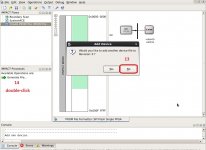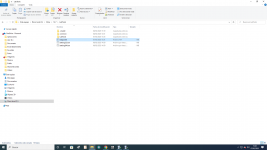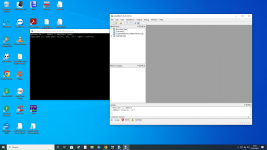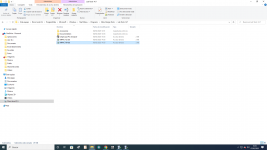For programming the device or the config prom VBox is not necessary. If you already have the .bit file, then the Xilinx Lab Tools is all you need.
You have to create mcs file from your bit file: double-click "Create PROM File" and follow the steps you can see in the pictures below.I'm at this point.
Check your flash memory chip on the modulator PCB, is it M25P80? I assume it is.
When you will have mcs file, right-click on the SPI/BPI square in the "Boundary Scan" tab and attach the SPI file you created (it will ask to choose the right model, so you should pick M25P80 from the drop-down list) and "Program" it - it will take a while.
Check this document from page 6.
Or you can check all steps from this document, starting at page 14.
Attachments
Last edited:
Using a magnifying glass and a flashlight held at an shallow angle to the top of the eeprom?Impossible to read....
How to check it?Looks like maybe you didn't have the FPGA connected? Did it at least create the .mcs file?
In the pic below, the upper right hand corner shows where the .mcs file should be saved at, and what its name should be (steps 6 and 7).
Explore to that directory location and see if the .mcs file is there.

Explore to that directory location and see if the .mcs file is there.
When the FPGA is connected it will be shown in the Impact window something like in the pic below. The eeprom (green with the word FLASH when this pic was taken) may or may not be shown.

In the upper right hand corner of the Impact window you can collapse the window, or reduce the size of the window, or close the window. Either collapse it or reduce its size. That should expose the Virtual Box linux desktop. There should be a file folder there. You need to look in linux file directories, not in windows directories.
Can you collapse or reduce the size of that window? You are still not at the linux desktop.
You could also try CTRL+ALT+D hotkey combination which might take you to the linux desktop. Depends.
You could also try CTRL+ALT+D hotkey combination which might take you to the linux desktop. Depends.
What happens when you first open Virtual box and start the linux session, do you ever see the linux desktop? Otherwise how do you start Impact? Don't you have to click on it to open it?
- Home
- Source & Line
- Digital Line Level
- Simple DSD modulator for DSC2