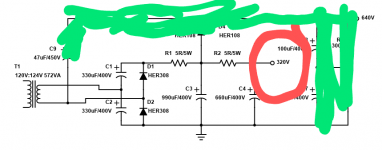That's where this comes in 🙂
https://www.amazon.com/NOYITO-Overcurrent-Short-circuit-Protection-industrial/dp/B07FQ9P83M

https://www.amazon.com/NOYITO-Overcurrent-Short-circuit-Protection-industrial/dp/B07FQ9P83M

How is it supplying 320VDC when says 640VDC?Who recommended 600V for EL84? 320V is for the output tubes... I use the 600V in the above schematic for the VA/PI/Driver (front end) of my amps. You can just leave the quad out of it...
Is there a circuit that puts out 6,4VDC? I found in Dad's stuff a neat little wood box that was gutted, used to be a power supply and love to put it back, so can have 120VAC supplied by the 6,4VDC battery (1964 Volkswagen Beetle).
When you remove the bit in green you are left with the doublerHow is it supplying 320VDC when says 640VDC?
Attachments
Last edited:
I am a bit distracted fighting with XP startup, lots of fun. Safe Mode works, thinking see if can install Glassware that way and run the program that way. Thank you for clarifying. 😀

Perhaps you could just try them using WINE under Linux... I haven't tried a physical XP computer, but running XP (or even W95) in Virtualbox was less successful.I am a bit distracted fighting with XP startup, lots of fun. Safe Mode works, thinking see if can install Glassware that way and run the program that way. Thank you for clarifying. 😀
View attachment 1145555
I got push pull calc and filter calc going anyway...
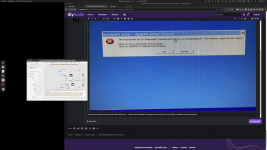
Thank you. 🙂Perhaps you could just try them using WINE under Linux... I haven't tried a physical XP computer, but running XP (or even W95) in Virtualbox was less successful.
I have a friend who is a computer engineer and owns his own business, I have never asked him anything, rather, mentioned somewhat in jest how terrible Microsoft OS is because of the hoops to jump through to start up, his response was: Your problem is not with XP. Something is messed up with the boot block/start up files. You should just try to completely reload XP."
I found the USB 3,2 only works in Safe Mode, which now is the only way it will operate. I transferred some files to see how it go, now while having a snack, waiting for all the program files to transfer. Once have all the stuff I want off the hard drive, then will re-install, or attempt to, XP. I am thrilled after all these years, the CD was exactly where I thought it was: in the CD box (kind with soft sleeves).
Neat. I think got the push-pull to work on the Windows 7, however, wasn't allowing me to change tubes, maybe because the wrong OS, so will hold off with questions until installed on the XP.I got push pull calc and filter calc going anyway...
It be sure nice if there was an operation manual, nothing on the website.
I've s**tcanned Windows in 2009. Since then, I've run Linux.
Ubuntu for about 10 years, and Manjaro since.
https://www.manjaro.com
I use the GNOME edition if you feel like trying a Live USB of it.
And I doubt it. Tubecad's software is kind of buggy TBH.
Change too many parameters and the simulations come back with garbage requiring a restart of the program.
Ubuntu for about 10 years, and Manjaro since.
https://www.manjaro.com
I use the GNOME edition if you feel like trying a Live USB of it.
And I doubt it. Tubecad's software is kind of buggy TBH.
Change too many parameters and the simulations come back with garbage requiring a restart of the program.
About an hour of work, think found the article I was looking for: http://education.lenardaudio.com/en/14_valve_amps_6.html.
Well then, we can agree after Vista and especially after Windows 7 is rubbish. 😛I've s**tcanned Windows in 2009.
Looking at the files, came back to me this XP computer was a Birdie and Christmas gift (December baby) from my maternal grandmother in 2007 when just starting junior college.
I am not that into computers. I simply want to run a good word processor (preferably Microsoft Word without a monthly subscription, advantage of Windows XP if can re-install Office), Excel, amplifier programs, use the internet, and maybe as source (using a 3mm to RCA cable).Since then, I've run Linux.
I have no clue what all this means...Ubuntu for about 10 years, and Manjaro since.
https://www.manjaro.com
I use the GNOME edition if you feel like trying a Live USB of it.
Sure hope not, paid a fairly large sum for it.And I doubt it. Tubecad's software is kind of buggy TBH.
Everything has limits, right?Change too many parameters and the simulations come back with garbage requiring a restart of the program.
So what program do you prefer?
The most useful/best Windows for me to date is Windows 11.
Libreoffice, Openoffice, and Freeoffice all give you more than M$ does, and they are free.
Let me Google that:
Live USB: https://letmegooglethat.com/?q=Live+USB
Ubuntu: https://letmegooglethat.com/?q=Ubuntu
Manjaro: https://letmegooglethat.com/?q=Manjaro
-- Sorry, I couldn't resist! Hopefully it made you laugh. Didn't mean to be a dick or anything 🙂
Tubecad's stuff is the best there is if you don't want to learn how to use SPICE...
For me, there's no replacement for trial and error though.
Libreoffice, Openoffice, and Freeoffice all give you more than M$ does, and they are free.
Let me Google that:
Live USB: https://letmegooglethat.com/?q=Live+USB
Ubuntu: https://letmegooglethat.com/?q=Ubuntu
Manjaro: https://letmegooglethat.com/?q=Manjaro
-- Sorry, I couldn't resist! Hopefully it made you laugh. Didn't mean to be a dick or anything 🙂
Tubecad's stuff is the best there is if you don't want to learn how to use SPICE...
For me, there's no replacement for trial and error though.
Then why did you not keep it?The most useful/best Windows for me to date is Windows 11.
Myself, hate the illogicalness, feels like tried to copy Macintosh, and take a lot of graphics to generate (unlike XP and earlier).
Good to know, thank you. 🙂Libreoffice, Openoffice, and Freeoffice all give you more than M$ does, and they are free.
🤣Let me Google that:
Live USB: https://letmegooglethat.com/?q=Live+USB
Ubuntu: https://letmegooglethat.com/?q=Ubuntu
Manjaro: https://letmegooglethat.com/?q=Manjaro
I wasn't asking per say about that, it was all the jargon.
I did. 🙂-- Sorry, I couldn't resist! Hopefully it made you laugh. Didn't mean to be a dick or anything 🙂
Believe it or not, I looked it up and watched the video, looks interesting, though take your advice and start with Glassware.Tubecad's stuff is the best there is if you don't want to learn how to use SPICE...
I don't think anything could be quite as complicated as 3D AutoCAD, I felt good as had the commands memorized, though after two concussions inflicted on me and about 15 years later, not sure how much I remember.
Hi Adriel, if you do decide to give LT Spice a try, then this is an excellent resource to get started ...
Angelfire LT Spice Tutorial - Lesson 1
Spice is well supported on this site, and there are lots of schematics that run as spice simulations, so you can do some virtual tinkering and see how the performance can be changed with modifications to the circuit (for example how feedback impacts gain).
I am only a novice user myself, but if you copy some models for simulating an OPT (quite simple), get hold of some libraries for different tubes (straightforward too), then you just need to master the user interface which is actually very neat once you get your head around it.
If you have looked at PSUD II for simulating power supplies, then that is using Spice underneath,
Angelfire LT Spice Tutorial - Lesson 1
Spice is well supported on this site, and there are lots of schematics that run as spice simulations, so you can do some virtual tinkering and see how the performance can be changed with modifications to the circuit (for example how feedback impacts gain).
I am only a novice user myself, but if you copy some models for simulating an OPT (quite simple), get hold of some libraries for different tubes (straightforward too), then you just need to master the user interface which is actually very neat once you get your head around it.
If you have looked at PSUD II for simulating power supplies, then that is using Spice underneath,
Been running Linux for 14 years... and I hate Windows. W11 is just better than previous iterations...Then why did you not keep it?
"Macintosh" (Crapple) copied Xerox... Xerox invented the mouse and GUI (https://en.wikipedia.org/wiki/Xerox_Star), the fax machine, and countless other bits of tech we all use(d). Google "Xerox PARC"Myself, hate the illogicalness, feels like tried to copy Macintosh, and take a lot of graphics to generate (unlike XP and earlier).
👍Good to know, thank you. 🙂
I grew up with DOS, and can write the odd bash script, but I still haven't got into SPICE or REW. I'm getting old I think.🤣
I wasn't asking per say about that, it was all the jargon.
I did. 🙂
Believe it or not, I looked it up and watched the video, looks interesting, though take your advice and start with Glassware.
I don't think anything could be quite as complicated as 3D AutoCAD, I felt good as had the commands memorized, though after two concussions inflicted on me and about 15 years later, not sure how much I remember.
^^^That!^^^Hi Adriel, if you do decide to give LT Spice a try, then this is an excellent resource to get started ...
Angelfire LT Spice Tutorial - Lesson 1
Spice is well supported on this site, and there are lots of schematics that run as spice simulations, so you can do some virtual tinkering and see how the performance can be changed with modifications to the circuit (for example how feedback impacts gain).
I am only a novice user myself, but if you copy some models for simulating an OPT (quite simple), get hold of some libraries for different tubes (straightforward too), then you just need to master the user interface which is actually very neat once you get your head around it.
If you have looked at PSUD II for simulating power supplies, then that is using Spice underneath,
I'd really recommend trying LTSpice. It's free, and works pretty well simulating circuits, including tube amps, rectifiers etc.
I been reading this instead of attempting to sleep... Doesn't look hard, the only thing I am not quit understanding is inputting tubes: https://www.angelfire.com/electronic/funwithtubes/Spice_lesson_04.htmlHi Adriel, if you do decide to give LT Spice a try, then this is an excellent resource to get started ...
Angelfire LT Spice Tutorial - Lesson 1
Some things I skipped over, Lessons 2 and 3, see no application especially Lesson 3, it is just for myself and just needs to simulate when run.
Okay. Would need these to run it on Macintosh, LTSpice doesn't allow adding components on the Macintosh OS. When have time, will look for TubeLab's PP.Spice is well supported on this site, and there are lots of schematics that run as spice simulations, so you can do some virtual tinkering and see how the performance can be changed with modifications to the circuit (for example how feedback impacts gain).
Appreciate letting me know. 🙂I am only a novice user myself[...]
LTSpice doesn't have OPTs?[...]but if you copy some models for simulating an OPT (quite simple)[...]
Any that don't have to be modified?[...]get hold of some libraries for different tubes (straightforward too)[...]
Interface looks similar to drafting programs, though will not know until get it installed on a Windows OS and better, use it.[...]then you just need to master the user interface which is actually very neat once you get your head around it.
I have not only looked at it, run a lot of simulations to better understand circuits and affects of components.If you have looked at PSUD II for simulating power supplies, then that is using Spice underneath,
I will stick to my knowledge XP was is best Microsoft OS. Nothing fancy, gets the job done and don't have to dig for files or programs like Windows 8 and newer (why bought Windows 7 after seeing how terrible 8 is).Been running Linux for 14 years... and I hate Windows. W11 is just better than previous iterations...
You can hate Macintosh, however, I find it the most logical OS. Amusingly, the first computer I used, back in the 2nd or 3rd grade, was the latest Apple released in about 1993. I remember the green screens and our school getting something called electronic mail, so amazing mail coming on a wire."Macintosh" (Crapple) copied Xerox... Xerox invented the mouse and GUI (https://en.wikipedia.org/wiki/Xerox_Star), the fax machine, and countless other bits of tech we all use(d). Google "Xerox PARC"
Speaking of Xerox, their copiers were tough. In the 1980s, Dad was part of a team testing equipment to be supplied to the US Navy. One such test was shaking, basically simulating rough seas conditions. The tests had to be carried out until no further damage could be done or the equipment stopped working. Well, the Navy asked SPAWAR to test a Xerox copier. When it arrived, it was bolted down to the shake table, shake table turned on, and the violence tore the feet and the copier went flying, landing onto the concrete floor top side down, shattering the glass. They turned it back over, one held a piece of paper over the copier about where it be if the glass were there, and the darn thing made a copy that was good enough to use! Strapped it back onto the shake table and ink was leaking out the big bottles. However, the bottles were in place and the door, which held the bottles in, seemed to be holding. However, the high speed photography later revealed the latch was unlatching, the bottles then tip out and spill ink, the door close and latch, securing the bottles back into place. 😆 SPAWAR's recommendation was stronger feet and a stronger latch. Later, a Xerox advert said Government tested.
Dad absolutely loved that kind of work, it quit after Clinton defunded the military, no new equipment to test. He literally became a paper pusher and loathed it, but, he loved us children and so kept working until forced him to retire, couldn't afford the required pay raise (after spending thousands to teach him SolidWorks).
- Home
- Amplifiers
- Tubes / Valves
- Selecting Capacitor(s) and Resistor(s)