I blew two 2SA747 PNP transistors and a few other transistors on the driver board by being careless when I was setting the bias and using a steel screwdriver.Anyway I replaced the original outputs with a set of MJ21194 that I had pulled from a pro amp and I ordered 4 new MJ21193. The thing is when I measure the PNP the new MJ21193 tranys the DMM reads they are shorted on the emitters but only when the heatsink module is plugged into the driver board? Ive checked the driver board over and over but cant find anything wrong.Same with the outputs and heatsink module.Ive pulled it apart but found nothing that would cause a short? The short seems to be coming from the base to the signal output to the relay. Its the same with nothing plugged in from the outputs heatsink module. The strange thing is it will come good on one channel and go to the other channel, the PNP outputs will short there when measured on diode setting with my DMM? Ive attached a schematic to show what Im measuring when its shorting. As I said,the transistors are OK until they are plugged into those two red cross marked paths and I measure from Base to Emitter? Base to Collector is OK.Now its gone over to the other channel and it shorting on the emitters on both PNP and NPN? Ive used alligator clips to isolate the two pins that were shorting? This has got me completely stumped? Heeeeelp!!!!!
Attachments
Last edited:
Short or low resistance? When measuring the output's base-emitter junction in circuit you are actually measuring the driver's emitter resistor, it's in parallel with the output's base-emitter junction. Put your meter in resistance mode and see if the reading matches the driver's emitter resistor, looks like 68 Ohms.
Craig
Craig
Last edited:
On my Altec 9440 I had problems with the TO-3 sockets. The pins shorted to heatsink.
There was also a pair of dead resistors wich have had enough when outputs blew.
Just an idea...
Figge.
There was also a pair of dead resistors wich have had enough when outputs blew.
Just an idea...
Figge.
Its resistance keeps shifting from channel to channel,mainly on the PNP. The last time I checked, it was (shorting) in one channel but on both PNP and NPN transistors.I can vaguely remember from years ago that you had to disconnect the plugs to the driver board to measure the outputs.So I connected the amp to a DBT fired it up and it stayed in protection. One thing I noticed was TR13 on the driver board was reading low on the emitter to its collector,I measured it out of circuit and it was OK? If I remember correctly,they TR13 and TR11 emitters were both pulled down together? I havent plugged the amp into the mains yet but the voltages read OK. The problem now is I cant set the bias or the DC offset,on both channels? Ive checked everything on the the driver board,output module and PS F-2567. Ive tried to write about 4 replies so far but when I do I get another idea and rush off to try it? lol I just got another one Ill swap out that seemingly good TR13 2SA562. I wonder if thats causing the problems?
Last edited:
On my Altec 9440 I had problems with the TO-3 sockets. The pins shorted to heatsink.
There was also a pair of dead resistors wich have had enough when outputs blew.
Just an idea...
Figge.
Thanks for the tip mate but it wasnt that?
What about R63? 68R.
Yeah I checked them Jon,Ive checked everything I can think of? Thanks mate!
Sansui AU-11000
I am in the process of repairing a Sansui AU-11000 Amplifier for a client.
Although initially it was Overheating, the EXACT SAME THING happened to me when adjusting the DC-Offset & Current Bias.
After a whole lot of stressful searching for the cause, my Initial-Theory that I passed-up was Correct: The Power-Transistors on the Heat Sink were bad.
I found that there were a few Power-Transistors on the F-2581's Right-Channel which were shorted-out. After removing the 4 Power-Transistors, I found that 2 of them (PNP & NPN) Across from one-another were Bad.
And after reading RedRoosters post about an Additional Transistor or so bad on the F-2583 Bias-Board, I am about concerned.
Regardless, I'd like to know what you guys thoughts are on these Motorola Replacements on Ebay. Here's the Link: MJ21193 MJ21194 PNP NPN Silicon Power Transistor 250V 250W | eBay
*Also - After going to the trouble of Removing the F-2583 Bias-Board, I found that the VR01, VR02, VR03, & VR04 are NOT in the order as Described in the Service-Manual for the AU-9900 & AU-11000. It seems that the DC-Offset & Current Bias Trims are SWITCHED. The Board has the following Labels Stamped next to the Trim-Pots accordingly: (from Rear to Front)
VR01, VR03, VR02, VR04
Basically, the Diagram in the Service Manual under 'Adjustments' [Fig. 3-1] has the VR's labeled in the WRONG Locations for the F-2583. Fig 3-1 also is shown for the F-2580 instead of the F-2583.
[The F-2583 has the VR01 & VR03 Switched, as well and VR02 & VR04]
I Created a Corrected-Diagram Below...
I am in the process of repairing a Sansui AU-11000 Amplifier for a client.
Although initially it was Overheating, the EXACT SAME THING happened to me when adjusting the DC-Offset & Current Bias.
After a whole lot of stressful searching for the cause, my Initial-Theory that I passed-up was Correct: The Power-Transistors on the Heat Sink were bad.
I found that there were a few Power-Transistors on the F-2581's Right-Channel which were shorted-out. After removing the 4 Power-Transistors, I found that 2 of them (PNP & NPN) Across from one-another were Bad.
And after reading RedRoosters post about an Additional Transistor or so bad on the F-2583 Bias-Board, I am about concerned.
Regardless, I'd like to know what you guys thoughts are on these Motorola Replacements on Ebay. Here's the Link: MJ21193 MJ21194 PNP NPN Silicon Power Transistor 250V 250W | eBay
*Also - After going to the trouble of Removing the F-2583 Bias-Board, I found that the VR01, VR02, VR03, & VR04 are NOT in the order as Described in the Service-Manual for the AU-9900 & AU-11000. It seems that the DC-Offset & Current Bias Trims are SWITCHED. The Board has the following Labels Stamped next to the Trim-Pots accordingly: (from Rear to Front)
VR01, VR03, VR02, VR04
Basically, the Diagram in the Service Manual under 'Adjustments' [Fig. 3-1] has the VR's labeled in the WRONG Locations for the F-2583. Fig 3-1 also is shown for the F-2580 instead of the F-2583.
[The F-2583 has the VR01 & VR03 Switched, as well and VR02 & VR04]
I Created a Corrected-Diagram Below...
Attachments
Last edited:
*Also - I'd like to hear your Input & Advice on adjusting the Bias-Current on the Sansui AU-11000 Amp.
Before taking the amp apart, I used it for a good 25 minutes at low to mid Volume Level to check for any heat-issues. The owner of the Amp said it was over-heating after about a half-hour to 40 minutes. I found it really didn't have heat issues until after 15-20 minutes of operation. Once the heat became noticeably Hot, the Volume did sound like it was barely lower. There was also abit of Distortion on both R & L Channels with the Volume at Minimum while it was still 'Cold'. Nothing unusual, though.
The Speakers I had connected to the Amp to check for over-heating were AR58S's.
They also belong to the same Client of mine, and he wants them Recapped.
I had one of them Completed, and the other I didn't touch. I could Barely hear any difference at all between the 2. But then, All but 2 of the Capacitors were even out-of-spec in the AR58S I had already Recapped. [100µf was 20% off, and a 24µf was 8% off]
I Still changed them, since they were all Electrolytics. I was still Surprised to find that the Tweeter & MidRange Caps were all Good. (Except the 24µf High-Pass for the MidRange, Tested as 26µf) Even the 40µf Electrolytic Woofer-Cap was more accurate than the Replacement I had purchased! I'd like to know where these Electrolytics came from, cause at 35 years of being inside an AR Speaker and being less than 2% within Tolerance is Unheard of!! I've installed Polypropylene Caps that were not as Accurate!
Before taking the amp apart, I used it for a good 25 minutes at low to mid Volume Level to check for any heat-issues. The owner of the Amp said it was over-heating after about a half-hour to 40 minutes. I found it really didn't have heat issues until after 15-20 minutes of operation. Once the heat became noticeably Hot, the Volume did sound like it was barely lower. There was also abit of Distortion on both R & L Channels with the Volume at Minimum while it was still 'Cold'. Nothing unusual, though.
The Speakers I had connected to the Amp to check for over-heating were AR58S's.
They also belong to the same Client of mine, and he wants them Recapped.
I had one of them Completed, and the other I didn't touch. I could Barely hear any difference at all between the 2. But then, All but 2 of the Capacitors were even out-of-spec in the AR58S I had already Recapped. [100µf was 20% off, and a 24µf was 8% off]
I Still changed them, since they were all Electrolytics. I was still Surprised to find that the Tweeter & MidRange Caps were all Good. (Except the 24µf High-Pass for the MidRange, Tested as 26µf) Even the 40µf Electrolytic Woofer-Cap was more accurate than the Replacement I had purchased! I'd like to know where these Electrolytics came from, cause at 35 years of being inside an AR Speaker and being less than 2% within Tolerance is Unheard of!! I've installed Polypropylene Caps that were not as Accurate!
Please understand that the service manual has the DC offset and bias adjustments reversed! In other words, if you follow the service manual, you will kill your amp!
If you buy your output transistors on Ebay, they will be fake, and they will blow up and cause further damage to your amp. Before putting any new parts in, make sure you have the adjustments pots in their correct position, and don't follow that service manual.
If you buy your output transistors on Ebay, they will be fake, and they will blow up and cause further damage to your amp. Before putting any new parts in, make sure you have the adjustments pots in their correct position, and don't follow that service manual.
My Sansui AU-11000 has the F-2567 Driver power supply and the F-2580 driver board. Ive set the DC offset and bias by the manual for years. The S.M. matches with the schematic and the board so I dont know how you came to think their reversed unless you are talking about the F-2582 P.S. and F-2583 driver board combination that Sansui used on some AU-11000s?
Redrooster - Yes, I'm talking about the AU-11000's with the F-2583, like the one I'm working on.
The DC-Offset & Current Bias Adjustment mentioned in the Service Manual are clearly just for Units with the F-2580. The Pic I posted is the Correct Bias-Adjustment for models with the F-2583. I had to create it myself. 😛
'Welcome' - If you checked the Link I posted, it is for the Exact Same Transistors Redrooster mentioned in his Opening-Post. They are Motorola MJ21193's & MJ21194's.
NOT the cheap ones that say 'Mexico' on them.
Making the Statement that Power Transistors sold on Ebay are all Fake is abit of a General Statement, and could be Miss-leading since there are ALLOT of things, good & bad, sold on Ebay. I need you to Clarify a Better Option other than Motorola MJ2119x's.
And somewhere other than Ebay they are Currently still Available.
The DC-Offset & Current Bias Adjustment mentioned in the Service Manual are clearly just for Units with the F-2580. The Pic I posted is the Correct Bias-Adjustment for models with the F-2583. I had to create it myself. 😛
'Welcome' - If you checked the Link I posted, it is for the Exact Same Transistors Redrooster mentioned in his Opening-Post. They are Motorola MJ21193's & MJ21194's.
NOT the cheap ones that say 'Mexico' on them.
Making the Statement that Power Transistors sold on Ebay are all Fake is abit of a General Statement, and could be Miss-leading since there are ALLOT of things, good & bad, sold on Ebay. I need you to Clarify a Better Option other than Motorola MJ2119x's.
And somewhere other than Ebay they are Currently still Available.
*After getting on Onsemi.com, it appears they want you to buy 100 of Each of these Power Transistors. Onsemi's website isn't very user-friendly, and seems to be more for Businesses & Corporations who buy in Bulk. Not for the Independents who need less than a dozen.
Or in my case, as I don't find many Amps I work on needing new Power Transistors. (And they usually have different parts)
I only need 4 of Each, which is 8 Total. Which is All of them in the AU-11000.
Even after Registering, they do not mention the actual Price per Unit/Item. I will check DigiKey, since I've purchased Components from them many times.
Or in my case, as I don't find many Amps I work on needing new Power Transistors. (And they usually have different parts)
I only need 4 of Each, which is 8 Total. Which is All of them in the AU-11000.
Even after Registering, they do not mention the actual Price per Unit/Item. I will check DigiKey, since I've purchased Components from them many times.
**UPDATE:**
It appears that Digikey has OnSemi-Brand MJ21193's & MJ21194's for $6 a Piece.
PLUS Shipping, which could cost $14 more. Since these are OnSemi brand, and not Motorola, I'd like to know if it makes any difference.
Which did you buy for your AU-11000, redrooster?!?
It appears that Digikey has OnSemi-Brand MJ21193's & MJ21194's for $6 a Piece.
PLUS Shipping, which could cost $14 more. Since these are OnSemi brand, and not Motorola, I'd like to know if it makes any difference.
Which did you buy for your AU-11000, redrooster?!?
Motorola doesn't make transistors anymore, making all new Motorola stock fakes. These are expensive parts, making them a big target for fakers. All transistors on EBay are fake isn't a general statement, it's the truth. The amount of real parts is so small that it becomes insignificant, and impossible to tell apart from the garbage. Avoid like the plague.
What about the Onsemi brand sold on Digikey.com? This is the MJ21194:
Electronic Components and Parts Search | DigiKey Electronics
Electronic Components and Parts Search | DigiKey Electronics
If the date codes on Motorola transistors are after 1999/2000 they are FAKE. ON Semi is the manufacturer after 1999/2000. I don't think there ever was a Motorola MJ2119x series, could be wrong though. All of my Motorola/ON Semi stock is made in Mexico, nothing new in that respect.
ON Semi is available just about everywhere no need to go to Fleabay, it just isn't worth the time, effort, and possible damage caused by fakes.
Craig
ON Semi is available just about everywhere no need to go to Fleabay, it just isn't worth the time, effort, and possible damage caused by fakes.
Craig
I just checked that ebay site, I don't think I've ever seen a Motorola transistor labeled that way.
Craig
Craig
Whilst everyone is pointing out fakes, take a look at these samples. There are mixed alleged Motorola and On-semi types with various making styles https://www.utsource.net/ic-datashe...160414-2&utm_term=MJ21194&utm_content=MJ21194
I think the OP will have got the message on buying Motorola and just about any popular brand semis from anywhere but authorized resellers or direct from On-semi's samples program, if it covers the need.
I think the OP will have got the message on buying Motorola and just about any popular brand semis from anywhere but authorized resellers or direct from On-semi's samples program, if it covers the need.
Last edited:
- Status
- Not open for further replies.
- Home
- Amplifiers
- Solid State
- Sansui AU-11000 output emitter short.
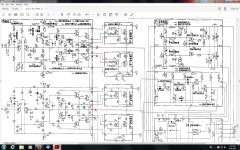
![Sansui AU-11000 Output Adustments [CORRECTED!!].PNG](/community/data/attachments/514/514566-983e2d9346a6407e9cbc7600c871d406.jpg?hash=mD4tk0amQH)