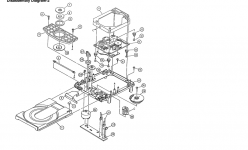Dear NorthStar,
Thank you very very much for your comment. I did not know there is a screw. I will check it and try to do as your guidance. I will tell you the result again.
Thank you very very much for your comment. I did not know there is a screw. I will check it and try to do as your guidance. I will tell you the result again.
Altering the mechanical alignment on any pickup isn't normally a good idea. The CDM12.4 doesn't have a diffraction grating adjustment as such... and even if it did, correct alignment procedures must be followed.
Dear NorthStar,
Thank you very very much for your comment. I did not know there is a screw. I will check it and try to do as your guidance. I will tell you the result again.
Further more, do you have a picture of the hole and screw?

In the service manual, would you please point where is the hole and screw, please?
Rotel RCD-971 drive picture was attached please point the number where the hole is located? Thank you very much
Altering the mechanical alignment on any pickup isn't normally a good idea. The CDM12.4 doesn't have a diffraction grating adjustment as such... and even if it did, correct alignment procedures must be followed.
1. There is an adjustment screw; you don't need no picture, it's there, 100%.
2. I give you a suggestion; something you can try, no more no less.
3. It is up to you to try it or not; you don't have to believe no one.
Also, you can remove the top cover and make sure that all connections are sound and solid (wiring harnesses).
And making sure that the Sony transport is secure (right torquing screws).
You want no more "00" display error or you want security and real proof of confirmation that an adjustment screw exist for the transport by me supplying you with pictures?
Like I said, I just try to help; it's up to you to give it a shot now. You got nothing to lose if you follow my instruct with accuracy.
And by the way, I own the Rotel RCD-971 and Rotel RCD-991 CD players.
And I still use my 991. ...And my 971 is still also working.
I'm no expert but I can get around electronics and do the repair myself.
When I stumbled unto this thread (Rotel RCD-971 CD player), I thought to myself that perhaps I can help this young fella.
Happy Holidays,
Bob
P.S. Guaranty, assurance, success of my solution; that I cannot give. And if you don't want to take the risk of screwing up, simply don't touch that screw, live it there, as it is (Mooly might have a valid point, and worthy of consideration). ...And if you're good with 'google' (google search function) you can find pictures around, showing you exactly that screw's position on the bottom metal plate.
Last edited:
Altering the mechanical alignment on any pickup isn't normally a good idea. The CDM12.4 doesn't have a diffraction grating adjustment as such... and even if it did, correct alignment procedures must be followed.
I said CDM12.4 (thinking of another thread)...
As to the Sony pickup... my advice would still be not to alter any mechanical adjustments. Diffraction grating adjustment is a nightmare on any pickup, and altering alignment of the lens mounting..... at your own risk 🙂
Dear NorthStar,
I have search for the hole but I found a hole with screw to lift up the whole laser module. I think I still have not find the correct hole with screw.
Only 1 screw that I see it is the big screw behind the laser pickup this screw is not in the hole and I think it use to adjust for something about laser.
I am certain that I checked all wires. I rechecked it by using meter. All relevant chips were replaced such as CXD2545Q, BA6392FP.
00 display show suddenly when turn on power. I am not sure that it is relevant to the mechanical problem of the CD drive.
I have search for the hole but I found a hole with screw to lift up the whole laser module. I think I still have not find the correct hole with screw.
Only 1 screw that I see it is the big screw behind the laser pickup this screw is not in the hole and I think it use to adjust for something about laser.
I am certain that I checked all wires. I rechecked it by using meter. All relevant chips were replaced such as CXD2545Q, BA6392FP.
00 display show suddenly when turn on power. I am not sure that it is relevant to the mechanical problem of the CD drive.
I said CDM12.4 (thinking of another thread)...
As to the Sony pickup... my advice would still be not to alter any mechanical adjustments. Diffraction grating adjustment is a nightmare on any pickup, and altering alignment of the lens mounting..... at your own risk 🙂
Happens to everyone, anyone, all the time, anytime. ...Sony disc transport.
Your point is valid.
Dear NorthStar,
I have search for the hole but I found a hole with screw to lift up the whole laser module. I think I still have not find the correct hole with screw.
Only 1 screw that I see it is the big screw behind the laser pickup this screw is not in the hole and I think it use to adjust for something about laser.
I am certain that I checked all wires. I rechecked it by using meter. All relevant chips were replaced such as CXD2545Q, BA6392FP.
00 display show suddenly when turn on power. I am not sure that it is relevant to the mechanical problem of the CD drive.
1. Forget the disc tray operative response time (screw adjust).
2. Call Rotel in Europe (email them) and ask for the technical assistance department.
3. Good luck.
Thank you very much Northstar,
Today I write E-mail to Rotel Europe as you mention. Hope I got the answer for "00" display. This problem is very difficult to solve.
Today I write E-mail to Rotel Europe as you mention. Hope I got the answer for "00" display. This problem is very difficult to solve.
Does anyone know the Sony chip CXA1821M relevant to 00 error display. I search for its detail, it is pertaining to RF amplification.
This is one of the 2 chips that I have not replace (CXA1821M and CXP82440).
This is one of the 2 chips that I have not replace (CXA1821M and CXP82440).
Does anyone know how to buy CMOS from Sony number CXP82440 166Q? I can't find any shop in the Internet.
Any link please tell me.
Any link please tell me.
I would suggest direct from Sony. Either find a player that uses that chip (and its the 166Q that's important as it refers to the unique preprogramed ROM mask) and order using the Sony part number or you could try asking Sony for a part number for that chip.
Its a unique chip, you won't find it generally available unfortunately.
Its a unique chip, you won't find it generally available unfortunately.
Does anyone know the Sony chip CXA1821M relevant to 00 error display. I search for its detail, it is pertaining to RF amplification.
This is one of the 2 chips that I have not replace (CXA1821M and CXP82440).
I have CXA1821M. Let me know if you need it.
I had trouble with mine as the same as yours, i changed the cd spin motor and the track sled motor and now it works perfect. Check the cd sled motor cog, to ensure it is meshing with other cog as i found mine was upside down. Very poor from Sony.
Hi Chefsinc,
Thank you very very much for your help. My problem still unsolved. My bad luck. I wonder that:
The 00 display is shown immediately once turn the power on. Is it relevant to the motor of drive and sled motor of the tray? Is your 00 display show immediately when turn on same as mine? I just curious. If it the same may be I will buy new all drive set in my country.
Thank you very very much for your help. My problem still unsolved. My bad luck. I wonder that:
The 00 display is shown immediately once turn the power on. Is it relevant to the motor of drive and sled motor of the tray? Is your 00 display show immediately when turn on same as mine? I just curious. If it the same may be I will buy new all drive set in my country.
hi Supernut,
yes the 00 on start up is normal. then the motor will spin the cd to get a TOC (table of contents) if the motor is faulty like mine then it cannot spin it and you will never be able to get the laser to read the TOC or play.
Apparently this was a faut on this Sony mechanism for a lot of CD players.
regards
JP
yes the 00 on start up is normal. then the motor will spin the cd to get a TOC (table of contents) if the motor is faulty like mine then it cannot spin it and you will never be able to get the laser to read the TOC or play.
Apparently this was a faut on this Sony mechanism for a lot of CD players.
regards
JP
Hi Chefsinc,
Thank you very very much for your help. My problem still unsolved. My bad luck. I wonder that:
The 00 display is shown immediately once turn the power on. Is it relevant to the motor of drive and sled motor of the tray? Is your 00 display show immediately when turn on same as mine? I just curious. If it the same may be I will buy new all drive set in my country.
I just plugged my 971, pushed the power button, and me too I have it to show 00 on its front display window.
Then it shows No disc
I then press "Eject" and it says open, then I press "Eject" again (without putting any disc in its tray) and it shows 00 again, and then No disc
So your Rotel RCD-971 CD player is absolutely and totally and naturally normal. It is exactly performing the way it should.

Have a lovely day enjoying listening to some sweet music. ...Jazz, HDCD encoded, and decoded. 🙂
...I should had understood right from the bat what you meant, and checked it out right then.
I'm sorry that it took me so long to get it; chefsinc just above (#37) illuminated me. 🙂
I'm sorry that it took me so long to get it; chefsinc just above (#37) illuminated me. 🙂
I just let a guy from electronic shop to try unplug the drive data wire and drive DC wire. I mean pull out the CD tray and all CD drive mechanic. Once I turned on 00 display still show.
If the problem came from CD drive, why 00 display still show even I remove the drive?
I just curious. Any comment will be appreciated.
If the problem came from CD drive, why 00 display still show even I remove the drive?
I just curious. Any comment will be appreciated.
- Status
- Not open for further replies.
- Home
- Source & Line
- Digital Source
- Rotel RCD-971 00 display error