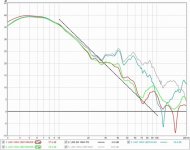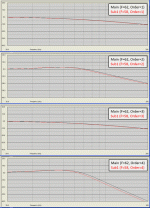That's why I avoid car dealerships for service like the plague. Car always comes back worse than when I took it in.
Find a good local mechanic... probably do that for under $100
Was a local mechanic. Parts from Ford. No aftermarket available. Highway robbery! Insurance paid over deductable amount, so I was out the same, anyway.
Agreed, unsealed rooms produce little to no rise. I wasn't suggesting otherwise.REW is using a zero or DC mode. This is not possible in any room that is not perfectly sealed. People would die in such a room. When the room is not sealed then this mode moves away from DC, a sort of Helmholtz resonance to the outside, but it tends to be very lossy and hence there is little to no rise.
My intention was to point out this difference between REW and your program that people might want to be aware of.
I was not implying that one was correct and the other wrong.
An excellent idea. Thanks for the info.^
REW will have a "Room is sealed" checkbox in one of the next versions.
I know this is a bit off topic but it troubles me that you feel I am "making it up".Having worked in automotive audio at Ford for 20 years I assure you that I have measured more cars than you. It is rare to see this mode significant in any large vehicle. And none of them are "flat" from a single closed box sub at 50 Hz. You are just making that up.
From the data sets I sent you for your polar plotting routine I figured you would know I feel acquiring real data is important before drawing conclusions.
I have no doubt you have measured many more cars than me. Perhaps the difference is that when customizing a car for audio(bass SPL) a great deal of work is put into stiffening the car panels and minimizing leaks. I am away on business right now so don't have access to my data. But I can post some data taken in a Jeep Grand Cherokee by another diyAudio member that is representative of the type of gain trends I had measured.
Data-Bass
Attachment #1: Shows comparison of ground plane and in-vehicle response
The Green curve is at the driver's head. I'd ignore the dash and kickpanels curves.
Attachment #2: Shows difference between ground plane and in-vehicle response
The Green curve is at the driver's head. I'd ignore the dash and kickpanels curves
The red curve is evidently an additional driver's head measurement.
Aaaand...now back to the regularly scheduled room mode topic.
Attachments
Bolserst - you should have been clearer that you are talking about specially prepared vehicles. Sure one could do that, but my understanding of your comment was that this "room gain" was a given. In a "typical" case it is not and certainly it is not a factor at all in any space larger than a vehicle.
A "Sealed Room" option means that he is changing the code to match mine and then putting in an option to make it like it was before. If this factor was significant in any real room I would add that option as well, but it's not and I do not see propagating a fallacy that I hear about all too often.
A "Sealed Room" option means that he is changing the code to match mine and then putting in an option to make it like it was before. If this factor was significant in any real room I would add that option as well, but it's not and I do not see propagating a fallacy that I hear about all too often.
What is this room gain being discussed?
I was of the understanding that room gain came from the increase in acoustic impedance seen by a woofer when wavelengths get long enough to couple with the floor, back wall, etc., i.e., the "Allison effect". What does an air tight room have to do with that?
I was of the understanding that room gain came from the increase in acoustic impedance seen by a woofer when wavelengths get long enough to couple with the floor, back wall, etc., i.e., the "Allison effect". What does an air tight room have to do with that?
Last edited:
That is precisely what "room gain" used to mean, except that it is wrong. One cannot look at the junction of three walls (a corner) in a room as if there weren't seven other corners and walls. Doing so leads to the fallacy that a corner will yield gain. It would do so for a monopole above the Schroeder frequency, but below that you must consider all of the corners and the walls. When this is done, as my sim shows, then there is gain at some frequencies, the modes, but there is also anti-gain (nulls and cancellations) and the net result is usually not a gain on average.
If the room is perfectly sealed then there is a zero Hz mode, as REW shows, and this causes gain below the first mode. But as we have discussed this mode is also a fallacy in the typical case. This effect is sometimes called "room gain" and the vehicle situation is always raised to prove its existence. Except that this is such a unique case that it is not relevant to any listening room discussions or simulations.
If the room is perfectly sealed then there is a zero Hz mode, as REW shows, and this causes gain below the first mode. But as we have discussed this mode is also a fallacy in the typical case. This effect is sometimes called "room gain" and the vehicle situation is always raised to prove its existence. Except that this is such a unique case that it is not relevant to any listening room discussions or simulations.
That is precisely what "room gain" used to mean, except that it is wrong. One cannot look at the junction of three walls (a corner) in a room as if there weren't seven other corners and walls. Doing so leads to the fallacy that a corner will yield gain. It would do so for a monopole above the Schroeder frequency, but below that you must consider all of the corners and the walls. When this is done, as my sim shows, then there is gain at some frequencies, the modes, but there is also anti-gain (nulls and cancellations) and the net result is usually not a gain on average.
If the room is perfectly sealed then there is a zero Hz mode, as REW shows, and this causes gain below the first mode. But as we have discussed this mode is also a fallacy in the typical case. This effect is sometimes called "room gain" and the vehicle situation is always raised to prove its existence. Except that this is such a unique case that it is not relevant to any listening room discussions or simulations.
Still not sure we are talking the same thing. A room corner increases the efficiency or output of the driver, as discussed in the Roy Allison patent. I don't see what the room modes have to do with that, unless you are saying that room modes offset this condition.
https://docs.google.com/viewer?url=patentimages.storage.googleapis.com/pdfs/US3983333.pdf
I don't see what the room modes have to do with that, unless you are saying that room modes offset this condition.
Restating gedlee’s response:
Room modes are what happens when you add the other corners and walls not considered in the Allison patent. Moving a woofer toward a room boundary/corner will only boost response at the modal frequencies associated with those boundaries. A few minutes playing with the gedlee room mode program or REW and you will understand. The idea that moving a woofer into a corner boosts the whole bass range would only be valid if you remove the opposing sidewalls and ceiling or you are listening/measuring very close to the location of the woofer. (BTW currently neither REW or the gedlee program consider NF effects in the case were listener is placed close to a source.)
An alternate(more qualitative/less technical) description of pressurization gain(aka “room gain”):
The magnitude of acoustic pressure waves(measured in the far field) radiated from a woofer cone into free space is proportional to cone acceleration. Now, place the woofer into an ideally stiff/airtight room. What happen when the room starts to look small compared to the wavelength of the radiated sound? Well, the room will start to confine/contain the pressure rather than having the radiated waves bounce around it. Basically the room transitions from being a reflector of sound waves to a pressure vessel, and pressure measured in the room would be proportional to cone displacement not cone acceleration.
If your room was a perfectly solid, airtight, small concrete bunker, the measured SPL in the room would be proportional to woofer cone displacement for frequencies well below the lowest room mode. If you placed an ideal subwoofer (flat SPL response 1hz to 100Hz in free space) into this perfectly solid room, the measured response would be boosted by 12dB/oct below the lowest room mode since there is a 12dB/oct slope difference between displacement and acceleration.
Most(all?) of our listening rooms are large enough and leaky/flexible enough that not much if any pressurization gain is seen.
Last edited:
(BTW currently neither REW or the gedlee program consider NF effects in the case were listener is placed close to a source.)
Your rewording is clear, but the above statement is wrong. There is a near-field option in my code.
Why doesn't it work like we (I) expect it to? It took me a long time and lots and lots of simulations to figure that one out. But I think that I understand now.
The "near field" for a LF source is very small. So the effect is very small and we see that in the sims. But why then do we not get the "swamped out" response close to a source that we expect. That because we are using "real" modes. Modes that don't actually have any energy flow out of the room. When you include this energy flow by allowing the modes to be complex then we find that the pressures fall as they get closer and closer to the walls because there isn't as much reflection when there is damping. (An example of this is in my book.)
In my model, the eigenvalues are complex, but the eigenmodes are real. I don't know how REW handles this, but using complex modes is a major complexity to the problem. This allows for the frequency response to be smoothed out like we see in reality, but it does not allow for the mode shapes to change.
With a well damped room (and most listening rooms are leaky enough that this is true) the flow of energy away from the source will create a sort of direct field in addition to the near field. This will (should!) create the effect of direct field subs that we see in practice.
I plan to add in this complexity, but the calculations are so, well complex, that I suspect it will slow down the response time to a crawl. We will have to see. There may be some ways to multi-thread the calculations for modern CPUs which should speed things up, but that is a whole other level of programming complexity.
Corners do excite more modes than most other locations so there is a tendency for a larger average response when a source is placed in the corner. But as bolserst stated, this is only at the modal frequencies of those modes.
Restating gedlee’s response:
Room modes are what happens when you add the other corners and walls not considered in the Allison patent. [/b]
I realize that. I was talking about "room gain" associated with increased output of the driver due to the increased acoustic impedance load imparted by nearby boundaries at low frequencies, and wondering if the room gain being discussed had anything to do with that, as the term room gain has often been used for the loading effect. Are we talking about different phenomena using the same term?
Wondering if any sim of room modes is taking increased gain from the driver due to increased load into consideration when speaker is moved near a boundary.
Your rewording is clear, but the above statement is wrong. There is a near-field option in my code.
Why doesn't it work like we (I) expect it to? It took me a long time and lots and lots of simulations to figure that one out. But I think that I understand now...
Thanks for the correction. My statement was based on your comment in post#26:
"My sim does not yet do the near-field algorithm. I need to get it to run elsewhere first."
http://www.diyaudio.com/forums/multi-way/248717-room-modal-response-3.html#post3770077
The detailed description of your current understanding of the NF issue is much appreciated.
I realize that. I was talking about "room gain" associated with increased output of the driver due to the increased acoustic impedance load imparted by nearby boundaries at low frequencies, and wondering if the room gain being discussed had anything to do with that, as the term room gain has often been used for the loading effect. Are we talking about different phenomena using the same term?
Wondering if any sim of room modes is taking increased gain from the driver due to increased load into consideration when speaker is moved near a boundary.
I think that your understanding of the acoustics here is an issue. In all these sims the loading of the room, the radiation impedance as seen by the source, is not accounted for. But that loading would reduce the sound level, not increase it since the impedance goes up at a mode and this greater impedance would lower the cones displacement. The increase in "efficiency" at the modes comes naturally in a simulation like this and does not need to be accounted for.
Consider the fact that a loudspeaker at LFs is maybe 5% efficient. This means that the radiation load is only 5% of the total losses in the system. This is insignificant and not worth taking into account. For all practical purposes the source is of constant acceleration independent of the load.
When people say that the efficiency goes up because of "loading" they are always talking about free space. When you are not in free space and only discrete wavenumbers are possible then one can no longer talk about the principle of "loading" as increasing sound radiation.
This is why I object to small LF horns. Because they have so many standing waves internally that they are not free-space devices and the concept of "loading" simply becomes meaningless.
As a sideline, this is exactly the same situation as quantum mechanics. Once we have discrete or "quantum" mechanical interactions, one can no longer talk about things that happen in a continuous sense. The whole nature of the problem changes just as it does at LFs in smallish rooms. As the dimensions get larger and the quantum nature of the problems washes away the features of the continuous world evolve. "Loading" is a continuous world concept.
Thanks for the correction. My statement was based on your comment in post#26:
"My sim does not yet do the near-field algorithm. I need to get it to run elsewhere first."
http://www.diyaudio.com/forums/multi-way/248717-room-modal-response-3.html#post3770077
The detailed description of your current understanding of the NF issue is much appreciated.
Yes, I added after that post. I was curious. This has been a learning experience for me too. My next addition will be complex eigenmodes where things may actually change quite a bit. I am hoping that we get to a more realistic simulation.
Even when people do simulations of room with FEA, the mode shapes are almost always real and there is no net energy flow.
When one uses the image source method this problem goes away, but other appear. Its not clear which approach is the best. BEM with complex wall impedances would be great, but 3D BEM is a massive undertaking.
I think that your understanding of the acoustics here is an issue. In all these sims the loading of the room, the radiation impedance as seen by the source, is not accounted for. But that loading would reduce the sound level, not increase it since the impedance goes up at a mode and this greater impedance would lower the cones displacement. The increase in "efficiency" at the modes comes naturally in a simulation like this and does not need to be accounted for.
Consider the fact that a loudspeaker at LFs is maybe 5% efficient. This means that the radiation load is only 5% of the total losses in the system. This is insignificant and not worth taking into account. For all practical purposes the source is of constant acceleration independent of the load.
When people say that the efficiency goes up because of "loading" they are always talking about free space. When you are not in free space and only discrete wavenumbers are possible then one can no longer talk about the principle of "loading" as increasing sound radiation.
This is why I object to small LF horns. Because they have so many standing waves internally that they are not free-space devices and the concept of "loading" simply becomes meaningless.
As a sideline, this is exactly the same situation as quantum mechanics. Once we have discrete or "quantum" mechanical interactions, one can no longer talk about things that happen in a continuous sense. The whole nature of the problem changes just as it does at LFs in smallish rooms. As the dimensions get larger and the quantum nature of the problems washes away the features of the continuous world evolve. "Loading" is a continuous world concept.
Earl, I have so many issues with this response that I am going to drop the discussion. You're all over the place!
Last edited:
Maybe so, but it is correct. I am trying to draw analogies with concepts from other fields so that maybe they will be clearer. Maybe this doesn't help. I don't know.
It is so common for the concepts of continuum space to be assumed in discrete space that this kind of misunderstanding happens all the time. If you want to understand room acoustics you need to understand this difference.
Look at it this way (this dawned on me after I wrote this.
Since all the modes of a particular set of walls are in phase in the corners then if we have enough modes so that the density approaches infinite then the corner will have exactly the gain that is predicted by ignoring the other walls, the Allison model. But if the modal density is sparse then this will not be true. SO the modal model, as it stands, does converge to the result you are talking about in the limit of high modal density. But at low modal density it is quite different, but still correct without any need for further modification.
It is so common for the concepts of continuum space to be assumed in discrete space that this kind of misunderstanding happens all the time. If you want to understand room acoustics you need to understand this difference.
Look at it this way (this dawned on me after I wrote this.
Since all the modes of a particular set of walls are in phase in the corners then if we have enough modes so that the density approaches infinite then the corner will have exactly the gain that is predicted by ignoring the other walls, the Allison model. But if the modal density is sparse then this will not be true. SO the modal model, as it stands, does converge to the result you are talking about in the limit of high modal density. But at low modal density it is quite different, but still correct without any need for further modification.
@gedlee,
When the "Show Filters" box is checked, the plotted response includes the native driver response. Was that intentional?
Looking at room modal response, the HP & LP filters didn't seem give the expected response in some cases.
To investigate, I set Mains and Sub1 to Fs=1Hz, Q=0.7 and plotter HP and LP filter response for orders 1-4.
In particular:
- 1st order HP on the Mains is not the same as 1st order HP on Sub1
- 3rd order appears to be the same as 1st order for HP & LP
- 2nd & 4th order look a bit underdamped
When the "Show Filters" box is checked, the plotted response includes the native driver response. Was that intentional?
Looking at room modal response, the HP & LP filters didn't seem give the expected response in some cases.
To investigate, I set Mains and Sub1 to Fs=1Hz, Q=0.7 and plotter HP and LP filter response for orders 1-4.
In particular:
- 1st order HP on the Mains is not the same as 1st order HP on Sub1
- 3rd order appears to be the same as 1st order for HP & LP
- 2nd & 4th order look a bit underdamped
Attachments
Thanks - that's clearly a bug on 3rd order.
Including the native driver response was not intended, but it was unavoidable without a lot of code rewrite. The response shaping is all bundled into a single call so it can't be separated without splitting up the calls.
The filter damping is fixed at .8, so its not too damped.
Including the native driver response was not intended, but it was unavoidable without a lot of code rewrite. The response shaping is all bundled into a single call so it can't be separated without splitting up the calls.
The filter damping is fixed at .8, so its not too damped.
Earl, have tried to run your app but having non us locale and using metrci units, the program goes south right after having selected the speaker saying it cannot convert 0.072 string to double.
System.NullReferenceException: Odkaz na objekt není nastaven na instanci objektu.
v RoomRespons.Receive.CalcSPL()
v RoomRespons.Receive.CalcParams()
v RoomRespons.main.RefreshRoomData()
v RoomRespons.main.cbFile_SelectedIndexChanged(Object sender, EventArgs e)
v System.Windows.Forms.ComboBox.OnSelectedIndexChanged(EventArgs e)
v System.Windows.Forms.ComboBox.WndProc(Message& m)
v System.Windows.Forms.Control.ControlNativeWindow.WndProc(Message& m)
v System.Windows.Forms.NativeWindow.Callback(IntPtr hWnd, Int32 msg, IntPtr wparam, IntPtr lparam)
Also simply closing the frequency response window kill the program rigth away
System.NullReferenceException: Odkaz na objekt není nastaven na instanci objektu (means something like object link not set to object instance).
v RoomRespons.clsRoomPlot.pbRoom_MouseDown(Object sender, MouseEventArgs e)
v System.Windows.Forms.Control.WmMouseDown(Message& m, MouseButtons button, Int32 clicks)
v System.Windows.Forms.Control.WndProc(Message& m)
v System.Windows.Forms.Control.ControlNativeWindow.WndProc(Message& m)
v System.Windows.Forms.NativeWindow.Callback(IntPtr hWnd, Int32 msg, IntPtr wparam, IntPtr lparam)
System.NullReferenceException: Odkaz na objekt není nastaven na instanci objektu.
v RoomRespons.Receive.CalcSPL()
v RoomRespons.Receive.CalcParams()
v RoomRespons.main.RefreshRoomData()
v RoomRespons.main.cbFile_SelectedIndexChanged(Object sender, EventArgs e)
v System.Windows.Forms.ComboBox.OnSelectedIndexChanged(EventArgs e)
v System.Windows.Forms.ComboBox.WndProc(Message& m)
v System.Windows.Forms.Control.ControlNativeWindow.WndProc(Message& m)
v System.Windows.Forms.NativeWindow.Callback(IntPtr hWnd, Int32 msg, IntPtr wparam, IntPtr lparam)
Also simply closing the frequency response window kill the program rigth away
System.NullReferenceException: Odkaz na objekt není nastaven na instanci objektu (means something like object link not set to object instance).
v RoomRespons.clsRoomPlot.pbRoom_MouseDown(Object sender, MouseEventArgs e)
v System.Windows.Forms.Control.WmMouseDown(Message& m, MouseButtons button, Int32 clicks)
v System.Windows.Forms.Control.WndProc(Message& m)
v System.Windows.Forms.Control.ControlNativeWindow.WndProc(Message& m)
v System.Windows.Forms.NativeWindow.Callback(IntPtr hWnd, Int32 msg, IntPtr wparam, IntPtr lparam)
I am not surprised that it won't run on a computer using a comma instead of a point for the decimal. I have not done anything to make the code international. I might at some point, but it is not a high priority. I would have to read up on how that is done.
If the problem is use of a comma as a decimal separator, go to the control panel. Open the Clock, Language and Region popup. Under Region and Language open "Change date, time or number format. Open additional setting and change the decimal point from "," to ".". Change back when done.
Earl, have tried to run your app but having non us locale and using metrci units, the program goes south right after having selected the speaker saying it cannot convert 0.072 string to double.
System.NullReferenceException: Odkaz na objekt není nastaven na instanci objektu.
v RoomRespons.Receive.CalcSPL()
v RoomRespons.Receive.CalcParams()
v RoomRespons.main.RefreshRoomData()
v RoomRespons.main.cbFile_SelectedIndexChanged(Object sender, EventArgs e)
v System.Windows.Forms.ComboBox.OnSelectedIndexChanged(EventArgs e)
v System.Windows.Forms.ComboBox.WndProc(Message& m)
v System.Windows.Forms.Control.ControlNativeWindow.WndProc(Message& m)
v System.Windows.Forms.NativeWindow.Callback(IntPtr hWnd, Int32 msg, IntPtr wparam, IntPtr lparam)
Also simply closing the frequency response window kill the program rigth away
System.NullReferenceException: Odkaz na objekt není nastaven na instanci objektu (means something like object link not set to object instance).
v RoomRespons.clsRoomPlot.pbRoom_MouseDown(Object sender, MouseEventArgs e)
v System.Windows.Forms.Control.WmMouseDown(Message& m, MouseButtons button, Int32 clicks)
v System.Windows.Forms.Control.WndProc(Message& m)
v System.Windows.Forms.Control.ControlNativeWindow.WndProc(Message& m)
v System.Windows.Forms.NativeWindow.Callback(IntPtr hWnd, Int32 msg, IntPtr wparam, IntPtr lparam)
- Status
- Not open for further replies.
- Home
- General Interest
- Room Acoustics & Mods
- Room Modal Response