I didn’t power cycle de pi and just found out that’s also necessary. I have sound again. Unfortunately still not playing 16 bit and I think also no DSD, will check that later tomorrow.
Running the latest 1.19 firmware including filters.
Running the latest 1.19 firmware including filters.
Some more info for anyone reading this (in the future). As driver in raspbian you can use Dietpi driver for soekris: DietPi-Config | Add support for Soekris DAM1021 DAC * Issue #808 * Fourdee/DietPi * GitHub
Change your ‘/boot/config.txt’
dtoverlay=rpi-dac
This driver also supports 16 bit and should also support dsd (DoP)
Change your ‘/boot/config.txt’
dtoverlay=rpi-dac
This driver also supports 16 bit and should also support dsd (DoP)
Not sure which version you have but there was a jpg posted earlier in this thread showing all the tracks. Filename was dam_two_side.jpg
Thank you! Managed to google it because the search here didn't manage to surface it. I'll try to look at it when I hopefully get some time this weekend 🙂
Best,
Dam 1021 with HDMI to I2S input
Hello All,
First real post on this Bar, please do not be too tough if goofy questions are asked.
Alright, so reading the Soekris post, I decided to go ahead and try to built my first DAC.
I bought:
- Transformer pri:230 sec1: 2x14V, sec 2 3x6V
- Dual rail PSU from DIYNIHK +-12V to feed the DAM1021
- DIYNIHK 3.3V PSU to feed the iso I2S and the HDMI input board - To be fed by HDMI Magna hifi mano running on pcp + LMS- The Mano is Pi based + tuned hifiberry Digi+pro
- HDMI input module from AudioGD : ???响
- RCA sockets to connect to my Audiomat tube amp
I connected the RCA on J6, J8
On the I2S side:
See the drawing and picture
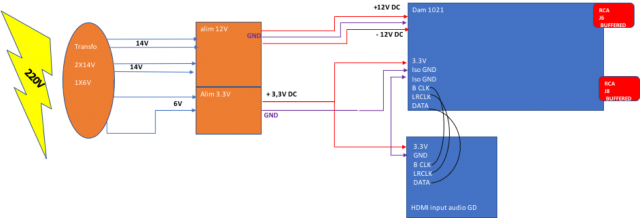
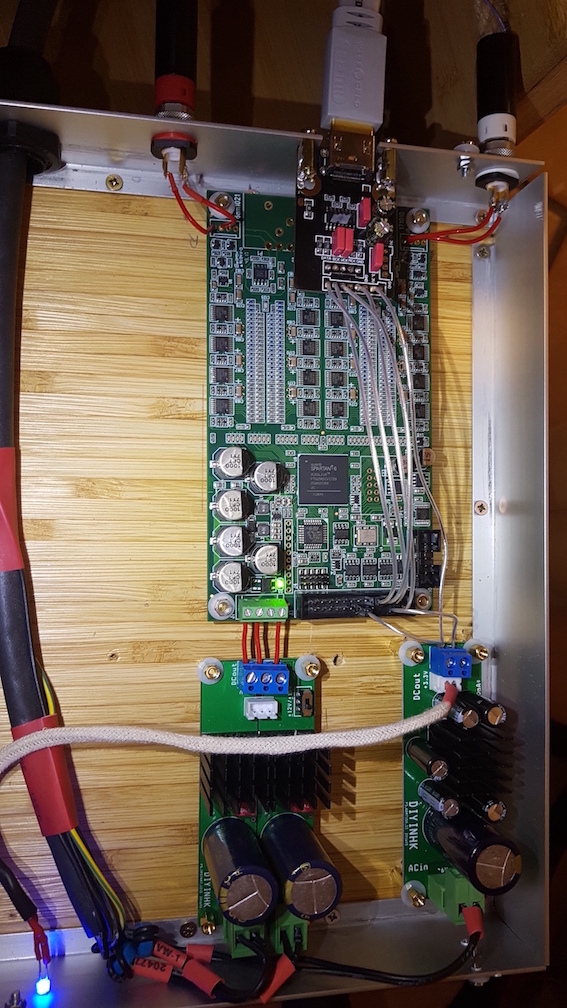
Assembly is done, the DAC locks the HDMI (steady led), I have sound, but it is distorted not nice at all 🙁
I tried different things like:
Any advice on how to proceed? Do you think this is a grounding issue?
I’m kind of stuck, since I have no clue where is coming the sound issue.
Thanks for your help
Musically
Faboz
Hello All,
First real post on this Bar, please do not be too tough if goofy questions are asked.
Alright, so reading the Soekris post, I decided to go ahead and try to built my first DAC.
I bought:
- Transformer pri:230 sec1: 2x14V, sec 2 3x6V
- Dual rail PSU from DIYNIHK +-12V to feed the DAM1021
- DIYNIHK 3.3V PSU to feed the iso I2S and the HDMI input board - To be fed by HDMI Magna hifi mano running on pcp + LMS- The Mano is Pi based + tuned hifiberry Digi+pro
- HDMI input module from AudioGD : ???响
- RCA sockets to connect to my Audiomat tube amp
I connected the RCA on J6, J8
On the I2S side:
- Data on data
- BCK on MCK
- LRCK on WCK
- MCK not connected at all
- GND on iso GND
- +3.3V on J3 pin 13
See the drawing and picture
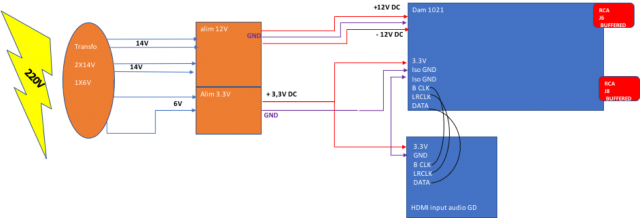
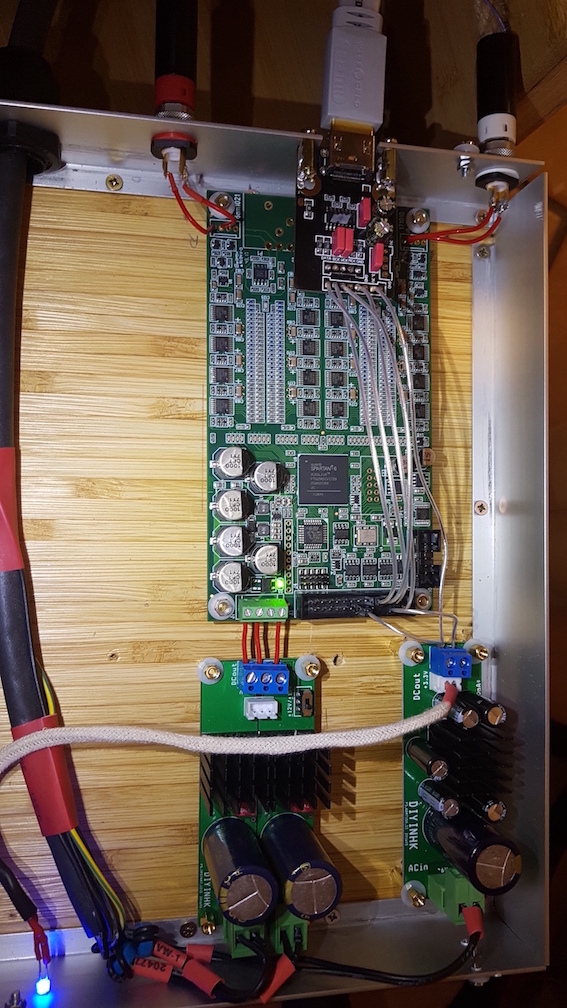
Assembly is done, the DAC locks the HDMI (steady led), I have sound, but it is distorted not nice at all 🙁
I tried different things like:
- Trying J7 instead J6/8==> same issue
- Different I2S cabling between BCK and WCK==> Led isn't steady if the cabling is not correct (meaning DAC doesn’t lock the HDMI input)
- Checked voltages on the DAM input and on the HDMI card==> OK
Any advice on how to proceed? Do you think this is a grounding issue?
I’m kind of stuck, since I have no clue where is coming the sound issue.
Thanks for your help
Musically
Faboz
@Faboz
Your I2S wires may be too long.
I'd try an experiment, and unmount the HDMI module from the chassis, and move it much closer to where it connects to, and make the wires MUCH shorter, and see if that helps.
Your I2S wires may be too long.
I'd try an experiment, and unmount the HDMI module from the chassis, and move it much closer to where it connects to, and make the wires MUCH shorter, and see if that helps.
Hi Faboz,
You have not connected one of the supply wires of the DAM board. Try to connect the second ground as well. If this does not help, the issue may be that the HDMI board sends the data in the wrong format for DAM. By the way, why do you use HDMI instead of USB?
Fedde
You have not connected one of the supply wires of the DAM board. Try to connect the second ground as well. If this does not help, the issue may be that the HDMI board sends the data in the wrong format for DAM. By the way, why do you use HDMI instead of USB?
Fedde
Hello,
@ fedde: True, the second ground on the -12V is not connected through a wire to the PS, however, the continuity is good between the 2 ground pin on J1. Do you believe this would make a difference to had a wire? (even if i measure continuity between the 2 middle ground inputs).
I use HDMI since my streamer is equipped with HDMI output ( connected on magna hifi board, not on the Pi HDMI). Other output are USB from Pi which are not recommended for audio.
What wrong format could that be? It should be I2S right?
@ randytsuch: Thanks for the advice. Would long cable (12 cm) make a so much distorted sound? I would imagine long cable to generate not clean sound, but in my case it is very dirty (like saturated...)
Also I didn't hook up a potentiometer for the volume, do you believe this could be a problem?
Thanks for your help
Faboz
@ fedde: True, the second ground on the -12V is not connected through a wire to the PS, however, the continuity is good between the 2 ground pin on J1. Do you believe this would make a difference to had a wire? (even if i measure continuity between the 2 middle ground inputs).
I use HDMI since my streamer is equipped with HDMI output ( connected on magna hifi board, not on the Pi HDMI). Other output are USB from Pi which are not recommended for audio.
What wrong format could that be? It should be I2S right?
@ randytsuch: Thanks for the advice. Would long cable (12 cm) make a so much distorted sound? I would imagine long cable to generate not clean sound, but in my case it is very dirty (like saturated...)
Also I didn't hook up a potentiometer for the volume, do you believe this could be a problem?
Thanks for your help
Faboz
what is the best way to connect these two entities (Soekris 1021 and amanero combo384) togerther? i mean is there flat cables? would i just drect solder? should I use female pins? can i use that connector in the picture? what is the best way?


this picture is from the hifiduino guide:

where can i buy connectors like that? to connect my Soekris board to input and output?
also like this:
https://hifiduino.files.wordpress.com/2015/03/dsc04969.jpg?w=595&h=252
what are they called?
i dont mean the XLRs i mean the leads that are soldered so that RCA connectors can be just pushed in and pulled out easily? should i put arrows in the picture so ya'll can see what i mean?

where can i buy connectors like that? to connect my Soekris board to input and output?
also like this:
https://hifiduino.files.wordpress.com/2015/03/dsc04969.jpg?w=595&h=252
what are they called?
i dont mean the XLRs i mean the leads that are soldered so that RCA connectors can be just pushed in and pulled out easily? should i put arrows in the picture so ya'll can see what i mean?
Those are pin headers. Just need to make sure you get the ones with the right pin diameter and pitch (spacing between the pins).
Exactly. They are 2.54mm (0.1") pin headers: 2.54 female header | eBay
These specific cables shown are known as Dupont cables: dupont cable | eBay
They are nice for testing stuff, but not for making permanent connections.
These specific cables shown are known as Dupont cables: dupont cable | eBay
They are nice for testing stuff, but not for making permanent connections.
thanks. turns out that i was not familair with the magic word pin header. now that you told me that i found like 20 different ones on ebay and im going to town. im buying all of them
I have been following the excellent write up at Soekris dam 1021 R-2R DAC ILLUSTRATED GUIDE | H i F i D U I N O.
I am using the diyinhk regulated power supply pictured in the blog. As pictured, it’s got two 12VDC outputs, but the diagrams only show hookups for a supply with one 12VDC output. Then again, image searches seem to show both being used.
Do I connect only one of the 12VDC outputs to the Soekris? Or both, and if so, how?
Thanks in advance for any advice!
Answering my own question, I only used one set of the power supply outputs for the DAM board. The Soekris is up and running, including FW update. Sounds great. I'll try using the other +-12VDC output for the TOSLINK input module.
Still not good on SPDIF
Hello All,
Some progress on my side:
Since the HDMI input was questionnable (wire lenght, data format, ...), I built the Spdif input per Soekris schematic and parts and connected to the DAM per schematic. The Dam locks well the spdif input. It was locking fine the HDMI input as well.
I tried then without the HDMI card connected to the Dam (also the 3.3V PSU not powered) and result is still the same, sound is distorted, I would say like clipping (but i never heard clipping).
I tried through LMS to reduce the numerical input volume==> Same issue😕😡🙁
Then i tried different setting in PCP squezelite, but nothing changed the awful sound.
I measured the Voltage on the DAM: 3.27V and 1.21V on J2. My PSU delivers +-12.2V to the DAM
Sounds like something is wrong with my DAM board. Can somebody check the picture above and double check my RCA wiring is correct?
I don't have a potentiometer connected to the DAM, could that be the issue? I read that with nothing connected the volume is by default 0db. Could that be a problem? Anyone experienced the DAM without POT?
What else to check?
Soren, are you around? What advise would you provide me?
HELP
Thanks in advance for your support...
Faboz
Hello All,
First real post on this Bar, please do not be too tough if goofy questions are asked.
Alright, so reading the Soekris post, I decided to go ahead and try to built my first DAC.
I bought:
- Transformer pri:230 sec1: 2x14V, sec 2 3x6V
- Dual rail PSU from DIYNIHK +-12V to feed the DAM1021
- DIYNIHK 3.3V PSU to feed the iso I2S and the HDMI input board - To be fed by HDMI Magna hifi mano running on pcp + LMS- The Mano is Pi based + tuned hifiberry Digi+pro
- HDMI input module from AudioGD : ???响
- RCA sockets to connect to my Audiomat tube amp
I connected the RCA on J6, J8
On the I2S side:
- Data on data
- BCK on MCK
- LRCK on WCK
- MCK not connected at all
- GND on iso GND
- +3.3V on J3 pin 13
Do you guys know if the MCK should be also deconnected on the streamer side?
See the drawing and picture
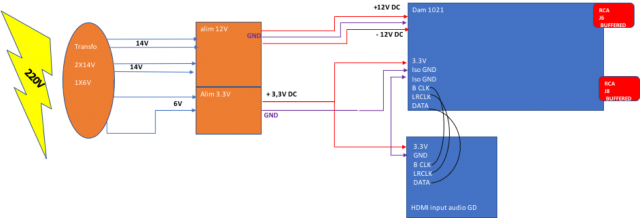
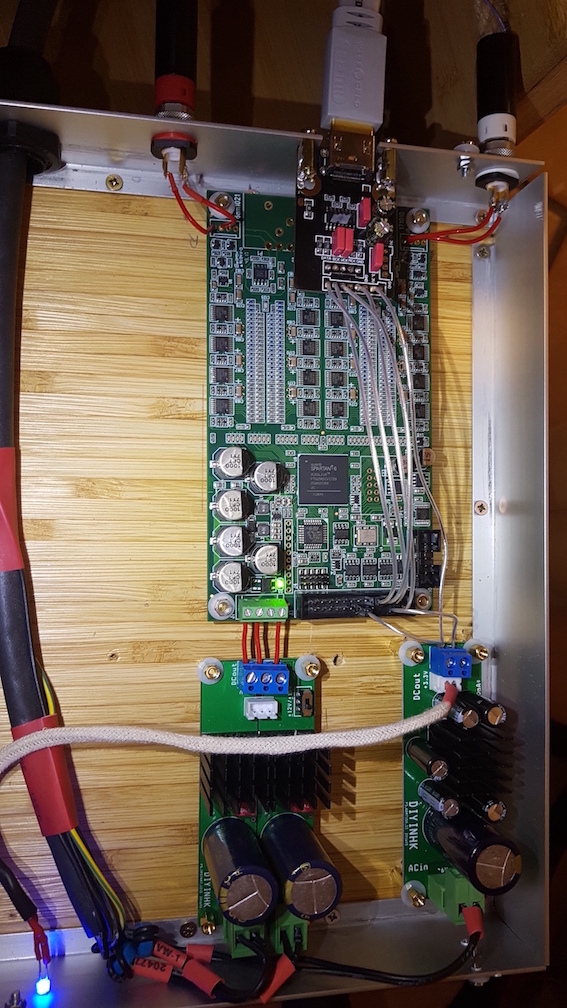
Assembly is done, the DAC locks the HDMI (steady led), I have sound, but it is distorted not nice at all 🙁
I tried different things like:
- Trying J7 instead J6/8==> same issue
- Different I2S cabling between BCK and WCK==> Led isn't steady if the cabling is not correct (meaning DAC doesn’t lock the HDMI input)
- Checked voltages on the DAM input and on the HDMI card==> OK
Any advice on how to proceed? Do you think this is a grounding issue?
I’m kind of stuck, since I have no clue where is coming the sound issue.
Thanks for your help
Musically
Faboz
Hello All,
Some progress on my side:
Since the HDMI input was questionnable (wire lenght, data format, ...), I built the Spdif input per Soekris schematic and parts and connected to the DAM per schematic. The Dam locks well the spdif input. It was locking fine the HDMI input as well.
I tried then without the HDMI card connected to the Dam (also the 3.3V PSU not powered) and result is still the same, sound is distorted, I would say like clipping (but i never heard clipping).
I tried through LMS to reduce the numerical input volume==> Same issue😕😡🙁
Then i tried different setting in PCP squezelite, but nothing changed the awful sound.
I measured the Voltage on the DAM: 3.27V and 1.21V on J2. My PSU delivers +-12.2V to the DAM
Sounds like something is wrong with my DAM board. Can somebody check the picture above and double check my RCA wiring is correct?
I don't have a potentiometer connected to the DAM, could that be the issue? I read that with nothing connected the volume is by default 0db. Could that be a problem? Anyone experienced the DAM without POT?
What else to check?
Soren, are you around? What advise would you provide me?
HELP
Thanks in advance for your support...
Faboz
@Faboz
Maybe try using the raw output from J7 instead of the buffered out from J6/8
Try checking the voltage on the shift register VCC pins.
First row will have +4V on VCC, 2nd row is -4, 3rd row is +4 and last row is -4
Note the first and 4th rows are along the long edge of the DAC board, 2 and 3 are on the inside between the FPGA and J7.
Maybe try using the raw output from J7 instead of the buffered out from J6/8
Try checking the voltage on the shift register VCC pins.
First row will have +4V on VCC, 2nd row is -4, 3rd row is +4 and last row is -4
Note the first and 4th rows are along the long edge of the DAC board, 2 and 3 are on the inside between the FPGA and J7.
Is the sound distorted even with lower volume levels? Can you verify via the serial connection that the correct filter and sample rates are being displayed? Enter the console via +++ and run the settings command to get a printout. Verify that digital volume control is not past 0dB as well, dam1021 does allow up to +10dB and its easy to enter a wrong V command to send it screaming to +10dB, such as V<letter> instead of a numerical digit.
Thank you for your feedback,
@Randytsuch: I tried J7, same issue, I will try to measure what you suggest
@ spikestabber: Yes, even with lower volume, the sound is distorted (I lowered the numerical volume with the LMS player).
I need to buy a USB to RS232 cable to check the settings. Once I get it, I'll connect through J10.
What would be surprising is that if the volume is not right, this would mean it has been set as this during manufacturing or final test since I didn't touch at all this part (no pot, no Rs232 connection)
@Randytsuch: I tried J7, same issue, I will try to measure what you suggest
@ spikestabber: Yes, even with lower volume, the sound is distorted (I lowered the numerical volume with the LMS player).
I need to buy a USB to RS232 cable to check the settings. Once I get it, I'll connect through J10.
What would be surprising is that if the volume is not right, this would mean it has been set as this during manufacturing or final test since I didn't touch at all this part (no pot, no Rs232 connection)
Hi all,
More news:
Then I hear that the issue (distorted sound) is coming from left side, right side is OK with the FX audio. Swap left and right cable, figures out it comes from DAC LEFT output
I started measurement:
PSU output: +- 12.2V (J1)
On J2
GND/-PWA=-11.63V
GND/+PWA= 11.58V
GND/-5V= -4.91V
GND/+5V=4.97V
GND/3.3V=3.27V
GND/1.2=1.21V
While music is playing:
RCA output Right between (+/-)=0mV
RCA output Left between(+/-)=200 to 500mV
So I have some voltage between ground and + on the left side of the buffered. Didnt measure on J7, but sound was distorted before when I tested on J7.
Is my DAM defective? What else to be checked?
Thank you
Regards
Fabien
More news:
- Mano streamer spdif >DAMConnected to FX Audio D802C through RCA instead of Audiomat amp ==> Same issue ==> It is not my Audiomat AMP which creates the issue
- CD player spdif >DAMConnected to FX Audio D802C through RCA ==> Same issue ==> It is not my source (Mano) which creates the issue
Then I hear that the issue (distorted sound) is coming from left side, right side is OK with the FX audio. Swap left and right cable, figures out it comes from DAC LEFT output
I started measurement:
PSU output: +- 12.2V (J1)
On J2
GND/-PWA=-11.63V
GND/+PWA= 11.58V
GND/-5V= -4.91V
GND/+5V=4.97V
GND/3.3V=3.27V
GND/1.2=1.21V
While music is playing:
RCA output Right between (+/-)=0mV
RCA output Left between(+/-)=200 to 500mV
So I have some voltage between ground and + on the left side of the buffered. Didnt measure on J7, but sound was distorted before when I tested on J7.
Is my DAM defective? What else to be checked?
Thank you
Regards
Fabien
Hi Faboz, looks like there is an issue...
Maybe try the symetrical buffered output (+RCA on + XLR, - RCA on - XLR and GND XLR), or the unbuffered output. If they work, the OPAMP on the single ended output is non functional. Seems difficult to change as they are apparently surface mounted.
Keep us posted !
Maybe try the symetrical buffered output (+RCA on + XLR, - RCA on - XLR and GND XLR), or the unbuffered output. If they work, the OPAMP on the single ended output is non functional. Seems difficult to change as they are apparently surface mounted.
Keep us posted !
Another option : maybe there is some sort of interference betwen the XMOS board and the DAC. Try to unplug it and check if the DAC works better over SPDIF.
- Home
- Vendor's Bazaar
- Reference DAC Module - Discrete R-2R Sign Magnitude 24 bit 384 KHz